Why you can trust Tom's Hardware
You’ve probably skipped ahead to this part of the review, so I won’t hold suspense much longer. To compare the 27GX790A’s performance, I’ve included one other 480 Hz screen, Asus’ PG27AQDP, and four 360 Hz monitors, Samsung’s OLED G6, MSI’s MPG271QRX, Asus’ XG27ACDNG, and Philips 27M2N8500.
Pixel Response and Input Lag
Click here to read up on our pixel response and input lag testing procedures.
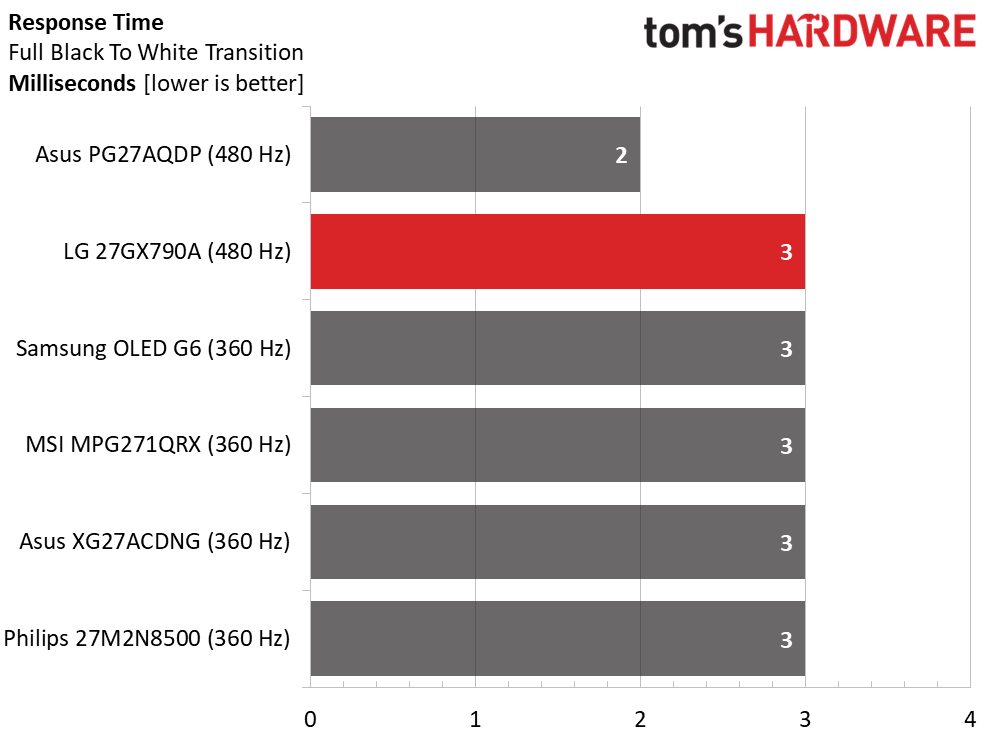
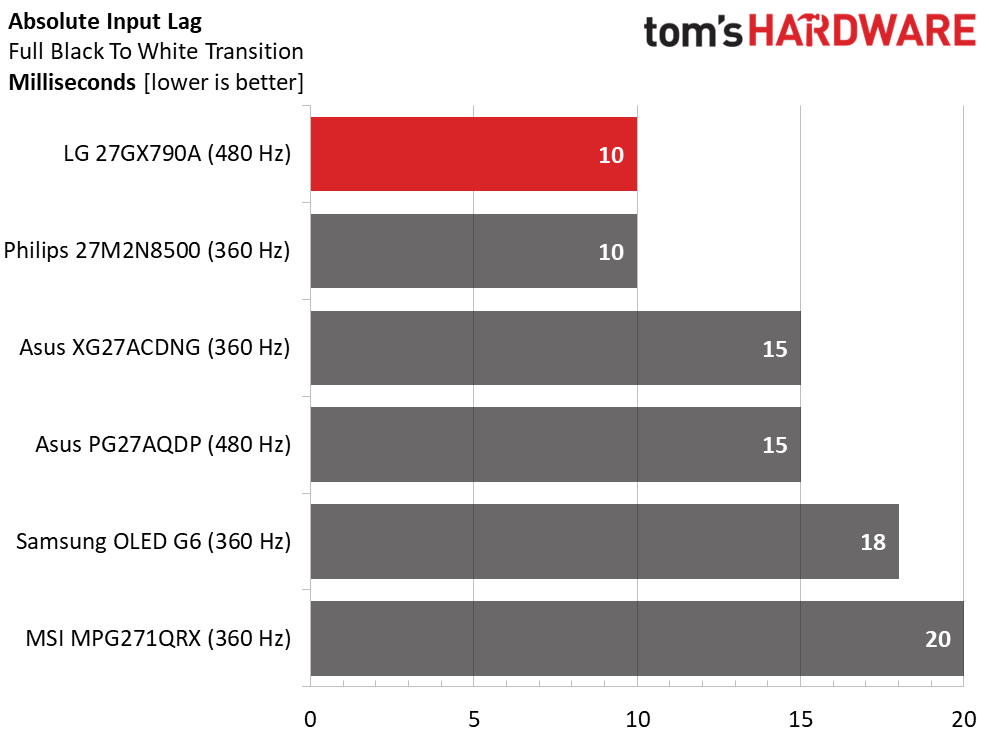
My big question is, “Do you need 480 Hz?” The conclusion I derived from these results is, “probably not.” The Asus manages a 2ms draw time while the others, including the 27GX790A, take 3ms to draw a full white field. That difference cannot be seen with the naked eye. All the panels have perfect motion resolution, which means moving objects are just as sharp as static ones. And I can tell you from experience that you’ll see the same thing at 240 Hz.
The difference comes down to input lag. Obviously, skilled gamers want as little as possible. The way to ultimate performance is through either the 27GX790A or the Philips 27M2N8500. Both hit an incredibly low 10ms in my test. The 27GX790A ties the record for lowest input lag I’ve ever measured. In practice, you’ll need to be a better gamer than I to see a difference between 10 and 20ms. I’m sure more competitive players can tell, and they should consider the top two for addition to their toolkits.
Test Takeaway: The LG 27GX790A ties with the Philips 27M2N8500 for the lowest input lag I’ve ever recorded. It produces the same perfect motion resolution as every 240 Hz and faster OLED I’ve reviewed, so it doesn’t look any different when rendering moving objects. But you can’t improve on perfection. The answer to, “do you need 480 Hz?” is, yes if you want input lag as low as the 360 Hz Philips.
Viewing Angles
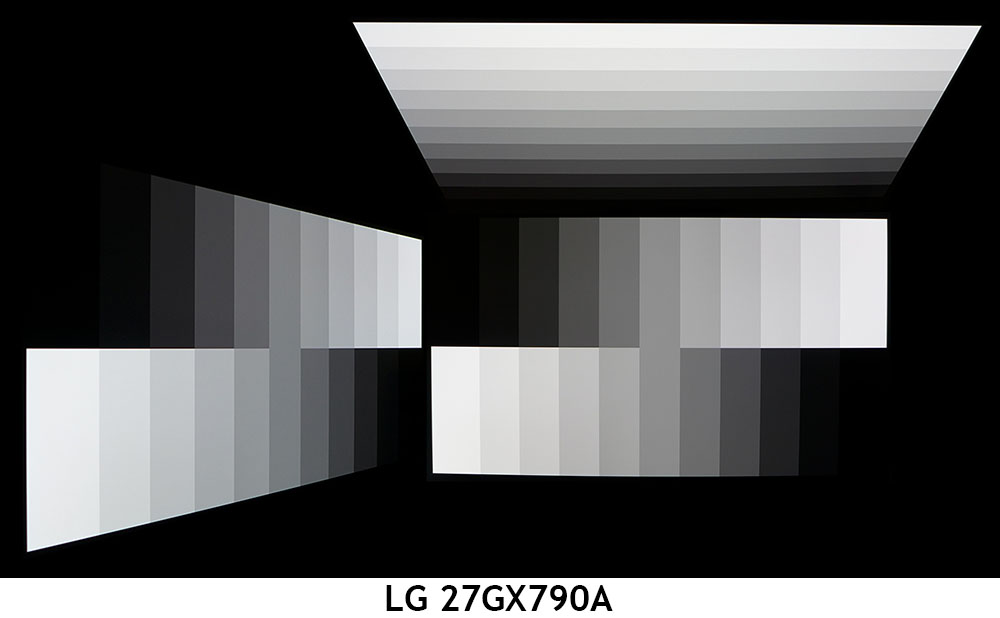
I wondered if the 27GX790A’s light-rejecting front layer would affect the viewing angle of photos. If you look very hard, you can see a slightly cooler tone in the 45-degree horizontal shot. The difference is minute and only visible in a grayscale test pattern, not in content. The top view is solid too, with only a slight reduction in gamma. This is typical OLED performance, i.e., excellent.
Screen Uniformity
To learn how we measure screen uniformity, click here.
Get Tom's Hardware's best news and in-depth reviews, straight to your inbox.
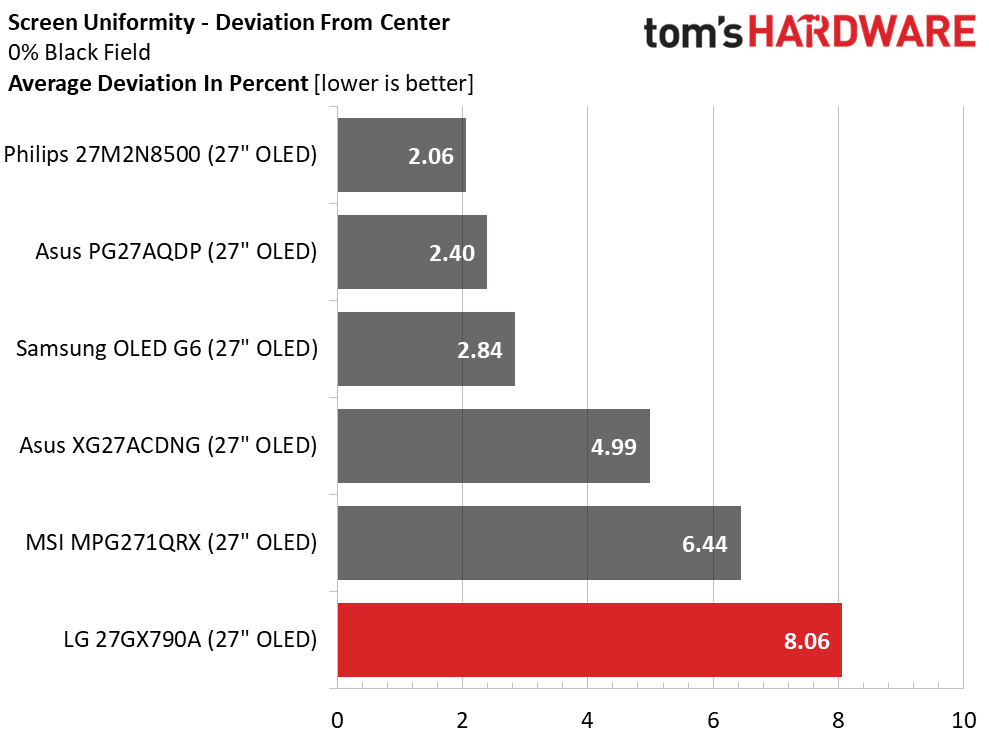
Although the 27GX790A comes last in the uniformity comparison, it still falls below the threshold of visibility. The six monitors here are equal in terms of their visual quality. Field patterns of any color will look uniform and smooth-toned from edge to edge.
MORE: Best Gaming Monitors
MORE: How We Test PC Monitors
MORE: How to Buy a PC Monitor
Current page: Response, Input Lag, Viewing Angles and Uniformity
Prev Page Features and Specifications Next Page Brightness and Contrast
Christian Eberle is a Contributing Editor for Tom's Hardware US. He's a veteran reviewer of A/V equipment, specializing in monitors. Christian began his obsession with tech when he built his first PC in 1991, a 286 running DOS 3.0 at a blazing 12MHz. In 2006, he undertook training from the Imaging Science Foundation in video calibration and testing and thus started a passion for precise imaging that persists to this day. He is also a professional musician with a degree from the New England Conservatory as a classical bassoonist which he used to good effect as a performer with the West Point Army Band from 1987 to 2013. He enjoys watching movies and listening to high-end audio in his custom-built home theater and can be seen riding trails near his home on a race-ready ICE VTX recumbent trike. Christian enjoys the endless summer in Florida where he lives with his wife and Chihuahua and plays with orchestras around the state.
