Why you can trust Tom's Hardware
Maximum Noise Levels
In terms of maximum volume, the noise levels of Montech’s HS01 Pro can reach up to 47.2 dBA, on the higher end of the chart. One thing my charts don’t, however, is the pitch of the fans, which isn’t particularly annoying here (at least to me). So I would say that the noise doesn’t “feel” as loud as the dBA measurements would indicate. But your ears may give you a different opinion.
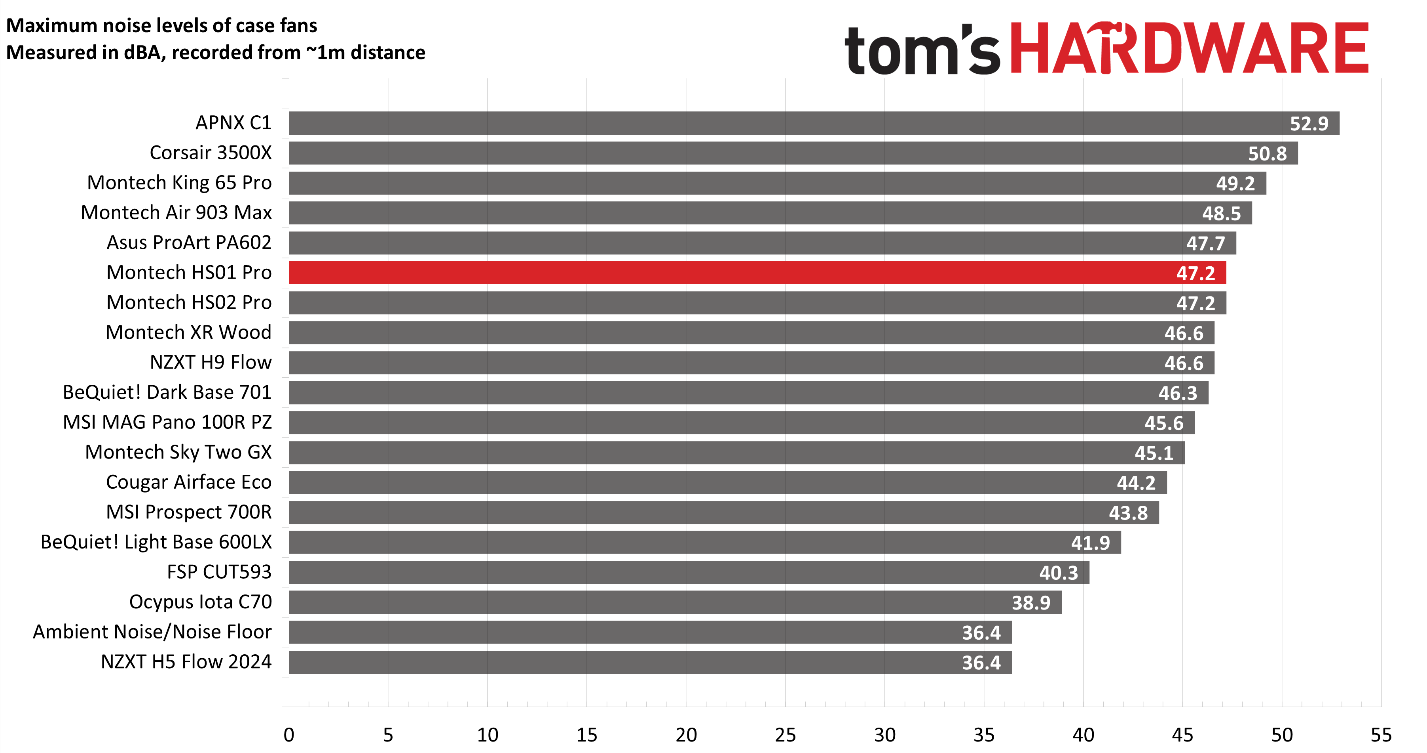
Thermal Paste testing
Because the main difference between this case and the previously tested HS02 Pro is the ability to install front intake fans, we’re going to test it a little differently. If we performed our normal case tests, the results would likely be about the same as the previous review.
For the first set of benchmarks, we'll show a preview of this year’s paste testing – which was performed a little differently than last year’s. The first change is that we’re using Montech’s HS01 Pro case for this testing.
For the cooler, we’ve selected Arctic’s Liquid Freezer III Pro as it is currently the best AIO we’ve tested. One other change we’ve made is the CPU. Rather than using an IntelCPU, we’re using AMD’s sixteen-core Ryzen 9 9950X.
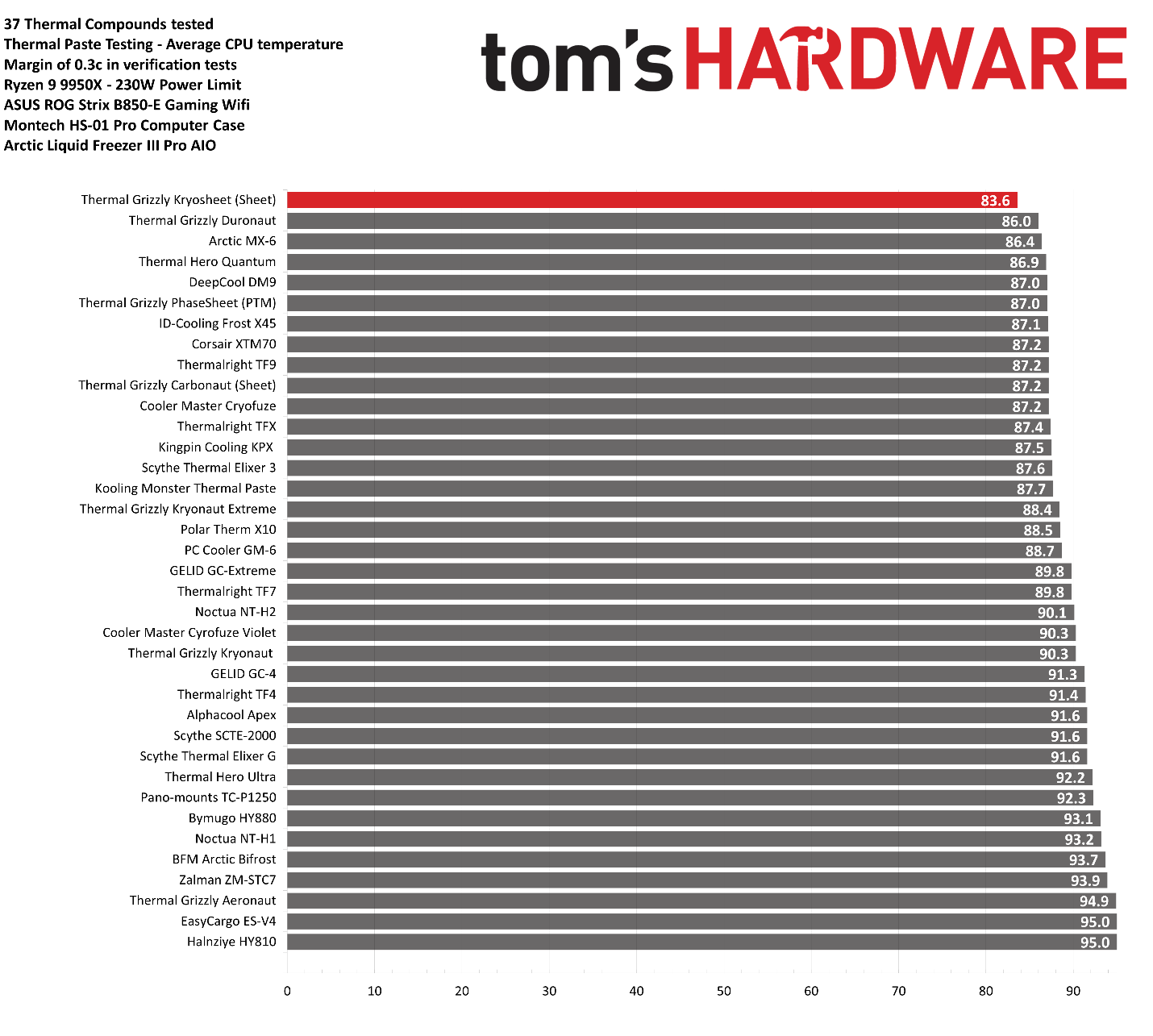
Much like last year’s testing on an Intel platform, we’re seeing pastes like Arctic’s MX-6, ID-Cooling’s Frost X45, and Corsair’s XTM70 perform near the top. A result that surprised us is our top performer with this year’s testing, Thermal Grizzly’s Kryosheet, which beat our best result from a paste by a solid 2.4 degrees C!
This product is an alternative to commonly used thermal greases, made of a specially designed graphene sheet. While this material is electrically conductive, it is made of a solid material, so the electrical risks are smaller compared to liquid metals.
How much does adding intake fans help?

Because the only difference – in its default configuration – between the HS01 Pro and the previously reviewed HS02 Pro is the use of a mesh filter for the front instead of a glass panel, we don’t expect results in our typical benchmarks to be much different from the HS02 Pro – so for that information, you can check our review of Montech’s HS02 Pro.
Instead, I wanted to see how much – or little – might be gained by adding front intake fans to Montech’s HS01 Pro. For this, I decided to use ASUS’ TUF Gaming TR120 fans.
Get Tom's Hardware's best news and in-depth reviews, straight to your inbox.

For this test, I ran a stress test on our GPU – an MSI RTX 4070 Ti Super – using OCCT. Concurrently, I also ran Cinebench R23 Multi-core on this system’s CPU – AMD’s Ryzen 9 9950X – while implementing a 230W power limit.
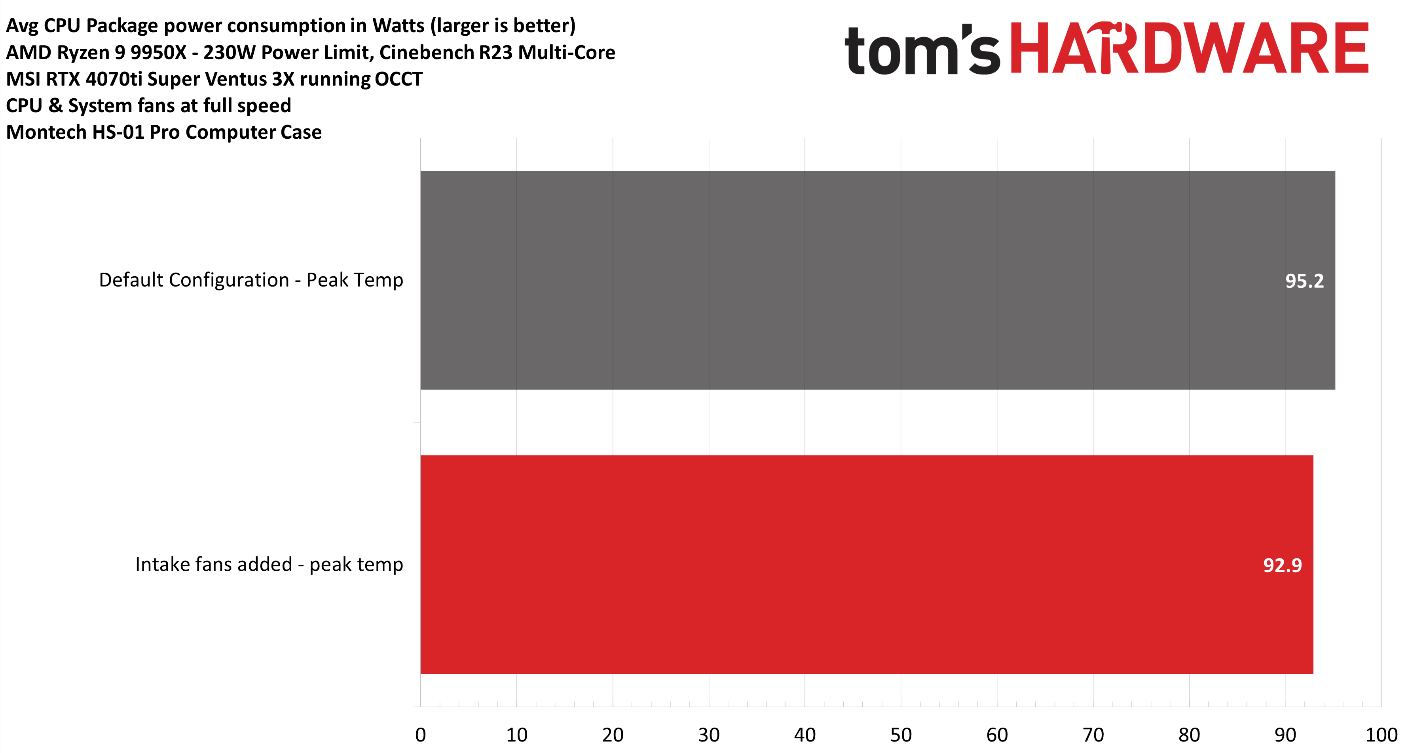
First, we’ll look at the peak CPU temperatures. Adding intake fans to the front dropped peak temperatures from 95.2 degrees C down to 92.9 C, a reduction of 2.3 degrees.
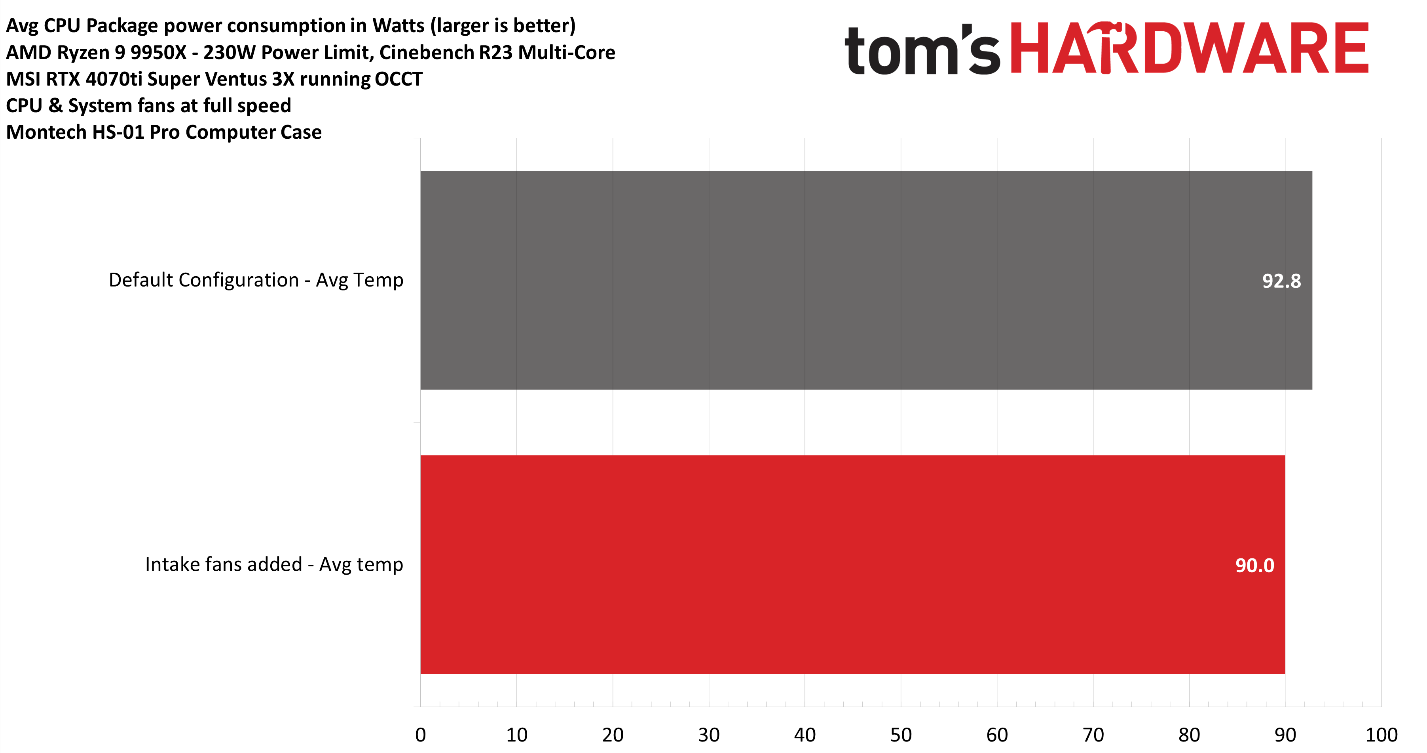
The average CPU temperature was reduced even further, dropping from 92.8C down to 90C – a reduction of 2.8 degrees C. So if you want lower temperatures, consider adding front fans with this case.
Conclusion

If you’re looking for the best possible GPU thermals, Montech’s HS01 Pro is the case you’re looking for. Its bottom intake and dual exhaust fans provide chart-topping graphics card temperatures, which also means a quieter-running GPU. Users who want the best possible airflow also have the option of installing three front-intake fans.

Albert Thomas is a contributor for Tom’s Hardware, primarily covering CPU cooling reviews.
-
bit_user Reply
So, you have to tip the case, in order to remove or replace the dust filter? That's not great.The article said:As this case’s air intake is at the bottom, there’s a large, magnetically attached dust filter underneath the case.
Also, unless those bottom fans are high-airflow, it seems like the case will be negative-pressure with a top-mounted radiator. In that case, dust will be coming in from the front and rear vents, as well. Does the front have a removable dust filter?
The pictures seem to show these front fans being installed, and yet the Thermal tests, test setup, and testing methodology section states that only the "Default Pre-installed fans" were used (i.e. 3 bottom intake + 2 rear exhaust). Please confirm.The article said:While the HS02 Pro incorporates a glass front panel, the HS01 Pro instead features a front mesh panel that allows for the installation of additional intake fans.
Finally, why isn't there even a single picture showing the case with the left panel in place? -
thestryker Reply
Yeah even though there's some space and it's magnetic it seems like this is the way to do it. It's too bad they put the front IO panel at the bottom because I think without it the skirts wouldn't have to be so long and the filter would be easier to remove without tilting the case (it would also allow for more airflow, but it's hard to say how important this would be in practice).bit_user said:So, you have to tip the case, in order to remove or replace the dust filter? That's not great.
This is unlikely to be a real problem unless the exhaust fans are set to rather high speeds.bit_user said:Also, unless those bottom fans are high-airflow, it seems like the case will be negative-pressure with a top-mounted radiator. In that case, dust will be coming in from the front and rear vents, as well.
No, which is probably why it isn't mentioned. The front plate on the case containing mesh is removable.bit_user said:Does the front have a removable dust filter?
Did you actually read the results page?bit_user said:The pictures seem to show these front fans being installed, and yet the Thermal tests, test setup, and testing methodology section states that only the "Default Pre-installed fans" were used (i.e. 3 bottom intake + 2 rear exhaust). Please confirm.
Because the only difference – in its default configuration – between the HS01 Pro and the previously reviewed HS02 Pro is the use of a mesh filter for the front instead of a glass panel, we don’t expect results in our typical benchmarks to be much different from the HS02 Pro – so for that information, you can check our review of Montech’s HS02 Pro.
This case wasn't run through the normal tests with standard configuration. Instead it's using a 9950X and was tested with the case in default configuration versus fans added for intake.
Instead, I wanted to see how much – or little – might be gained by adding front intake fans to Montech’s HS01 Pro. For this, I decided to use ASUS’ TUF Gaming TR120 fans. -
thestryker It's a shame the IO panel on the front is at the bottom or I'd consider this case more seriously. I think losing side intake/exhaust is a fair trade compared to a dual chamber case in exchange for being narrower. It has a good intake design (I'd personally only use it with 3x 120s in the front as well) which would allow for minimal fan noise when fully populated.Reply
I think if the IO location isn't a deciding factor this case's tradeoffs are pretty reasonable. The price also isn't bad for what you're getting and you can buy it without fans for $30 less. -
bit_user Reply
So, why was there a section called "Thermal tests, test setup, and testing methodology", which listed a configuration other than what the article actually tested? Why not just link to the other review, which has its own test setup specification, and have this article's section discuss what this article actually tested?thestryker said:This case wasn't run through the normal tests with standard configuration.
Seems needlessly misleading, IMO. -
bit_user Reply
6 intake fans sees like such overkill. I think you wouldn't need so much airflow if the radiator's airflow were completely segregated from the rest of the case.thestryker said:It has a good intake design (I'd personally only use it with 3x 120s in the front as well) which would allow for minimal fan noise when fully populated. -
thestryker Reply
I obviously can't answer that one, and I agree it would probably be better if that section was just removed from this piece.bit_user said:So, why was there a section called "Thermal tests, test setup, and testing methodology", which listed a configuration other than what the article actually tested? Why not just link to the other review, which has its own test setup specification, and have this article's section discuss what this article actually tested?
If one reads any of the results though it should be very obvious that a 9950X is not a 14900K. Also "default configuration" versus "intake fans added" is equally self explanatory.bit_user said:Seems needlessly misleading, IMO. -
thestryker Reply
For this case 6 fans would be good for two main reasons: lowering the load noise level and getting more clean air for the CPU cooler.bit_user said:6 intake fans sees like such overkill. I think you wouldn't need so much airflow if the radiator's airflow were completely segregated from the rest of the case.
If the radiator's airflow was segregated then you end up with a bigger case. It has to be wider, taller or longer and from what I've seen from case manufacturers their options for this are taller and wider. Personally I'd jump all over one which was longer, because chimney style cooling is fantastic for video cards and if you could segregate a radiator in the front it would get clean air and exhaust outside the case. -
Albert.Thomas Well, derp. I see that I forgot to update the testing methodology section to be appropriate to this article. Apologies for that oversight!Reply
