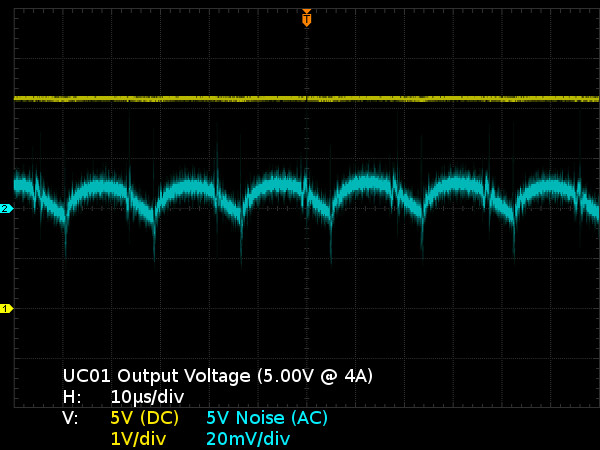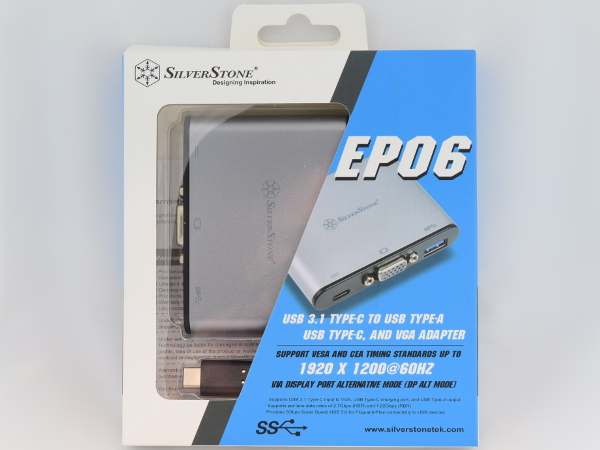SilverStone Stash Tour
1.8-Meter CPU01 Cables (x2)
After asking SilverStone about the CPU01's insertion force, I was offered newly revised replacements. Given a choice of length, I requested the longest cables available. After all, I like to leave my tablet plugged in whenever I can and not worry about wearing the battery out unnecessarily. With three- or four-feet runs, I have to be mindful of where I plug the cable in and where I put my devices. Two or three extra feet give me more options.
For people who only use their cables for charging and disconnect their devices before use, the extra length would only increase clutter.
MORE: Best Power Supplies
MORE: Who's Who In Power Supplies
PB06 Power Bank
A handful of people I know carry a USB power bank around to avoid running flat on the go. SilverStone’s power bank has two additional tricks up its sleeve compared to basic models: it sports a reasonably bright LED torch light and it comes with battery booster cables that the packaging says can provide up to 200A to help crank your car. I haven’t had the chance (or misfortune) to test the company's claim…yet. Winter is coming, so perhaps I’ll find out.
If you particularly impatient and want your portable gear charged as fast as possible, the PB06 supports QuickCharge 2.0 both for itself and the downstream device.
The first one of these I received had a very loose 12V port shroud: it could be made to fall out by simply tapping the unit with its cover pointed down. I plan to write more about this in a future tear-down.
Get Tom's Hardware's best news and in-depth reviews, straight to your inbox.
MORE: Best Motherboards
MORE: How To Choose A Motherboard
UC01 40W AC Charging Station
When most of us think about tablet, phone, and accessory chargers, we typically picture wall warts. But that's not the case here. This USB power station connects to mains using a modular cord, allowing you to place its five ports conveniently instead of forcing you to find a safe area close to an outlet.
I received one of these initially. I tried prying it open to have a look inside, only to discover that its body appears to be glued or welded shut. When I mentioned to my SilverStone contact that I may end up doing a destructive tear-down in the future, he volunteered a replacement. Thanks SilverStone!
MORE: Best Gaming Monitors
MORE: Best Professional Monitors
UC01 Quick Test
Regardless of load, the ripple magnitude remained 40mVPP and all ports stayed at 5.00VDC. The only thing that changed was ripple frequency. This isn't the best ripple performance we've seen in absolute terms, but it's perfectly acceptable for USB power. I suspect we’ll see far worse in my upcoming cheap USB AC adapter round-up.
MORE: Best Memory
MORE: The Most Common DDR DRAM Myths Debunked
EP03 Powered USB 3.0 Hub
If you read my EP03 tear-down back in November, you're already intimately familiar with this one. While its craftsmanship leaves much to be desired for a $30 hub, the EP03's performance is up to par with a direct host connection (no hub), its power adapter meets its ratings, and most important, its UL listing appears legit. I wish I didn’t have to mention that last bit, but the proliferation of questionable power adapters makes it worth emphasizing.
MORE: Best Gaming Laptops
MORE: All Laptop Content
EP05 Type-C To 10/100/1000 Ethernet Adapter
With an increasing number of slim portables forgoing traditional wired connections and their large connectors, many road warriors find themselves wanting for some way of connecting their shiny new devices to wired networks. The EP05 may suit that niche. For convenience’s sake, it also supports auto-MDI/MDI-X (as does every other 1000Base-T device I have ever used), so you don’t need to worry about patch versus cross-over cables.
MORE: Best Graphics Cards
MORE: How Well Do Workstation Graphics Cards Play Games?
EP05 Body
Looking at the EP05 for hints of how to open it reveals that the whole body (except the front cover) is molded as one piece, with the front part clipping in. Judging by how the cable can be pushed in a little, the unit must be assembled by passing the cord and strain relief through the hole in the back, and then holding it in place by the circuit board and front clip with the cable connector installed after the fact. I couldn’t get a good enough grip on the front cap to pry it out, so there aren't any internal pictures to share. No doubt we’d find little more than a USB 3.0 micro-controller with an Ethernet port in there.
MORE: Best CPUs
MORE: Intel & AMD Processor Hierarchy
EP05 In Use
There weren't any instructions bundled with the adapter, so I decided to plug it in and see if it just worked.
A green LED along the top edge lights up when a link is active, a second green LED near the middle blinks to indicate traffic at 1 Gb/s, and a third green LED right under the link-up LED blinks when the connection is running at 100 Mb/s. Changing the link speed LED location rather than the LED's color is unusual, in my experience.
I haven’t tested the EP05's performance beyond checking that my PC can still connect to the Internet after moving my LAN cable from the integrated controller to SilverStone's Type-C adapter. All I can say at the moment is that it works.
MORE: Best Cases
MORE: Best CPU Cooling
EP06 Type-C To VGA Adapter
This is one odd blend of old and new technology: a modern Type-C upstream connection, a modern Type-C charge-only port, an old-school Gen-1 Type-A downstream port, and an ancient VGA output. How many people with Type-C devices still have VGA-only displays hanging around? My last remaining analog display died from a catastrophic failure around five years ago.
As stated on the packaging, this is a DisplayPort alternate-mode device, which means it has no graphics display capabilities of its own. Instead, the EP06 depends on the host port having the necessary alt-mode hardware to route DisplayPort signals from the video source to the Type-C port.
MORE: Best PC Builds
MORE: How To Build A PC
EP06 Body
The EP06’s chassis is made of three pieces: a top cover, a bottom cover, and the front cover. There is a distinct looseness between pieces when flexing the case, meaning no glue or ultrasound welding is used. With a dull knife and surprisingly little prying effort, the top and bottom covers held together by plastic pegs come apart.
MORE: Best Deals
-
clonazepam Hello Daniel. I'm afraid these parts aren't all that interesting to me, personally. I respect others may feel different. Now, here's what I came up with given my level of interest. I think you should design a suspension bridge, and build it out of these parts. Once complete, see how much weight it can support before collapsing.Reply
I hope you can appreciate my contribution to the comments section. -
Kridian I never think to inspect PSUs for bad soldering, but you've just convinced me to start.Reply
-
Daniel Sauvageau Reply
You never know what you'll find until you start looking. Doing so properly and (reasonably) safely however isn't within everyone's capabilities.19158928 said:I never think to inspect PSUs for bad soldering, but you've just convinced me to start. -
Daniel Sauvageau Reply
Hopefully not, but it shows that even top-tier ODMs like Enhance in the Strider's case aren't exempt of occasional QA oversight. Can't draw a definitive conclusion on how common those assembly/QA issues are from a sample size of one.19159703 said:So now i have to pull apart every PSU I buy to do their QA checking for them?
-
dstarr3 I love the reversible USB A and B cables. Why has it taken this long for that to be done, considering it was so simple?Reply