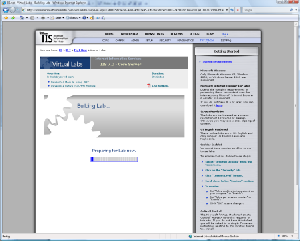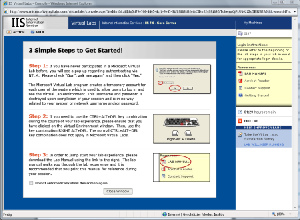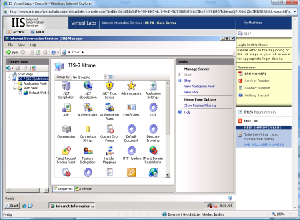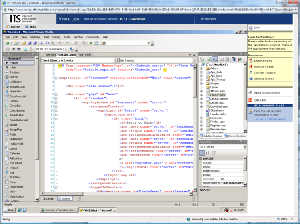Windows Server 2008 Reviewed
90-minute Test - No Installation Required
Not everyone has the option of setting up a dedicated platform just to test Windows Server 2008 RC0. In order to allow this group of users to test-drive the IIS 7, Microsoft has set up a "Virtual Lab."
The Virtual Lab is being created. This takes between three and five minutes.
Usage notes for the Virtual Lab
Microsoft lets users log on to virtual machines that are hosted on its servers. Utilizing an ActiveX control, anyone can open a remote connection and administrate and test an IIS server through their browser.
The Internet Information Services running in Microsoft’s Virtual Lab.
Creating an ASP.NET Website with Visual Studio 2005 is also possible.
The sessions are limited to 90 minutes. Since the virtual machines are not equipped with an Internet connection, installing outside third-party software or saving your own files (from your remote computer) is not possible. Microsoft chose to use Windows Vista Ultimate as the operating system for the virtual computers. In addition to the IIS 7, Visual Studio 2005 professional is also installed, giving the user the possibility to try his or her hand at creating ASP.NET scripts.
Get Tom's Hardware's best news and in-depth reviews, straight to your inbox.
Current page: 90-minute Test - No Installation Required
Prev Page The Go Live License For Productive Environments Next Page Windows Server With Vista's User Interface-
FYI GoGrid is offering virtual Servers. They have a free $100 trial when you use the promo code 'GGED'. They are one of the first to offer 2008. EC2 doesn't even offer windows. www.gogrid.comReply