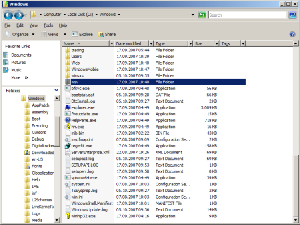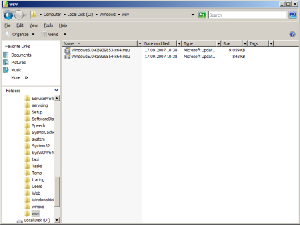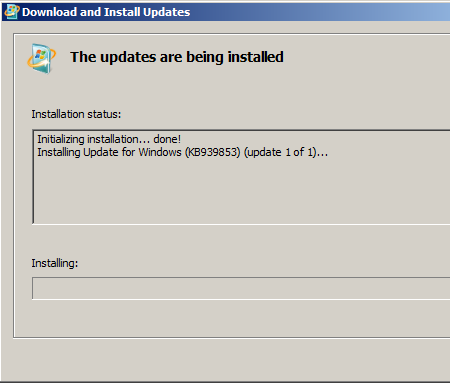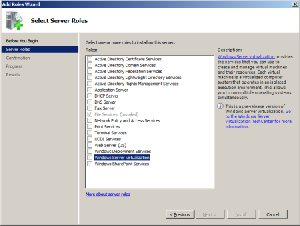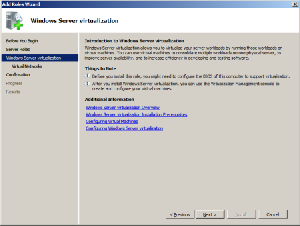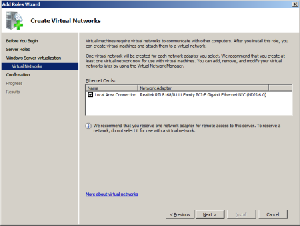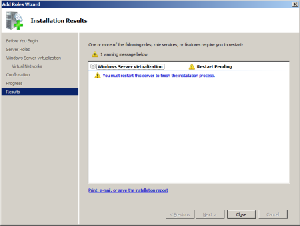Windows Server 2008 Reviewed
Integrated Virtualization - Hidden Installation
One of the biggest new features of Windows Server 2008 is that it offers an integrated virtualization environment called Windows Server Virtualization. It is a direct descendant of the Microsoft Virtual Server 2005, which was offered as a separate product.
The Windows Server Virtualization is only available in the 64-bit versions of the OS. Also, it requires a processor with virtualization support (VT for Intel, Pacifica for AMD).
Microsoft decided to hide this functionality in the beta versions. Therefore, two patches need to be installed before the virtualization environment can be enabled for the first time. These are included with RC0.
The necessary patches can be found in the wsv directory inside the Windows folder.
These two files need to be run in order to install support for virtualization.
The required patches can be found in the wsv directory inside the Windows folder.
Installing the patches.
Get Tom's Hardware's best news and in-depth reviews, straight to your inbox.
After the patches have been installed, Windows Server Virtualization appears as a new role in the Server Manager.
Now virtualization can be selected as a server role.
Important note: Virtualization must be enabled in the BIOS.
Choosing the LAN adapters with which the virtual machines will be able to connect
Restart required
Current page: Integrated Virtualization - Hidden Installation
Prev Page SMB 2.0 - Copying Files Faster Next Page Creating Virtual Machines-
FYI GoGrid is offering virtual Servers. They have a free $100 trial when you use the promo code 'GGED'. They are one of the first to offer 2008. EC2 doesn't even offer windows. www.gogrid.comReply