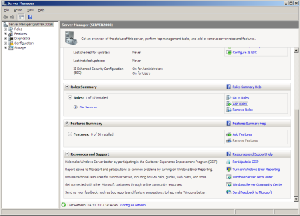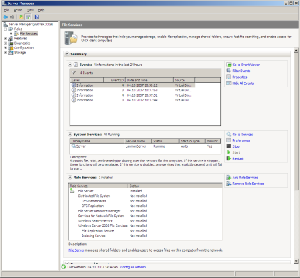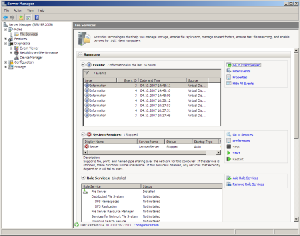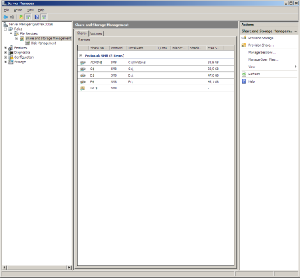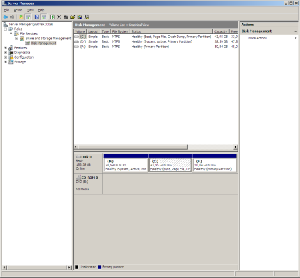Windows Server 2008 Reviewed
Configuring Services
The configuration of the File Services we just installed can be performed from the Server Manager as well. On its start page, the File Services are now listed in the server roles.
The overview in the Server Manager directly after the installation
Clicking on this link brings the administrator directly to the options available for this service. The following survey page shows all relevant information, such as related event log entries and the processes that are currently running. This exemplifies the advantage of the new Server Manager. Should the server role not be available for some reason - for example because of a missing or stalled service - the Server Manager would display a warning here. The administrator could even (re)start the stalled service from this page.
A summary of the system services and events
The Server Manager alerts us that a service has failed to start.
Below the main page there are some additional options tailored specifically to the currently selected server role. Thus, in our example, we find additional options for disk management as well as share and storage management.
The management console for share and storage management is positioned close to the corresponding file service.
Get Tom's Hardware's best news and in-depth reviews, straight to your inbox.
Disk management is also found in the sub menu.
Current page: Configuring Services
Prev Page Server Manager - Installing A Service Next Page IPv6 - Internet Protocol Of The Future-
FYI GoGrid is offering virtual Servers. They have a free $100 trial when you use the promo code 'GGED'. They are one of the first to offer 2008. EC2 doesn't even offer windows. www.gogrid.comReply