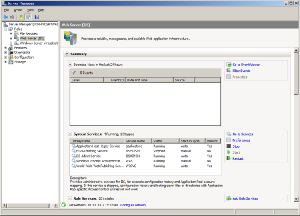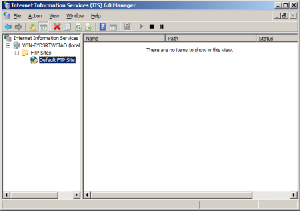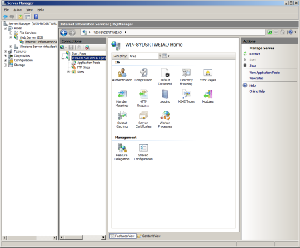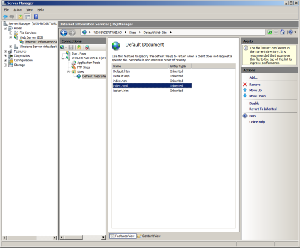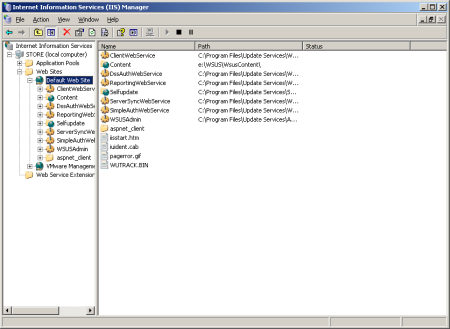Windows Server 2008 Reviewed
Web Server: IIS Version 7
Windows Server 2008 comes with the new version 7 of the Internet Information Services (IIS). Basically, this comprises a Web server package and is thus a direct competitor to the Apache Web server project.
The advantage of Microsoft’s solution is the option of using ASP (Active Server Pages) to create dynamic Web pages - without having to install additional software. Thanks to the integration of .NET components, this language has become powerful and versatile. However, in the past the IIS has been plagued by security issues, although this has improved over the past years.
The Server Manager directly after the installation of the IIS
Compared to its predecessor, the configuration of the IIS has been greatly simplified. All settings are now found in the Server manager and the required services as well as the available options are clearly listed.
Overview of the installed components
Settings for the default HTML page
The IIS Manager in version 6 as it was used in the Windows Server 2003 was much less clearly structured and much harder to manage.
Get Tom's Hardware's best news and in-depth reviews, straight to your inbox.
Complicated configuration with the old IIs 6 under Windows Server 2003
Current page: Web Server: IIS Version 7
Prev Page Virtualization: Additional Features Next Page Disappointing - Outdated FTP Server, No SFTP-
FYI GoGrid is offering virtual Servers. They have a free $100 trial when you use the promo code 'GGED'. They are one of the first to offer 2008. EC2 doesn't even offer windows. www.gogrid.comReply