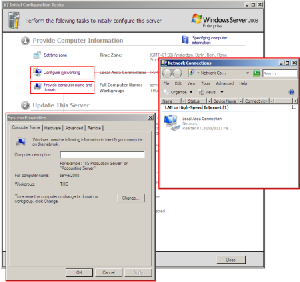Windows Server 2008 Reviewed
Starting Up For The First Time
The installation process does not ask the user for an administrator password. Instead, the operating system asks for a new password when it starts up for the first time. Again, the resemblance to Vista’s log-on screen is obvious.
The new password has to be entered on the first log-in.
The fields to enter and confirm your password.
After entering the new password, the user reaches the Windows desktop where he is greeted by an assistant for the initial server configuration.
Initial configuration instructions directly after the first start.
A well-organized page details the basic steps necessary for the basic configuration of the server. The links jump directly to the dialog boxes for the particular settings.
Sensible, meaningful links that let you jump directly to the relevant setting.
Get Tom's Hardware's best news and in-depth reviews, straight to your inbox.
Current page: Starting Up For The First Time
Prev Page Full Installation Or Core Only? Next Page Central Switchboard - The Server Manager-
FYI GoGrid is offering virtual Servers. They have a free $100 trial when you use the promo code 'GGED'. They are one of the first to offer 2008. EC2 doesn't even offer windows. www.gogrid.comReply