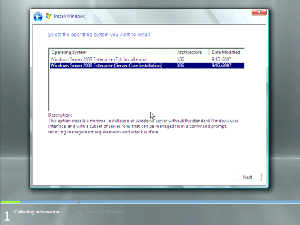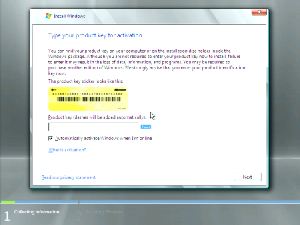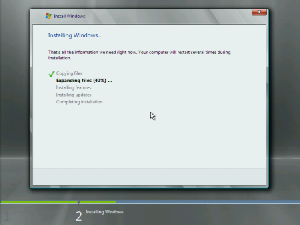Windows Server 2008 Reviewed
Full Installation Or Core Only?
There is another change that comes with the new setup routine as well. The admin can now choose between the (default) full installation or only selecting core components to install.
You can also install the server without a graphical-user interface.
This allows the server to be installed without the standard user interface. If selected, the system can only be configured using command line scripts. This decision should not be made lightly, as you can’t simply switch between the two installation types. If you decide later on that you want to use the standard user interface after all, you’ll have to completely reinstall the entire server.
Product Activation
Product activation is now also identical with that found in Windows Vista. The installation routine requires a product key to be entered before it begins copying files to the hard drive. Setup also offers the option of automatically activating your copy of Windows after the installation is completed.
The processes of entering the product key and activating are identical to those in Windows Vista.
Installation: Done In 20 Minutes
Get Tom's Hardware's best news and in-depth reviews, straight to your inbox.
Copying the setup files from the DVD to the hard drive only takes about one minute. That’s rather fast considering the DVD contains 1.9 GB for the 32-bit version and 2.5 GB for the 64-bit one. However, extracting and uncompressing the files takes a good deal longer. After 20 minutes, the operating system is installed.
Copying the files
Windows Server 2008 takes up 10 GB of hard drive space.
Current page: Full Installation Or Core Only?
Prev Page Windows Server 2008 RC0 Next Page Starting Up For The First Time-
FYI GoGrid is offering virtual Servers. They have a free $100 trial when you use the promo code 'GGED'. They are one of the first to offer 2008. EC2 doesn't even offer windows. www.gogrid.comReply