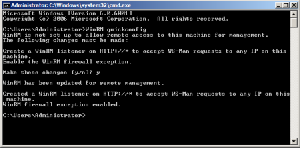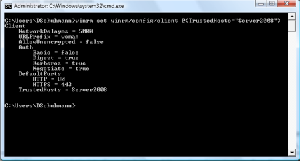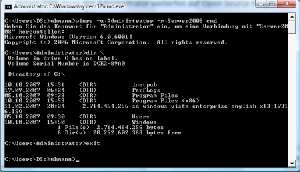Windows Server 2008 Reviewed
The SSH Replacement - Windows Remote Shell
Even if there isn’t an SSH server integrated into Windows Server 2008, at least Microsoft introduced the Windows Remote Shell. It allows remote command line access over an encrypted connection and uses the SOAP protocol.
Before the Remote Shell can be used, it needs to be activated first by typing in the command WinRM quickconfig.
Configuring the Remote Console for external access.
The connection can be established from other Windows Server 2008 machines or from Windows Vista systems. If the computers are not logged on to the same domain, the server has to be added to the TrustedHosts first.
Adding the server to the TrustedHosts.
Finally, a connection can be opened. It is possible to have the remote system execute only a single command or use the command line interactively, as you would on your local system.
The remote shell lets you execute a single command remotely...
Get Tom's Hardware's best news and in-depth reviews, straight to your inbox.
... but also lets you log in to the command line for interactive use.
Current page: The SSH Replacement - Windows Remote Shell
Prev Page Disappointing - Outdated FTP Server, No SFTP Next Page The Go Live License For Productive Environments-
FYI GoGrid is offering virtual Servers. They have a free $100 trial when you use the promo code 'GGED'. They are one of the first to offer 2008. EC2 doesn't even offer windows. www.gogrid.comReply