Why you can trust Tom's Hardware
The AW2524HF’s Standard picture mode delivers decent color, grayscale and gamma accuracy. It doesn’t need calibration, but some minor improvements are possible with adjustment.
Grayscale and Gamma Tracking
Our grayscale and gamma tests use Calman calibration software from Portrait Displays. We describe our grayscale and gamma tests in detail here.
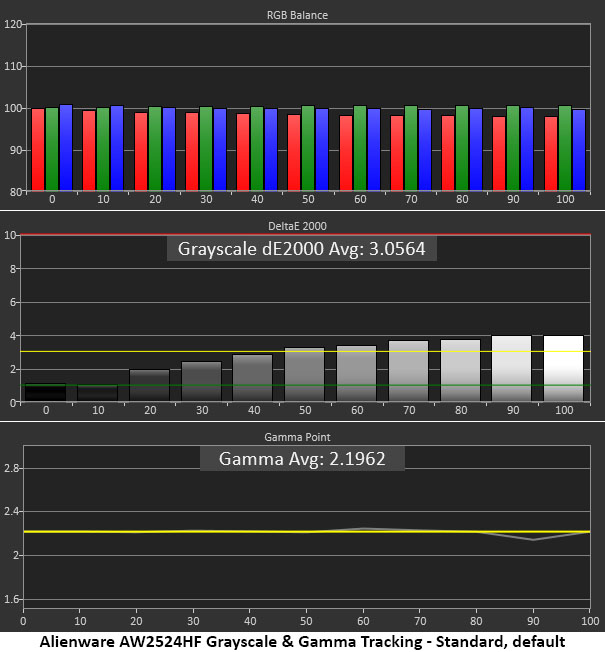
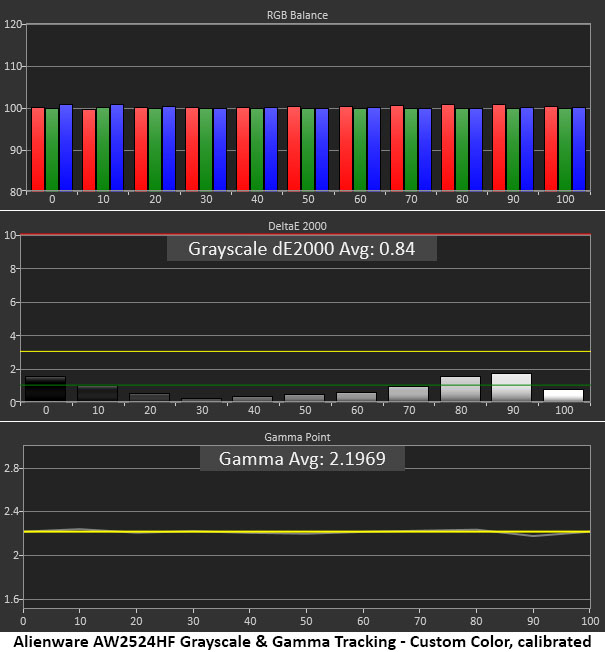
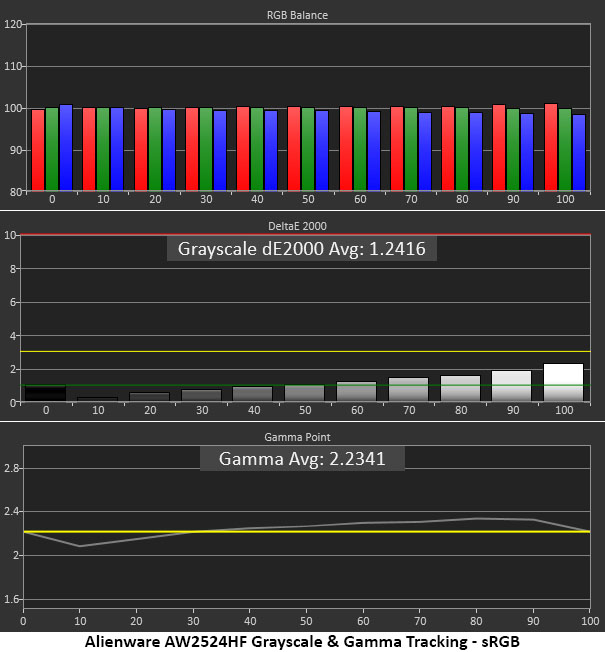
There isn’t much to complain about when looking at the AW2524HF’s default grayscale and gamma result. There are slight errors above 50% where things get a little cool. But gamma is almost perfect, with just the tiniest dip at 90%, which can’t be seen with the naked eye. Out-of-box performance is very good.
The grayscale errors can be eliminated with calibration, and the 90% dip in gamma is nearly gone. As I said, this is a small difference, and it does come with a drop in contrast so users may choose to stick with the default settings.
If you choose the sRGB picture mode, it accurately renders that gamut with visually perfect grayscale tracking. But gamma gets a bit wonky. The 10% step is too light, manifesting in some gray shadow areas. And the 70-90% steps are too dark, which mutes highlight areas a bit.
Comparisons
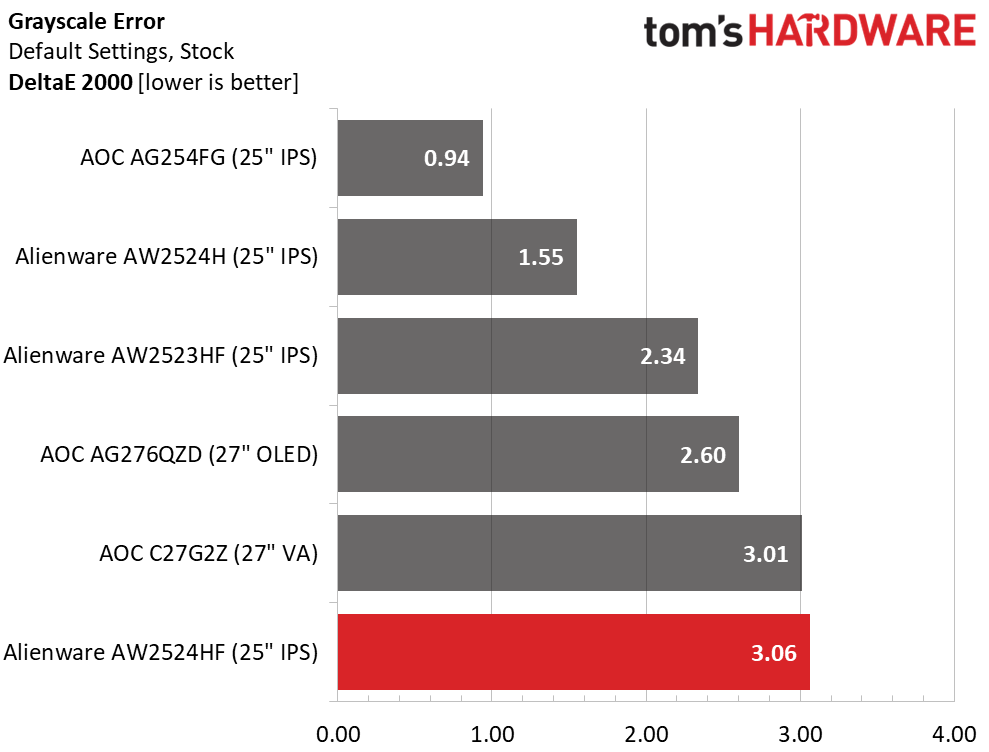
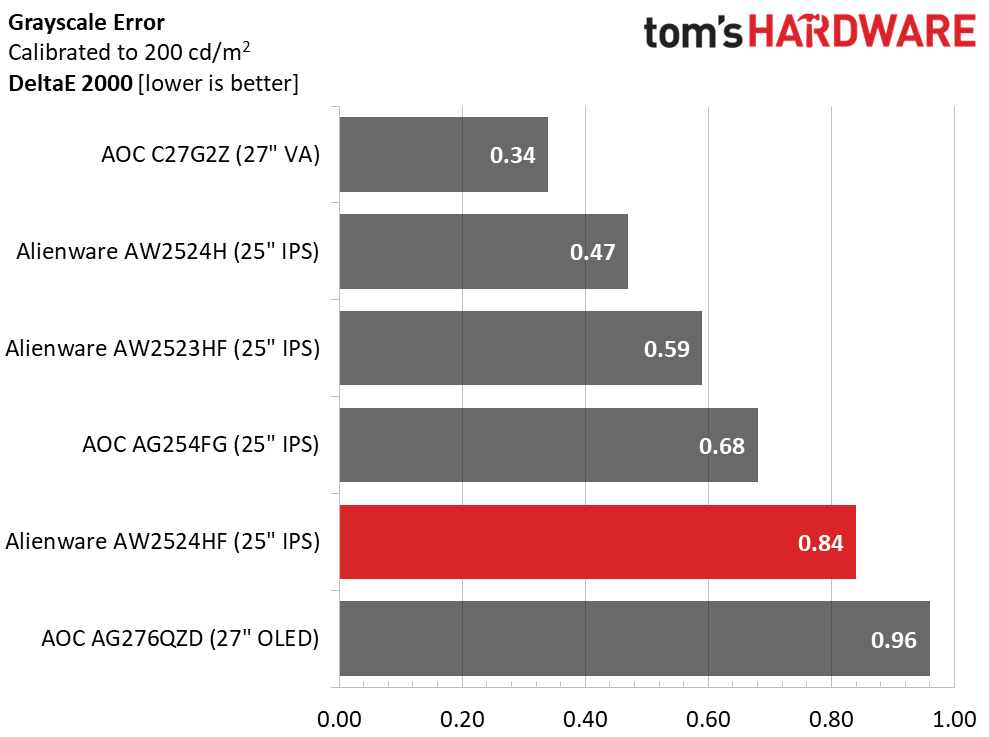
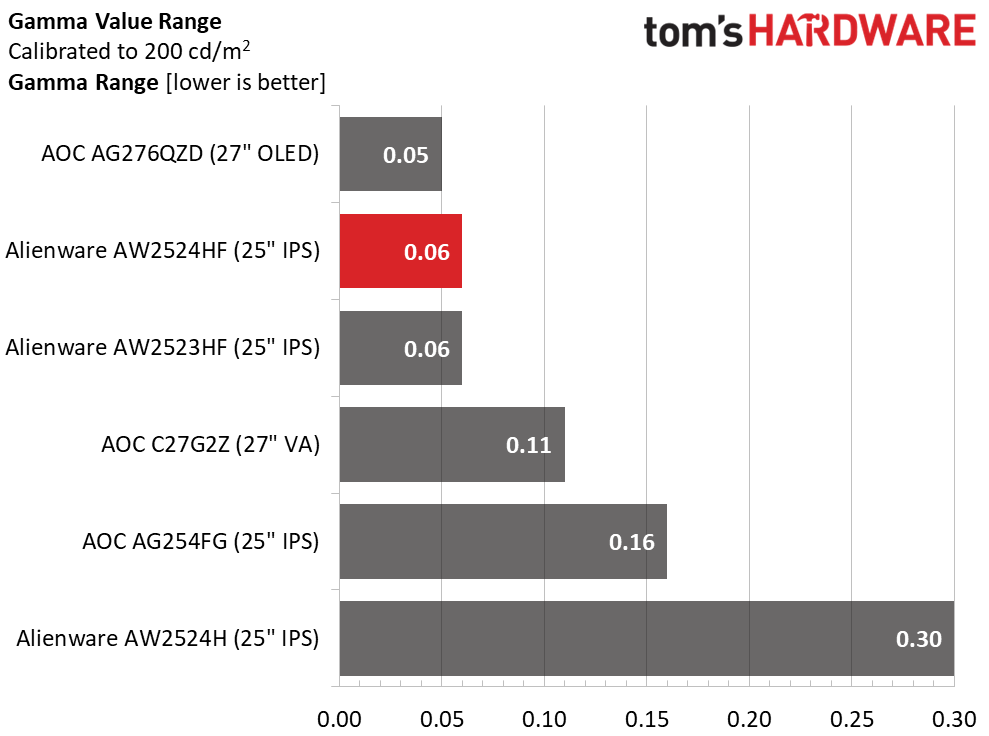
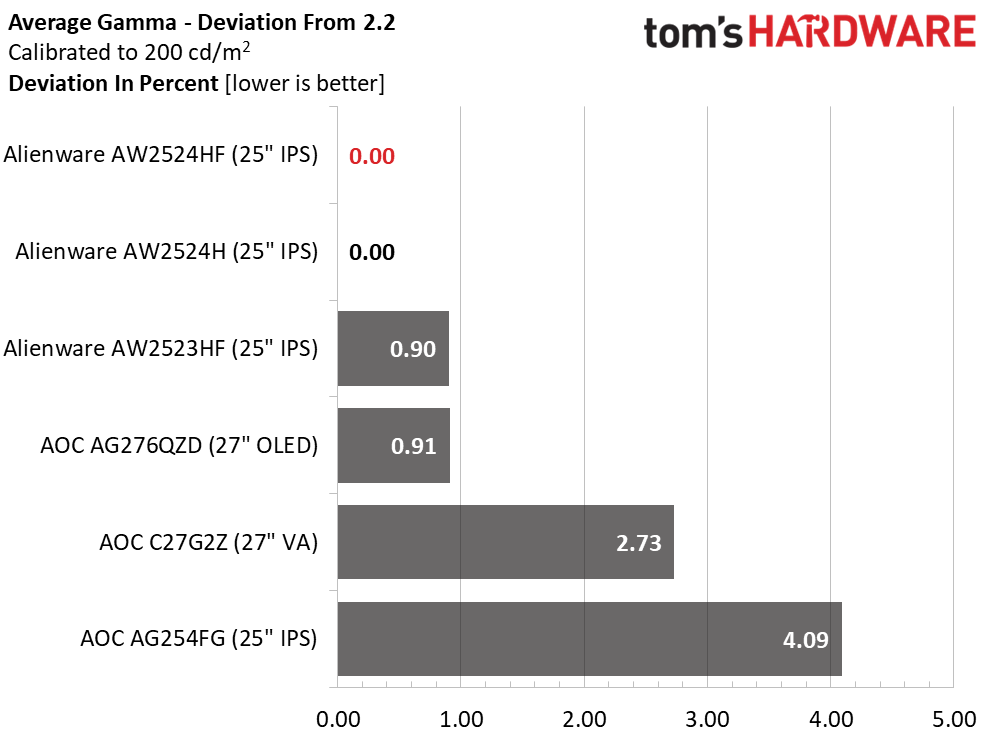
All the monitors can be used successfully without calibration. The AW2524HF is right on the edge, but its consistent gamma means the default image is of high quality. With adjustment, accuracy is at the professional level. Gamma tracking is superb, among the very best, in fact. The range of values is super-tight, and the final result is a perfect 2.2 average value.
Color Gamut Accuracy
Our color gamut and volume testing use Portrait Displays’ Calman software. For details on our color gamut testing and volume calculations, click here.
Get Tom's Hardware's best news and in-depth reviews, straight to your inbox.
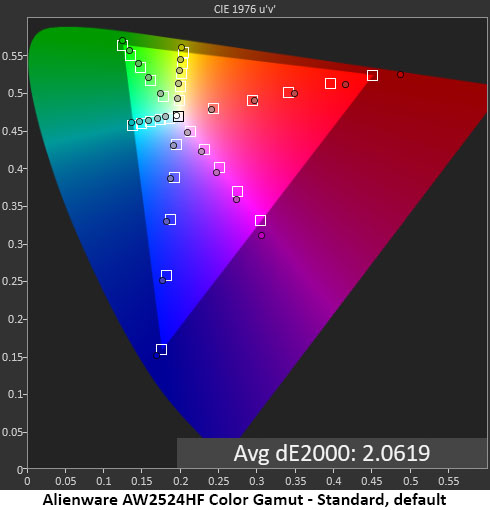
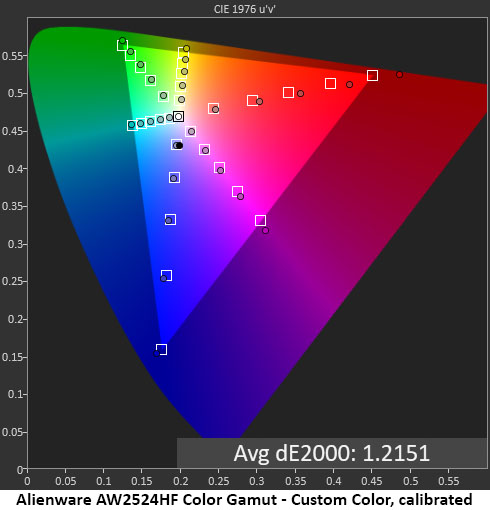
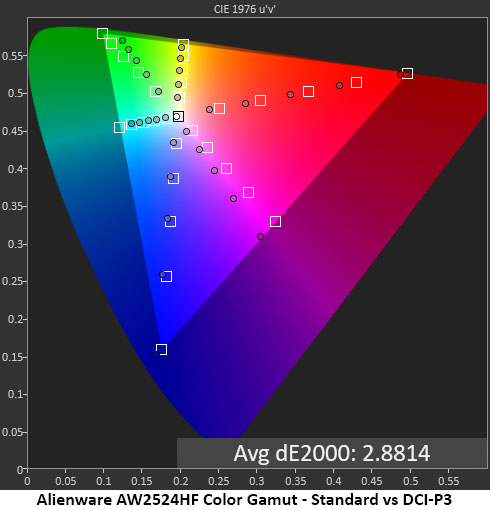
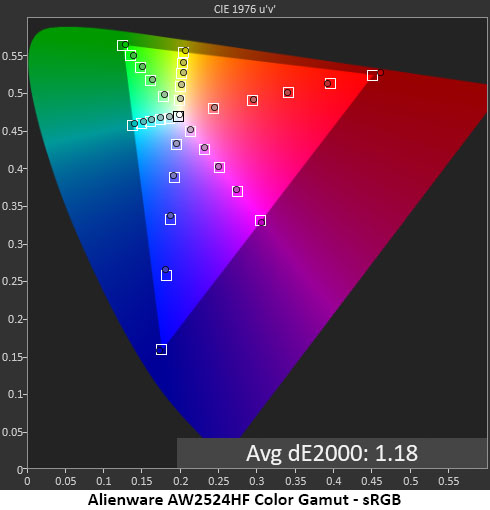
The AW2524HF’s color gamut measurements show some unique behavior. This is why I have termed it an sRGB+ monitor rather than DCI-P3. Though it over-achieves in the red primary, the others stick close to sRGB. So, there is bonus red, but the other colors are completely on target.
After calibration, color is a tad more saturated, which is one of the reasons why I lowered the contrast slider. A little more vibrance is always welcome, even when it’s subtle. The overall error is extremely low. In the third chart above, I’ve graphed the same result against a DCI-P3 reference. This shows that the AW2524HF is not a P3 monitor but an sRGB display with some extra red, which is not bad. These numbers indicate top-level color accuracy.
Comparisons
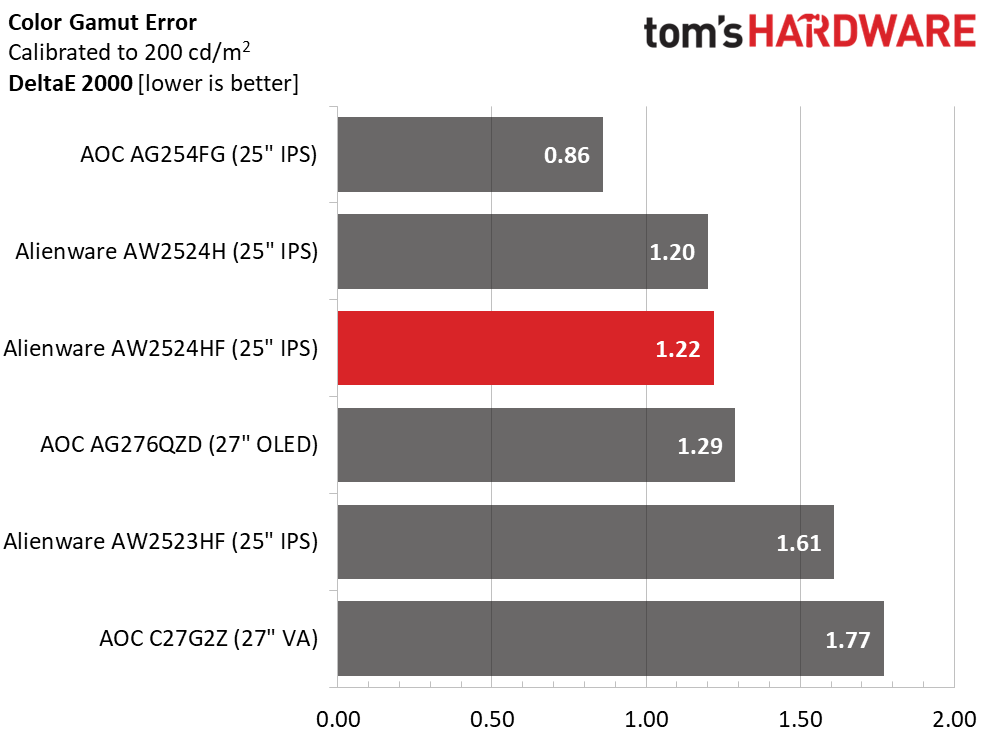
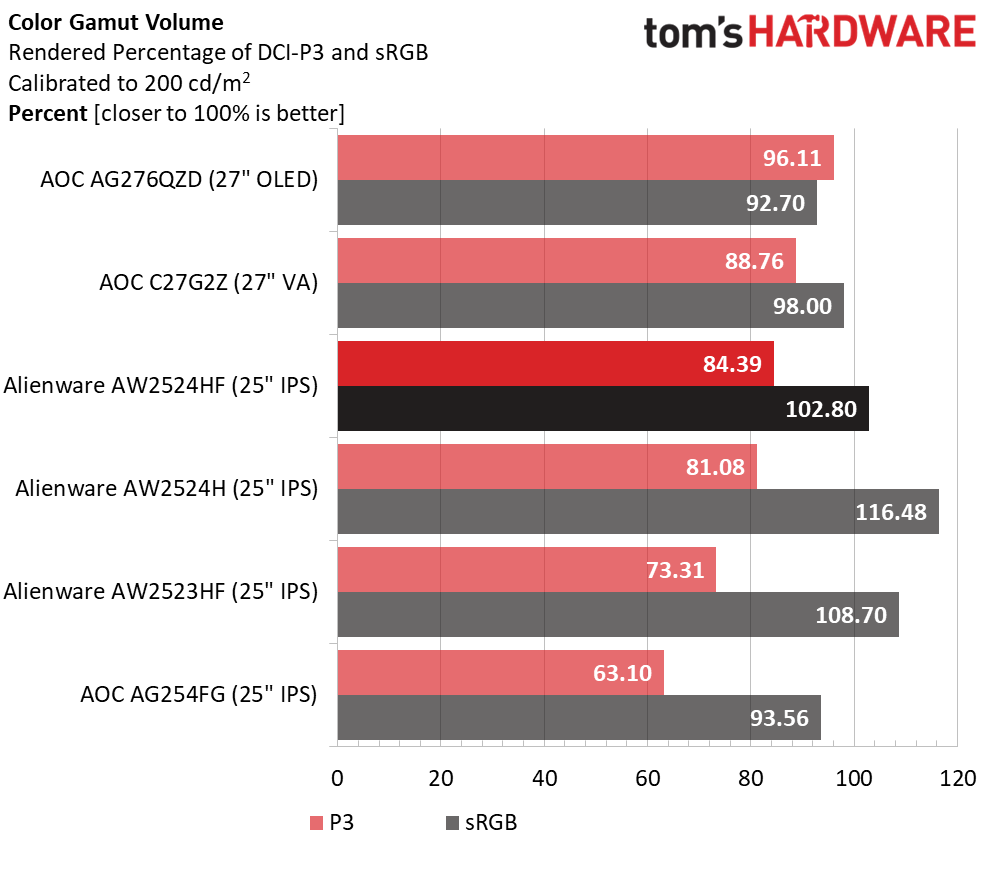
A 1.22dE result is excellent for any monitor category. The AW2524HF doesn’t sacrifice color accuracy for speed. The image is natural and vivid in all content. And that can be said for all the screens here. As a category, high-Hertz displays deliver excellent picture quality.
The AW2524HF has an advantage in color volume over the 500 and 360 Hz monitors in the group. Only the VA and OLED panels claim greater coverage of DCI-P3. It comes down to the over-saturated red primary I noted earlier. The sRGB result is also nearly ideal: it is close to 100% with a little red bonus.
Test Takeaway: Though the other two Alienware screens have slightly better contrast, the AW2524HF’s color volume gives it excellent image quality. And if you choose to run it at its default settings, its contrast ratios are the same. So, with that bonus red, it sets itself apart from Alienware’s other offerings. Only a true wide-gamut display will be more colorful. And in the 360 and 500 Hz categories, there are none. The AW2524HF has the largest color gamut at 360 Hz and faster.
MORE: Best Gaming Monitors
MORE: How We Test PC Monitors
MORE: How to Buy a PC Monitor
MORE: How to Choose the Best HDR Monitor
Current page: Grayscale, Gamma and Color
Prev Page Brightness and Contrast Next Page HDR Performance
Christian Eberle is a Contributing Editor for Tom's Hardware US. He's a veteran reviewer of A/V equipment, specializing in monitors. Christian began his obsession with tech when he built his first PC in 1991, a 286 running DOS 3.0 at a blazing 12MHz. In 2006, he undertook training from the Imaging Science Foundation in video calibration and testing and thus started a passion for precise imaging that persists to this day. He is also a professional musician with a degree from the New England Conservatory as a classical bassoonist which he used to good effect as a performer with the West Point Army Band from 1987 to 2013. He enjoys watching movies and listening to high-end audio in his custom-built home theater and can be seen riding trails near his home on a race-ready ICE VTX recumbent trike. Christian enjoys the endless summer in Florida where he lives with his wife and Chihuahua and plays with orchestras around the state.
-
Sluggotg When the early First Person Shooters showed up, (Doom, Rise of the Triad, Descent etc.), 10 FPS was considered playable. 24 FPS was thought to be perfect because that is the Frame Rate of Film. Then the hardware caught up and we saw what 60 FPS looked like. That was a "Game Changer", (Pun intended).Reply
I love a high frame rates. 144 FPS is great. Do I need 500 FPS, not likely, but I do want to try it. My only complaint is the size. I wish it was bigger. -
Kamen Rider Blade My main issue is that it's using IPS for 500 Hz VRR.Reply
IPS doesn't have the pixel reaction time to support 500 Hz w/o ghosting.
It's not like OLED or classic CRT.
Yes, you can OC the panel to support it, but there will be issues with it. -
Sleepy_Hollowed Reply
I don't know about 500 Hz, but it works pretty good up to 160 Hz, no ghosting.Kamen Rider Blade said:My main issue is that it's using IPS for 500 Hz VRR.
IPS doesn't have the pixel reaction time to support 500 Hz w/o ghosting.
It's not like OLED or classic CRT.
Yes, you can OC the panel to support it, but there will be issues with it.
I'd imagine that's imperceptible at those refresh rates, but I'd have to see it in person. -
UnforcedERROR ReplySluggotg said:My only complaint is the size. I wish it was bigger.
Whose Line is it Anyway moment: Comments your girlfriend might say about you or your TV.
Joking aside, 25" at 1080p is about all you'd ever want, really. Unless you're gaming at a considerable difference, I'd never personally recommend a monitor larger than 25" if it's 1080p, because the pixel density is pretty low up close. I mean, the 500hz is because it's at 1080p, and this is mostly for diehard FPS players, but I'd still prefer lower refresh for higher pixel density.
