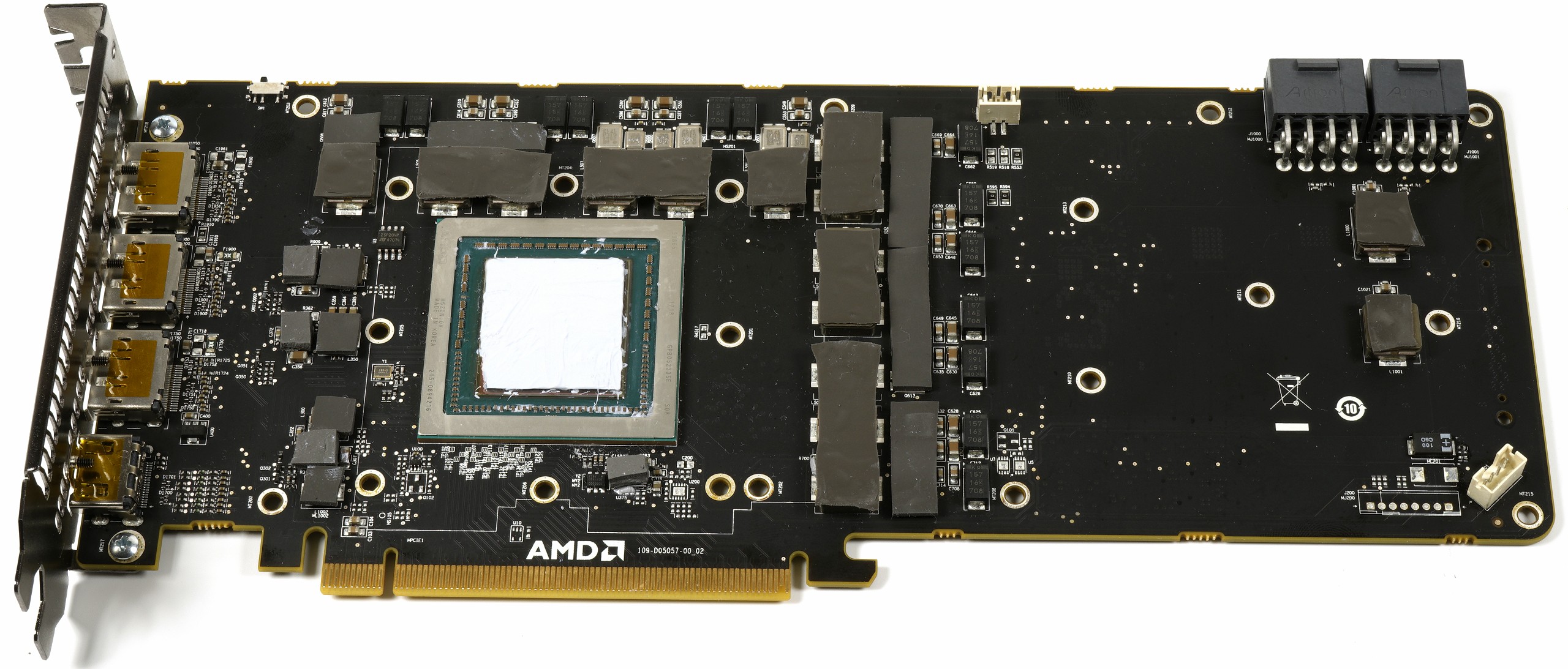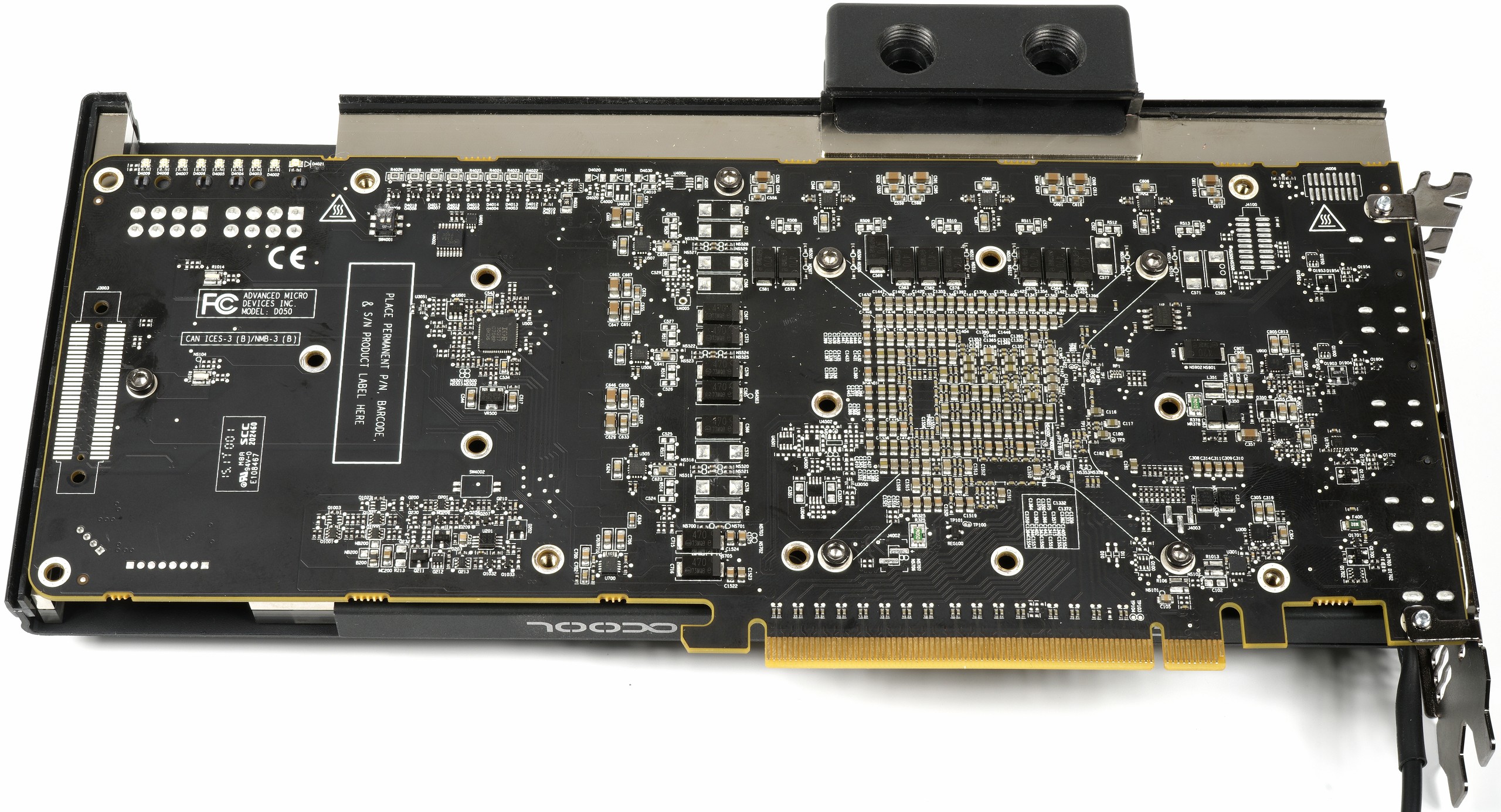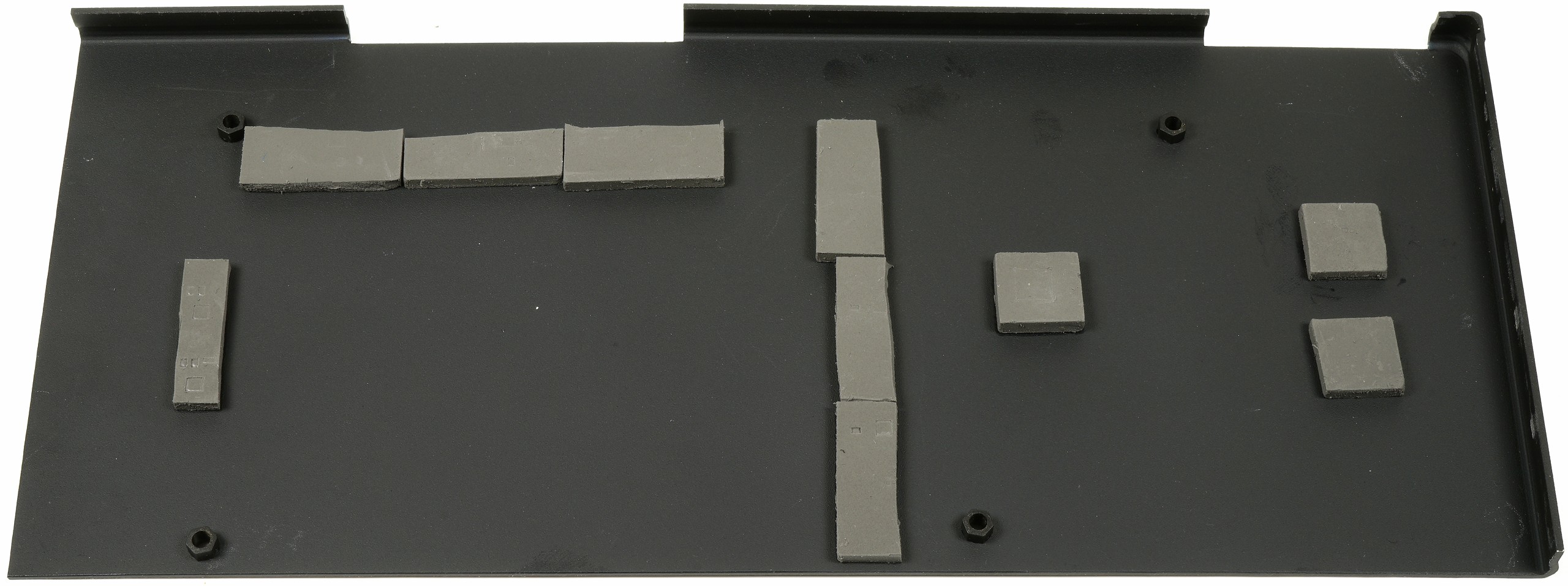Tom's Hardware Verdict
If any modern graphics card family can use the help of an open-loop liquid cooler, it's AMD's Radeon RX Vega. The Alphacool Eisblock GPX-A effectively dissipates the board's excessive waste heat, eliminating its intrusive fan noise in the process. But you'll have to pay $160 for the windowed version or $130 for a simpler-looking implementation. And that's not counting the expense of your other water-cooling components. Still, we consider the Eisblock GPX-A a job well done by Alphacool.
Pros
- +
Excellent thermal performance compared to reference heat sink/fan
- +
Facilitates quiet operation
- +
RGB LED lighting can be coordinated with other components
- +
Clean fit and finish for an aftermarket cooler
Cons
- -
Added expense on top of high-end graphics card
- -
Included manual could be more detailed
- -
Unnecessary thermal pads on some on-board components
Why you can trust Tom's Hardware
Unboxing and Assembly
AMD's Radeon RX Vega 56 runs cooler than the flagship Vega 64. However, it's still a 210W card that enthusiasts like to overclock. This makes it a perfect target for water-cooling. Plenty of options abound for integrating Radeon RX Vega into a custom loop. Alphacool, Aquacomputer, EK Water Blocks, Watercool, and XSPC all offer Vega-compatible full coverage blocks.
The Alphacool Eisblock GPX-A we're looking at today is available in two versions: one with a plexiglass window and RGB lighting for ~$160, and a simpler-looking acetal model for just under $130. Our "Plexi" sample is brutally effective, bringing the 75°C GPU temperatures measured in our launch review down to around 21°C when used with our chiller. As a result, the reference design's unacceptably loud fan noise is quieted completely.
Assembling The Eisblock GPX-A
In addition to the water block itself, Alphacool includes an RGB light bar, all of the screws you'll need, a socket tool, thermal pads, thermal paste (an OEM version of Gelid's GC-Extreme), and a well-illustrated manual.
If you've never removed a stock heat sink/fan and installed a water block before, Alphacool's instructions may not be thorough enough. This is understandable to an extent. After all, the company claims compatibility with 35 different Radeon RX Vega models from nine manufacturers. The process varies from one board to the next. You may, however, want to research the disassembly of your card first to make sure it doesn't get damaged.
The outer frame and backplate are made of a light metal, while the copper sink is nickel-plated throughout, giving it that silver appearance. Of course, the Plexi model's window is acrylic. Opt for the Acetal version instead and you'll pay less, but lose the window and LEDs. Alphacool says performance between the two blocks is identical, though.
The LED bar employs a standardized four-pin connector, making it easy to plug into your motherboard or any other compatible controller. Alphacool offers optional lighting accessories for further customization. A Y-cable, for instance, lets you combine a trio of Alphacool RGB components into one header for synchronization. A 50cm four-pin adapter makes the Eisblock GPX compatible with Asus, Gigabyte, and MSI motherboards, plus Thermaltake's TT Sync controller. Alternately, Alphacool has its own Aurora LED RGB controller you can use to manipulate the lighting directly.
Up top, the terminal is removable, though this is mostly a concession for GeForce cards in SLI, where the bridge needs to be accessible. We aren't going to worry about that on a Vega board. But if you need to make a modification, it's as easy as removing three screws and fitting the new part into place. Matching o-rings and screws are included.
Get Tom's Hardware's best news and in-depth reviews, straight to your inbox.
The cooling block's input/output terminal is centrally mounted above the GPU. Water flows in one side, through the cooler's array of 35 fins measuring 0.6mm thick, and out over the card's voltage regulation circuitry before getting pumped out. A lot of surface area is covered, which helps dissipate thermal energy evenly across the block to eliminate hot-spots.
Contrary to the manual's instructions, we put thermal pads on the voltage regulation circuitry first, and then applied heat-conducting paste. Alphacool's manual tells you to apply those pads to the board. However, this is difficult because a subsequent step has you flip the board over to lay it down on the water block. That's when the larger pads seem to want to fall off. There are two solutions: either place those larger pads on the block instead, or spray the dry pads with a bit of silicone for better adhesion.
Although we appreciate Alphacool's ambition in putting pads on everything, we don't think it's necessary to cool a lot of the coils. The same goes for the components responsible for generating VPP, VDDCI, and the 1.8V/0.9V voltages. These tiny squares are almost completely useless, and only add time to the assembly process.
Applying thermal compound to a Vega GPU isn't easy. The interposer is fragile, while the GPU and HBM2 modules aren't the same height. Although the bundled GC-Extreme paste is very good, it's also much too viscous. You either need to warm it up in a waterproof bag to about 60°C or use a thinner paste instead. If you're afraid of applying paste to the GPU and memory directly, you can always paint a think layer onto the cooler. Manufacturers use this trick because the heat sink is cheaper and easier to produce (rather than risking the GPU package).
A peek around back shows that the heat sink rises up beyond what AMD's PCB would have required. However, Radeon RX Vega's design employs surface-mount components close to the upper edge, so Alphacool simply builds in a bit of extra margin for the terminal, plus more space for heat dissipation.
The instruction manual says to apply thermal pads around back, too. These stick to the plate and cover the voltage regulation circuitry, coils, and PWM controller. But in reality, those pads aren't needed since so much heat is drawn away by the high-performance water block up front.
MORE: Best CPU Cooling
MORE: How To Choose A CPU Cooler
MORE: All Cooling Content

Igor Wallossek wrote a wide variety of hardware articles for Tom's Hardware, with a strong focus on technical analysis and in-depth reviews. His contributions have spanned a broad spectrum of PC components, including GPUs, CPUs, workstations, and PC builds. His insightful articles provide readers with detailed knowledge to make informed decisions in the ever-evolving tech landscape
-
Krazie_Ivan @Alphacool ... please make an equivalent to the NZXT G12 adapter for upcoming GPUs, so i can use dual/separate/matching Eisbaer 360mm units in my Core X9 roof! i don't want to use an Asetek unit that can't be rebuilt/refilled/fixed, but i also don't want an expensive full block that won't fit on other cards in the future.Reply -
richardvday Why a chiller ? Why didn't you test with a typical water cooling loop which is what most people will be using ? With 4 or 5 other water blocks available why aren't you comparing this to any of them ? Is this the best one ? worst ? I dunnoReply -
stavros58 Why bother why not buy a Nvidia 1080 air cooled have better performance and not bother with the faff of water cooling. I get it if you buy a top card and want more performance but why buy a cheaper card than spend more on water cooling it's not logical.Reply