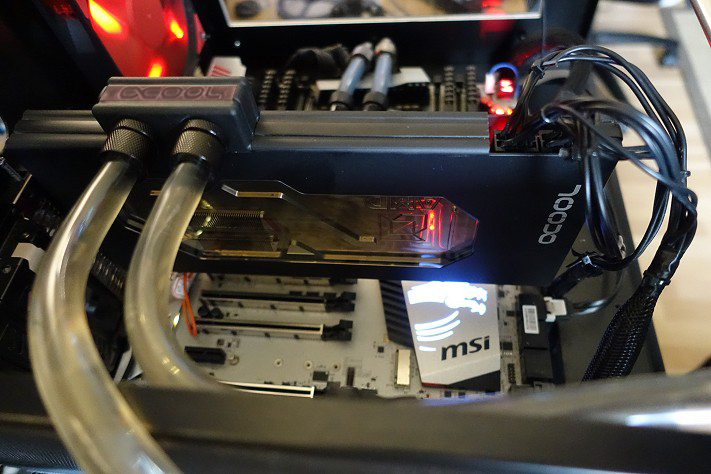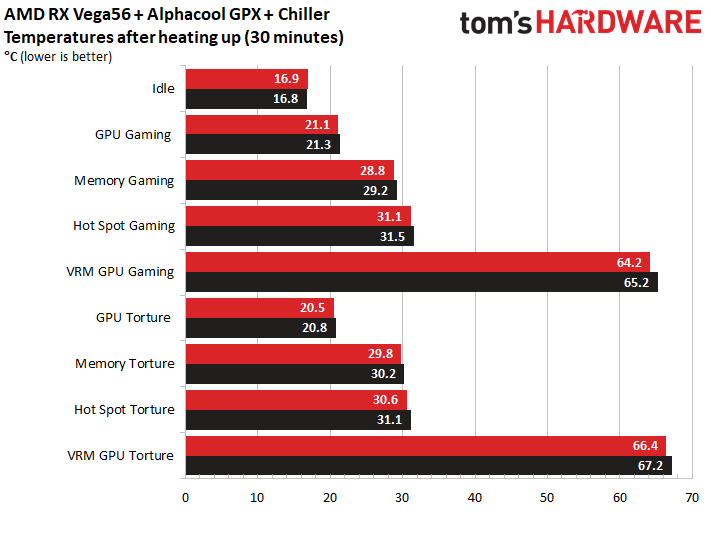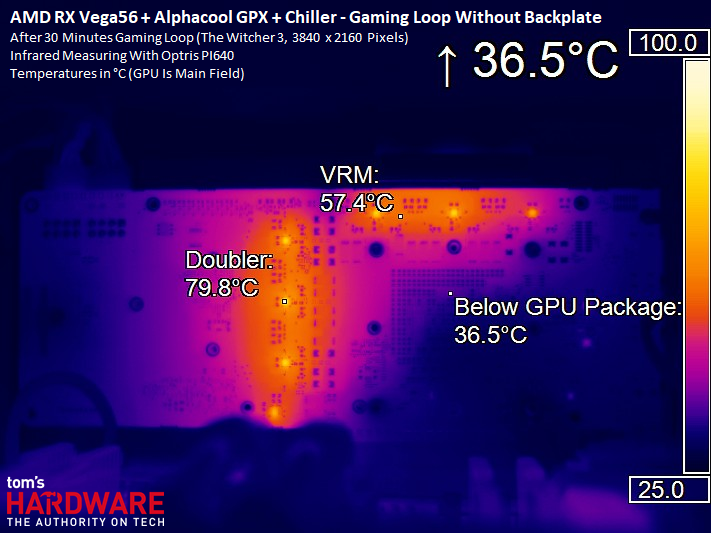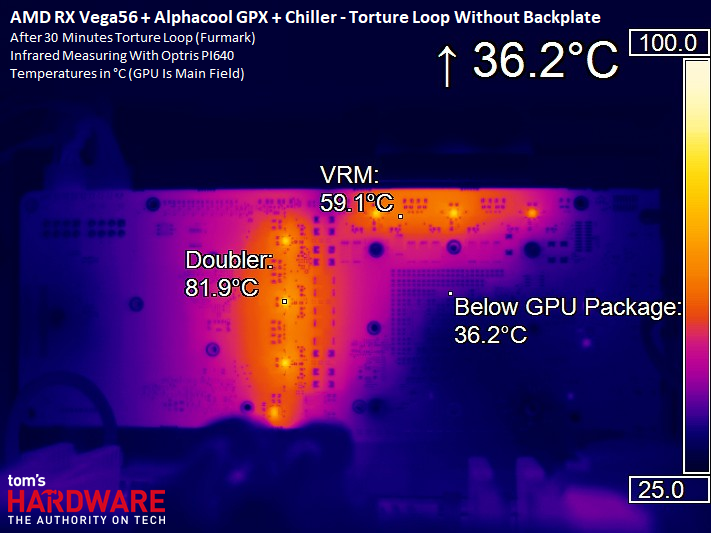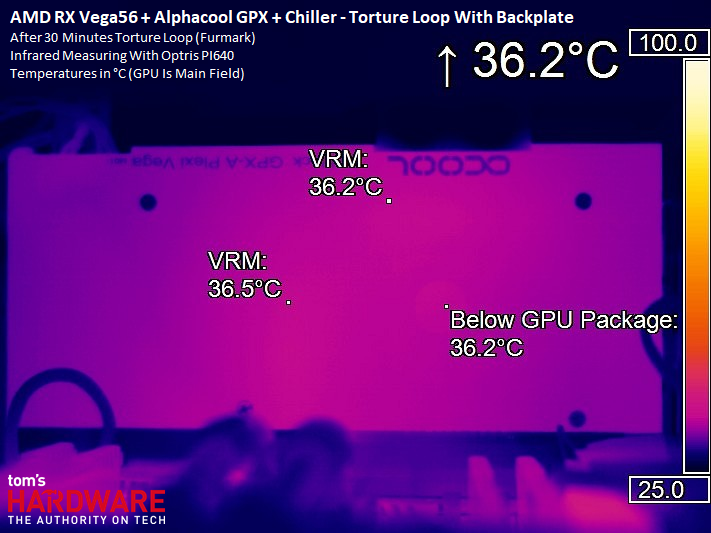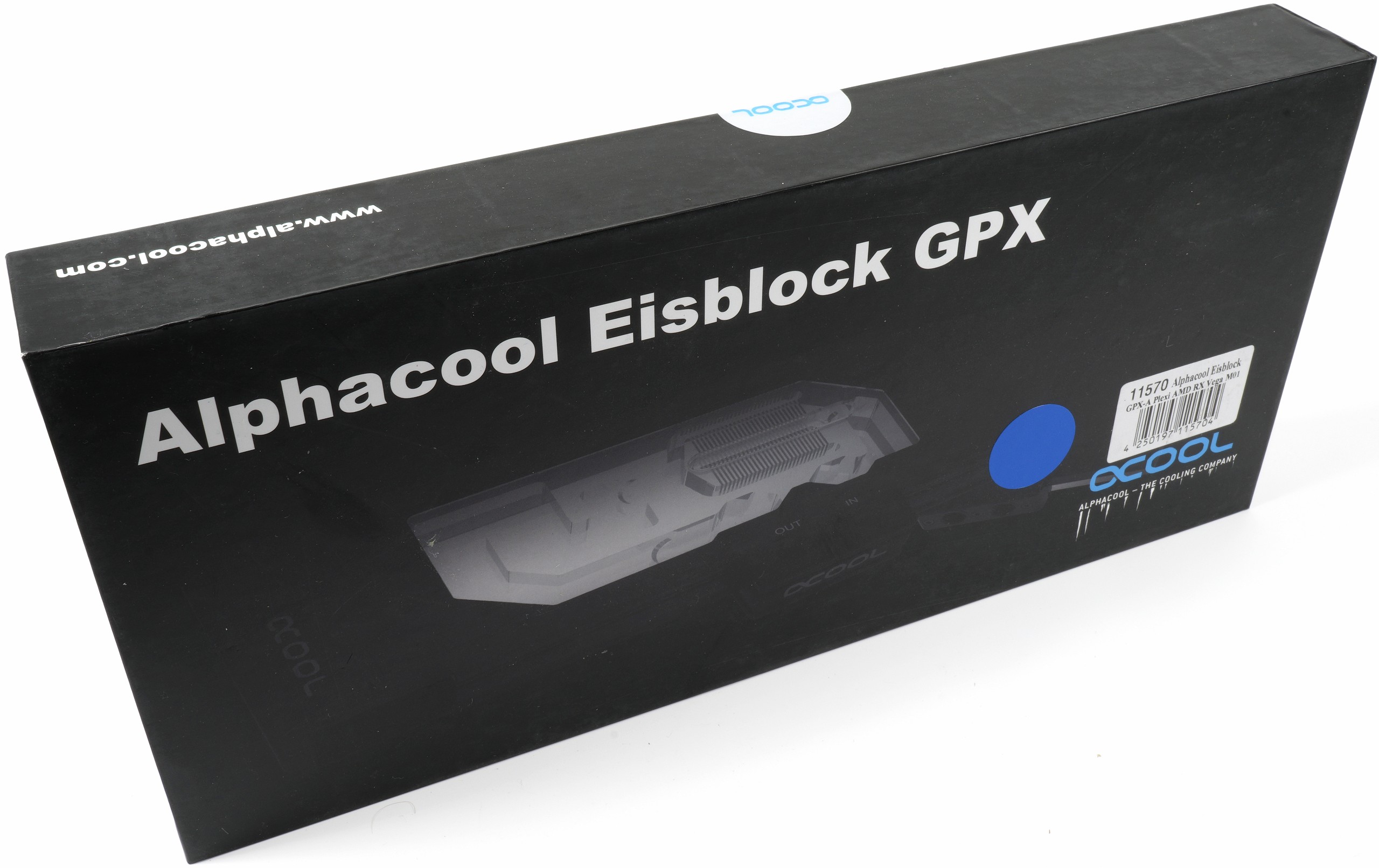Alphacool Eisblock GPX-A Review: Radeon RX Vega Gets Water-Cooled
Why you can trust Tom's Hardware
Cooling Performance and Conclusion
Test System & Measurement Methods
We introduced our new test system and methodology in How We Test Graphics Cards. If you'd like more detail about our general approach, check that piece out. We've upgraded the CPU and the cooling system since then to make sure that nothing's holding back graphics cards as fast as this one.
The hardware used in our lab includes:
| Test System | |
| Hardware | Intel Core i7-6900K @ 4.3 GHzMSI X99S XPower Gaming TitaniumCorsair Vengeance DDR4-32001x 1TB Toshiba OCZ RD400 (M.2, System SSD)2x 960GB Toshiba OCZ TR150 (Storage, Images)be quiet Dark Power Pro 11, 850W PSUWindows 10 Pro (All Updates) |
| Cooling | Alphacool Eisblock GPXAlphacool Eisblock XPX5x be quiet! Silent Wings 3 PWM (Closed Case Simulation) |
| Case | Lian Li PC-T70 with Extension Kit and ModsConfigurations: Open Benchtable, Closed Case |
| Monitor | Eizo EV3237-BK |
| Thermal Measurement | 1x Optris PI640 80 Hz Infrared Camera + PI Connect Real-Time Infrared Monitoring and Recording |
In the interest of generating good performance data from Alphacool's Eisblock GPX-A, we're using a chiller able to provide a constant 20°C coolant temperature. We pay for this luxury with lots of noise from a large compressor. But at least we side-step the errors otherwise introduced by smaller loops unable to keep up.
Measurement Results: With And Without The Backplate
The temperature difference with and without the backplate is always smaller than 2 Kelvin. Although the backplate makes a water-cooled Radeon RX Vega 56 look cleaner and more complete, its practical influence on cooling performance is not significant. With that said, we must concede that the backplate goes a long way in making the Eisblock GPX-A look like a polished piece of technology.
Without the plate in place, we're able to measure temperatures on the card's back side with our accurate infrared equipment. The only hot-spots come from those six IR3598 dual drivers, which switch a pair of high- and low-side N‐channel MOSFETs in synchronous buck converters. Technically, temperatures as high as 110°C wouldn't be a problem. So the 80°C to 82°C we see certainly aren't cause for concern. Alphacool draws heat away from those components anyway as a preventative measure.
The back of the voltage converter HEXFETs heat up to a maximum of 57°C to 59°C. That's not a bad result, particularly when the back side of the GPU package only gets to about 37°C.
With Alphacool's backplate installed, there are no real hot-spots to speak of. The plate warms up evenly as thermal energy is drawn away from AMD's PCB.
Get Tom's Hardware's best news and in-depth reviews, straight to your inbox.
Not even our stress test causes Alphacool's Eisblock GPX-A to break a sweat.
Conclusion
Alphacool's Eisblock GPX-A does exactly what it sets out to do: tame the big power numbers we originally measured from AMD's Radeon RX Vega, simultaneously neutralizing the fan noise we complained about. There are no crazy innovations to discuss. However, anyone who purchased a reference Vega 56 or 64 early on and now laments the card's thermal or acoustic profile has a viable solution. And in the case of a Vega 56, the purchase price may very well be the cost of overclocking to Vega 64-like performance without all of the fan noise.
Don't feel pressured to buy the Plexi version, either. If you're not a fan of eye-catching RGB LEDs and don't necessarily care about the acrylic window, Alphacool sells the Acetal model for about $30 less. Notably, both water blocks are based on the same copper heat sink, so they should facilitate identical performance.
MORE: Best CPU Cooling
MORE: How To Choose A CPU Cooler
MORE: All Cooling Content

Igor Wallossek wrote a wide variety of hardware articles for Tom's Hardware, with a strong focus on technical analysis and in-depth reviews. His contributions have spanned a broad spectrum of PC components, including GPUs, CPUs, workstations, and PC builds. His insightful articles provide readers with detailed knowledge to make informed decisions in the ever-evolving tech landscape
-
Krazie_Ivan @Alphacool ... please make an equivalent to the NZXT G12 adapter for upcoming GPUs, so i can use dual/separate/matching Eisbaer 360mm units in my Core X9 roof! i don't want to use an Asetek unit that can't be rebuilt/refilled/fixed, but i also don't want an expensive full block that won't fit on other cards in the future.Reply -
richardvday Why a chiller ? Why didn't you test with a typical water cooling loop which is what most people will be using ? With 4 or 5 other water blocks available why aren't you comparing this to any of them ? Is this the best one ? worst ? I dunnoReply -
stavros58 Why bother why not buy a Nvidia 1080 air cooled have better performance and not bother with the faff of water cooling. I get it if you buy a top card and want more performance but why buy a cheaper card than spend more on water cooling it's not logical.Reply