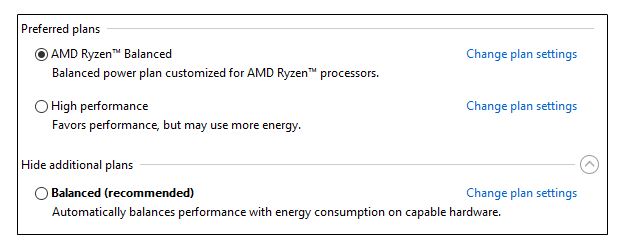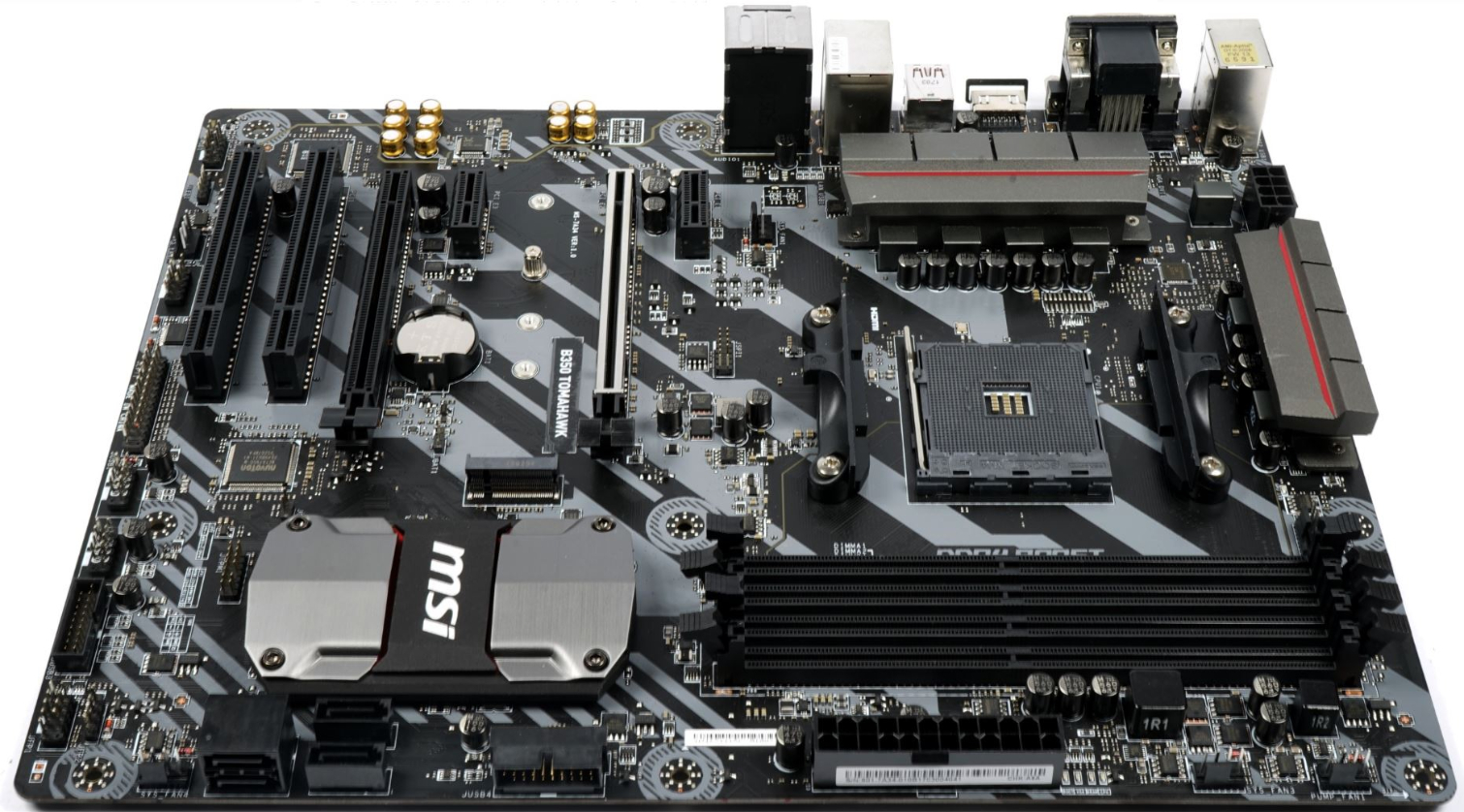AMD Ryzen 5 1600X CPU Review
Why you can trust Tom's Hardware
Overclocking, Creators Update & Test Setup
Overclocking
As mentioned, the Ryzen 5 and Ryzen 7 families share the same die configuration, so we run up against a similar 3.9 to 4.1 GHz overclocking ceiling. AMD recommends the same 1.35V maximum CPU voltage for long-term overclocks, and although the company says Ryzen can withstand 1.45V, longevity may be affected. In either case, voltages above stock aren't covered under Ryzen's warranty, so any damage you cause is yours to live with. That doesn't mean AMD wants you to shy away from enhancing the chip's performance. It even makes the Ryzen Master utility available for download. The latest build corrects temperature reporting and doesn't require HPET (High Precision Event Timer) for accurate measurements.
We dialed in a Prime95-stable 4 GHz overclock with 1.375V core voltage and an auto LLC (Load Line Calibration) setting. In the U.S. lab, we recorded up to 87°C (per AIDA) with our Noctua NH-U12S SE-AM4 during extended stress tests. We had a sliver of thermal headroom to spare, so we tried to pass the 4 GHz barrier but just couldn't get our sample stable enough.
Ryzen processor performance responds well to higher memory data rates, as illustrated on the prior page. Unfortunately, the stability of overclocked DDR4 is dicey on early motherboard firmware. The situation is improving, though. We were able to successfully achieve 3200 MT/s on MSI's B350 Tomahawk and Asus' B350-Plus using their XMP-equivalents (A-XMP and D.O.C.P., respectively) with 14-14-14-34 timings. Surpassing 3200 MT/s requires reference clock adjustments. So far, we haven't had any success obtaining stable memory overclocks beyond 3200 MT/s with adjusted reference clock settings.
We also overclocked our Core i5-7600K sample to 5 GHz at 1.375V with the same 3200 MT/s XMP settings. At the same time, we disabled the stock Core i5-7600K configuration's Enhanced Turbo Boost feature, which allows all cores to run at the maximum Turbo Boost frequency. This feature facilitates a big speed-up in some applications. Nearly every motherboard exposes it, so it has become fairly common. But we consider it an unfair "cheat" in a CPU review.
Windows Creator's Update
Microsoft recently unveiled its Windows 10 Creators Update. It'll start rolling out right away through the normal Windows Update process. However, the software was available for manual installation prior to today's review, so we moved all of our test systems over before running the Tom's Hardware benchmark suite.
Most notably, the Creators Update includes a new Game Mode that optimizes GPU and CPU performance. The mode improves resource utilization by employing optimized scheduling in concert with isolating and reducing background tasks. This also confers performance consistency advantages. Windows enables Game Mode by default for a pre-selected whitelist, but it can also be turned on in any UWP or Win32 title.
Game Mode is easy to use. While in your game of choice, toggle the Game Bar with the Win + G key combination and select Game Mode from the settings menu. After that, the game continues to operate in Game Mode for any subsequent session until you disable the feature. We measured gains of several FPS in most titles and recorded improved frame time consistency. We also updated our GeForce GTX 1080 Founders Edition to Nvidia's 381.65 driver build.
Get Tom's Hardware's best news and in-depth reviews, straight to your inbox.
Test Setup
AMD's new architecture has several unique characteristics that, if accounted for, can improve your frame rates in some games. Performance under the Windows Balanced power plan was a notable weakness back when Ryzen 7 launched. But we discovered that switching to the High Performance profile often remedied this.
Modern processors have several defined voltage and frequency settings called P-states that can be applied on a per-core basis. In the interest of preserving performance as much as conserving power, the processor can dynamically switch cores into various P-states based on utilization. Unfortunately, lower power states take longer to wake up from. P-state transitions can occur during gaming sessions, and when your application catches the CPU sleeping, performance suffers.
Windows' Power Saver and Balanced profiles allow the operating system to dictate when the cores transition between P-states. This approach is more efficient, but it incurs up to a 30ms delay between when the OS orders a transition and the processor acts upon it. However, switching to the High Performance profile hands power management back to the processor. With control of its own power states, a modern CPU can transition between the various P-states in 1ms, minimizing the performance issues we originally observed.
AMD created a Ryzen-specific Balanced power plan that alters the P-state timers and thresholds. The company is rolling this plan into the next iteration of chipset drivers, but you can download it today. We stuck with the High Performance profile for our testing because it offers the best frame rates, but AMD does claim its power plan improves performance in several games.
We've also seen higher performance from Ryzen 7 in some games by disabling SMT. Even though we don't feel this is an acceptable workaround (you shouldn't have to toggle the feature on a per-application basis), we ran similar tests with Ryzen 5 1600X to explore a few unique characteristics.
For this piece, we split testing between our German and American labs. The U.S. team ran the gaming benchmarks, while the Germans measured performance in workstation apps and thermal/power data. Both labs used MSI's B350 Tomahawk motherboard.
If you want to know more about how the Tom's Hardware DE system looks and is controlled, check out How We Test Graphics Cards.
| Test Systems and Measurement Setups | |
|---|---|
| Systems | Germany AMD 1Ryzen 5 1500X, 1600X, Ryzen 7 1800X, 1700X, 1700MSI X370 XPower Gaming TitaniumIntel LGA 1151 Intel Core i5-7600K, Core i5-7500 MSI Z270 Gaming 7AMD Socket AM3+ FX-9590 Asus Crosshair V Formula 2 x 8GB Corsair Dominator DDR3-2133 @1866 MT/sGermany All16GB (2x 8GB) G.Skill Ripjaws DDR4-3200 (15-15-15-35)1x 1TB Toshiba OCZ RD400 (M.2, System SSD)2x 960GB Toshiba OCZ TR150 (Storage, Images)be quiet Dark Power Pro 11, 850WWindows 10 Creators Update Version 1703U.S. AMD 1Ryzen 5 1600X, Ryzen 7 1700MSI B350 Tomahawk2x G.Skill FlareX DDR4-3200 @2666 and 3200 MT/sU.S. Intel 1Intel Core i7-7700K, i7-7600K, i7-7500MSI Z170A Gaming M72x G.Skill FlareX DDR4-3200 @2400 and 3200 MT/sU.S. AMD 2AMD FX-8370MSI 970 Gaming2x Kingston HyperX DDR3 2133 MT/sU.S. AllEVGA GeForce GTX 1080 FE1TB Samsung PM863SilverStone ST1500, 1500WWindows 10 Creators Update Version 1703 |
| Cooling | Germany- Alphacool Eispumpe VPP755 Pump - Alphacool NexXxoS UT60 Full Copper 240mm- Alphacool Eisblock XPX CPU-Alphacool Cape Corp Coolplex Pro 10 LT- 5x be quiet! Silent Wings 3 PWM- Thermal Grizzly Kryonaut U.S.-Corsair H100i v2-Noctua NH-U12S SE-AM4-Arctic MX-4 |
| Case | Lian Li PC-T70 with Expansion Kit and Mods |
| Power Consumption Measurements | - Contact-free DC Measurement at PCIe Slot (Using a Riser Card) - Contact-free DC Measurement at External Auxiliary Power Supply Cable - Direct Voltage Measurement at Power Supply- 2 x Rohde & Schwarz HMO 3054, 500MHz Digital Multi-Channel Oscilloscope with Storage Function - 4 x Rohde & Schwarz HZO50 Current Probe (1mA - 30A, 100kHz, DC) - 4 x Rohde & Schwarz HZ355 (10:1 Probes, 500MHz) - 1 x Rohde & Schwarz HMC 8012 Digital Multimeter with Storage Function |
| Thermal Measurements | - 1 x Optris PI640 80Hz Infrared Camera- PI Connect Analysis Software with Profiles |
| Noise Measurements | - NTI Audio M2211 (with Calibration File)- Steinberg UR12 (with Phantom Power for Microphones)- Creative X7, Smaart v.7- Custom-Made Proprietary Measurement Chamber, 3.5 x 1.8 x 2.2m (L x D x H)- Perpendicular to Center of Noise Source(s), Measurement Distance of 50cm- Noise Level in dB(A) (Slow), Real-time Frequency Analyzer (RTA) - Graphical Frequency Spectrum of Noise |
MORE: Best CPUs
MORE: Intel & AMD Processor Hierarchy
MORE: All CPU Content
Current page: Overclocking, Creators Update & Test Setup
Prev Page The Infinity Fabric: A Blessing And A Curse Next Page 3DMark, Ashes of the Singularity, Battlefield 1
Paul Alcorn is the Editor-in-Chief for Tom's Hardware US. He also writes news and reviews on CPUs, storage, and enterprise hardware.
-
ninja_warrior If you can reliably overclock any of the ryzen 5/7 to 4.0, why would you get the 1600x over the 1700? Comparing a 1600x at 4.0 to a 1700 at 3.0 and then concluding that it's a better CPU when the 1700 can overclock exactly the same seems pretty stupidReply -
bloodroses A little disappointing for the Ryzen 5's imo. You'd think with the reduced core count you'd get better frequencies (and OC'ing) than what you get with the Ryzen 7.Reply
I honestly don't see a reason why to get a Ryzen 5 at this point since the i5 is definitely better for gaming and the Ryzen 7 is better for workstation use. The price alone takes it out of its own market. -
tamban A CPU review with only gaming benchmarks? Tom's hardware really likes Intel's hardware.Reply -
FormatC Reply
Try page 10 :P19547998 said:A CPU review with only gaming benchmarks? Tom's hardware really likes Intel's hardware.
31(!) Workstation benchmarks. Too less?
-
Oranthal How about a real world test where you play a game and run a 1080p stream then compare performance? How about 1440p? How about broadening the scope of testing? Nah just ignore the strength of more cores and focus on single thread work and a few games.Reply -
irish_adam you say that the i5 7600k comes out on top at stock but just on the gaming benchmarks i make it 4-4 with 2 draws. I wouldnt say that it came out on top at all. I would say they are pretty evenly matched at the moment. Also apart from the odd couple from both sides their frame difference was less than 10, at over 100FPS i'd pay good money that no one would be able to distinguish a difference between either system.Reply -
elbert Great review Paul and Igor. Best review I have seen given its the only review with 2 intel cpu's in the price range of Ryzen 5. The RAM info is great which shows that Ryzen gains a real 9ns latency advantage using higher clocked RAM on the Ryzen 5. Given the Ryzen 7 has less cache per core I would expect that gain to be higher.Reply
An issue that does stick out here is high price of the overclocking solution. How does the 7600k fair with a stock intel heatsink compared to the 1600x wraith spiral best overclocks? I think Ryzen has a real price advantage given the cooler required for a reasonable overclock.
Also how does the 7600K compare in games while twitch streaming against the 1600X? -
dstarr3 Reply19548037 said:How about a real world test where you play a game and run a 1080p stream then compare performance? How about 1440p? How about broadening the scope of testing? Nah just ignore the strength of more cores and focus on single thread work and a few games.
Maybe that's your real-world test, but that isn't mine. And am I the only one that can see the workstation benchmarks on page 10? Everyone seems to be ignoring them and then complaining that they aren't there.