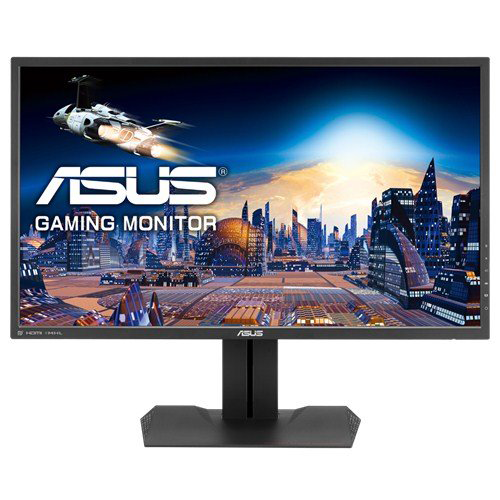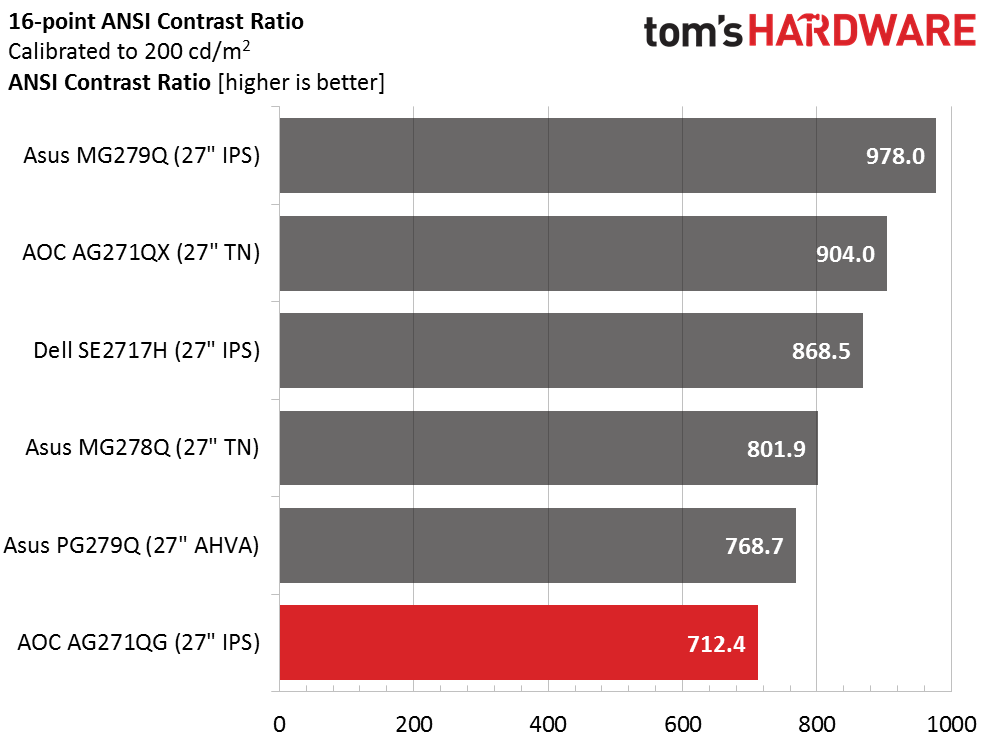AOC AG271QG Agon 27-inch G-Sync Monitor Review
Why you can trust Tom's Hardware
Brightness & Contrast
To read about our monitor tests in depth, please check out Display Testing Explained: How We Test Monitors and TVs. Brightness and Contrast testing is covered on page two.
Uncalibrated – Maximum Backlight Level
27" QHD gaming monitors usually mean premium pricing even for TN models. IPS commands the top of the price spectrum here, and three of our group, including the AG271QG, employs that technology. The other three are Asus’ PG279Q and MG279Q, plus Dell’s SE2717H which is the lone FHD panel. The two TN screens, which adorn the AOC AG271GX and Asus MG278Q, use FreeSync adaptive refresh.
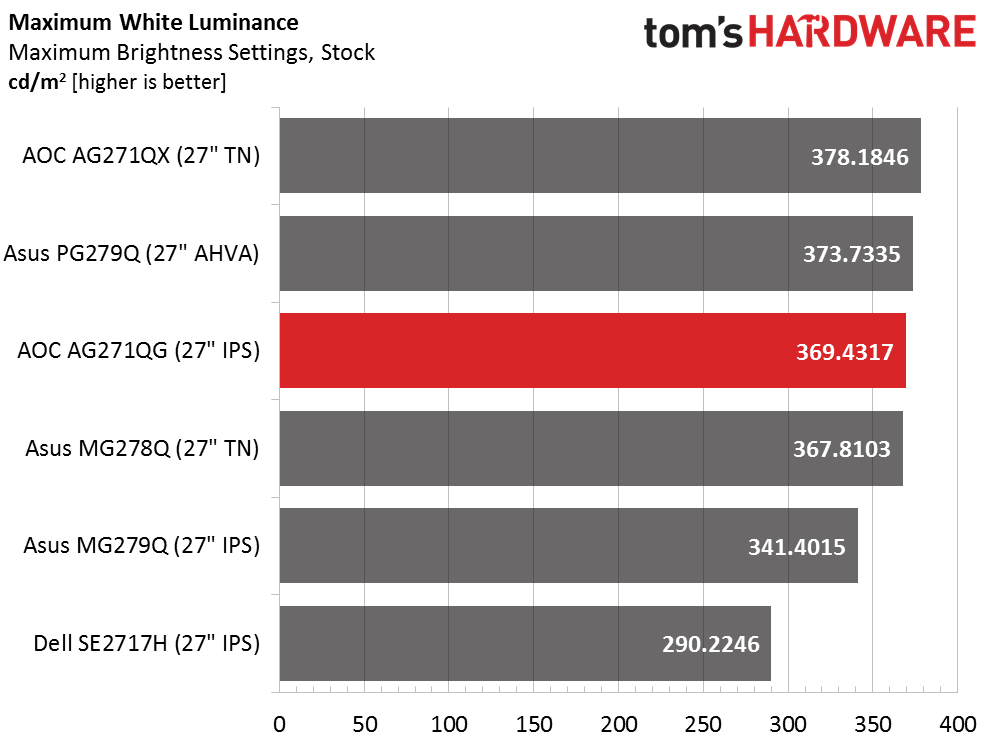
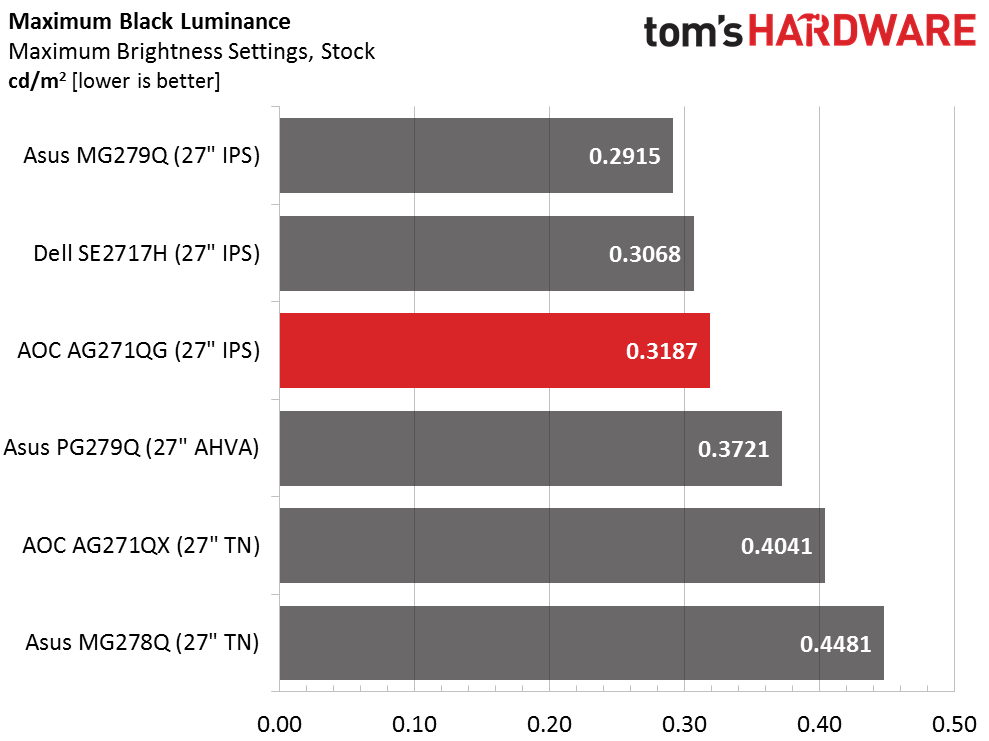
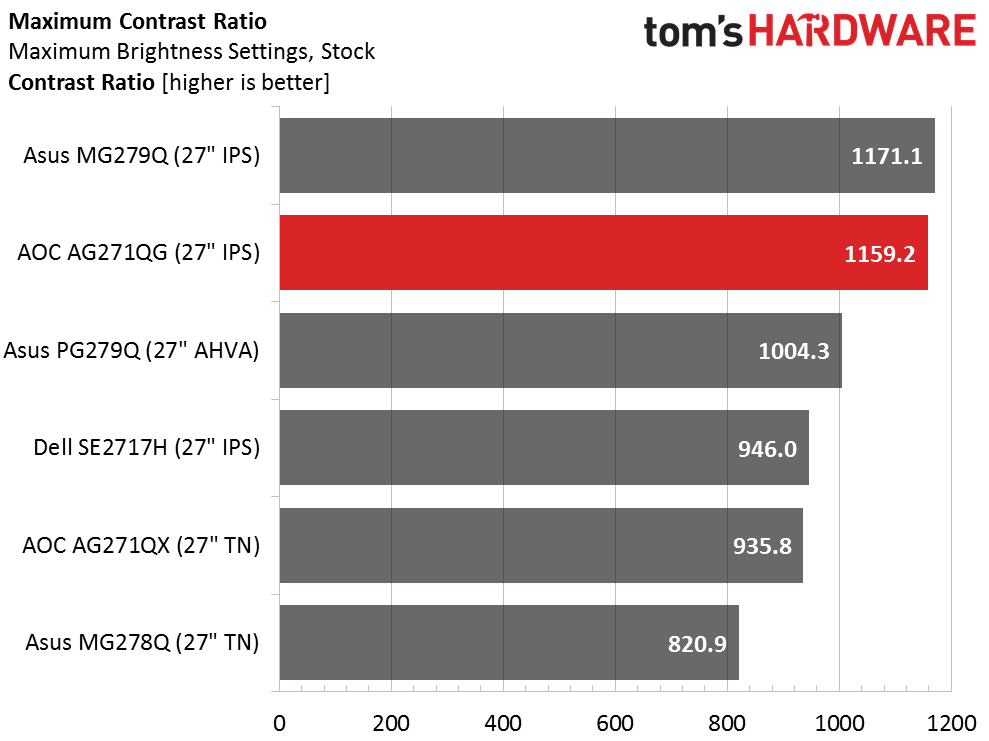
With ULMB in the feature list, the AG271QG needs all the output it can muster. It rises to this requirement with a bright 369.4317cd/m2 maximum white level. That’s right up at the top with its FreeSync-enabled companion display and the premium Asus PG279Q. With a .3187cd/m2 black level, sequential contrast measures an impressive 1159.2:1; better than most TN and IPS panels we’ve seen. Of course, we don’t use ULMB in our gameplay and we suspect most others don’t either. It’s not usually worth giving up G-Sync for. We’ll show you its effect on this display in the calibrated luminance results.
Uncalibrated – Minimum Backlight Level
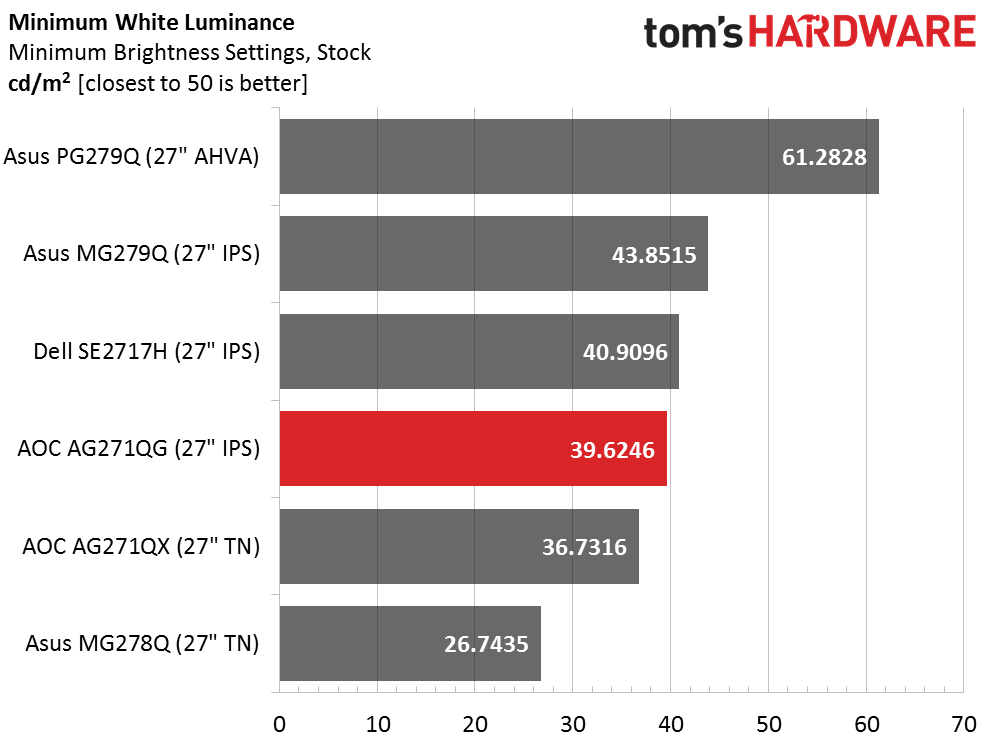
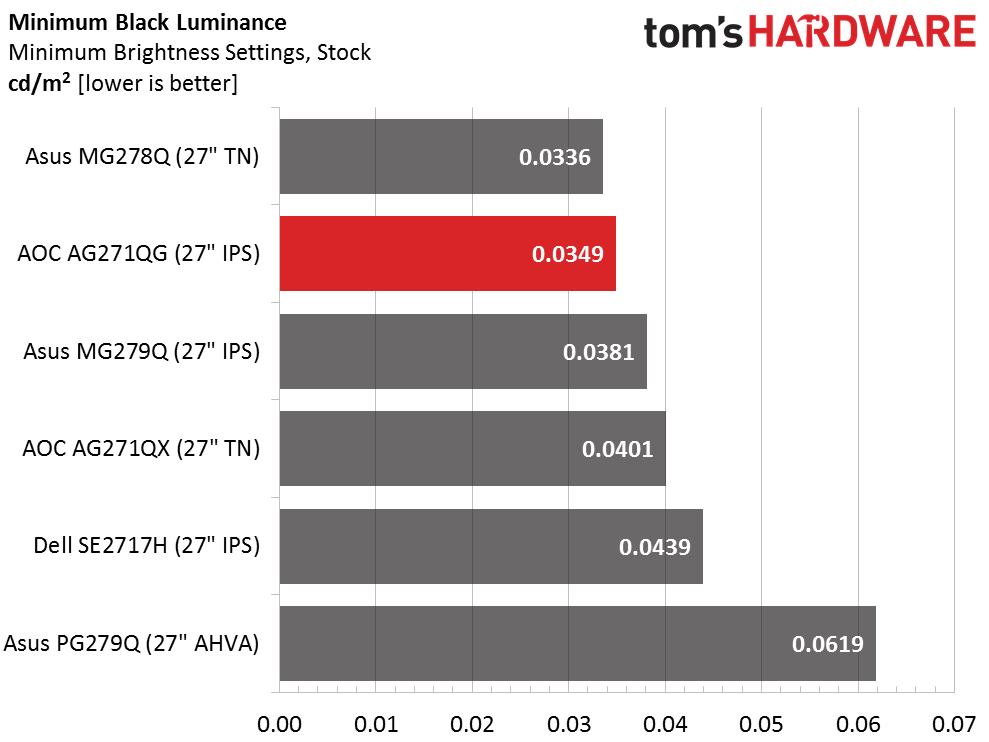
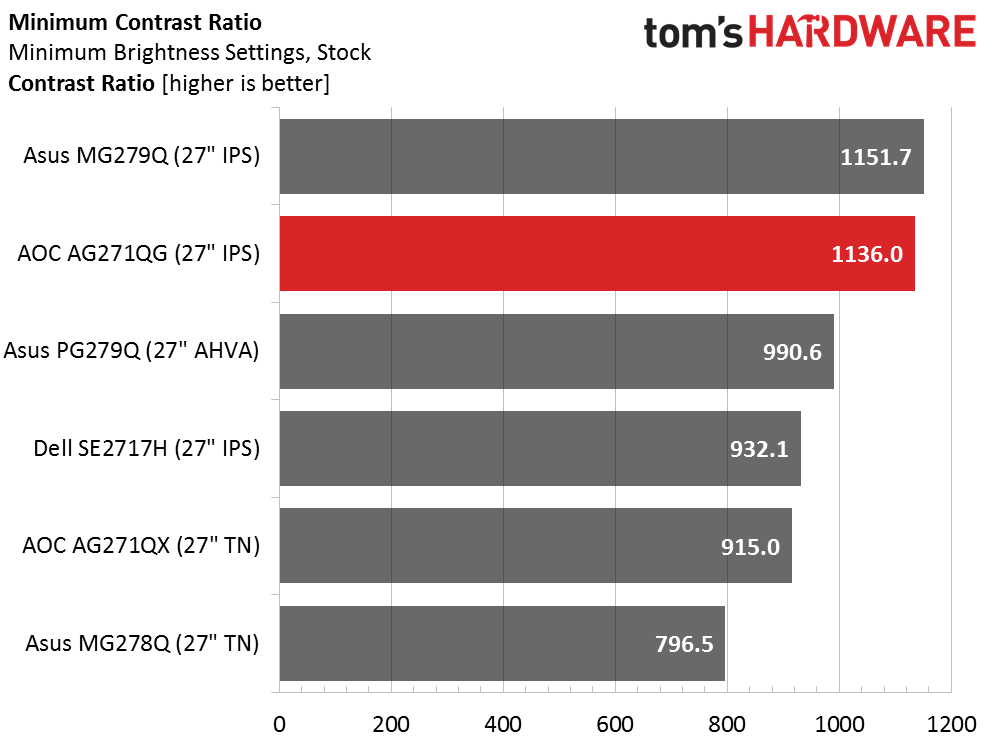
Running the brightness slider down to the bottom yields 39.6246cd/m2 which is a little on the dim side for gaming in a dark environment. Click the control up to 7 for a more comfortable 50cd/m2. The black level remains solid at .0349cd/m2 which means contrast remains at a consistent level throughout the AG271QG’s output range. Things are looking good so far for image depth and quality.
After Calibration to 200cd/m2
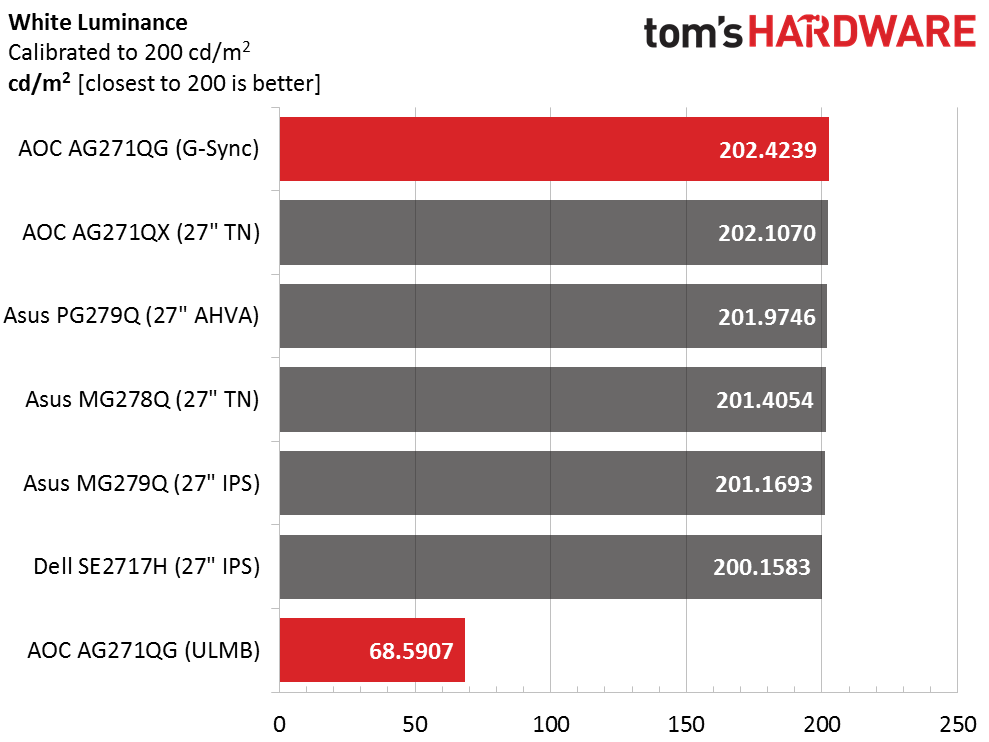
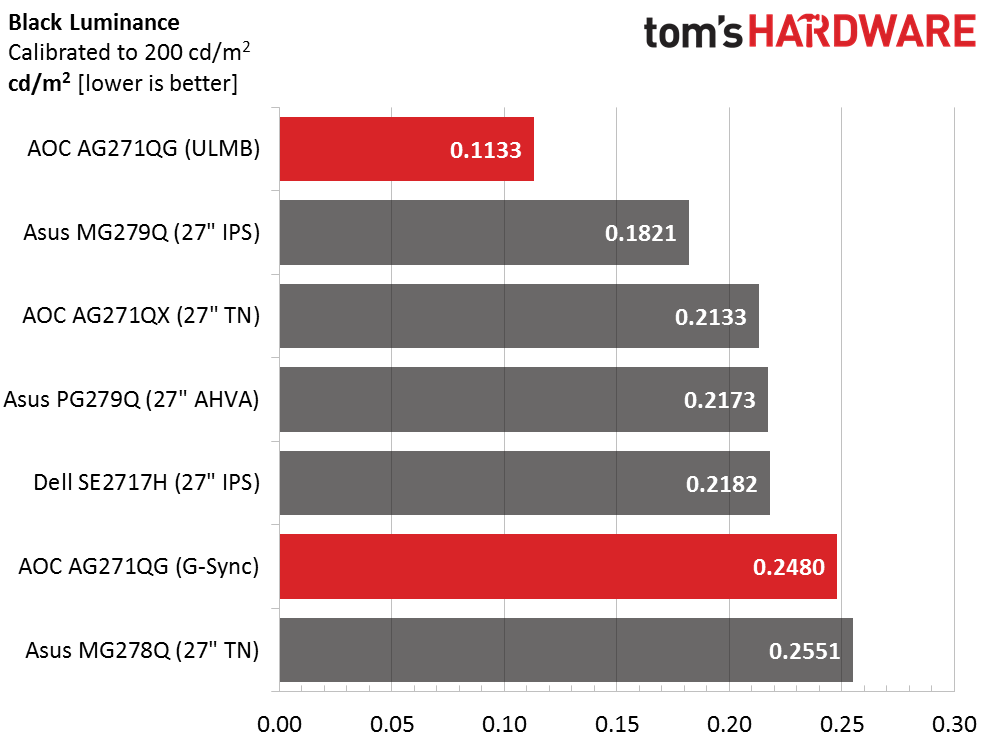
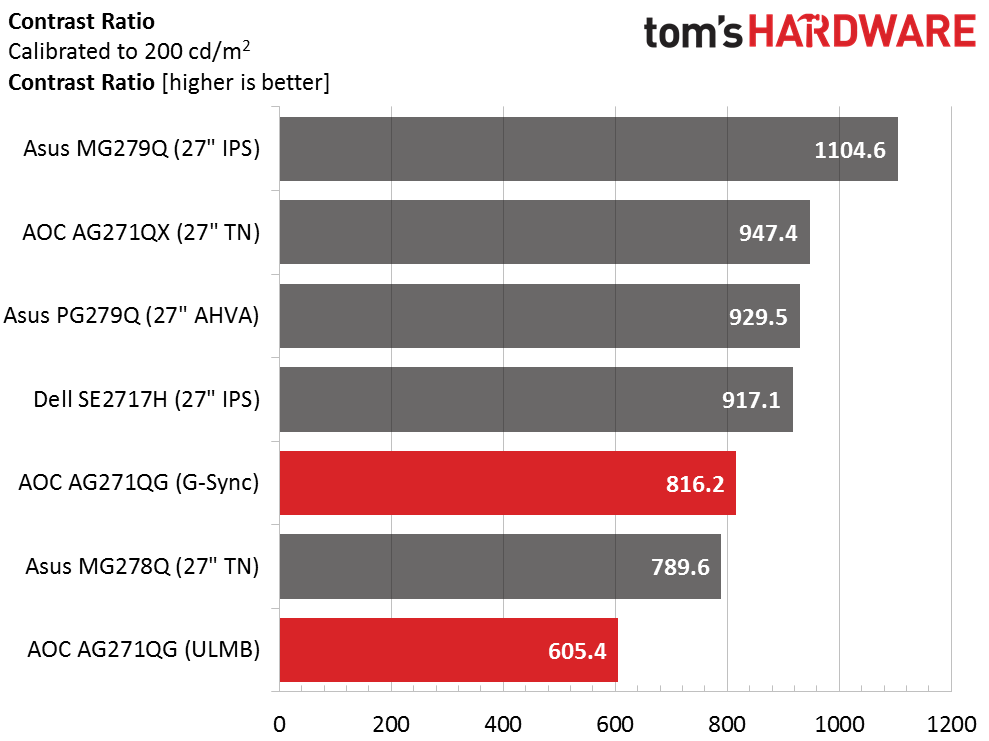
We measured output after calibration in both G-Sync and ULMB mode. As you can see, the backlight strobe takes a huge bite out of the white level; 66% in fact. And that’s at the pulse-width control’s maximum setting. Turning it down has a positive effect on motion blur but makes the picture too dim for practical use. Contrast is also affected but to a lesser extent.
You’ll also notice that in G-Sync mode, contrast has dropped by almost 30% from the default number. This is due to fixes we made to gamma and to our grayscale adjustments. It was done to improve color saturation accuracy and detail rendering at the brighter end of the scale.
ANSI Contrast Ratio
The ANSI contrast result is down a bit from the sequential thanks to slight hotspots in the upper-right and lower-left corners of the screen. It appeared in our uniformity tests as well, though it doesn’t quite qualify as IPS glow. Still, we’d like to see a little more overall dynamic range here. Other AG271QG samples may measure better than ours. The rest of the screen looks pretty good when showing test patterns and our gaming tests did not reveal anything to be concerned about.
Get Tom's Hardware's best news and in-depth reviews, straight to your inbox.
Current page: Brightness & Contrast
Prev Page OSD Setup & Calibration Next Page Grayscale, Gamma & Color
Christian Eberle is a Contributing Editor for Tom's Hardware US. He's a veteran reviewer of A/V equipment, specializing in monitors. Christian began his obsession with tech when he built his first PC in 1991, a 286 running DOS 3.0 at a blazing 12MHz. In 2006, he undertook training from the Imaging Science Foundation in video calibration and testing and thus started a passion for precise imaging that persists to this day. He is also a professional musician with a degree from the New England Conservatory as a classical bassoonist which he used to good effect as a performer with the West Point Army Band from 1987 to 2013. He enjoys watching movies and listening to high-end audio in his custom-built home theater and can be seen riding trails near his home on a race-ready ICE VTX recumbent trike. Christian enjoys the endless summer in Florida where he lives with his wife and Chihuahua and plays with orchestras around the state.
-
dstarr3 I appreciate the slightly more grown-up look to this. All the Acer and ASUS gaming monitors look dressed up for 12-year-olds and I'm not going to pay nearly $1k for the privilege of putting those horribly gaudy things on my desk. So this is an improvement. I think I'd still rather have the Dell S2716DG, though. Or at least something that looks like it.Reply -
beshonk How come we haven't seen a review or mention of the viewsonic xg2703? I have that monitor and it is perfect. The price is right and the stand doesn't look gamey like the Acer and Asus.Reply -
Bradley Coates I would also like to see a review of the Viewsonic XG2703. It uses the same panel as this AOC does, but has better on-screen menu.Reply -
ubercake Just curious... Why does the PG279Q contrast ratio look so different in this review compared to its own review?:Reply
http://www.tomshardware.com/reviews/asus-pg279q-rog-swift-27-inch-165hz-monitor,4428-4.html
ANSI versus other method of contrast measurement? -
WyomingKnott What's the thing on the back that looks like an antenna sticking out? Black, about halfway up the right side (left side in the back view)?Reply