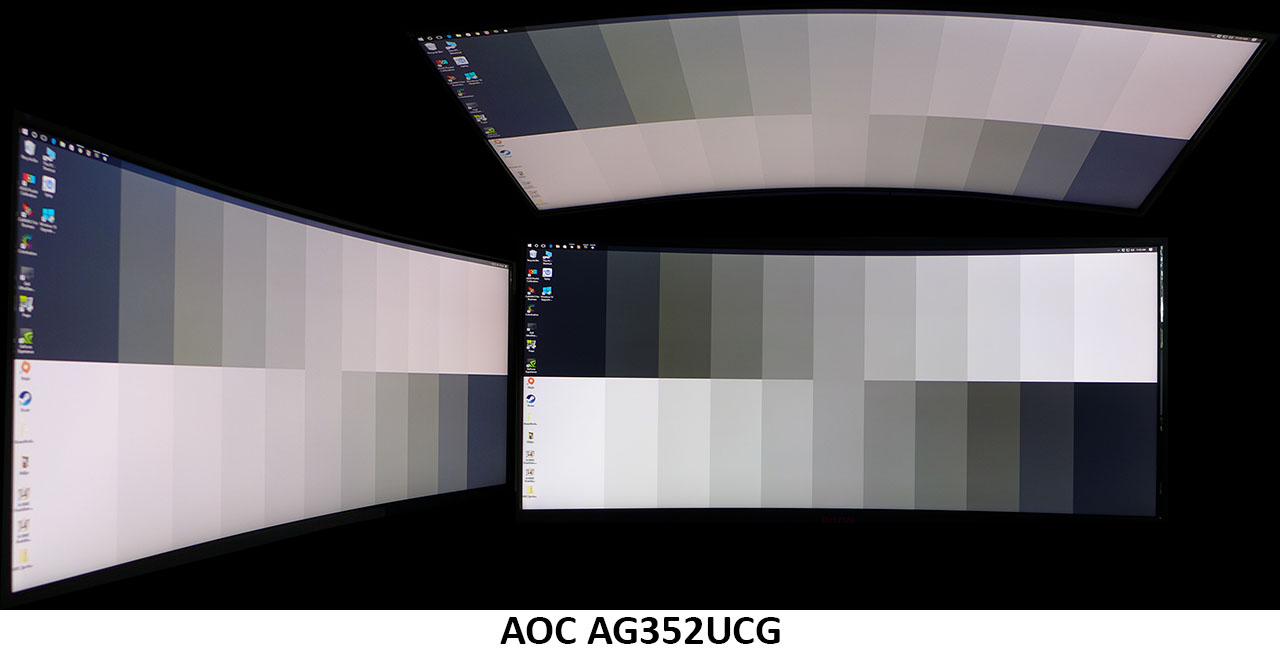AOC AG352UCG Curved G-Sync Gaming Monitor Review
Why you can trust Tom's Hardware
Viewing Angles, Uniformity, Response & Lag
Viewing Angles
We can see a little haziness in both the horizontal planes when the viewing angle exceeds 45°. Also visible is a slight red shift though light falloff is only around 30%. The AG352UCG’s AMVA panel shows typical performance in this area. IPS will offer better off-axis quality, but with lower contrast. Given the intended use of a curved ultra-wide screen, we’ll take dynamic range every day of the week and twice on Sundays.
Screen Uniformity
To learn how we measure screen uniformity, please click here.
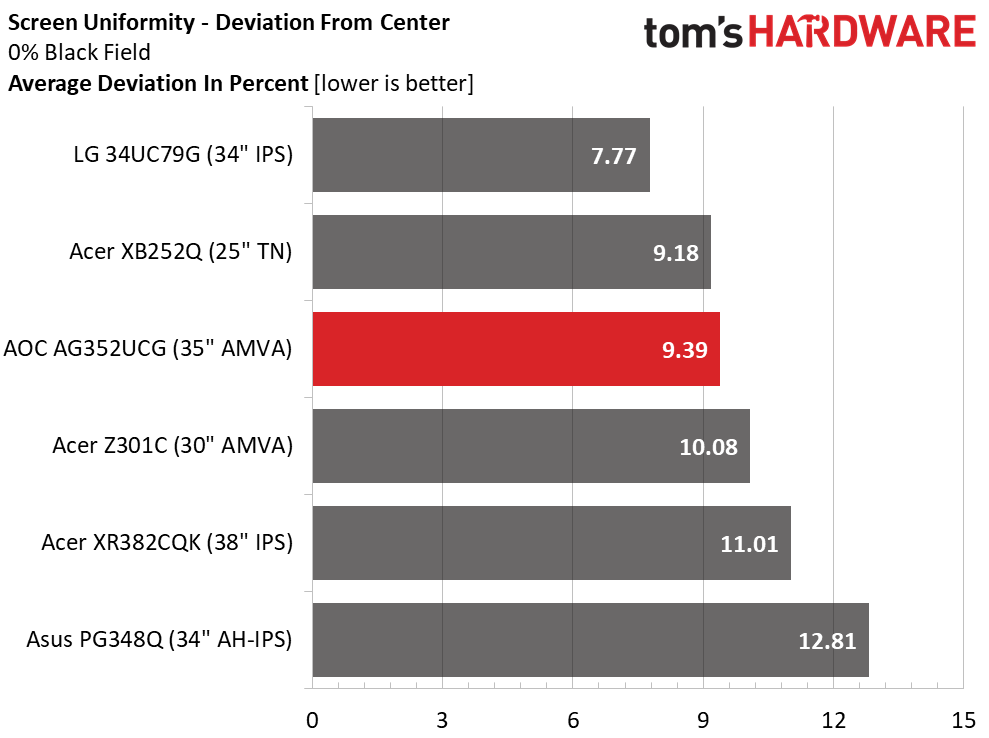
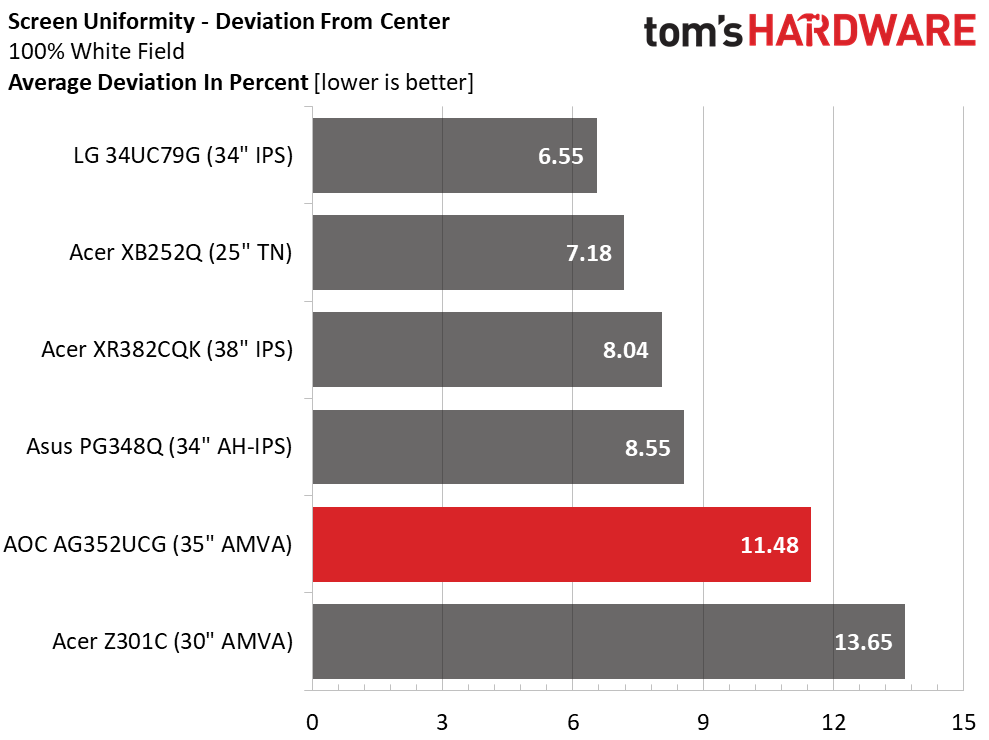
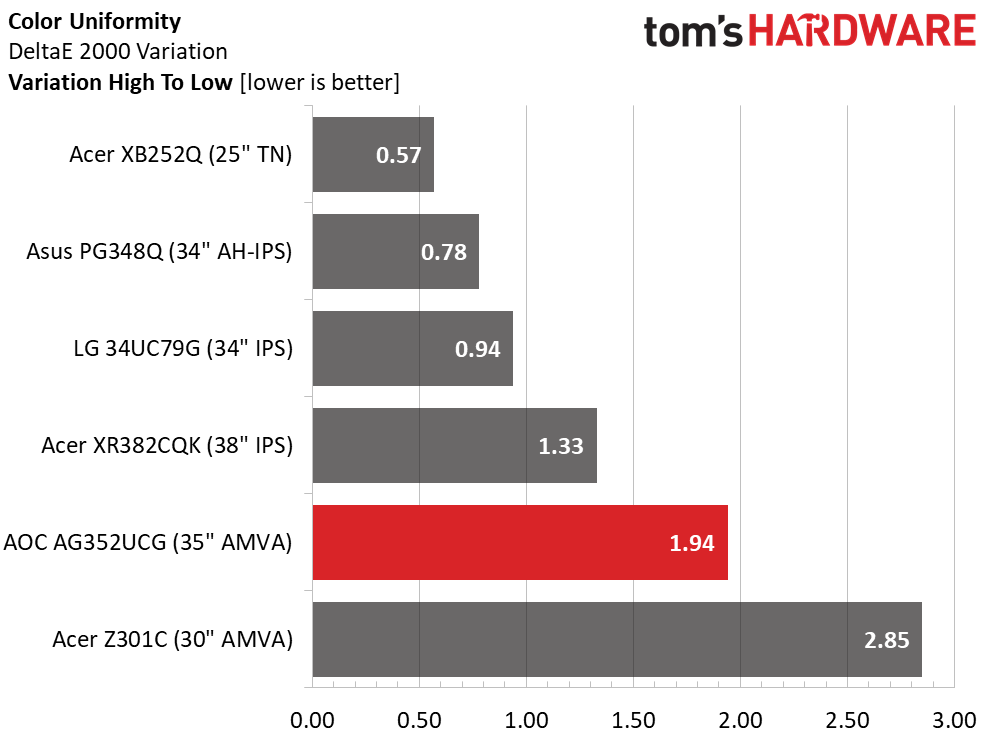
Careful quality control is required to keep bleed and glow away from curved monitors, especially those with an 1800mm radius like this one. The black field test yields no problems whatsoever. Its 9.39% score puts it in a large group of quality, premium displays. We were a little surprised when it posted a higher number in the white field test, but 11.48% is not a concern. If one looks closely enough, a bright zone can be seen in our sample’s center from top to bottom. The issue is completely invisible in actual content. And the color uniformity test reveals no issues at all. 1.94dE means any errors can’t be seen by the naked eye.
Pixel Response & Input Lag
Please click here to read up on our pixel response and input lag testing procedures.
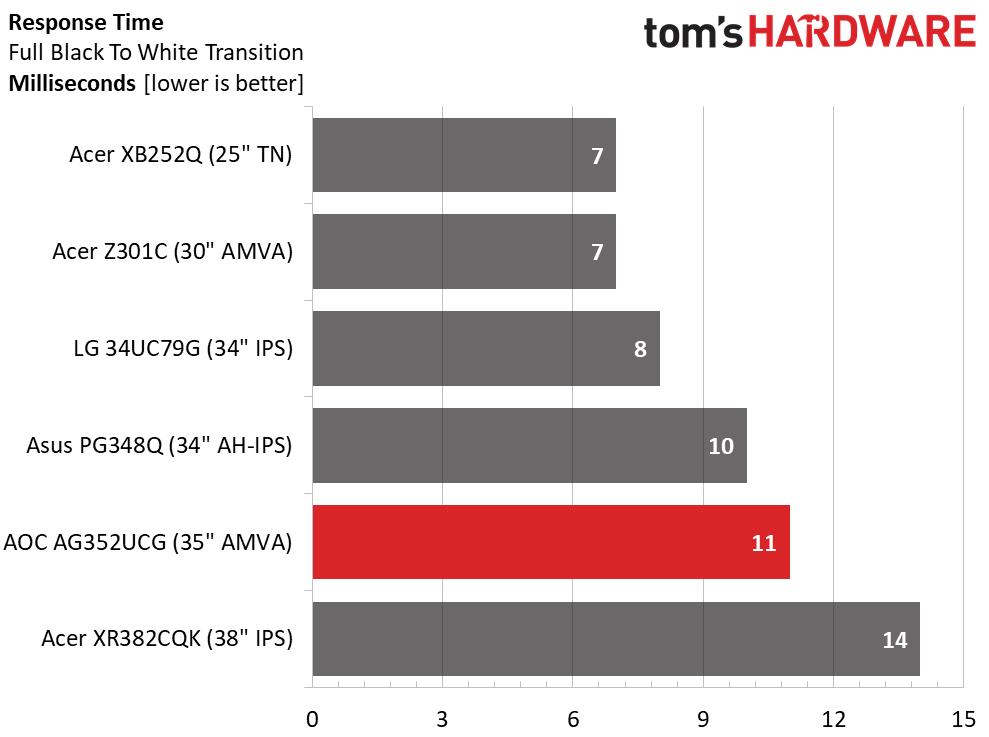
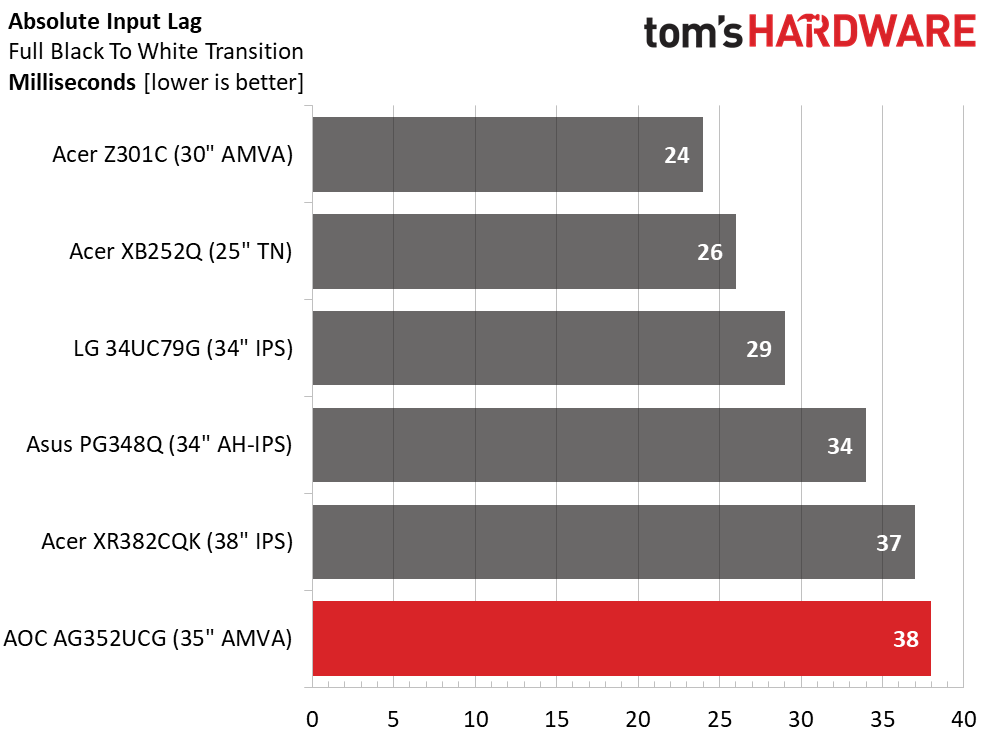
We’ve tested two monitors recently that redefined our perceptions of speed: the Asus PG258Q and Acer’s XB252Q. Both can sustain 240 FPS when driven by a suitably powerful video card and have virtually no input lag. After being spoiled by them, it’s easy to spot the difference a 100Hz monitor makes. Though we are not highly-skilled gamers by any means, we can see the difference in motion resolution between 7 and 11ms. It may be tiny but it’s there. G-Sync certainly helps in this situation, and makes a larger impact as framerates decrease. At 3440x1440 pixels, many games won’t play much above 100 FPS anyway. 38ms is a respectable lag score, but the higher refresh screens are a little better in this test. The AG352UCG is still a great gaming monitor for nearly any player as our hands-on experience is about to demonstrate.
Gaming With G-Sync
The quest for smooth gaming is always a balance between resolution and refresh rate. The 240Hz monitors we reviewed (XB252Q and PG258Q) both run at 1920x1080 pixels, which makes it far easier for them to achieve their full potential of 240 FPS. The AG352UCG maxes at 100Hz but its 3440x1440 dot-count will require a fair amount of processing power to hit 100 FPS in more demanding titles like Far Cry 4.
We started with that game, as it still represents one of the most difficult tests of any system. With detail levels maxed, we saw right around 100 FPS during the most intense battle sequences. Our G-Sync test system recently received a brand-new GTX 1080Ti FE, which has upped performance significantly. We can’t wait to test an Ultra HD screen with it.
Get Tom's Hardware's best news and in-depth reviews, straight to your inbox.
Our first observation was excessive ghosting when using the overdrive’s Strong setting. Though motion blur was non-existent, there were obvious black trails in areas of fine detail. They only got worse as we moved the mouse more quickly. Dialing back to Medium cured the problem.
At 100 FPS, we certainly enjoyed a smooth experience in Far Cry 4, and clarity was top notch thanks to the high pixel density. It seems even with our new video board, this is about the highest framerate we can muster. Even our 240Hz screens didn’t offer much more speed. Control response was as good as we’ve seen from any previous monitor, so skilled players should be satisfied with the AG352UCG’s low input lag. While panels with higher refresh rates post lower latency numbers, the eye and hand will have a hard time discerning a difference.
Moving on to Tomb Raider, we easily pegged the FPS-meter at 100 regardless of gameplay intensity. And we observed the same behavior in the overdrive control. Medium is clearly the starting point. We never had a situation where turning it off was the right choice, but Strong simply causes too much black ghosting.
Lastly, we spent a few hours playing Bioshock Infinite, which represents a light load to the system while providing a satisfying level of detail and interest. Control response is clearly faster than either Far Cry 4 or Tomb Raider, which required an adjustment to the mouse sensitivity to keep things from becoming too jerky. None of this translated to tears or actual stutter, however. Even with complex water textures on the screen, we never saw anything less than perfection.
MORE: Best Gaming Monitors
MORE: Best Professional Monitors
MORE: How We Test Monitors
MORE: How To Choose A Monitor
MORE: All Monitor Content
Current page: Viewing Angles, Uniformity, Response & Lag
Prev Page Grayscale, Gamma & Color Next Page Conclusion
Christian Eberle is a Contributing Editor for Tom's Hardware US. He's a veteran reviewer of A/V equipment, specializing in monitors. Christian began his obsession with tech when he built his first PC in 1991, a 286 running DOS 3.0 at a blazing 12MHz. In 2006, he undertook training from the Imaging Science Foundation in video calibration and testing and thus started a passion for precise imaging that persists to this day. He is also a professional musician with a degree from the New England Conservatory as a classical bassoonist which he used to good effect as a performer with the West Point Army Band from 1987 to 2013. He enjoys watching movies and listening to high-end audio in his custom-built home theater and can be seen riding trails near his home on a race-ready ICE VTX recumbent trike. Christian enjoys the endless summer in Florida where he lives with his wife and Chihuahua and plays with orchestras around the state.
-
ledhead11 Thanks for the review.Reply
Not in the market for an monitor but if I was I'd probably get this one. Good size, resolution, and the 100hz is actually a reasonable mark for people with single gpu solutions. At ultra many games can pull down even a 1080ti into the 60-100fps range at a resolution like this. -
AgentLozen ReplyChristian Eberle said:If you’ve been waiting for an opportunity to add one of these screens to your system, the price/performance ratio has never been more attractive.
Sounds like this monitor is deserving of an award but it's definitely not there. I suspect that it will pop up in a few hours after a ninja edit. -
mihen I think the issue this monitor faces is quite simple. The price premium on a gsync monitor. I looked at them recently and there is a $200 markup over the FreeSync version. It's just really hard to suggest these monitors when a person is on a $2000 budget for the whole machine when that difference is an entire graphics card tier.Reply -
jrocksmooth As of 11/6/17, Microcenter has this monitor for $799. Fantastic deal for a 35" curved ultrawide 1440p.Reply
http://www.microcenter.com/product/476971/AG352UCG_35_Agon_LED_Gaming_Monitor_w-_NVIDIA_G-Sync -
simfreak101 still waiting for the next version of the Samsung CHG90 with DP 1.4; If they can get it to 7680x1440@100hz /w gsync then i would buy that and replace my 3 monitor setup i have right now.Reply -
Colin_10 It still baffles me that these things are so expensive, there have been monitors at this resolution/frame rate for a few years now and still we are seeing 800 price points. I obviously don't know anything about the difficulty of manufacturing these things but it sure surprises me that price has remained this high for this long. Monitors seem to be one of those things that just doesn't drop in price. Graphics cards get replaced so fast due to advancements in tech that if you don't want to buy a 1080ti for 700 now, wait 2-3 years and you can get the 1260ti for 200 dollars and it has the same performance.Reply -
aberkae Dell Alienware 34 inch ips gsync display 3440*1440p on sale for $999 plus $75 gift card oc-able from 100hz to 120hz. FyiReply -
gaborbarla What a great monitor, for a new setup this is great. Sadly it is hard sell for most serious gamers to justify going back from 144Hz to 100Hz. Sure, this is a spectacular looking monitor, it is huge, resolution is decent, curved for immersion and has higher than 60Hz. But 144Hz is a bare minimum for me, and I will only seriously consider it only once it satisfies that target.Reply