AOC AG352UCG Curved G-Sync Gaming Monitor Review
Why you can trust Tom's Hardware
OSD Setup & Calibration
After our experience with AOC’s OSD joystick on the C400VU8, we had high expectations for the one found on the AG352UCG. Unfortunately, a different design team must have been involved because it isn’t nearly as intuitive. It is the only means of controlling the menu and doubles as a power toggle. That’s an annoying issue because when you press the stick, it turns the power off. There is no OK function. It took us a little time to acclimate and we think there is room for improvement. Press it to turn on the power. Click if fore and aft to control the volume. A left-click selects the video source, and right-click opens the menu. Once the OSD appears, fore and aft correspond to up and down. Right selects and left cancels. Just don’t press it by mistake or you’ll shut the screen off.
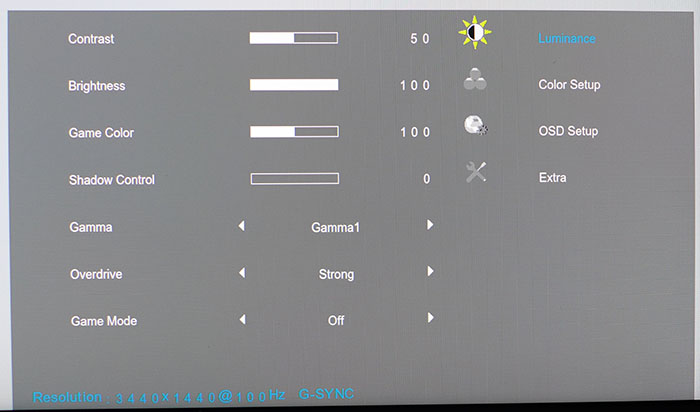
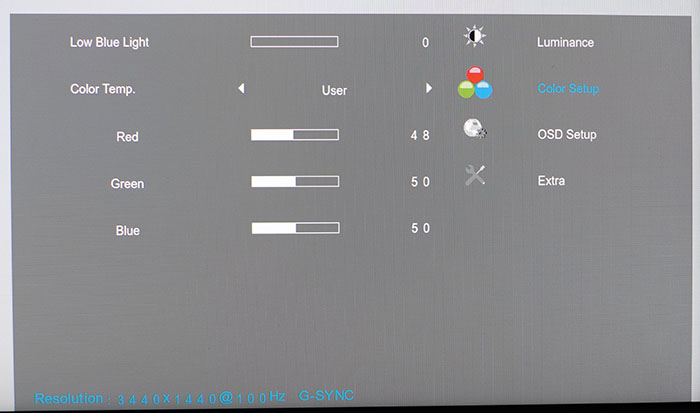
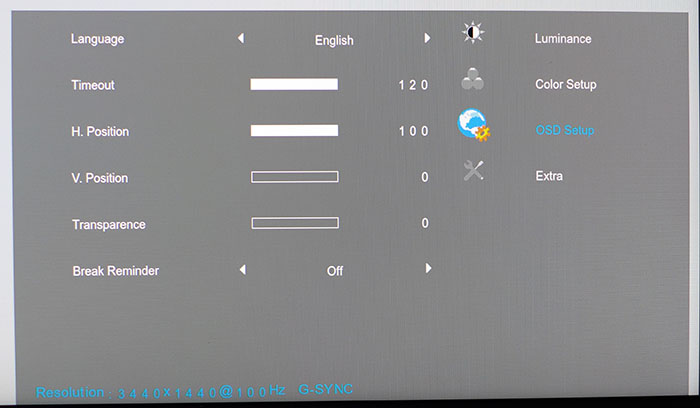
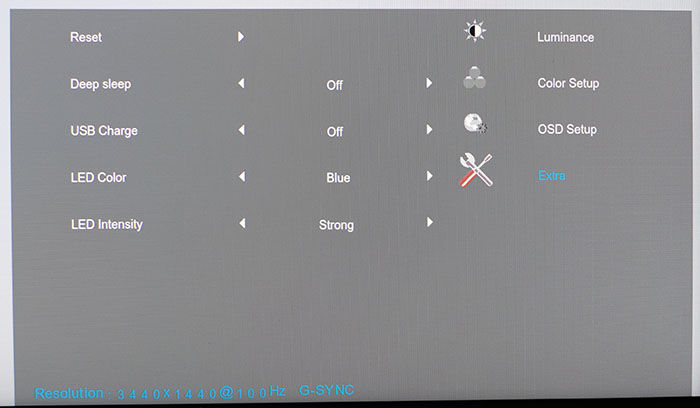
Rather than AOC’s usual strip across the bottom of the screen, there is a more traditional rectangle that you can place anywhere. We chose the lower-left corner. Options are few, and the first thing you’ll notice is there is no ULMB feature. We don’t consider this a deal-breaker, because we’d rather use G-Sync, and it’s not the only monitor we’ve seen to omit blur-reduction.
The Luminance menu has the usual brightness and contrast sliders plus a shadow control for low-end gamma. Increasing it helps with dark detail visibility, but we had no need for it. The AG352UCG’s VA panel has no trouble rendering fine shadow detail. You also get three gamma presets, and the first corresponds to 2.2. Four overdrive options are offered, and we found medium to provide the best performance with almost no ghosting. Game Mode has four image presets that alter color and gamma, but we found the best quality in the Off position. We’ll show you how to use the color temp options for best results.
In the color menu, you’ll find a low blue light slider along with four white balance presets. Warm is the default and sRGB is offered, but the best mode is User. It tightens up gamma tracking to perfection and doesn’t really need further adjustment, although you can tweak the RGB sliders for a little better result. We’ll show you that as well.
The OSD is available in 16 languages, can remain on the screen for up to two minutes, and has adjustable position and transparency. If you need a break reminder, a 10-second notice can be set to appear every hour.
The Extra menu has a factory reset, sleep mode (after 15 minutes of no-signal), USB charge (when the screen is in standby), LED color, and LED intensity. Those last two refer to the light bars on the bottom edge and back of the panel. They can light up red, green, or blue and have three brightness levels.
Calibration
By default, the AG352UCG’s Game Mode is off and its color temp set to Warm. This provides an reasonably accurate image, but we observed some clipping in the brightest content. Rather than turn the contrast down, we found that simply selecting the User color temp fixed the problem and kept color close to standard. Further adjustment of the RGB sliders lowered the errors even more. This panel provides a vivid and saturated image with accurate color and excellent contrast, and requires very little tweaking. Here are our recommended settings.
Get Tom's Hardware's best news and in-depth reviews, straight to your inbox.
| AOC Agon AG352UCG Calibration Settings | |
| Game Mode | Off |
| Brightness 200cd/m2 | 73 |
| Brightness 120cd/m2 | 36 |
| Brightness 100cd/m2 | 28 |
| Brightness 80cd/m2 | 21 |
| Brightness 50cd/m2 | 10 |
| Contrast | 50 |
| Gamma | 1 |
| Color Temp User | Red 48, Green 50, Blue 50 |
MORE: Best Gaming Monitors
MORE: Best Professional Monitors
MORE: How We Test Monitors
MORE: How To Choose A Monitor
MORE: All Monitor Content

Christian Eberle is a Contributing Editor for Tom's Hardware US. He's a veteran reviewer of A/V equipment, specializing in monitors. Christian began his obsession with tech when he built his first PC in 1991, a 286 running DOS 3.0 at a blazing 12MHz. In 2006, he undertook training from the Imaging Science Foundation in video calibration and testing and thus started a passion for precise imaging that persists to this day. He is also a professional musician with a degree from the New England Conservatory as a classical bassoonist which he used to good effect as a performer with the West Point Army Band from 1987 to 2013. He enjoys watching movies and listening to high-end audio in his custom-built home theater and can be seen riding trails near his home on a race-ready ICE VTX recumbent trike. Christian enjoys the endless summer in Florida where he lives with his wife and Chihuahua and plays with orchestras around the state.
-
ledhead11 Thanks for the review.Reply
Not in the market for an monitor but if I was I'd probably get this one. Good size, resolution, and the 100hz is actually a reasonable mark for people with single gpu solutions. At ultra many games can pull down even a 1080ti into the 60-100fps range at a resolution like this. -
AgentLozen ReplyChristian Eberle said:If you’ve been waiting for an opportunity to add one of these screens to your system, the price/performance ratio has never been more attractive.
Sounds like this monitor is deserving of an award but it's definitely not there. I suspect that it will pop up in a few hours after a ninja edit. -
mihen I think the issue this monitor faces is quite simple. The price premium on a gsync monitor. I looked at them recently and there is a $200 markup over the FreeSync version. It's just really hard to suggest these monitors when a person is on a $2000 budget for the whole machine when that difference is an entire graphics card tier.Reply -
jrocksmooth As of 11/6/17, Microcenter has this monitor for $799. Fantastic deal for a 35" curved ultrawide 1440p.Reply
http://www.microcenter.com/product/476971/AG352UCG_35_Agon_LED_Gaming_Monitor_w-_NVIDIA_G-Sync -
simfreak101 still waiting for the next version of the Samsung CHG90 with DP 1.4; If they can get it to 7680x1440@100hz /w gsync then i would buy that and replace my 3 monitor setup i have right now.Reply -
Colin_10 It still baffles me that these things are so expensive, there have been monitors at this resolution/frame rate for a few years now and still we are seeing 800 price points. I obviously don't know anything about the difficulty of manufacturing these things but it sure surprises me that price has remained this high for this long. Monitors seem to be one of those things that just doesn't drop in price. Graphics cards get replaced so fast due to advancements in tech that if you don't want to buy a 1080ti for 700 now, wait 2-3 years and you can get the 1260ti for 200 dollars and it has the same performance.Reply -
aberkae Dell Alienware 34 inch ips gsync display 3440*1440p on sale for $999 plus $75 gift card oc-able from 100hz to 120hz. FyiReply -
gaborbarla What a great monitor, for a new setup this is great. Sadly it is hard sell for most serious gamers to justify going back from 144Hz to 100Hz. Sure, this is a spectacular looking monitor, it is huge, resolution is decent, curved for immersion and has higher than 60Hz. But 144Hz is a bare minimum for me, and I will only seriously consider it only once it satisfies that target.Reply