Early Verdict
For $600, there isn’t really anything to fault in the C3583FQ. Yes there are a few things we called out, but overall there aren’t too many better gaming monitors out there. And this is certainly one of the best curved ultra-wide screens we’ve seen to date. If you’ve been considering going curved but found prices too high, this might be the right time to pull the trigger.
Pros
- +
High contrast
- +
160Hz refresh rate
- +
FreeSync
- +
Color accuracy
- +
Sharp image
- +
Styling
- +
Unprecedented value
Cons
- -
Fixed output in sRGB mode
- -
Ghosting at high overdrive setting
- -
1080p vertical resolution
Why you can trust Tom's Hardware
Introduction
When curved screens first appeared we wondered if they would simply be a fad, soon to be relegated to the island of misfit toys. They seemed to answer an unasked question and their price premium was substantial.
It seems that gamers have since embraced curved ultra-wide monitors, and price tags over $1000 have not dampened enthusiasm. Still, there are many who are waiting for that price to come down before jumping on board.
We weren’t sure we’d ever see a value leader in this category, but AOC has finally stepped up to offer a VA-based version for only $600. The C3583FQ weighs in at 35-inches diagonal with a 21:9 aspect ratio, 2560x1080 resolution, 160Hz and AMD FreeSync. We’re going in depth with it today.
Specifications
If the panel seems familiar, that’s because we’ve covered it twice before. It’s the same AU Optronics part found in BenQ’s XR3501 and Acer’s Predator Z35. The technology is AMVA, which currently offers the highest contrast available in an LCD monitor. We’ve seen several examples that more than triple the dynamic range found in most TN and IPS screens. This particular part checks in between 2000 and 2300:1, and that is a palpable difference that anyone can see even without a side-by-side comparison.
It is unfortunate that this panel doesn’t match the 3440x1440 resolution of its IPS competition, but it has several other attributes that, in our minds, more than make up for a lack of pixels. Besides its greater contrast, it can run comfortably at 144Hz and even 160Hz. The former value represents the part’s native refresh rate but we’ve been able to run it at 160Hz without issue. And in the case of the C3583FQ, that rate is supported in Windows and, more importantly, by its warranty.
Of course the real story here is AOC’s significant price breakthrough. For $600, it undercuts the competition by at least $200 at this writing. Could this be the curved screen you’ve been waiting for? Let’s take a look.
Packaging, Physical Layout And Accessories
Curved screens require a little extra shipping protection and AOC has not skimped on the C3583FQ’s packaging. In addition to lots of rigid foam blocks, there’s a softer piece preventing any pressure from affecting the delicate panel. The monitor is fully assembled so all you have to do is lift it out and plug it in. To that end, a power brick is provided along with cables for DisplayPort, HDMI, and analog stereo.
Get Tom's Hardware's best news and in-depth reviews, straight to your inbox.
Product 360
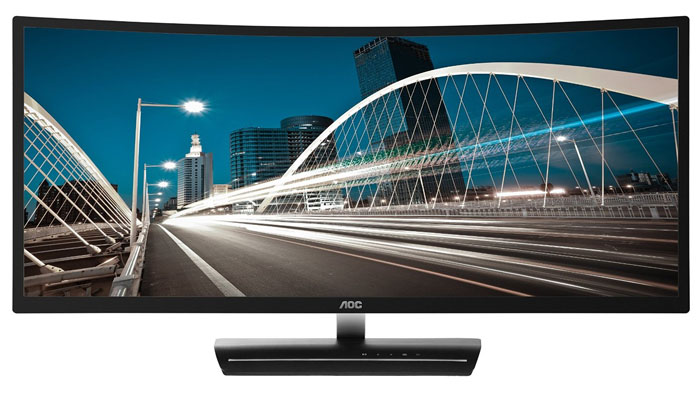




The C3583FQ takes up a fair amount of desktop space with both prodigious width and a large base. The bezel is a relatively-thin 13mm at the sides and top so if you plan to install multiple screens, the separations will be small. The curve radius is a tight 2000mm which means three of them will wrap nicely around the user if you have room. And at this price, that scenario is much more realistic.
The anti-glare layer is aggressive in function and doesn’t interfere with image quality in the slightest. The air gap is quite small which contributes to better clarity. If you sit close enough you will see the pixel structure, because the density is only 79ppi.
The touch-sensitive controls are found on the front edge of the large base unit which also doubles as an input panel. A small LED indicates power-on or standby functions. The finish is a nice brushed-metal texture though it and the main chassis are made from hard plastic. The chrome-plated upright is real steel, however, and lends a high-end appearance.
The side profile doesn’t look particularly slim but it measures less than many like-sized screens at only 48mm. The screen’s curve is obviously a contributing factor, but overall the package is not bulky in any way.
The C3583FQ’s back is completely smooth and only features a large AOC logo and two small speaker grills. No VESA mount is provided. Since sound will be reflecting from whatever is in back of the monitor, you should consider placement for the best audio quality. Relative to other monitors, these built-in transducers are above average with decent volume and a clear midrange. Bass and treble frequencies are a little more reticent however. Your best bet will be to use an external audio system or a good pair of headphones.
At the base’s rear is a very complete input panel. Not only does this arrangement eliminate cable clutter, it’s super easy to make your connections. While the permanently-attached base limits movement and mounting options, it is convenient in other ways. The two HDMI inputs are version 1.4 and include MHL functionality. You also get two DisplayPorts which both support adaptive sync. DVI is included as well as analog support through a legacy VGA connector. Analog audio is covered by a 3.5mm input and a headphone output.
MORE: Best Computer Monitors
MORE: How To Choose A Monitor
MORE: Display Calibration 101
MORE: The Science Behind Tuning Your MonitorMORE: All Monitor Content

Christian Eberle is a Contributing Editor for Tom's Hardware US. He's a veteran reviewer of A/V equipment, specializing in monitors. Christian began his obsession with tech when he built his first PC in 1991, a 286 running DOS 3.0 at a blazing 12MHz. In 2006, he undertook training from the Imaging Science Foundation in video calibration and testing and thus started a passion for precise imaging that persists to this day. He is also a professional musician with a degree from the New England Conservatory as a classical bassoonist which he used to good effect as a performer with the West Point Army Band from 1987 to 2013. He enjoys watching movies and listening to high-end audio in his custom-built home theater and can be seen riding trails near his home on a race-ready ICE VTX recumbent trike. Christian enjoys the endless summer in Florida where he lives with his wife and Chihuahua and plays with orchestras around the state.
-
psycher1 Lost me at 1080. I don't care about the size at that point, 1080 anything shouldn't be above $300 today.Reply
And at 35''? With this, you're going to get $600 of near CRT size pixels. I have a 27'' ($250) and, with it on my desk in front of me, pixels are already easily defined. In game as well, it's the one element holding back my otherwise stunning experience in W3 right now.
Add another 8'' to that, without enhancing the resolution, it'd be too much.
The only benefit I can see is if you sit far away from the screen (e.g. couch on the other side of the room) and watch movies with people (using something like VLC to zoom already 21:9 movies to fill the screen). -
realibrad You guys realize this is not a 1920x1080 monitor right? This monitor has 33% more pixles than a 1080 monitor. If you dont think 33% is a big enough jump, then realize that a 1440 (2560x1440) is only 33% above this monitory.Reply
So, those who say things like 1080 whaaaaa, just know that you do not know what you are talking about. If the height matters so much to you, I would gladly sell you my 1920 monitor...*rotates monitor 90 degrees. -
ohim @BIBBIT You can use it without issues on an Nvidia card, you just won`t benefit from the FreeSync specs.Reply
the monitor is a failure due to resolution, 35" and 2560*1080 is very poor.
My 21:9 34" LG monitor has 3440x1440 ~ 110 ppi
a typical 24" 1080 screen has ~91 ppi
this monitor has 79 ppi
The resolution is crap, you`ll be able to see the individual pixels on the monitor while working on it ... i wouldn`t recommend this monitor to anybody. -
Sam Hain Concerns with 1080p can be negated with DSR settings (2k & 4k sim-rez) when gaming and it's FREE... It's a relatively SIMPLE setup-process that produces pretty decent results and for $600, you can't complain about that.Reply
If a 1080p monitor were placed in DSR x1.78 and the markings were removed from the monitor and a game were running on it, with appropriate graphics settings applied to the corresponding GPU, you'd have a hard time distinguishing it from an actual 1440p monitor or a 4k one for that matter when DSR'd.
Pixel density... Unless you're sitting within 18 inches or have your mug right up on the monitor, you're not going to notice this when it's in 1080p on the desktop, web, word-processing, programs, etc.
My .02 cents... Spend your $1K on a monitor that WILL have glow issues while this monitor will allow $400 to be applied elsewhere in a system/upgrades or a GPU upgrade down the road and still have performance to match that the naked eye may or may not be able to discern.
