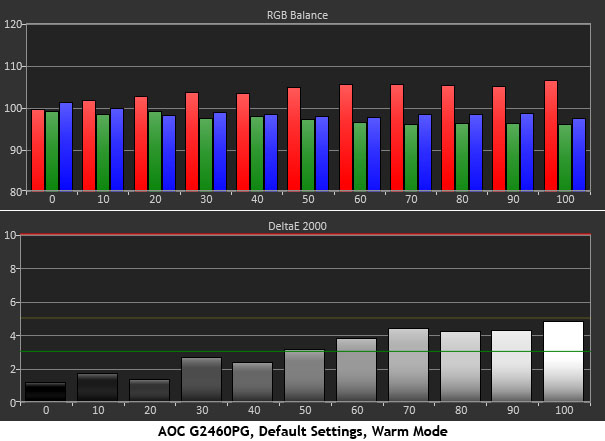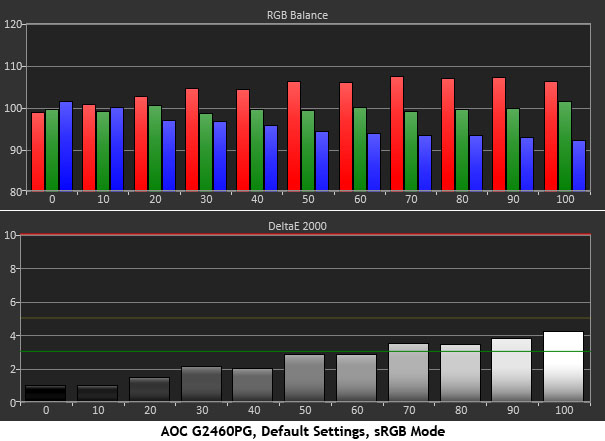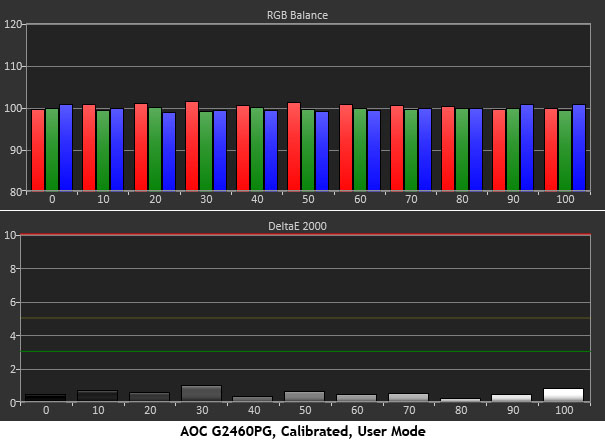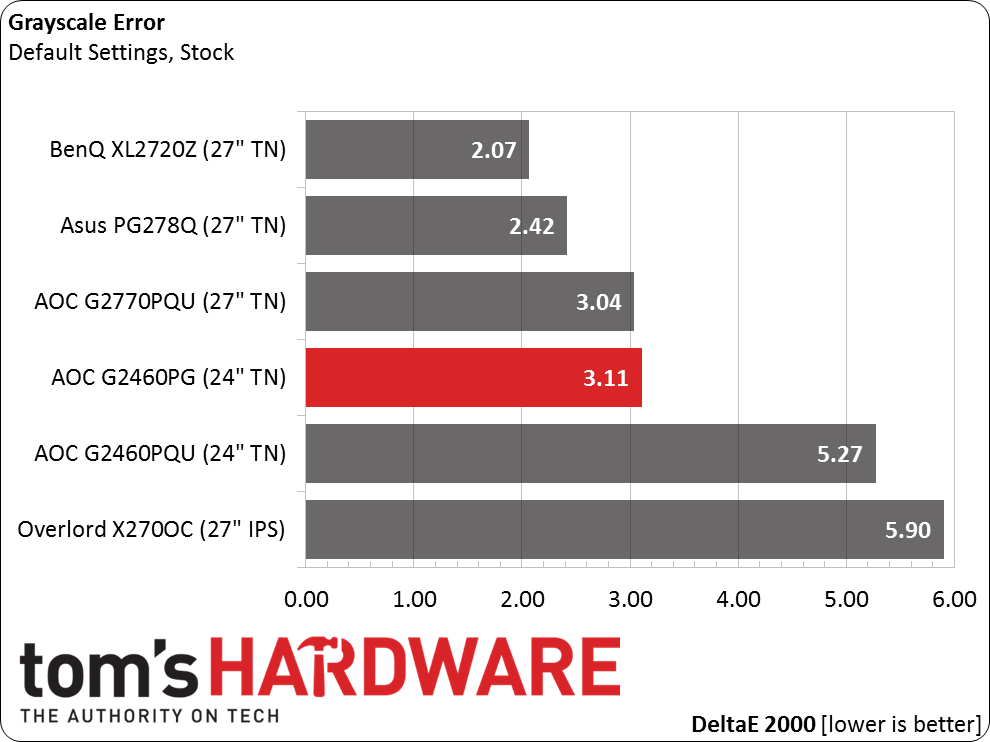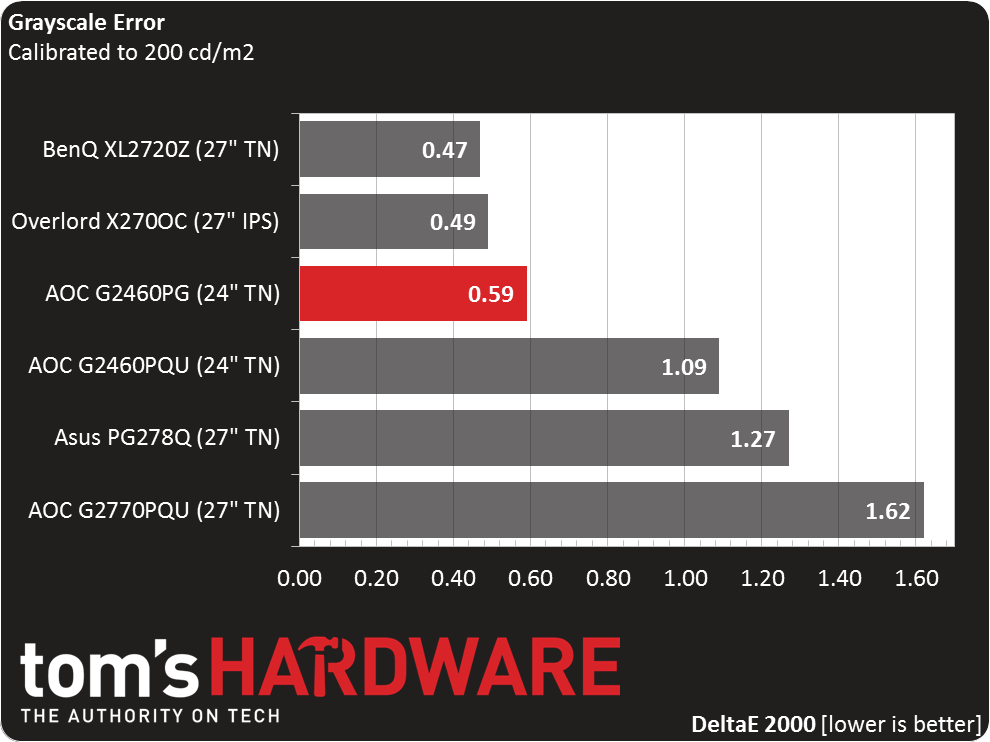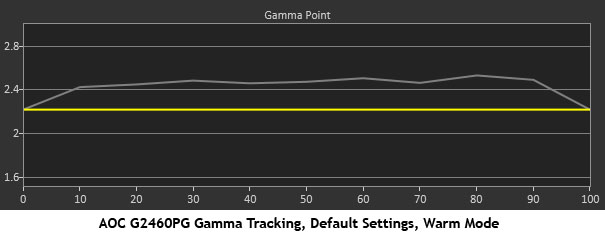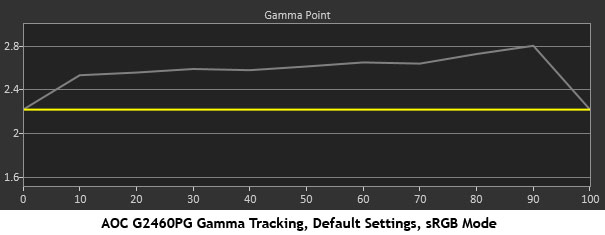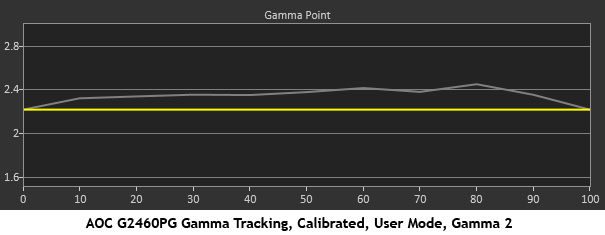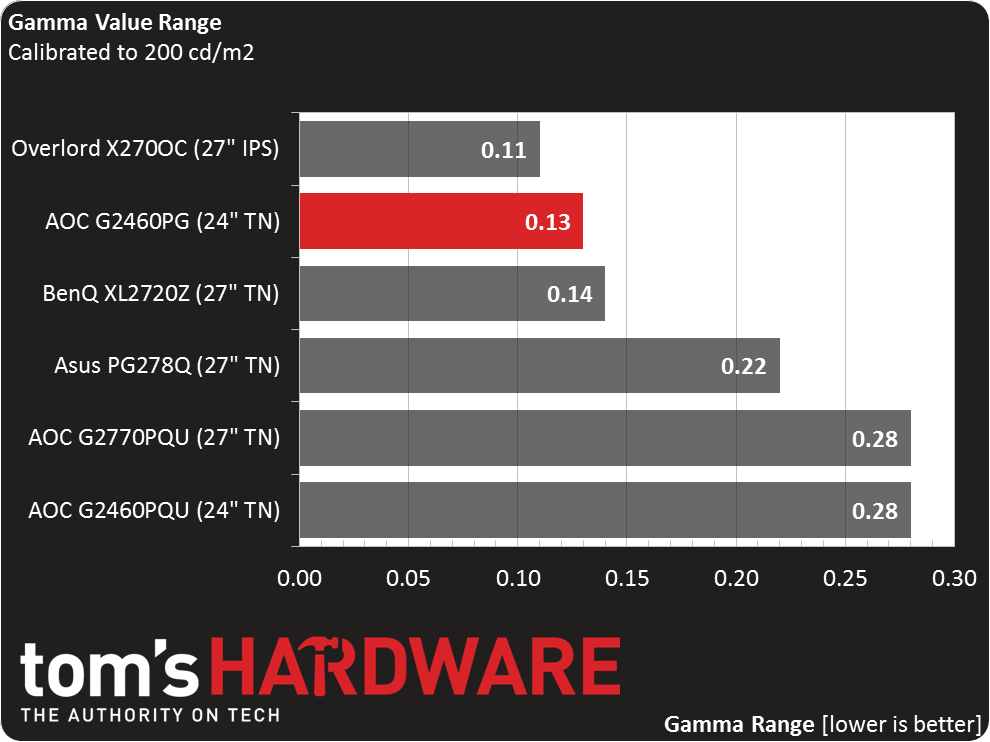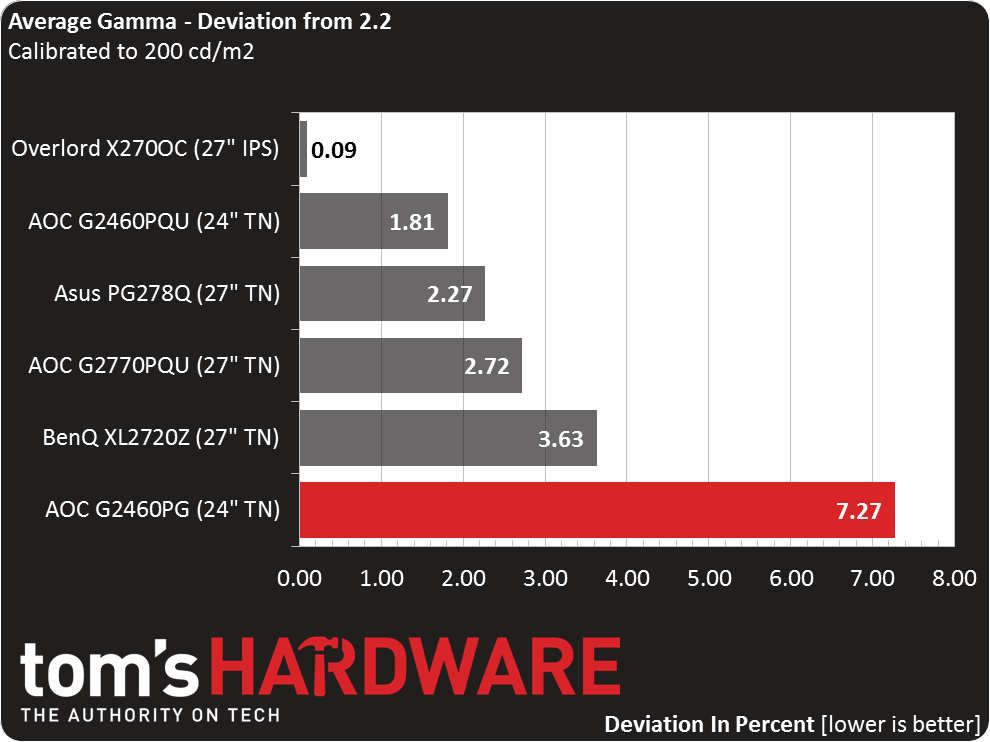AOC G2460PG 24-Inch Monitor Review: G-Sync Gets Cheaper
Many G-Sync-equipped monitors have been announced, but up until now, only Asus delivered. Today we review our second display with Nvidia's tech: AOC’s G2460PG. It’s a 24-inch TN screen with 144Hz refresh and a built-in motion blur reduction feature.
Why you can trust Tom's Hardware
Results: Grayscale Tracking And Gamma Response
Our grayscale and gamma tests are described in detail here.
The G2460PG ships in its Warm color temp mode. You can’t adjust the RGB sliders, but you can select one of three gamma presets. Contrast and Brightness are also available. It’s a decent out-of-box mode. However, as brightness increases, whites take on a slight red tint. At least the errors are all less than five Delta E. We feel that most users would be satisfied to use the monitor uncalibrated.
AOC offers an sRGB mode that we hoped would run closer to the D65 standard. Instead, it looks a lot like the Warm preset shown above. This wouldn’t be an issue except there’s a significant change in the gamma tracking, which you’ll see below. If you don’t plan to calibrate, our recommendation is to stick with Warm mode.
Switching to the User mode activates the RGB sliders, which thankfully start in the middle of their ranges. We were able to calibrate the G2460PG to a very high standard without impacting contrast too much. In the end, the effort is worthwhile.
Here is our comparison group:
The average out-of-box grayscale runs a little warm, but brightness levels from zero to 50 have no visible error. We don’t expect any gaming monitor to be super-accurate, though we’d definitely want to calibrate the X270OC and G2460PQU from this group. The others are fine in their default states.
An average error of .59 Delta E puts the G2460PG in professional-class monitor territory. Among gaming screens, the BenQ will likely retain its top spot for the foreseeable future.
Get Tom's Hardware's best news and in-depth reviews, straight to your inbox.
Gamma Response
Most of the AOC monitors we’ve reviewed have excellent gamma performance, so we’re a little surprised to see the G2460PG lag in this test. The first chart represents the default Warm mode with a Gamma 1 preset. It runs a bit dark, which helps improve perceived contrast. Some detail in the darkest and brightest areas of the image is hard to see, though.
Leaving the gamma on preset 1 and switching the color temp mode to sRGB results in an even darker curve. Now the image is starting to lack depth and look a bit dull.
The best tracking is achieved by calibrating the User mode and setting the gamma preset to 2. It’s still not quite at the 2.2 level, but the tracking is pretty tight. If you’re wondering about the third gamma preset, it’s so dark that it almost went off our chart. Stick to Gamma 2 for best quality.
Here is our comparison group again:
Even though we couldn’t get the gamma down to 2.2, tracking is nice and flat. This is important to gamers who want to see maximum detail in shadowy areas of a scene.
We calculate gamma deviation by expressing the difference from 2.2 as a percentage.
While an average gamma value of 2.36 isn’t bad, it is well above several competing displays that come pretty close to 2.2. Thanks to solid tracking, though, it’s far from being a problem.
Current page: Results: Grayscale Tracking And Gamma Response
Prev Page Results: Brightness And Contrast Next Page Results: Color Gamut And Performance
Christian Eberle is a Contributing Editor for Tom's Hardware US. He's a veteran reviewer of A/V equipment, specializing in monitors. Christian began his obsession with tech when he built his first PC in 1991, a 286 running DOS 3.0 at a blazing 12MHz. In 2006, he undertook training from the Imaging Science Foundation in video calibration and testing and thus started a passion for precise imaging that persists to this day. He is also a professional musician with a degree from the New England Conservatory as a classical bassoonist which he used to good effect as a performer with the West Point Army Band from 1987 to 2013. He enjoys watching movies and listening to high-end audio in his custom-built home theater and can be seen riding trails near his home on a race-ready ICE VTX recumbent trike. Christian enjoys the endless summer in Florida where he lives with his wife and Chihuahua and plays with orchestras around the state.