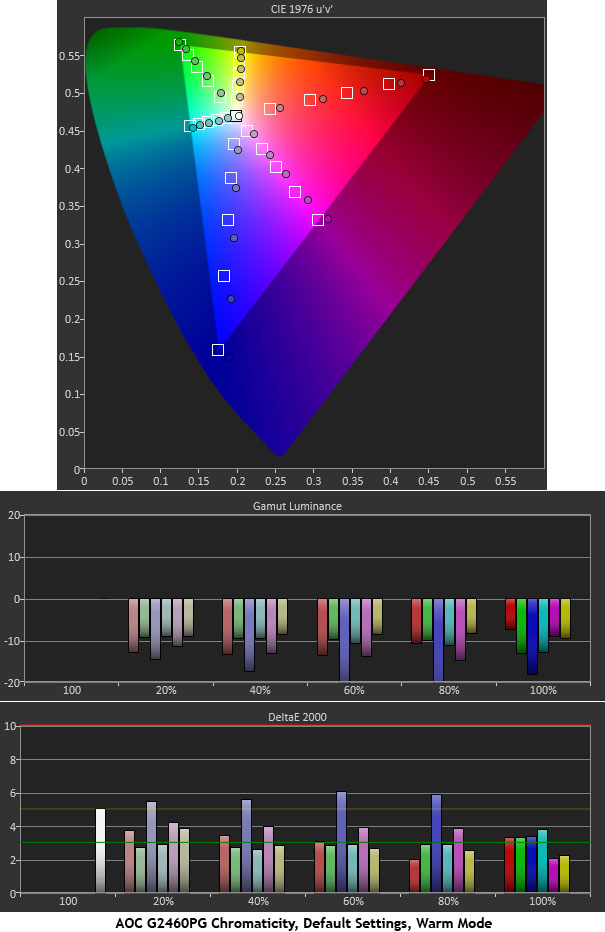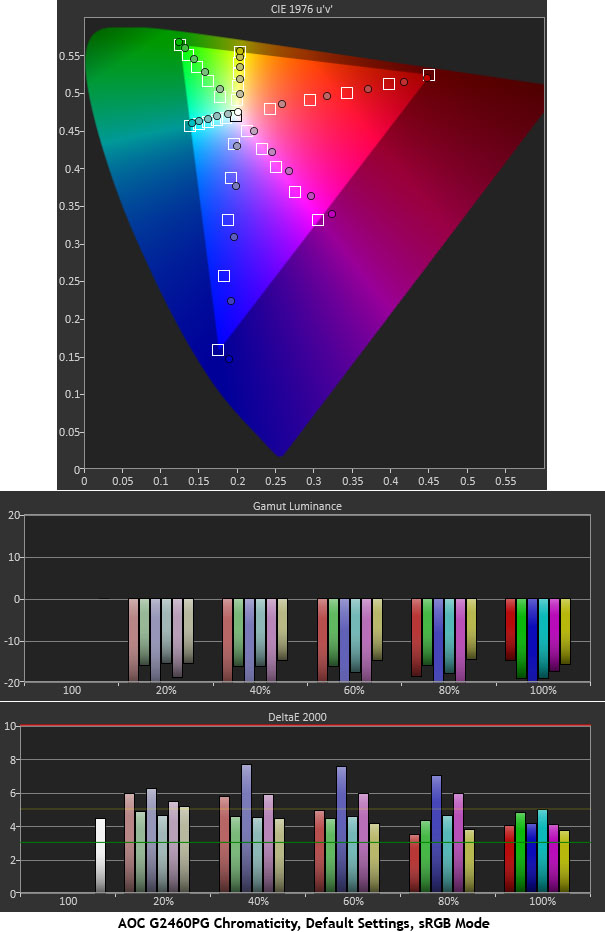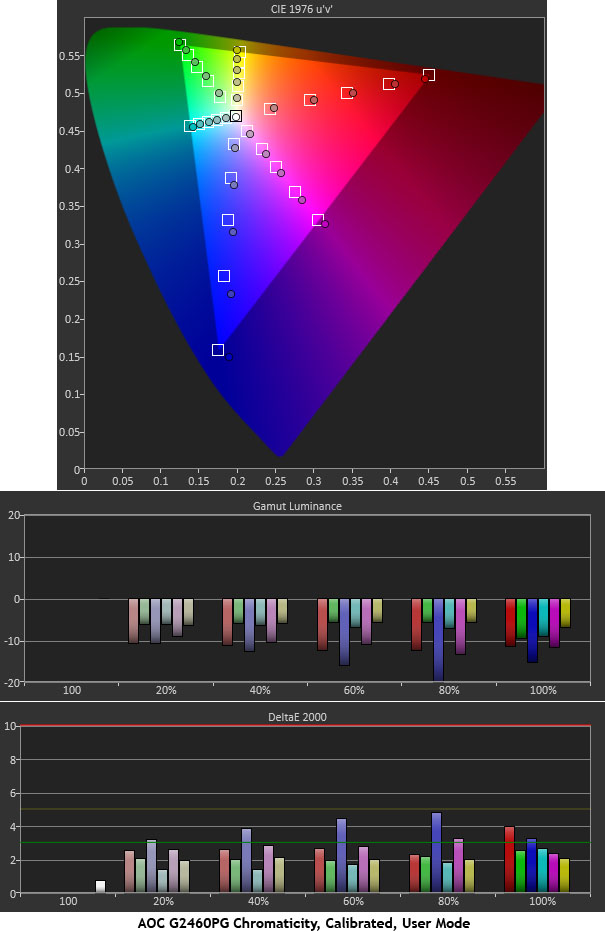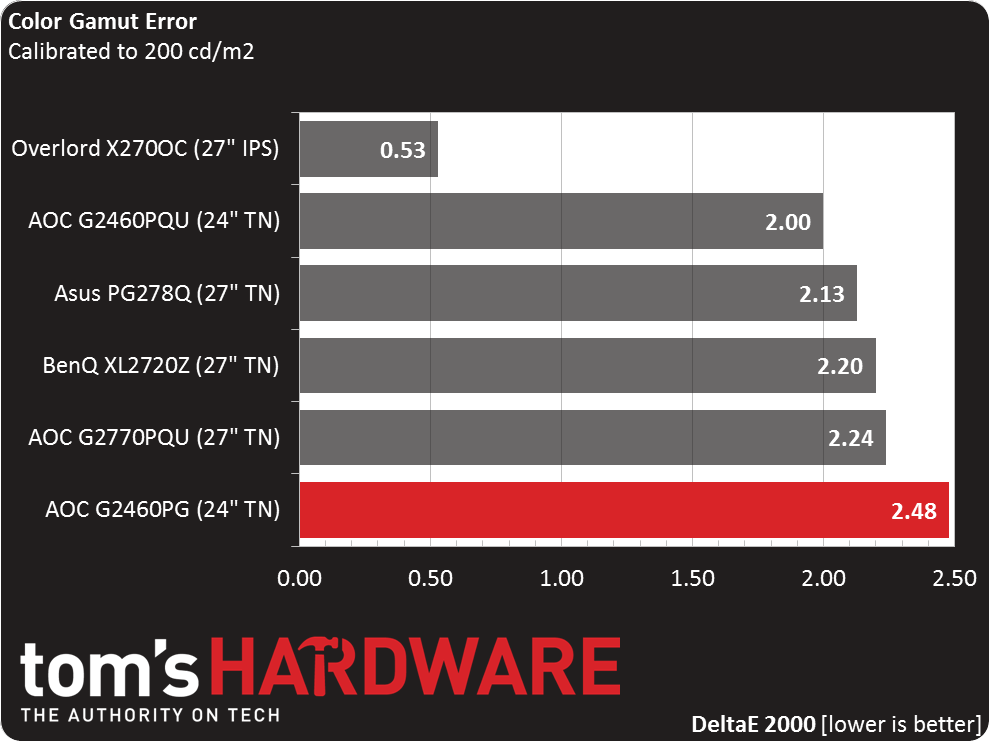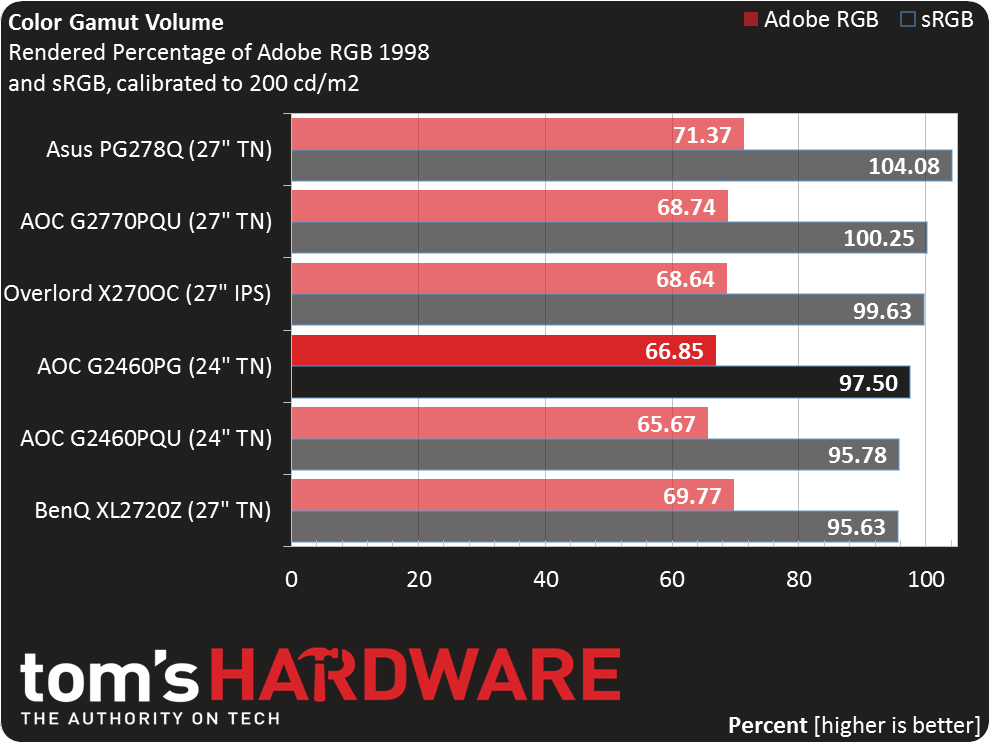AOC G2460PG 24-Inch Monitor Review: G-Sync Gets Cheaper
Many G-Sync-equipped monitors have been announced, but up until now, only Asus delivered. Today we review our second display with Nvidia's tech: AOC’s G2460PG. It’s a 24-inch TN screen with 144Hz refresh and a built-in motion blur reduction feature.
Why you can trust Tom's Hardware
Results: Color Gamut And Performance
For details on our color gamut testing and volume calculations, please click here.
All six colors are a little over-saturated at every level except 100 percent, but AOC compensates by reducing the luminance values. This results in only a few visible errors. The highest errors are in the blue primary, due to its greater over-saturation. By and large, though, this is a pretty good chart.
Unfortunately, the sRGB mode's skewed gamma makes the gamut result worse. Over-saturation and luminance are further off, resulting in visible errors in every color and saturation level. Again, if you don’t plan to calibrate, Warm mode is the most accurate.
Calibration tightens things up considerably. Now only blue and 100-percent red have any visible error, and they are extremely slight. Remember that we adjusted the gamma preset to level 2 to achieve this. This final chart shows the G2460PG’s solid color performance.
Now we return to the comparison group:
All of our gaming monitors have a similar level of color error. The Overlord is well ahead because we had to do a software LUT calibration, which is a bit unfair. The other displays, including the G2460PG, were calibrated solely in the OSD. If anything, this outcome demonstrates the power of applications like CalMAN. You can’t really get any better than a LUT because it has much finer adjustment resolution than a monitor’s built-in systems.
Getting back to the AOC, we have no issues with its color results. This is a fairly accurate monitor that is well-suited to gaming, and we feel any user will be satisfied with its image quality.
Get Tom's Hardware's best news and in-depth reviews, straight to your inbox.
Gamut Volume: Adobe RGB 1998 And sRGB
Due to a slight under-saturation in the red primary, the G2460PG doesn’t quite fill 100 percent of the sRGB gamut volume. The issue is minor, and if you needed to use the screen for color-critical work, it would stand in thanks to excellent grayscale accuracy and decent gamut results.
Current page: Results: Color Gamut And Performance
Prev Page Results: Grayscale Tracking And Gamma Response Next Page Results: Viewing Angles, Uniformity, Response And Lag
Christian Eberle is a Contributing Editor for Tom's Hardware US. He's a veteran reviewer of A/V equipment, specializing in monitors. Christian began his obsession with tech when he built his first PC in 1991, a 286 running DOS 3.0 at a blazing 12MHz. In 2006, he undertook training from the Imaging Science Foundation in video calibration and testing and thus started a passion for precise imaging that persists to this day. He is also a professional musician with a degree from the New England Conservatory as a classical bassoonist which he used to good effect as a performer with the West Point Army Band from 1987 to 2013. He enjoys watching movies and listening to high-end audio in his custom-built home theater and can be seen riding trails near his home on a race-ready ICE VTX recumbent trike. Christian enjoys the endless summer in Florida where he lives with his wife and Chihuahua and plays with orchestras around the state.