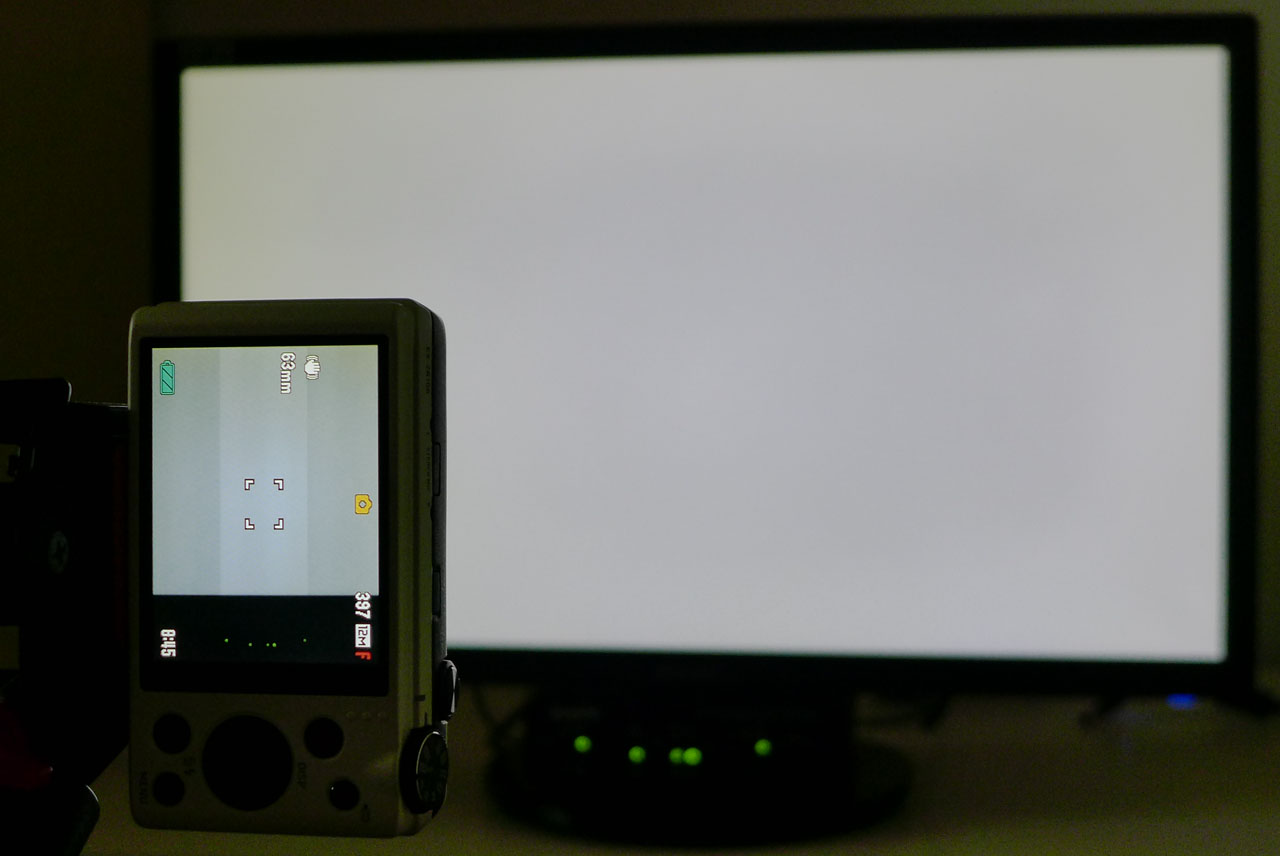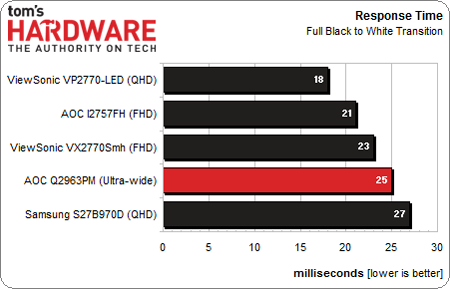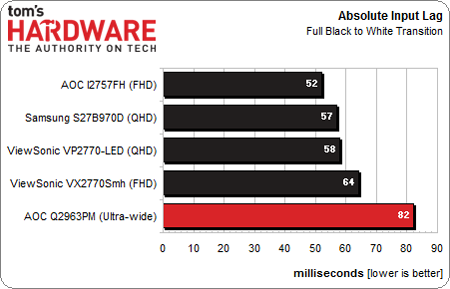AOC Q2963PM Monitor Review: 2560x1080 Is A New Way To Play
2560x1080 is an unusual resolution for a computer monitor. Does it change the way we work? We spent some time with AOC's new Q2963PM to find out. With some unique features on-board, we're more than curious to see what makes this radical new display tick.
Results: Pixel Response And Input Lag
To perform these tests, we use a high-speed camera that shoots at 1000 frames per second. Analyzing the video frame-by-frame allows us to observe the exact time it takes to go from a zero-percent signal to a 100% white field.
The pattern generator is placed at the base of the monitor so our camera can capture the precise moment its front-panel LED lights up, indicating that the monitor is receiving a video signal. With this camera placement, we can easily see how long it takes to fully display a pattern after pressing the button on the generators remote. This testing methodology allows for accurate and repeatable results when comparing panels.
Here’s a shot of our test setup. Click on the photo to enlarge.
The brighter section of the camera’s screen is what will actually appear in the video. You can see the lights of the pattern generator in the bottom of the viewfinder. We flash the pattern on and off five times and average the results.
The AOC posts a respectable 25 ms for its screen draw time.
The more important figure is input lag. Again, these results should only be compared to one another, and not with the numbers posted by other websites that use different testing methods.
The AOC comes in at the bottom for overall lag. While its draw time of 25 ms is pretty good, it’s dragged down by a 57 ms input lag measurement. I personally had no trouble playing quick-reflex games, but more competitive gamers might experience a little sluggishness.
Get Tom's Hardware's best news and in-depth reviews, straight to your inbox.
Current page: Results: Pixel Response And Input Lag
Prev Page Results: Viewing Angle And Uniformity Next Page AOC's Q2963PM: Usability, Performance, And Our Recommendation
Christian Eberle is a Contributing Editor for Tom's Hardware US. He's a veteran reviewer of A/V equipment, specializing in monitors. Christian began his obsession with tech when he built his first PC in 1991, a 286 running DOS 3.0 at a blazing 12MHz. In 2006, he undertook training from the Imaging Science Foundation in video calibration and testing and thus started a passion for precise imaging that persists to this day. He is also a professional musician with a degree from the New England Conservatory as a classical bassoonist which he used to good effect as a performer with the West Point Army Band from 1987 to 2013. He enjoys watching movies and listening to high-end audio in his custom-built home theater and can be seen riding trails near his home on a race-ready ICE VTX recumbent trike. Christian enjoys the endless summer in Florida where he lives with his wife and Chihuahua and plays with orchestras around the state.