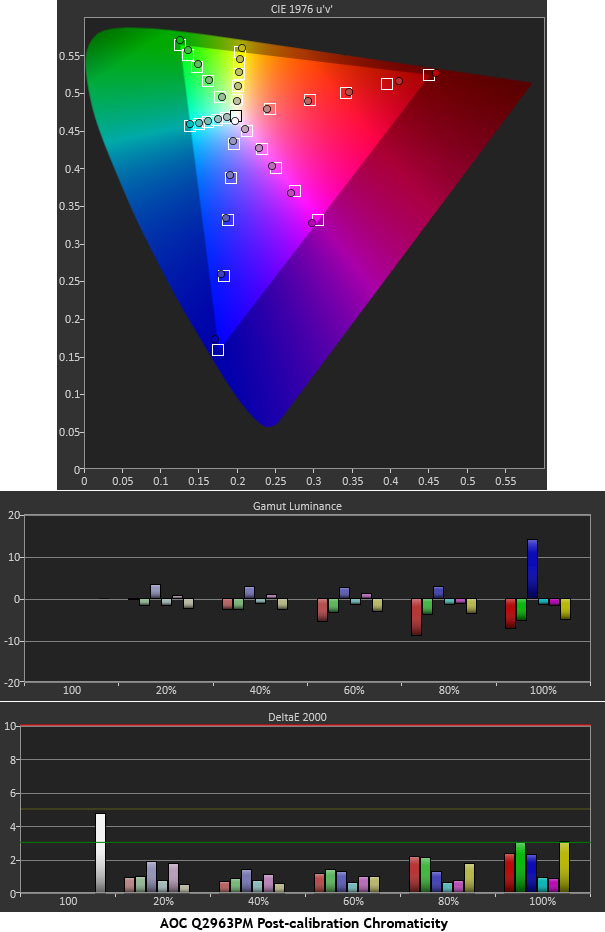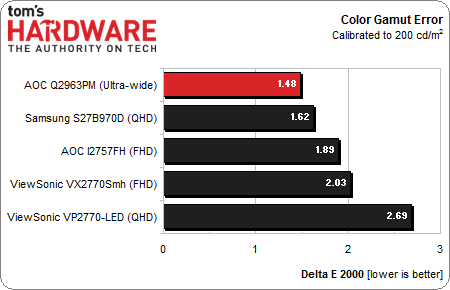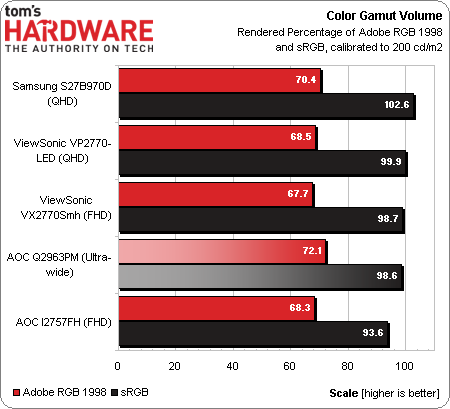AOC Q2963PM Monitor Review: 2560x1080 Is A New Way To Play
2560x1080 is an unusual resolution for a computer monitor. Does it change the way we work? We spent some time with AOC's new Q2963PM to find out. With some unique features on-board, we're more than curious to see what makes this radical new display tick.
Results: Color Gamut And Performance
Color gamut is measured using a saturation sweep that samples the six main colors (red, green, blue, cyan, magenta, and yellow) at five saturation levels (20, 40, 60, 80, and 100%). This provides a more realistic view of color accuracy. Since there are no color management controls on the Q2963PM, we're only showing the post-calibration graphs (although we’re sure they'd look pretty much the same out-of-box).
This is an excellent result for both gamut and color luminance accuracy. In fact, only 100 percent blue and 80 percent red are outside their targets, and even then only barely. What impresses us more are the superb luminance numbers. This measurement has a greater impact on the perception of color than the gamut numbers. Getting a correct balance of levels from all six colors at all saturation levels is important to overall image quality. No matter what the content, you know it will look exactly as the creators intended.
Here’s the round-up of our same group of FHD and QHD monitors.
The AOC beats out even the factory-calibrated Samsung in the ultimate color accuracy benchmark. This is quite impressive, given that the S27B970D sells for about twice the price and is hand-calibrated before shipment.
Gamut Volume
There are basically two categories of displays in use today: those that conform to the sRGB/Rec 709 standard like HDTVs, and wide-gamut panels that show as much as 100 percent of the Adobe RGB 1998 spec. We use Gamutvision to calculate the gamut volume, based on an ICC profile created from actual measurements. We’ve expanded the chart from previous reviews, to also include the sRGB gamut volume.
The AOC is pretty close to 100 percent sRGB, thanks to its slightly oversaturated red primary. This is a tiny error and will not affect usability. The Q2963PM is not the best choice for professional graphics since it doesn’t offer the wider Adobe RGB 1998 gamut. It is however, perfect for video and gaming purposes. Given the cinemascope aspect ratio, there is little standing in the way of its being the ideal choice for watching movies in your cubicle!
Get Tom's Hardware's best news and in-depth reviews, straight to your inbox.
Current page: Results: Color Gamut And Performance
Prev Page Results: Grayscale Tracking And Gamma Response Next Page Results: Viewing Angle And Uniformity
Christian Eberle is a Contributing Editor for Tom's Hardware US. He's a veteran reviewer of A/V equipment, specializing in monitors. Christian began his obsession with tech when he built his first PC in 1991, a 286 running DOS 3.0 at a blazing 12MHz. In 2006, he undertook training from the Imaging Science Foundation in video calibration and testing and thus started a passion for precise imaging that persists to this day. He is also a professional musician with a degree from the New England Conservatory as a classical bassoonist which he used to good effect as a performer with the West Point Army Band from 1987 to 2013. He enjoys watching movies and listening to high-end audio in his custom-built home theater and can be seen riding trails near his home on a race-ready ICE VTX recumbent trike. Christian enjoys the endless summer in Florida where he lives with his wife and Chihuahua and plays with orchestras around the state.
-
Simos Kozanidis Does it tilt?Reply
Having 2 in chain of those, tilted on the side, would be very nice for productivity apps, like coding, etc. -
eddieroolz Good to see 21:9 monitors come down in price. I don't ever watch movies so the width is no use for me, though what I'd like to see in the future is a vertical VESA mount to stack 2 of these monitors in the vertical orientation. That would result in a 2560x2160 resolution that would be great for productivity purposes.Reply -
giovanni86 I'm actually in the market for the LG 21:9 primarily for gaming. Though i was disappointed that the veritcal length is smaller then others. Its still a very nice display. Looking forward to buying it and playing BF4 on it :)Reply -
ubercake Seems like a good choice for an RTS/MMORPGer. The input lag of the IPS panel is still going to keep me away from using something like this for shooters.Reply -
vertexx With the multiple sources, does it force a 50-50 split or is that adjustable?Reply
I currently run two PCs for my daily work and could probably use something like this. Two 1080p monitors side by side is too much back and forth, so this may be a good solution. But I'd want to be able to adjust the split between the sources if needed.
Thanks! -
cknobman I know no one wants to hear this and I will be instantly down voted but this resolution seems ideal for Windows 8 Metro/Modern interface.Reply
Everything in Windows 8 Metro/Modern is designed for horizontal screen orientation vs. vertical.
Besides that point this monitor seems like a great piece of hardware for the money. Nice review! -
major-error Reply
What you're looking for comes from Ergotron: http://www.ergotron.com/ProductsDetails/tabid/65/PRDID/15/language/en-US/Default.aspx11424113 said:Good to see 21:9 monitors come down in price. I don't ever watch movies so the width is no use for me, though what I'd like to see in the future is a vertical VESA mount to stack 2 of these monitors in the vertical orientation. That would result in a 2560x2160 resolution that would be great for productivity purposes.
I have this stand holding up a pair of Dell U2412M displays. My only real concern when hanging displays on this stand is the panel weight, although I bet the bottom-mounted of a pair of 27" 16:9 displays would end up touching the desk... -
nekromobo You totally forgot to compare it to Dell U2913WM for little more there's 3years NBD warranty etc.. not to mention how does it compare picture-wise? Probably same panel used on both.Reply