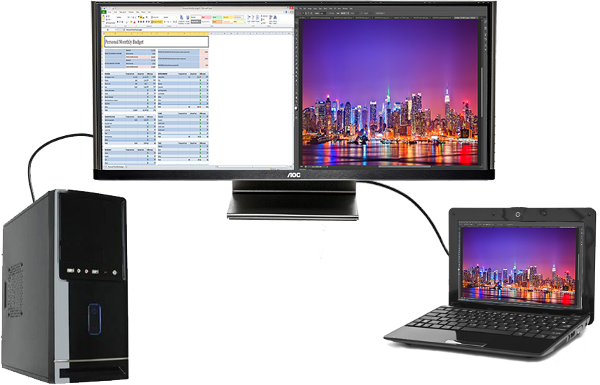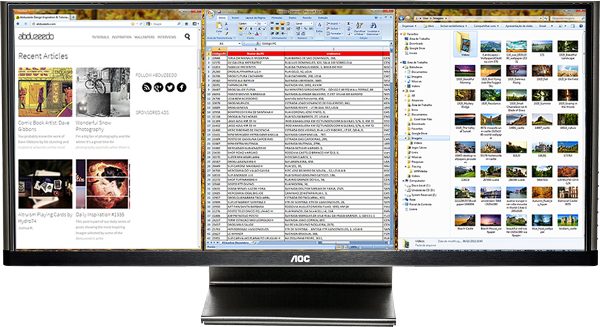AOC Q2963PM Monitor Review: 2560x1080 Is A New Way To Play
2560x1080 is an unusual resolution for a computer monitor. Does it change the way we work? We spent some time with AOC's new Q2963PM to find out. With some unique features on-board, we're more than curious to see what makes this radical new display tick.
AOC Q2963PM Design And Features
In order to take advantage of all this extra width, the AOC Q2963PM comes with a handful of unique features not found on most standard aspect ratio screens.
DisplayPort In & Out
With the extra DisplayPort connector, you can daisy chain multiple monitors using just one cable to your computer.
This is extremely handy when connecting extra screens to a laptop. We’ve only encountered a few displays that have the extra port and we’re glad to see AOC include this feature in the Q2963PM.
Dual Source, Side-By-Side, Split-Screen Viewing
The Q2963PM offers a screen-split feature that is accessed in the picture-in-picture section of the OSD. This means that you won’t need any special hardware or drivers to view two sources at once. Any device will work as long as it’s compatible with one of the monitor’s many inputs. In this mode, you’ll see two, approximately 17-inch (measured diagonally) images side-by-side.
We tried this feature out by connecting a Blu-ray player via HDMI and a PC to the DisplayPort input. After a short visit to the PIP menu, we were running a movie on the right side of the screen, while keeping our Windows desktop active on the left. It’s not too different than placing two small monitors side by side, but this way, there’s no line down the middle. Since the sources are independent, no processing power is used to play the movie. Very cool.
Get Tom's Hardware's best news and in-depth reviews, straight to your inbox.
MHL: From Mobile To Mega
Ever want to view output from your MHL-equipped smartphone or tablet on a big screen? The Q2963PM is one of the few monitors to have an MHL-compatible HDMI input, and the required cable is even included in the box. When you connect your device, it charges while streaming your content to the monitor. Using the monitors PIP feature, you can view images from your phone and PC at the same time.
Oh, Triple-Snap!
With the extra width of a 21:9 aspect ratio, you now have new ways to arrange document windows on the screen. While many users appluaded Windows 7's Aero Snap feature, where you were able to arrange windows in a side-by-side mode, the AOC's bizarre aspect ratio serves up enough horizontal space for a side-by-side-by-side view. At around 850x1080 each, this gives you three windows that are horizontally-equivalent to most laptop screens, but with FHD verticality.
Since most productivity applications favor a vertical format, once you arrange desktop objects like in the example above, you should quickly adapt to the new style. The pixel density is only just short of a 27-inch QHD monitor, so text looks plenty crisp even at small font sizes.
Current page: AOC Q2963PM Design And Features
Prev Page Physical Layout, Packaging, And Accessories Next Page OSD Setup And Calibration Of The AOC Q2963PM
Christian Eberle is a Contributing Editor for Tom's Hardware US. He's a veteran reviewer of A/V equipment, specializing in monitors. Christian began his obsession with tech when he built his first PC in 1991, a 286 running DOS 3.0 at a blazing 12MHz. In 2006, he undertook training from the Imaging Science Foundation in video calibration and testing and thus started a passion for precise imaging that persists to this day. He is also a professional musician with a degree from the New England Conservatory as a classical bassoonist which he used to good effect as a performer with the West Point Army Band from 1987 to 2013. He enjoys watching movies and listening to high-end audio in his custom-built home theater and can be seen riding trails near his home on a race-ready ICE VTX recumbent trike. Christian enjoys the endless summer in Florida where he lives with his wife and Chihuahua and plays with orchestras around the state.
-
Simos Kozanidis Does it tilt?Reply
Having 2 in chain of those, tilted on the side, would be very nice for productivity apps, like coding, etc. -
eddieroolz Good to see 21:9 monitors come down in price. I don't ever watch movies so the width is no use for me, though what I'd like to see in the future is a vertical VESA mount to stack 2 of these monitors in the vertical orientation. That would result in a 2560x2160 resolution that would be great for productivity purposes.Reply -
giovanni86 I'm actually in the market for the LG 21:9 primarily for gaming. Though i was disappointed that the veritcal length is smaller then others. Its still a very nice display. Looking forward to buying it and playing BF4 on it :)Reply -
ubercake Seems like a good choice for an RTS/MMORPGer. The input lag of the IPS panel is still going to keep me away from using something like this for shooters.Reply -
vertexx With the multiple sources, does it force a 50-50 split or is that adjustable?Reply
I currently run two PCs for my daily work and could probably use something like this. Two 1080p monitors side by side is too much back and forth, so this may be a good solution. But I'd want to be able to adjust the split between the sources if needed.
Thanks! -
cknobman I know no one wants to hear this and I will be instantly down voted but this resolution seems ideal for Windows 8 Metro/Modern interface.Reply
Everything in Windows 8 Metro/Modern is designed for horizontal screen orientation vs. vertical.
Besides that point this monitor seems like a great piece of hardware for the money. Nice review! -
major-error Reply
What you're looking for comes from Ergotron: http://www.ergotron.com/ProductsDetails/tabid/65/PRDID/15/language/en-US/Default.aspx11424113 said:Good to see 21:9 monitors come down in price. I don't ever watch movies so the width is no use for me, though what I'd like to see in the future is a vertical VESA mount to stack 2 of these monitors in the vertical orientation. That would result in a 2560x2160 resolution that would be great for productivity purposes.
I have this stand holding up a pair of Dell U2412M displays. My only real concern when hanging displays on this stand is the panel weight, although I bet the bottom-mounted of a pair of 27" 16:9 displays would end up touching the desk... -
nekromobo You totally forgot to compare it to Dell U2913WM for little more there's 3years NBD warranty etc.. not to mention how does it compare picture-wise? Probably same panel used on both.Reply