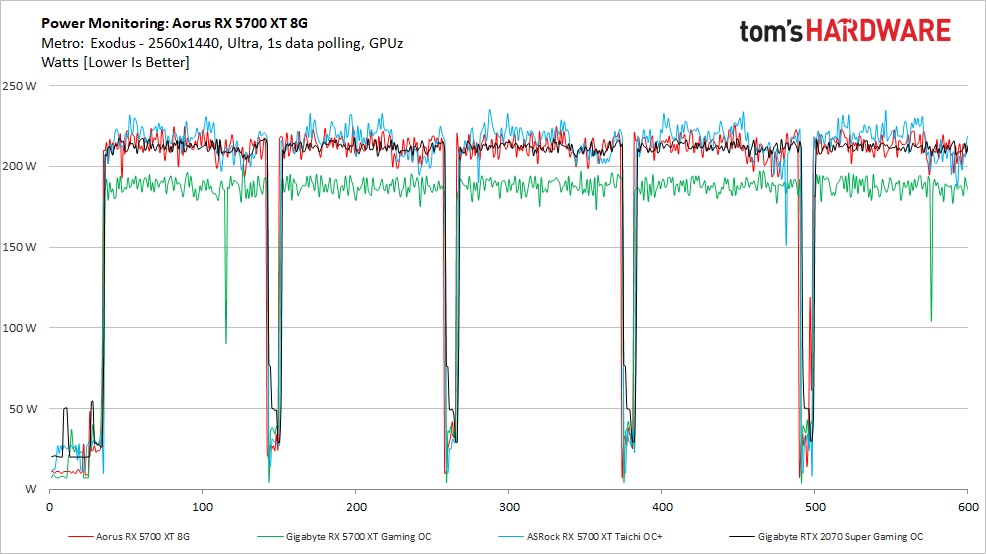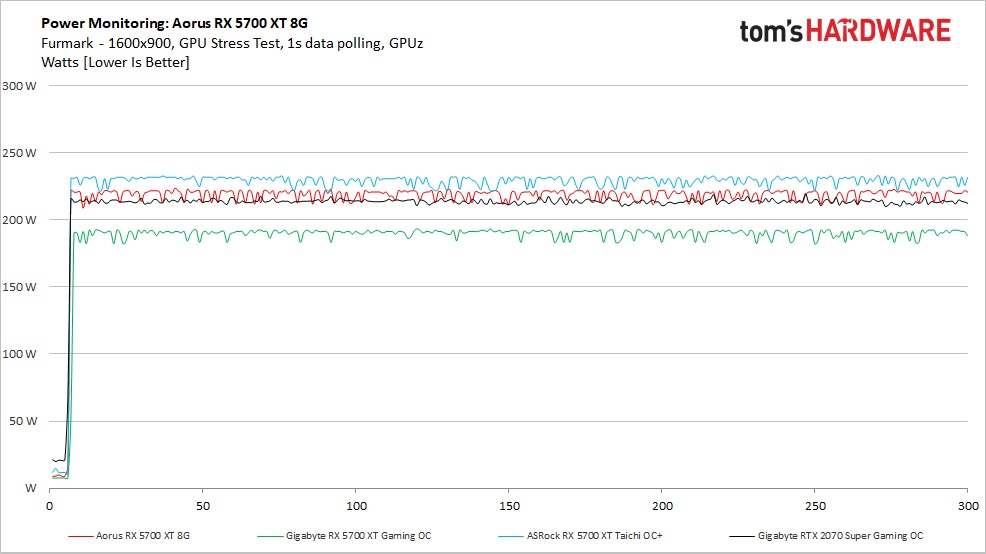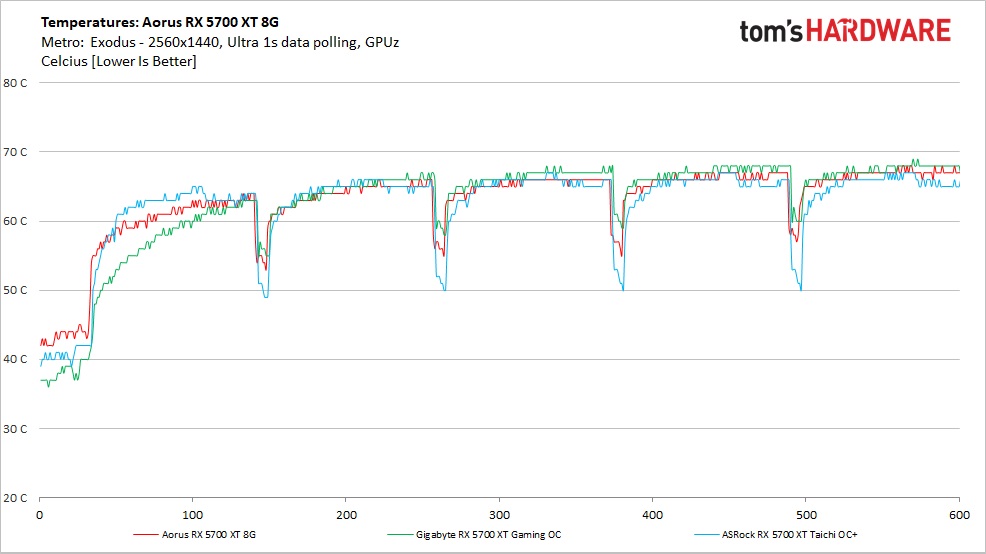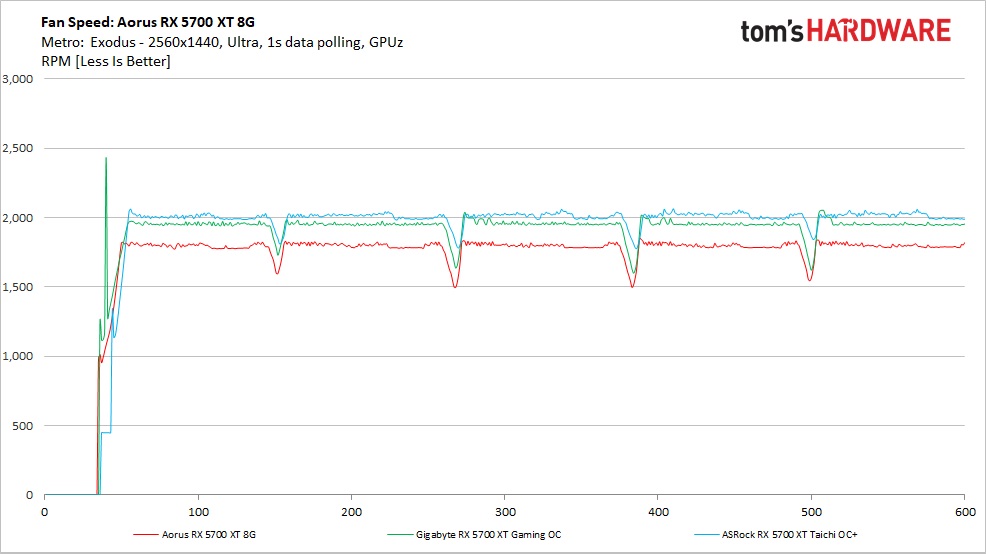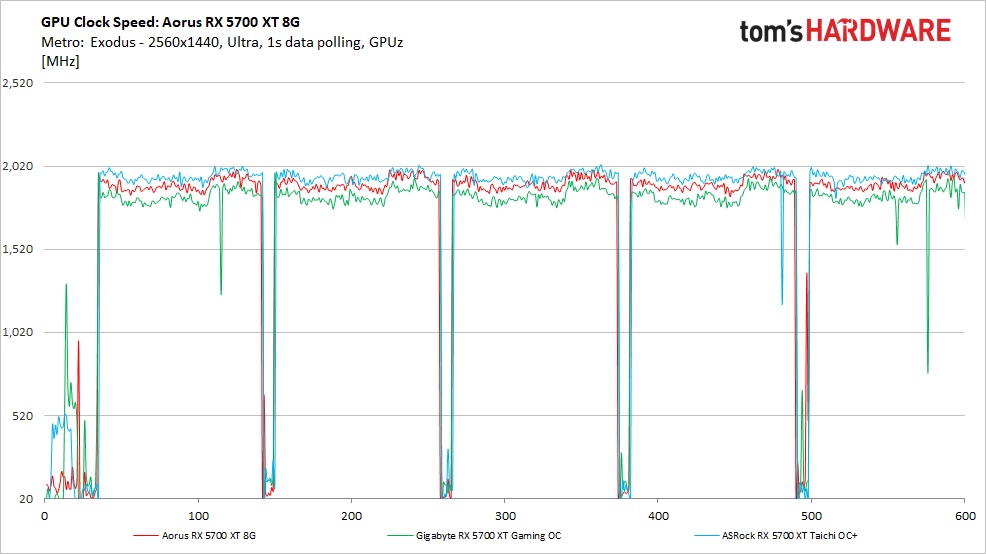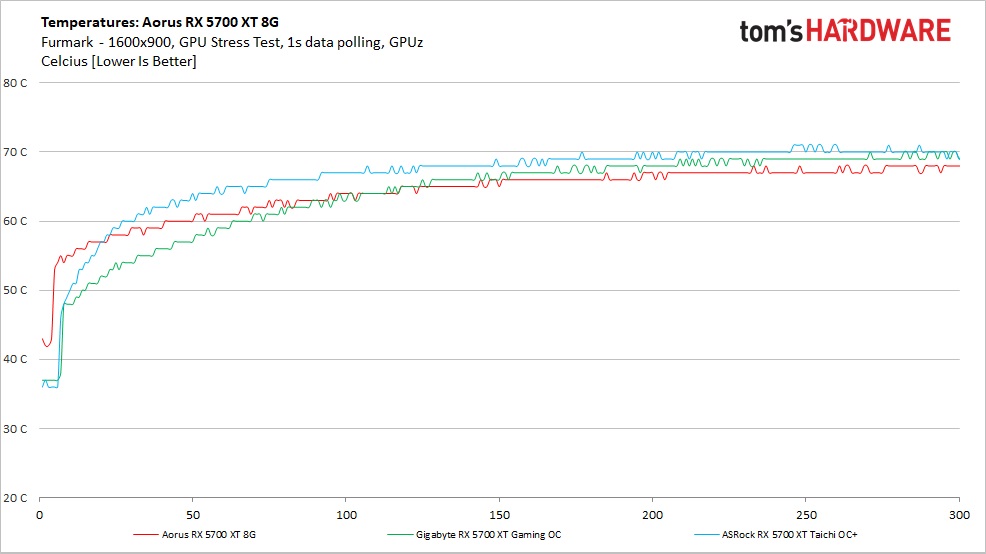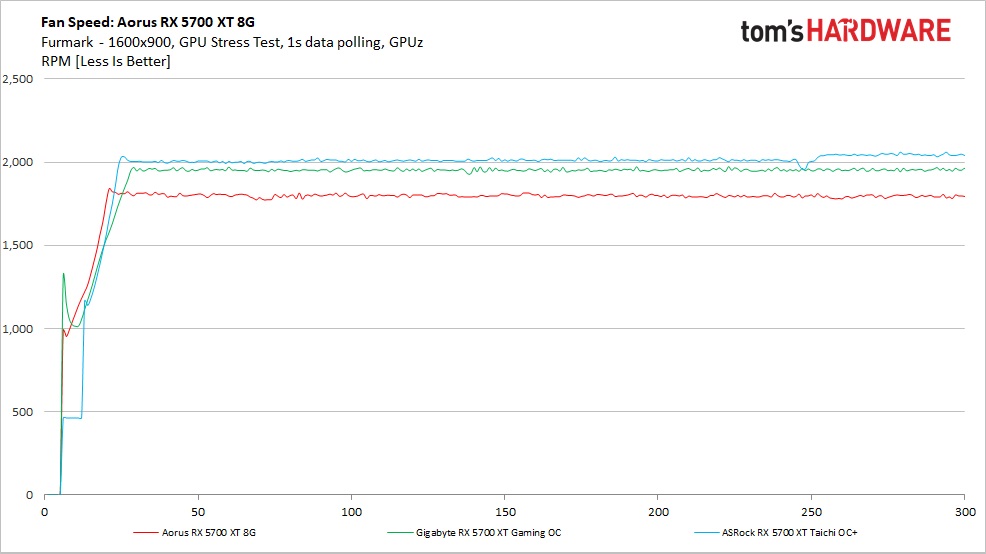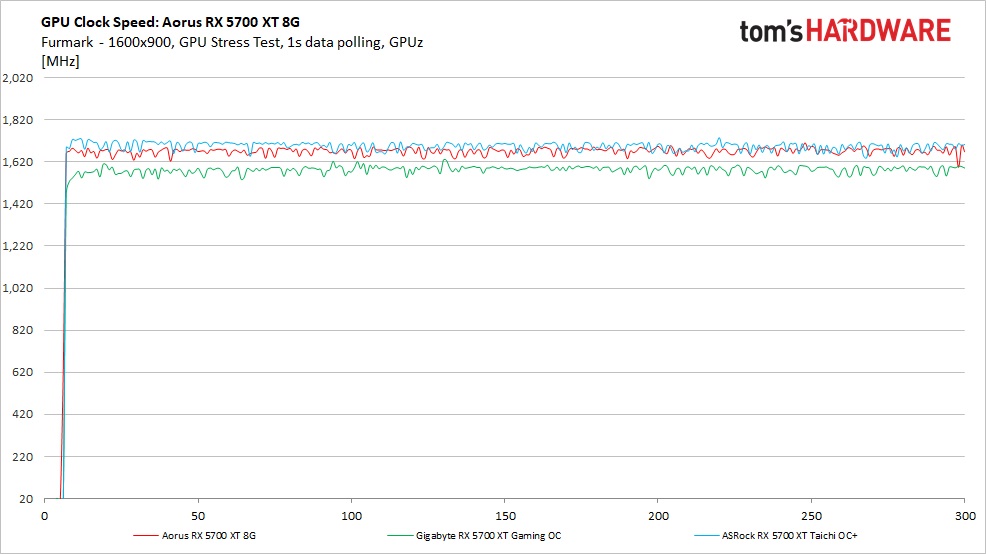Why you can trust Tom's Hardware
We used GPUz logging to measure the card’s power consumption with the Metro:Exodus benchmark running at 2560 x 1440 using the default Ultra settings. The tested card is warmed up prior to testing and started after settling to an idle temperature (after about 10 minutes). The benchmark is looped a total of five times which yields around 10 minutes of testing. In the charts you will see a few blips in power use which is a result of the benchmark ending one loop and starting the next.
We also use Furmark to capture worst-case power readings. Although both Nvidia and AMD consider the application to be a “power virus,” or program that deliberately taxes the components beyond normal limits, the data we can gather from it offers useful information about a card’s capabilities outside of typical gaming loads.
Power Draw
In our power draw testing, we charted all three RX 5700 XT’s as well as the RTX 2070 Super Gaming OC. What we find here is the Aorus and Taichi cards (and the RTX 2070 Super) use a lot more power than the 5700 XT Gaming OC. Where the two faster cards averaged 215W, the Gaming OC was less at 186W. This is in part due to the much slower clock speeds we’ll see below.
The RTX 2070 Gaming OC averages 212W while still being the faster card. Though AMD has made strides with the RDNA architecture and 7nm process, the Navi 10 variant isn’t as efficient as the older 12nm process Nvidia uses, especially at these clock speeds.
When using Furmark to look at power consumption, we see all the cards used hit the power limit. In this case, we observed power limits for the Aorus 5700 XT around 225W (averaging 219W) while the Taichi is 235W (averaging 229W). The Gaming OC uses a lot less power than the two faster cards again, with a limit of 195W (averaging 189W). The higher-performing RTX 2070 Super averaged 213W, quite similar to its result above.
Temperatures, Fan Speeds and Clock Rates
In order to see how each video card behaves, like the power testing, we use GPUz logging in one-second intervals to capture data. As with testing for power, testing for these items is also done by looping the Metro: Exodus benchmark five times at Ultra settings running at 2560x1440 resolution.
Additionally, we also used Furmark to capture some of the data below, which offers a more consistent load and uses slightly more power, regardless of the fact that the clock speeds and voltages are limited. These data sets give insight into worst-case situations along with a load other than gaming.
Get Tom's Hardware's best news and in-depth reviews, straight to your inbox.
Gaming
Between our tested 5700 XT’s, the ASRock ran the coolest with temperatures peaking at 67 degrees Celsius. The Aorus and its powerful Windforce 3 cooler hit 68C. Meanwhile, the Gaming OC variant ran the warmest, peaking at 69 degrees Celsius. That said, there isn’t much of a difference here performance-wise. All of these cooling solutions keep the card running within specifications.
Fan speeds during game testing ramped up quickly and is stable throughout the tests. None of the cards show varying fan speeds, which is good for their acoustic properties. The Aorus 5700 XT and the Windforce 3 cooler ran at 1,800 RPM. The Gaming OC at 1,900 RPM with the Taichi turning in the fastest fan speed averaging a bit over 2,000 RPM.
As far as acoustics go, none of the cards are loud, but the ASRock Taichi is louder than the others.
We tested the Aorus RX 5700 XT using the OC BIOS -- its default setting. This BIOS allows the card to stretch its legs and run the highest clocks out of the box, noise be damned. In this case, the card averaged 1,916 MHz, which is above the specified gaming clock of 1,905 MHz. Put simply, the rated boost clock is a pipe dream for AMD cards. As far as the comparison cards, the Taichi averaged 1,956 MHz and the Gaming OC 1,826 MHz.
Furmark
As we have seen in past video card reviews, temperatures when using Furmark don’t change much. In the case of the Aorus RX 5700 XT, temperatures peaked at 68 degrees Celsius, 1 degree more than the gaming test. We saw similar results on the Gaming OC (69 degrees Celsius versus 68 degrees Celsius) and the Taichi peaking at 71 degrees Celsius.
Like temperatures, fan speed didn’t change much either with the Aorus card again running 1,800 RPM. In fact, the Gaming OC and Taichi’s fan speeds were remarkably similar. This is due in part to the difference in clock speeds and voltages used when using Furmark. In order to stay below the power limit, the cards will lower clock speeds and voltage to make that happen. These adjustments allow the fan to run around the same RPM.
As mentioned previously, when running Furmark, clock speeds and voltage tend to drop considerably from gaming. In this case, the Aorus card ran at 1,670 MHz. This is almost 250 MHz slower than the gaming test. As for the Gaming OC and Taichi cards, these ran at 1,582 MHz and 1,694 MHz respectively. Again, down from gaming clock speeds.
MORE: Best Graphics Cards
MORE: Desktop GPU Performance Hierarchy Table
MORE: All Graphics Content
Current page: Power Consumption, Fan Speeds, Clock Rates and Temperature
Prev Page Performance Results: 3840 x 2160 (Ultra) Next Page Software: Aorus Engine
Joe Shields is a staff writer at Tom’s Hardware. He reviews motherboards and PC components.
-
g-unit1111 Love to see that AMD is coming very close to matching NVIDIA's best cards while at the same time costing a lot less than the comparable NVIDIA product. Some competition in the graphics department is very badly needed these days.Reply -
pahbi I was all set to build a new all AMD pc, but seeing all the problems folks are having with 5700 XT GPUs pushed me back to a intel/nvidia build.Reply
Seems like crashes or under-whelming drivers should have been one of the cons to this card.
- P -
mitch074 Reply
Why would unstable GPU drivers make you buy an Intel CPU? Well, enjoy your CPU security vulnerabilities...pahbi said:I was all set to build a new all AMD pc, but seeing all the problems folks are having with 5700 XT GPUs pushed me back to a intel/nvidia build.
Seems like crashes or under-whelming drivers should have been one of the cons to this card.
- P -
waltc3 Replypahbi said:I was all set to build a new all AMD pc, but seeing all the problems folks are having with 5700 XT GPUs pushed me back to a intel/nvidia build.
Seems like crashes or under-whelming drivers should have been one of the cons to this card.
- P
But you see the problem is that with my 50th Ann. Ed 5700XT, I'm not having crashes or underwhelming drivers, so it's indeed hard to sympathize...;) -
JayGau Kind of disappointing to see 500$ range cards doing as good as my Evga RTX 2080 XC Ultra for which I paid 750$ five months ago. And even more disappointing to see that the "super" version of this model is now cheaper than that (730$ on Amazon). Maybe when the next gen cards will arrive I should buy the ti version right away. It cost an arm and a leg but at least you know your card will not be beaten by cheaper ones a few months later.Reply -
waltc3 ReplyJayGau said:Kind of disappointing to see 500$ range cards doing as good as my Evga RTX 2080 XC Ultra for which I paid 750$ five months ago. And even more disappointing to see that the "super" version of this model is now cheaper than that (730$ on Amazon). Maybe when the next gen cards will arrive I should buy the ti version right away. It cost an arm and a leg but at least you know your card will not be beaten by cheaper ones a few months later.
Don't be so hard on yourself....;) Just be delighted you weren't one of those poor suckers who spent $1400 or more for a 3d card. Same thing will happen to those GPUs as well--only it may take a bit longer, is all. Progress is inevitable and inexorable. No matter what you buy it will be eclisped by something better it's only a matter of time. That's why it's best to spend as little as you can to get performance and quality that are acceptable to you--it leaves room for "next" GPU, and etc. and etc. -
JayGau Replywaltc3 said:Don't be so hard on yourself....;) Just be delighted you weren't one of those poor suckers who spent $1400 or more for a 3d card. Same thing will happen to those GPUs as well--only it may take a bit longer, is all. Progress is inevitable and inexorable. No matter what you buy it will be eclisped by something better it's only a matter of time. That's why it's best to spend as little as you can to get performance and quality that are acceptable to you--it leaves room for "next" GPU, and etc. and etc.
Thank you for the comforting I appreciate it :)
I actually still like very much my 2080. It can run any games at 2K max details at above 70 fps. The only game I cannot max out without dropping below 50 fps is Control but according to benchmarks and reviews even the ti version struggles to run that game (thanks to the full scale implementation of ray tracing... ...and it's beautiful!).
I know there will always be progress but my frustration is more about the price matching. I have been buying graphics cards for almost 20 years and the prices have never been so inconsistent. Having paid 750$ for a 2080 five months ago to see a 500$ 2070 doing the same performance is certainly disappointing at best.
But I also understand that AMD's return to the market competition after years of NVIDIA domination can lead to some strangeness like that. At least the RTX 2080 doesn't seem to be available anymore (beside from third party sellers at ridiculously high price) and only the super versions can be purchased at a similar price the non super models were before. So it looks like the consistency is back but too bad it's five months too late for me! -
waltc3 ReplyJayGau said:Thank you for the comforting I appreciate it :)
I actually still like very much my 2080. It can run any games at 2K max details at above 70 fps. The only game I cannot max out without dropping below 50 fps is Control but according to benchmarks and reviews even the ti version struggles to run that game (thanks to the full scale implementation of ray tracing... ...and it's beautiful!).
I know there will always be progress but my frustration is more about the price matching. I have been buying graphics cards for almost 20 years and the prices have never been so inconsistent. Having paid 750$ for a 2080 five months ago to see a 500$ 2070 doing the same performance is certainly disappointing at best.
But I also understand that AMD's return to the market competition after years of NVIDIA domination can lead to some strangeness like that. At least the RTX 2080 doesn't seem to be available anymore (beside from third party sellers at ridiculously high price) and only the super versions can be purchased at a similar price the non super models were before. So it looks like the consistency is back but too bad it's five months too late for me!
It's amusing to think about things...years ago, before 3dfx and the V1 then the V2, everything was 2d--"3d" hadn't yet come to market in a viable, playable form. Card to have in those days was the Matrox Millennium--the card cost $475-$575--probably like ~$800 today, with inflation--depending on where you bought them--I had one--it was a great card--but I cannot recall if it had 4 Megabytes of Vram or 8 MBs--anyway--for the same or a bit more money now look what we can get! GBs of onboard VRAM...processors maybe 1000X faster than in those days and infinitely faster in processing polygons! You're running 2k; I'm running 4k--but at either res it's still amazing to think how much things have improved! You seem very happy with your choice, and that's what it's all about, isn't it?....;) Of course, at 4k max eye-candy I don't get 70 fps most of the time, but in some games I get a tad more and when the fps drops to below 60--as it often does--it's still stutter free and smooth--so I'm happy, too! Anyway, "new and improved" is always there just around the bend...;) No such thing as "future proof"--learned that long ago! Happy gaming!