Why you can trust Tom's Hardware
In the BenQ EX2510’s Standard picture mode, you’ll see near perfect grayscale and color accuracy with spot-on gamma. Calibration is not necessary, though our recommended calibration settings will result in a slight quality gain.
Grayscale & Gamma Tracking
We describe our grayscale and gamma tests in detail here.
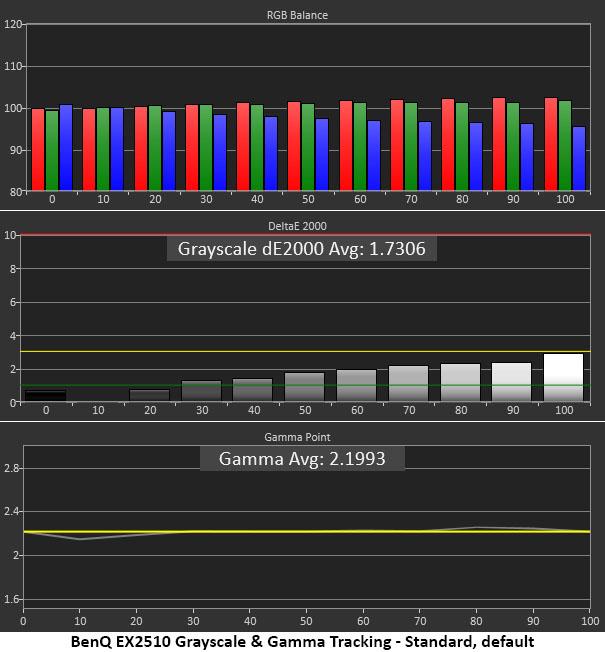
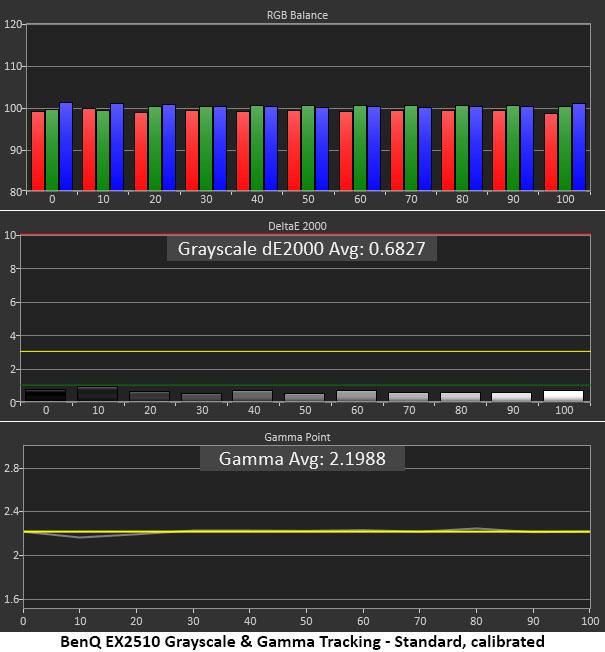
There are no visible errors in our baseline grayscale measurement run. The chart shows a little reduction in blue as the brightness level rises, but this error isn’t visible in actual content. The EX2510 earns a spot on our Calibration Not Required list. Gamma tracking is right on the 2.2 line with only tiny variations at 10% and 80% brightness that can’t be seen by the naked eye.
Calibration brings all grayscale errors under 1 Delta E (dE) with no effect on gamma. It doesn’t get much better than this for any monitor. This is pro-level performance.
Comparisons
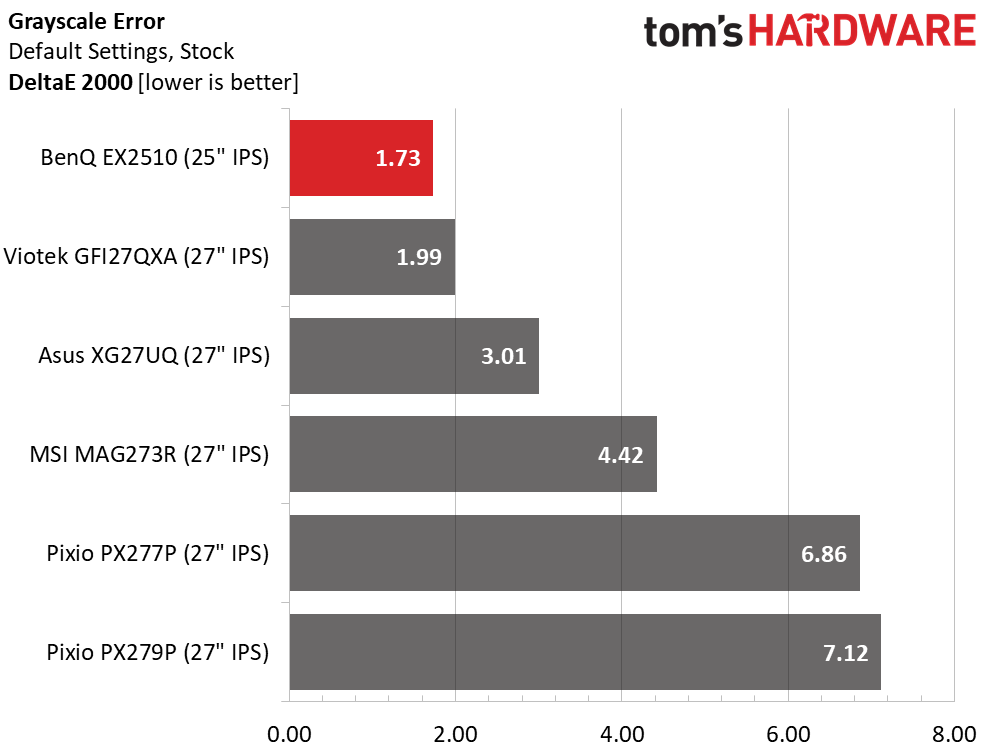
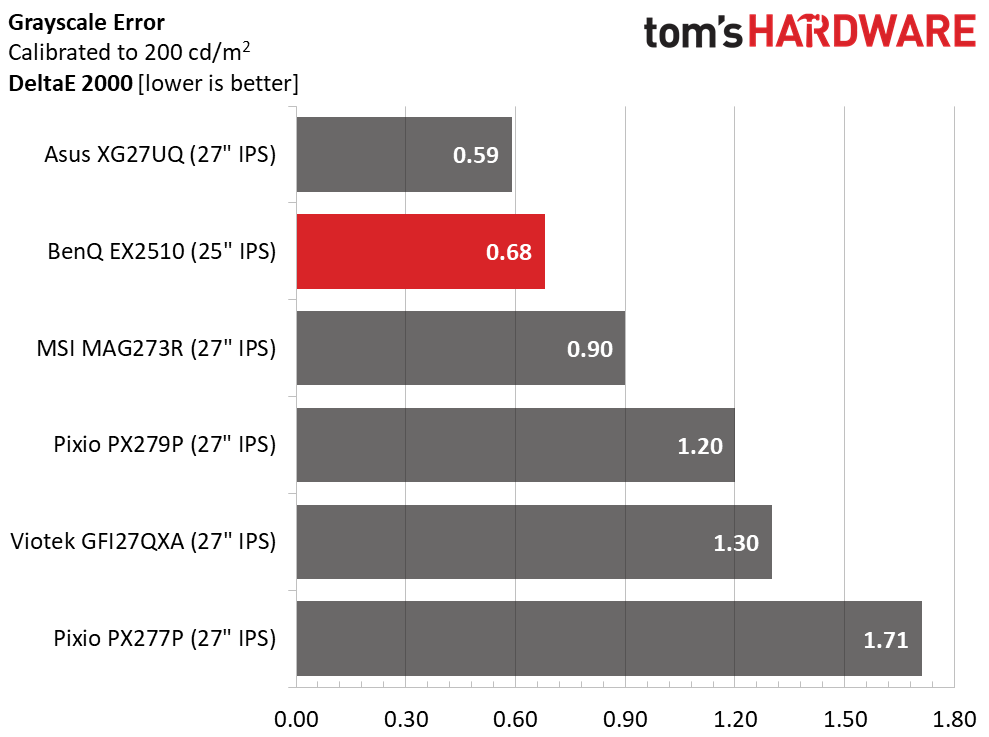
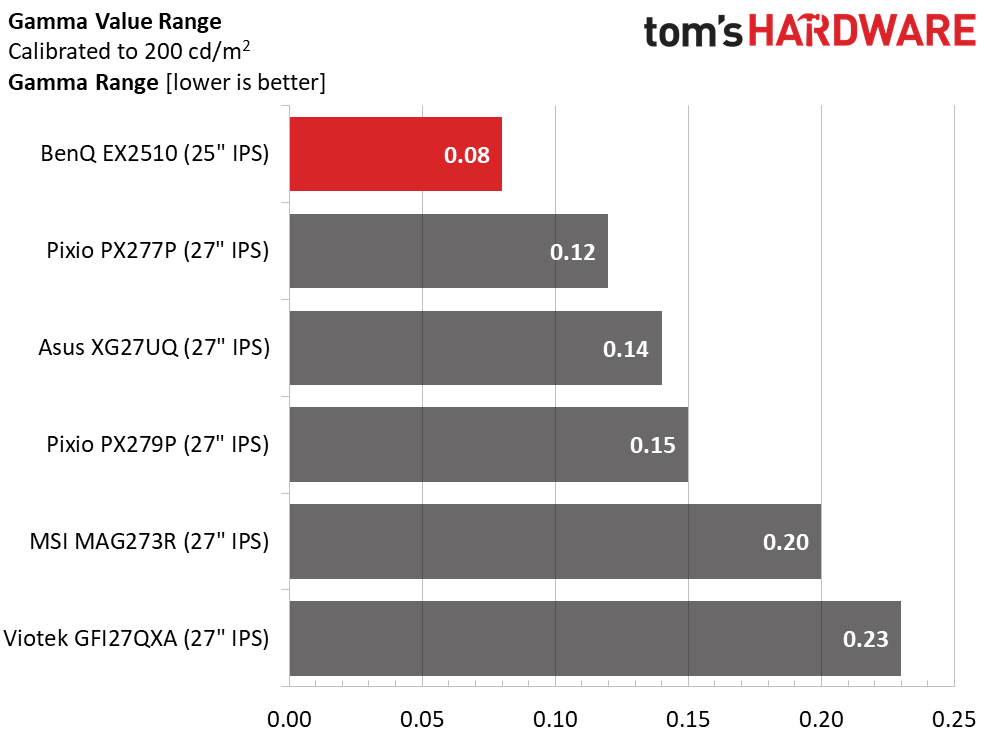
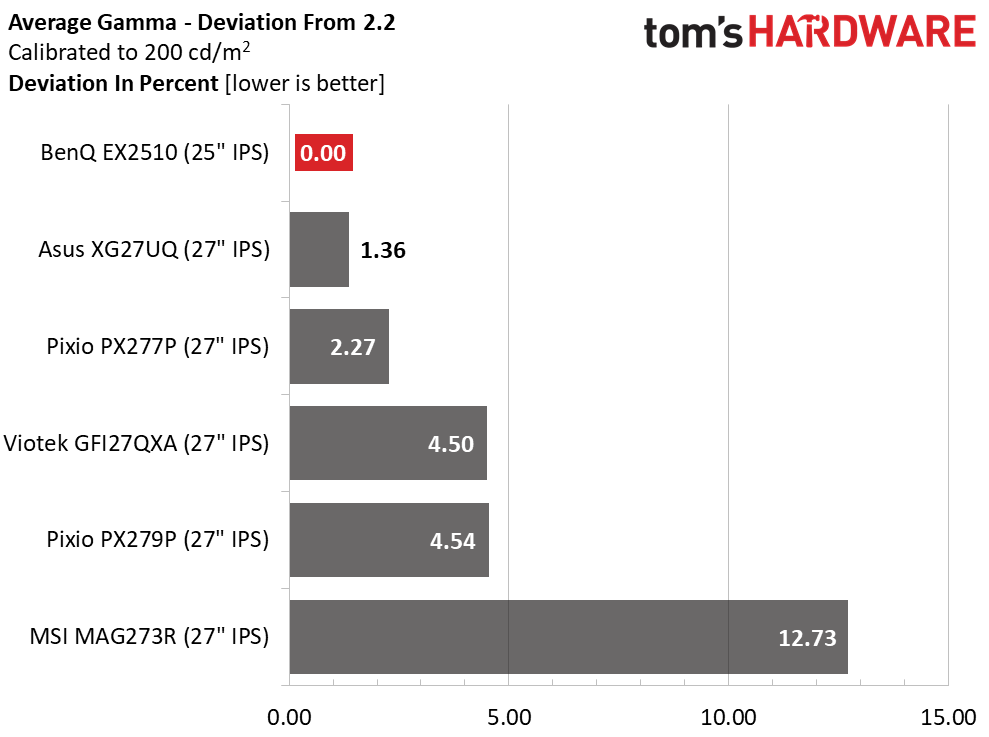
The EX2510 comes out of the box with a scant 1.73dE average grayscale error. Anyone would be satisfied with the image in this state. Adjustments are more for ego’s sake than anything else. But our tweaks lowered that number to 0.68dE. At this point, the premium Asus just edges out the BenQ by a hair.
Gamma tracking truly doesn’t get better than the EX2510. With a 0.08 range of values and a 2.2 average, it makes the most of its available contrast with perfect rendering throughout the brightness range. Highlight and shadow areas are richly detailed, making the image pop. This has a positive impact on color saturation too, as you’ll see in the next series of charts.
Color Gamut Accuracy
For details on our color gamut testing and volume calculations, click here.
Get Tom's Hardware's best news and in-depth reviews, straight to your inbox.
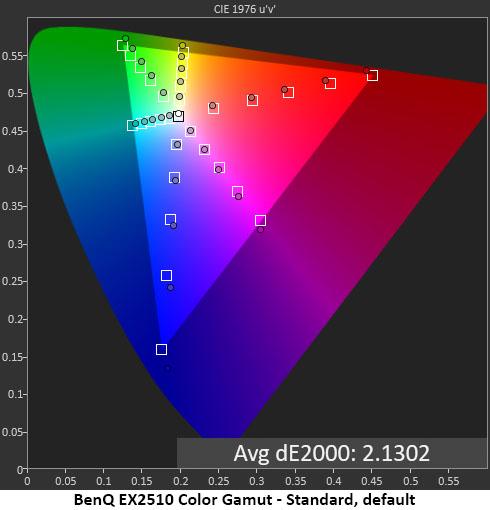
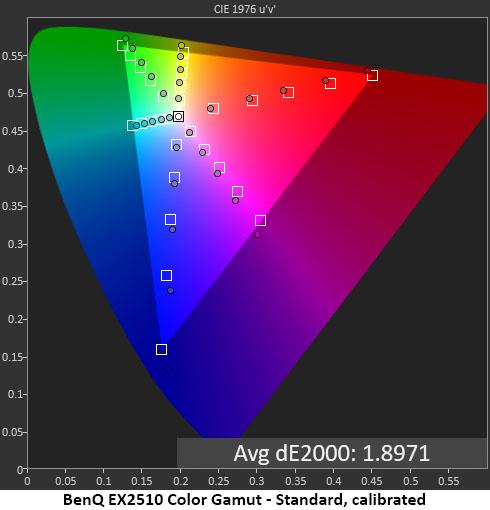
The EX2510’s default color error is just 2.13dE, impressively low for a value gaming monitor. Blue shows a bit of over-saturation, but we could barely see a problem in actual content. Sky textures were perhaps a little more brilliant. Secondary colors have no hue errors.
Calibration (send graph) lowered the average error a little, and the picture improved by a tiny amount. The effect is subtle, but tweaking the RGB sliders is worth doing. But whether you calibrate or not, the EX2510 delivers color accuracy that is well above average.
Comparisons
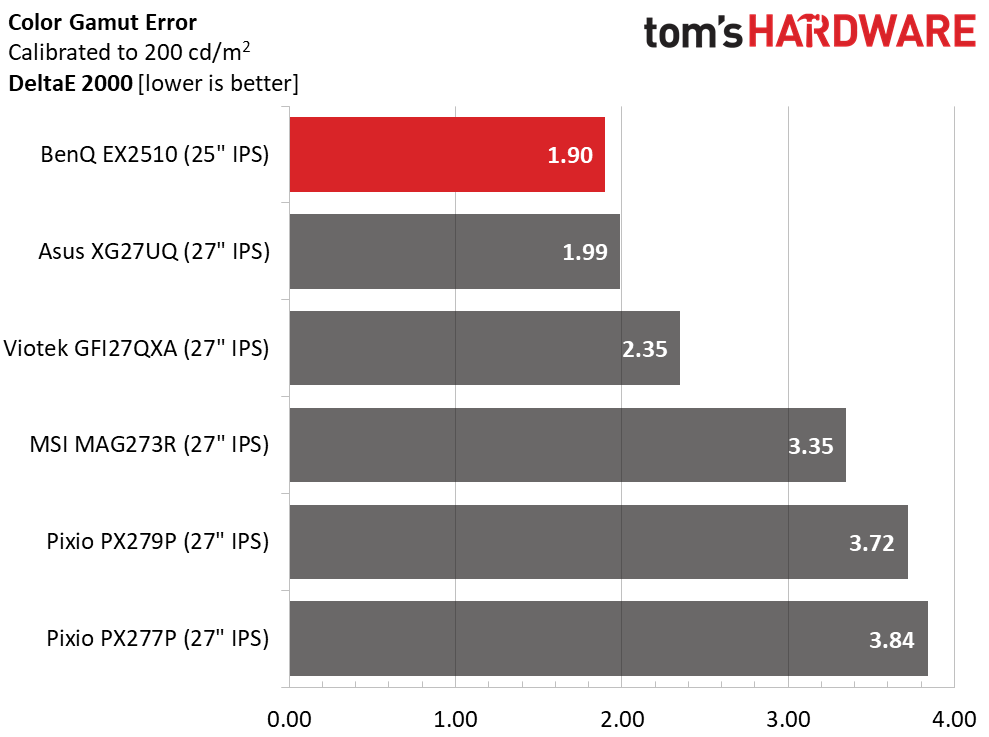
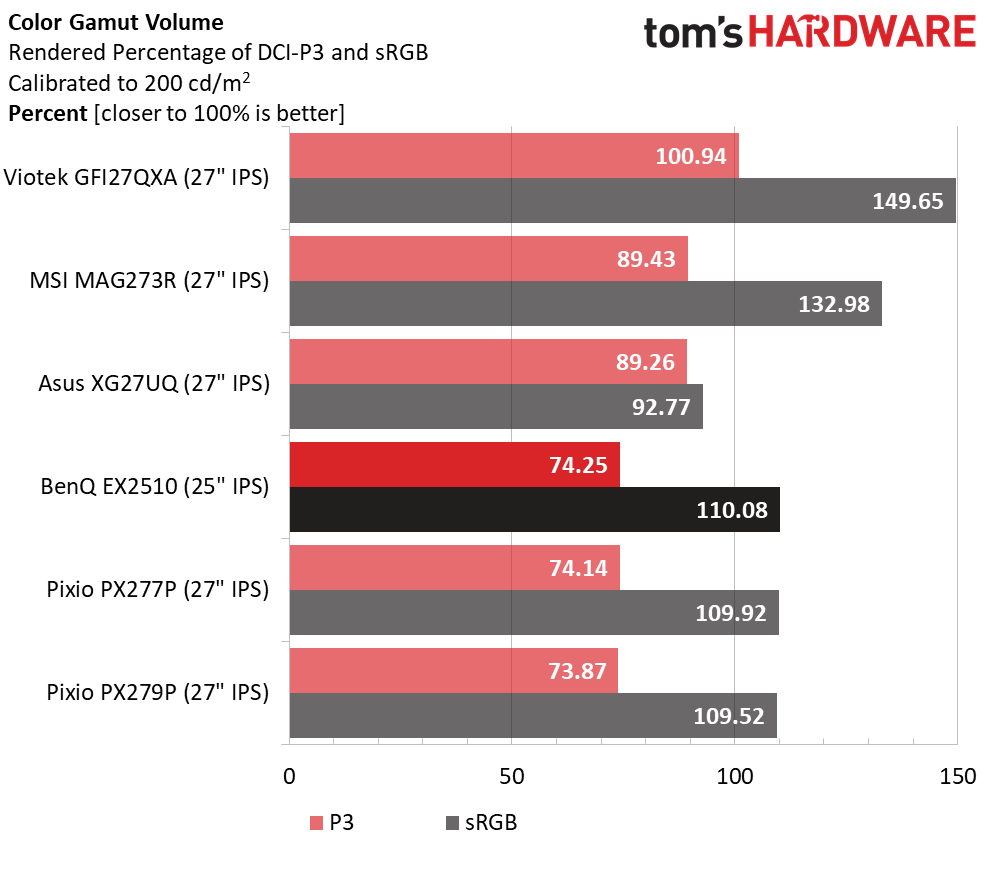
A 1.90dE score puts the EX2510 on top of the group by a nose. That’s impressive, considering the Asus which costs almost three times as much. While we would enjoy gaming on any of these monitors, the BenQ has the best color accuracy of the bunch. Note that these scores are relative to the monitors’ native color gamuts. The Asus, Viotek and MSI are DCI-P3 screens, while the BenQ and Pixio panels use the smaller sRGB space.
You can see that distinction in the above gamut volume chart, which shows around 74% coverage of DCI-P3 for the sRGB screens and 90-100% for the DCI-P3 displays. Ultimately, you want the larger gamut for HDR-encoded content. But for most games and video, sRGB is more accurate. The EX2510 covers 110% of sRGB, thanks to its slightly over-saturated blue primary.

Christian Eberle is a Contributing Editor for Tom's Hardware US. He's a veteran reviewer of A/V equipment, specializing in monitors. Christian began his obsession with tech when he built his first PC in 1991, a 286 running DOS 3.0 at a blazing 12MHz. In 2006, he undertook training from the Imaging Science Foundation in video calibration and testing and thus started a passion for precise imaging that persists to this day. He is also a professional musician with a degree from the New England Conservatory as a classical bassoonist which he used to good effect as a performer with the West Point Army Band from 1987 to 2013. He enjoys watching movies and listening to high-end audio in his custom-built home theater and can be seen riding trails near his home on a race-ready ICE VTX recumbent trike. Christian enjoys the endless summer in Florida where he lives with his wife and Chihuahua and plays with orchestras around the state.