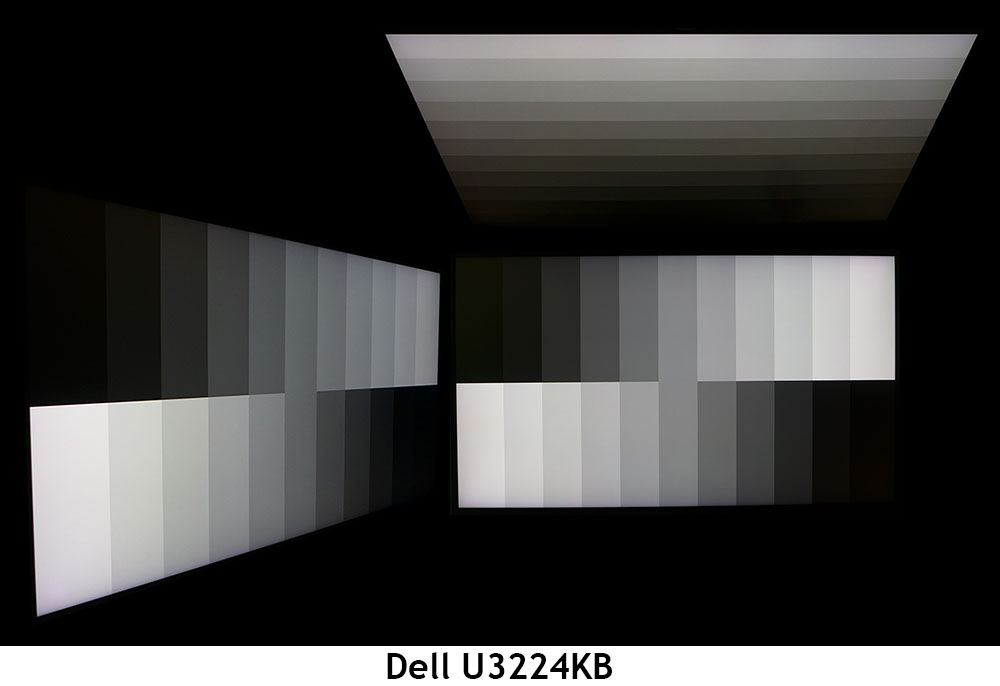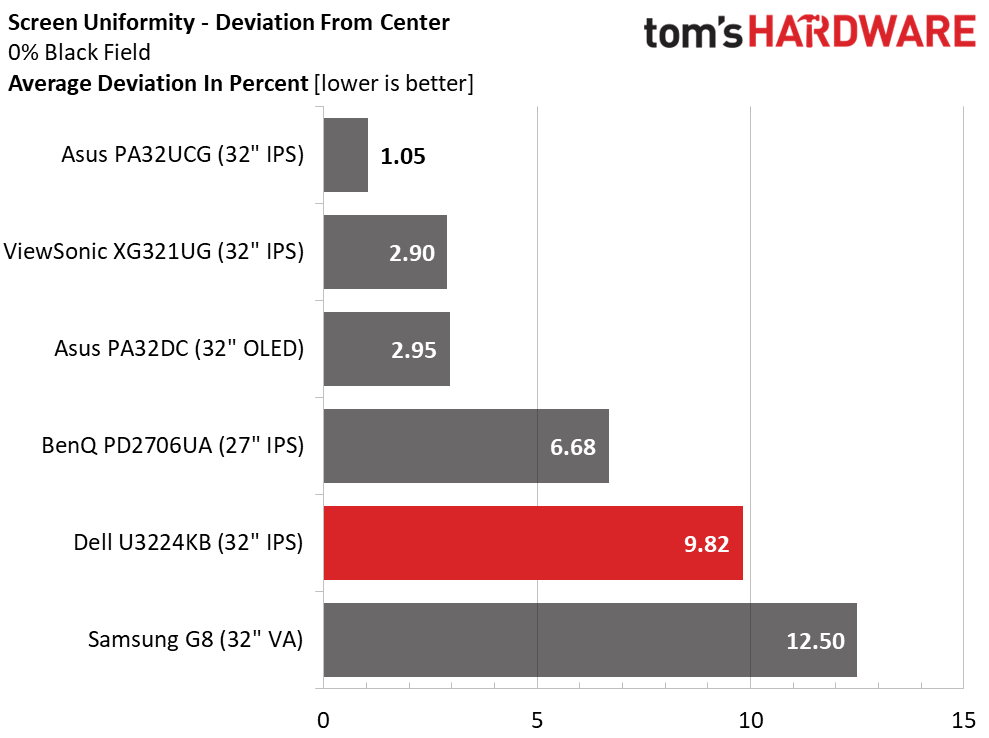Why you can trust Tom's Hardware
As the U3224KB is not a gaming monitor, I had to get creative in finding appropriate displays for comparison. I went for all 4K screens in the premium and professional categories. The group consists of Samsung’s Odyssey Neo G8, Asus’ PA32UCG and PA32DC, BenQ’s PD2706UA and ViewSonic’s XG321UG. The two Asus and ViewSonic monitors are comparable in price. The BenQ offers similar accuracy but is less expensive. And the 240 Hz Odyssey Neo G8 is the fastest 4K screen I’ve tested and has astounding contrast for an LCD.
Pixel Response and Input Lag
Click here to read up on our pixel response and input lag testing procedures.
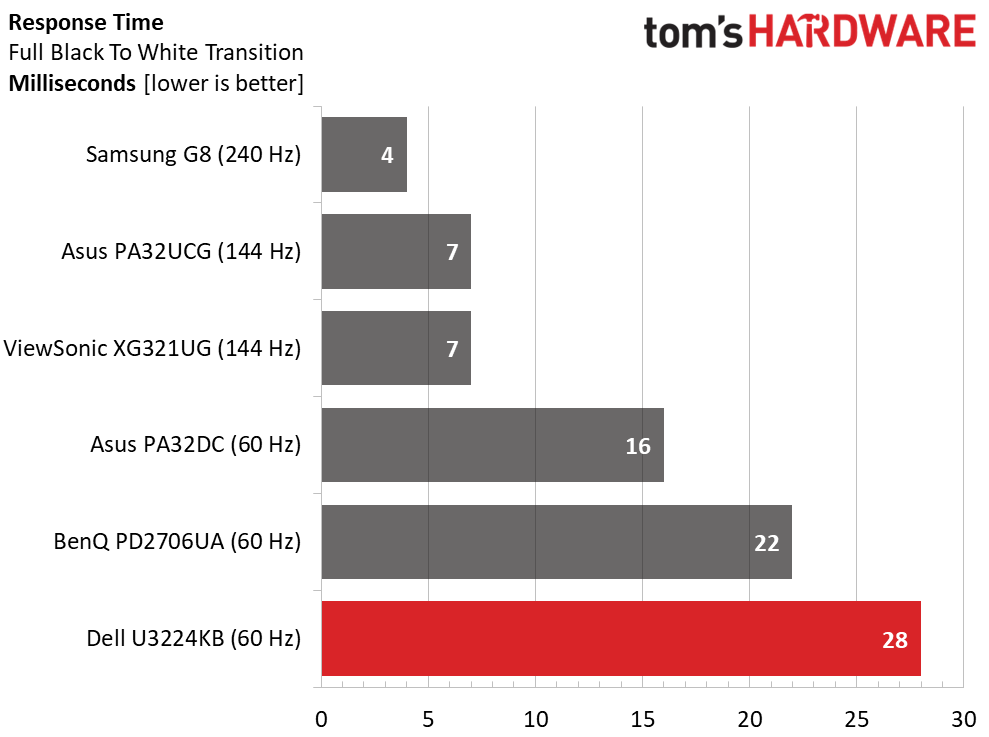
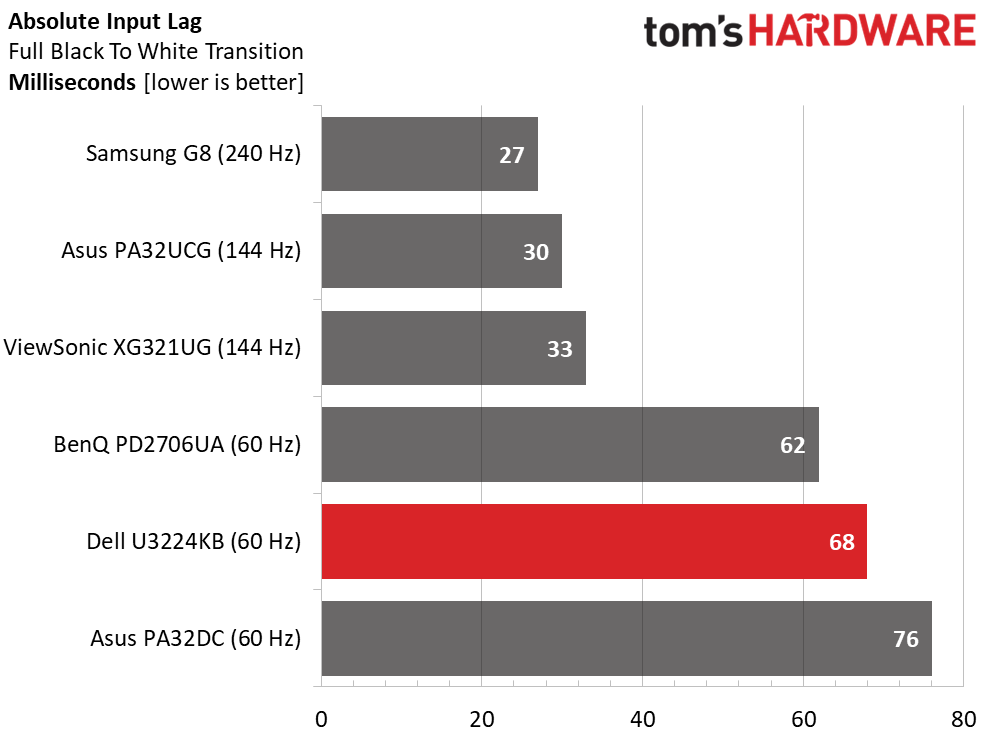
You can see variation among the 60 Hz screens in their response. And this is something I could see in moving test patterns. Though the U3224KB has an overdrive feature, it does little to quell motion blur. You won’t want to play fast-moving games on it, but it’s fine for 60fps video and more static content. Setting the overdrive to its faster option brings on ghosting so stick to Normal for best results.
Luckily, input lag is relatively low, so you won’t find a huge disconnect between control inputs and on-screen movement. Just don’t move too quickly because the blur is substantial to someone like me who is spoiled by fast-refresh screens. The takeaway is that the U3224KB offers performance typical of enterprise monitors, with much higher pixel density.
Viewing Angles
The U3224KB sports excellent off-axis image quality with no visible light falloff and only a minuscule color shift when viewed at 45 degrees to the side. Gamma remains stable with both highlight and shadow detail preserved. The top view is better than most, with a slight green shift and a reduced brightness. Gamma is relatively stable, though, so detail is more visible at 45 degrees vertical.
Screen Uniformity
To learn how we measure screen uniformity, click here.
My U3224KB sample had no visible hot spots or glow with a score just under 10% deviation from center. No uniformity compensation feature is included, but it doesn’t appear to be necessary. This is average performance among professional and premium screens.
Get Tom's Hardware's best news and in-depth reviews, straight to your inbox.
MORE: Best Gaming Monitors
MORE: How We Test PC Monitors
MORE: How to Buy a PC Monitor
MORE: How to Choose the Best HDR Monitor
Current page: Response, Input Lag, Viewing Angles and Uniformity
Prev Page Features and Specifications Next Page Brightness and Contrast
Christian Eberle is a Contributing Editor for Tom's Hardware US. He's a veteran reviewer of A/V equipment, specializing in monitors. Christian began his obsession with tech when he built his first PC in 1991, a 286 running DOS 3.0 at a blazing 12MHz. In 2006, he undertook training from the Imaging Science Foundation in video calibration and testing and thus started a passion for precise imaging that persists to this day. He is also a professional musician with a degree from the New England Conservatory as a classical bassoonist which he used to good effect as a performer with the West Point Army Band from 1987 to 2013. He enjoys watching movies and listening to high-end audio in his custom-built home theater and can be seen riding trails near his home on a race-ready ICE VTX recumbent trike. Christian enjoys the endless summer in Florida where he lives with his wife and Chihuahua and plays with orchestras around the state.