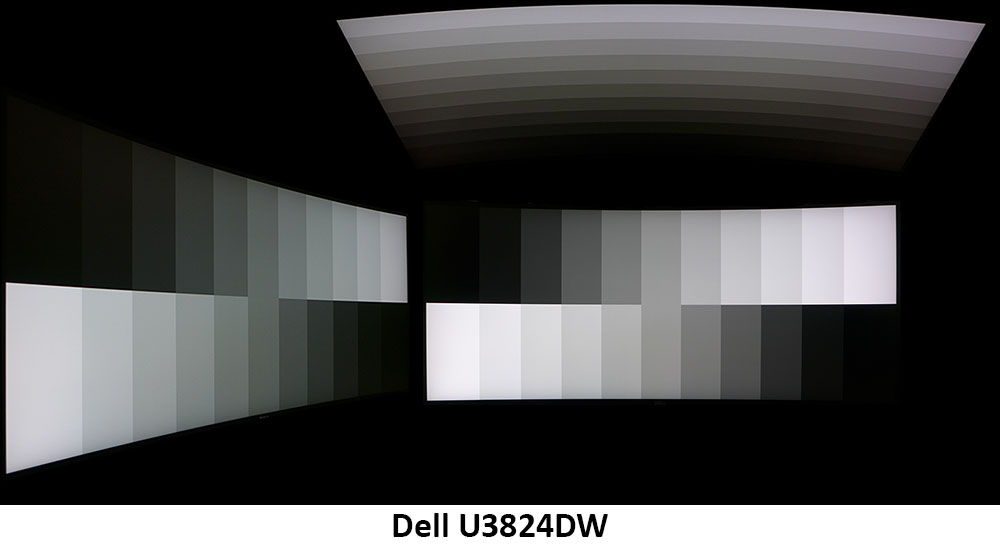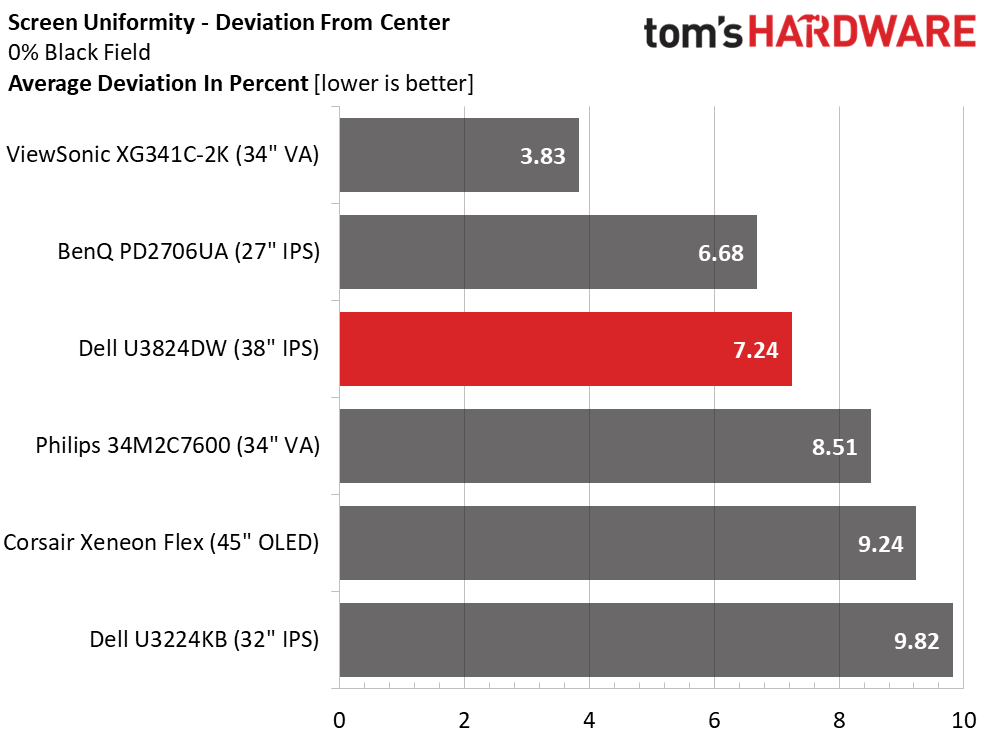Why you can trust Tom's Hardware
I didn’t have any other 38-inch ultra-wides to compare the U3824DW to, so I created a group that mixes gaming and enterprise products. There’s no reason one can’t use a gaming monitor for everyday tasks. And you get a speedy screen. Those three are Corsair’s Xeneon Flex OLED, Philips’ 34M2C7600 and ViewSonic’s XG341C-2K. The 60 Hz monitors are BenQ’s PD2706UA and Dell’s U3224KB 6K display.
Pixel Response and Input Lag
Click here to read up on our pixel response and input lag testing procedures.
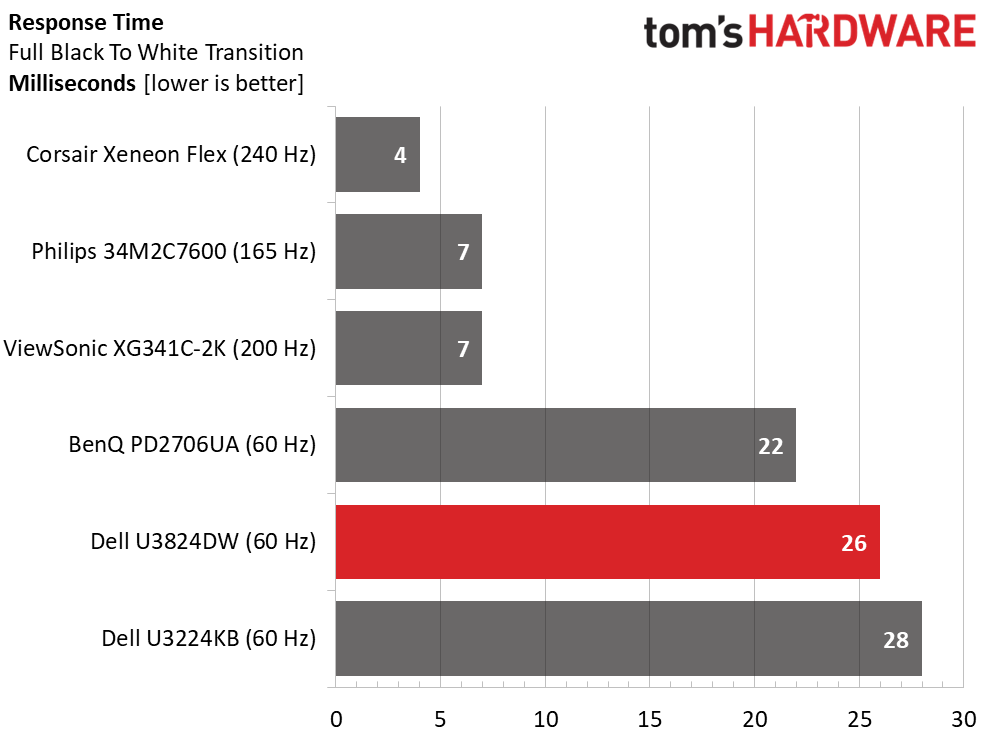
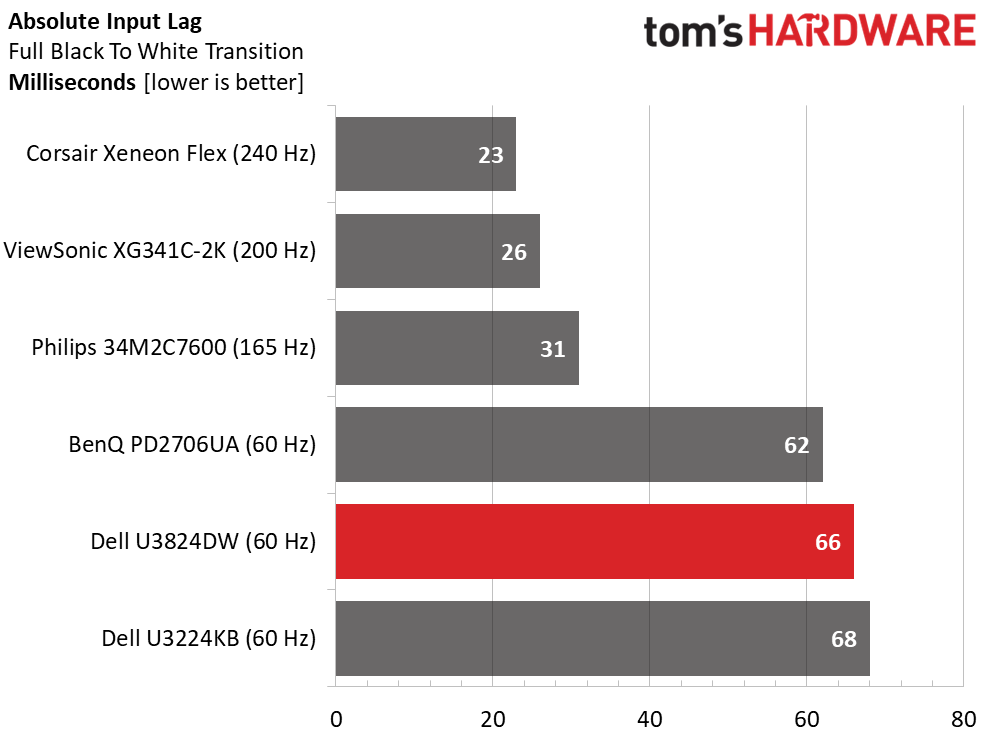
The quickest monitor here is also the largest, Corsair’s 45-inch Xeneon Flex. It’s also an OLED, so it has a significant advantage for gaming. But if productivity is your only metric, the U3824DW is a better enterprise screen with its KVM and networking features. However, at 60 Hz, it is limited in how smooth it can be. 26ms is the average response time for any 60 Hz monitor, meaning motion resolution is much lower than the faster displays. Dell includes an overdrive which helps a little. It works without visible artifacts, but there’s only so much it can do to mitigate blur. When total control lag is added to the mix, the U3824DW remains average when compared to other 60 Hz monitors.
Test Takeaway: If fast-paced action games are part of your workday, you should buy a gaming monitor. But if you’re all business, the U3824DW has extra features that make it a more useful tool for productivity.
Viewing Angles
The U3824DW’s IPS Black panel retains all the advantages of traditional IPS panels while delivering greater contrast. Off-axis viewing is something a 38-inch ultra-wide needs to do well and the U3824DW certainly does. You can see a slight green shift to the sides, but light output only drops by 10% and gamma stays the same, meaning there is no loss of fine highlight or shadow detail. The top view is about 40% dimmer, and the darkest steps are all but invisible. The U3824DW is very shareable by two or three users, making it well-suited for presentation.
Screen Uniformity
To learn how we measure screen uniformity, click here.
When I set up the U3824DW, its uniformity compensation was turned on by default. That resulted in a slightly lower 5.34% score but also raised black levels, which reduced contrast. Turning the option off made no visible difference in uniformity but upped contrast by almost 40%. Given the excellent quality control I’ve seen in all Dell UltraSharp monitors, you won’t need the compensation feature. My sample was free from visible flaws.
Get Tom's Hardware's best news and in-depth reviews, straight to your inbox.
MORE: Best Gaming Monitors
MORE: How We Test PC Monitors
MORE: How to Buy a PC Monitor
MORE: How to Choose the Best HDR Monitor
Current page: Response, Input Lag, Viewing Angles and Uniformity
Prev Page Features and Specifications Next Page Brightness and Contrast
Christian Eberle is a Contributing Editor for Tom's Hardware US. He's a veteran reviewer of A/V equipment, specializing in monitors. Christian began his obsession with tech when he built his first PC in 1991, a 286 running DOS 3.0 at a blazing 12MHz. In 2006, he undertook training from the Imaging Science Foundation in video calibration and testing and thus started a passion for precise imaging that persists to this day. He is also a professional musician with a degree from the New England Conservatory as a classical bassoonist which he used to good effect as a performer with the West Point Army Band from 1987 to 2013. He enjoys watching movies and listening to high-end audio in his custom-built home theater and can be seen riding trails near his home on a race-ready ICE VTX recumbent trike. Christian enjoys the endless summer in Florida where he lives with his wife and Chihuahua and plays with orchestras around the state.
-
uwhusky1991 I don't quite understand the 3840X1600 UW monitor. This one is 38". There are a multitude of options in 4k 43" monitors which would be this monitor if the bottom 2 inches or so weren't cut off.Reply -
uwhusky1991 Reply
I guess I don't understand the value of this monitor. It's 38", 60hz, doesn't support freesync or g sync and is well over $1,000. I have a 43" Vizio 4k TV that I use as a monitor that is also 60 hz but at least it supports free sync and VRR and it was less than $250. A 38" 3840X1600 monitor is just my 43" monitor with the bottom 500 pixels chopped off and apparently an extra $1000. But it's curved so there's that.Tom Sunday said:All I can say is that I graduated from a straight 27-inch Dell 1920 x 1080 monitor to an Alienware 34 Curved QD-OLED Monitor at 3440 x 1440 in a ultrawide format. The upgrade was pure heaven for gaming and a feeling that my RTX 4090 would be much more appropriate. Thus in no time I got used to the larger 34-inch display and the Alienware monitor was truly a great design and looker. But on a pure whim and a 'nice-to-have' gesture my dad showed up with a 38-inch Alienware 3840 x 1600 pixel display with a much crisper specification and hoping to expand my gaming horizons even further. And it wasn’t even my birthday! Bottom-line I can now never go back to anything less than a 38-inch ultrawide panel as gaming was never any better. Much better then 34-inches any day and a bigger picture difference is felt immediately! The high resolution and a larger screen area is of course a big deal for me, whereby milliseconds never count! Will I ever move to increasing my screen size larger than 38-inches…probably not. It’s a sweetspot for me or at least for the time being! Now I am just hoping that Dad and Mom will get back together again!