Tom's Hardware Verdict
The ViewSonic Elite XG341C-2K has a few operational quirks but delivers a stunning image for both SDR and HDR content along with smooth motion processing and very low input lag. It’s another point for Mini LED as this technology becomes more commonly available.
Pros
- +
Stunning picture with rich color and deep contrast
- +
Wider than average color gamut
- +
True 1,400 nit peak brightness
- +
Low input lag and fast screen response
- +
Solid build quality
Cons
- -
No Adaptive-Sync at 200 Hz
- -
No brightness control with Adaptive-Sync
- -
No sRGB mode
Why you can trust Tom's Hardware
If you’re looking for a high-contrast computer monitor, there are two technologies that deliver maximum dynamic range: OLED and Mini LED. I’ve covered OLED screens before, and while they have the deepest blacks of any flat panel, they can’t get as bright as some LCDs. For peak ratings over 1,000 nits, only full-array local dimming (FALD) models can compete. And OLED burn-in is still a concern for many users looking for the best gaming monitors.
ViewSonic already impressed me with the XG321UG 32-inch flat screen, and now, I have a curved example of its Mini LED Elite line, the XG341C-2K. This 34-inch VA panel with WQHD (3440x1440) resolution and 1500R curvature promises peaks of 1,400 nits in HDR mode along with 200 Hz operation, Adaptive-Sync and a wide color gamut. Let’s take a look.
ViewSonic Elite XG341C-2K Specs
| Panel Type / Backlight | VA / Mini-LED |
| Full array - 1,152 dimming zones | |
| Screen Size / Aspect Ratio | 34 inches / 21:9 |
| Curve radius: 1,500mm | |
| Max Resolution & Refresh Rate | 3440x1440 @ 165 Hz |
| 200 Hz w/overclock | |
| FreeSync: 48-165 Hz | |
| G-Sync Compatible | |
| Native Color Depth & Gamut | 8-bit / DCI-P3 |
| DisplayHDR 1400, HDR10 | |
| Response Time (MPRT) | 1ms |
| Brightness (mfr) | 750 nits SDR |
| 1,400 nits HDR | |
| Contrast (mfr) | 3,000:1 |
| Speakers | 2x 5w |
| Video Inputs | 1x DisplayPort 1.4 |
| 2x HDMI 2.1, 1x USB-C | |
| Audio | 3.5mm headphone output |
| USB 3.2 | 1x up, 3x down |
| Power Consumption | 68.7w, brightness @ 200 nits |
| Panel Dimensions | 31.8 x 18.9-23.7 x 15.1 inches |
| WxHxD w/base | (807 x 481-601 x 384mm) |
| Panel Thickness | 5.2 inches (132mm) |
| Bezel Width | Top/sides: 0.3 inch (8mm) |
| Bottom: 0.8 inch (20mm) | |
| Weight | 25 pounds (11.4kg) |
| Warranty | 3 years |
It’s easy to surmise that high brightness ranks as Mini LED’s chief advantage, but the more important aspect is its greater number of dimming zones. A traditional 21:9 aspect FALD display might have 384 zones, but the XG341C-2K has 1,152. When it comes to high contrast and HDR, the more addressable zones, the better. Self-emitting panels like OLED can dim every pixel, creating millions of zones, but Mini LED is the next best thing. And don’t think it’s a distant second. In my experience so far, the gap in image quality is small. The XG341C-2K also ups the ante with a VA panel, starting with 3,000:1 native contrast before applying dynamic dimming.
In addition to high brightness, the color gamut is extensive. In my tests, I measured only a hair under 100% coverage of DCI-P3. That puts the XG341C-2K in a small group of more colorful monitors than most wide-gamut screens, which cover around 90%. The only thing missing on that front is an sRGB mode. Though most users won’t have an issue, you’ll be using the full gamut for all content, SDR and HDR alike.
The XG341C-2K also delivers gaming performance with a 200 Hz overclock mode, significantly improving from the native rate of 165 Hz. You also get Adaptive-Sync and blur reduction, which ViewSonic calls Pure XP. It’s a backlight strobe with multiple settings, so you can find the right balance between smoothness and brightness. A five-level overdrive also works with AMD FreeSync or Nvidia G-Sync to reduce blur. The monitor carries FreeSync Premium Pro certification and I verified G-Sync operation in my tests. The XG341C-2K has not been certified by Nvidia.
Contrast is the XG341C-2K’s forte, and with dimming disengaged, it hit nearly 4,000:1 in testing. With dimming turned on, the dynamic range is infinite for both SDR and HDR content. The dimming has five levels of aggressiveness to find just the right setting for your environment. This feature really ups every image's depth and pop, whether moving or static, SDR or HDR.
The XG341C-2K is a premium product, but it isn’t quite as expensive as its predecessors. The closest example is Acer’s Predator X35 which sells for over $2,000. The ViewSonic comes in at around $1,500. Interestingly, that’s the same price as Samsung’s Neo G8, which offers similar brightness and contrast with 240 Hz operation. The choice will come down to resolution and size. The ViewSonic’s ultra-wide screen is hard to ignore.
Get Tom's Hardware's best news and in-depth reviews, straight to your inbox.
Assembly and Accessories
The Elite XG341C-2K ships in a large clamshell carton with lots of protective material inside. Unfortunately, it’s the crumbly stuff, so keep a vacuum handy when unpacking. The upright and large base are solid metal and mated with a captive bolt. The panel then snaps in place. If you’d rather use a monitor arm, there’s a 100mm VESA mount with fasteners included. The power supply is internal, so you’ll find an IEC power cord in the box. You also get USB-A/B, USB-C, DisplayPort and HDMI cables.
Product 360





The XG341C-2K sports a slim flush bezel of 8mm around the top and sides. At the bottom is a wider trim strip with Elite silk-screened in the center. On the right is a tiny power LED that glows blue when the power is on and orange in standby mode. ViewSonic is printed on the base in small letters, and there are no other graphics or physical features to distract from the gameplay experience.
You’ll find a single joystick control that covers all monitor functions in the back. It works a little differently than others I’ve used. Pressing it toggles the power, but once on, pressing it again turns it off rather than displaying the OSD (you click up or down to access the OSD). Once in the menu, don’t press the joystick since it will power off. I made that mistake a few times before adapting to these peculiarities. Also in the back is the Elite RGB lighting feature with its four diffused strips that glow in all colors of the spectrum with four different effects available.
The stand is beautifully styled and finished in a matte black powder coat. The base and upright are slender but rock solid. The base is quite deep, with the panel set well forward. On a typical desk, you’ll find yourself about two feet from the screen if you push the base all the way back. The panel sits high enough that I could make it perfectly vertical and center my eyepoint. That is my preferred way to play on a curved monitor because it keeps more of the image focused at any given time.
In the last photo above, you can see the XG341C-2K’s curve of 1500R. This is a good balance between immersion and image distortion. You can expect a normal computer monitor experience when working on spreadsheets or writing tasks. And it’s fine for photo editing and web browsing too.
The input panel is fully stocked with two HDMI 2.1, a DisplayPort 1.4 and USB-C, which can support peripherals or emulate DisplayPort. Additionally, there are three downstream USB-A and a single upstream USB-B port. A 3.5mm headphone jack supports audio from either DisplayPort or HDMI streams and there are two internal speakers that play with reasonable volume before sounding distorted.
OSD Features
The XG341C-2K’s OSD has a business-like appearance that is free of graphics. An almost retro-styled font delivers all the information necessary for use. To open it, click the joystick up or down. Don’t press it, or the power will turn off. Ask me how I know.
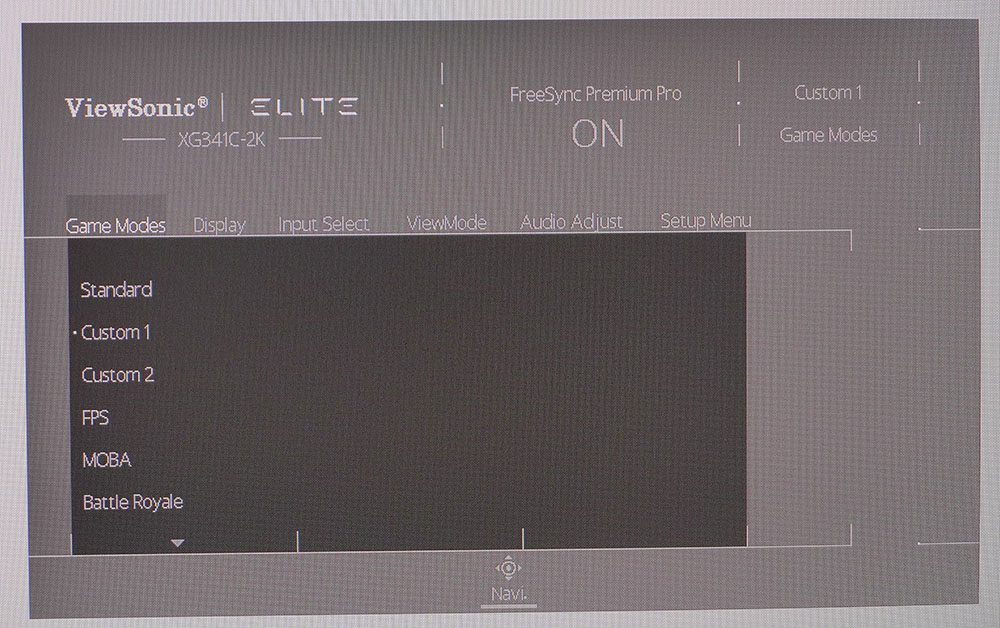
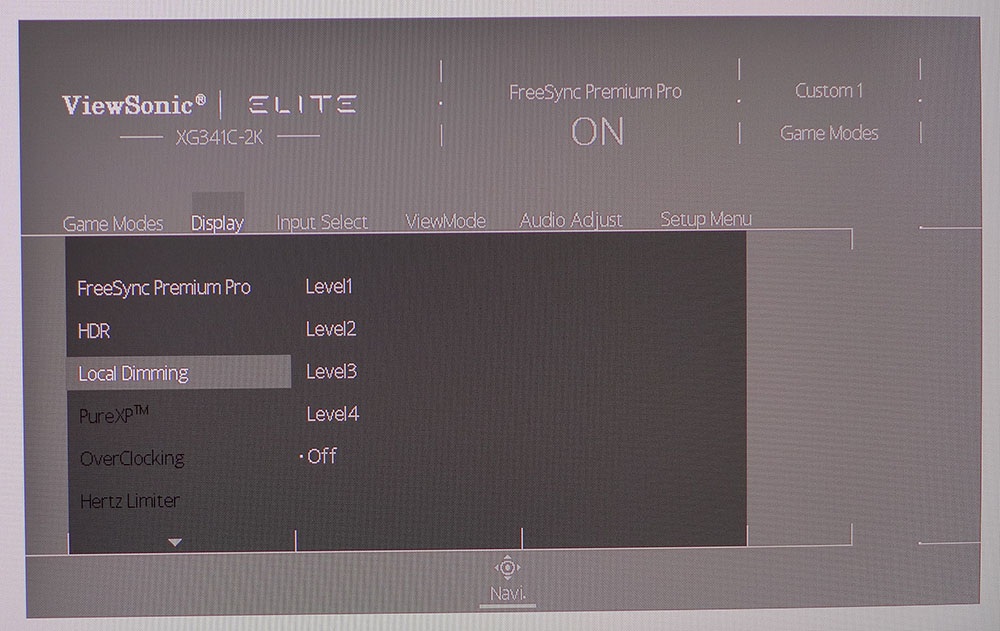

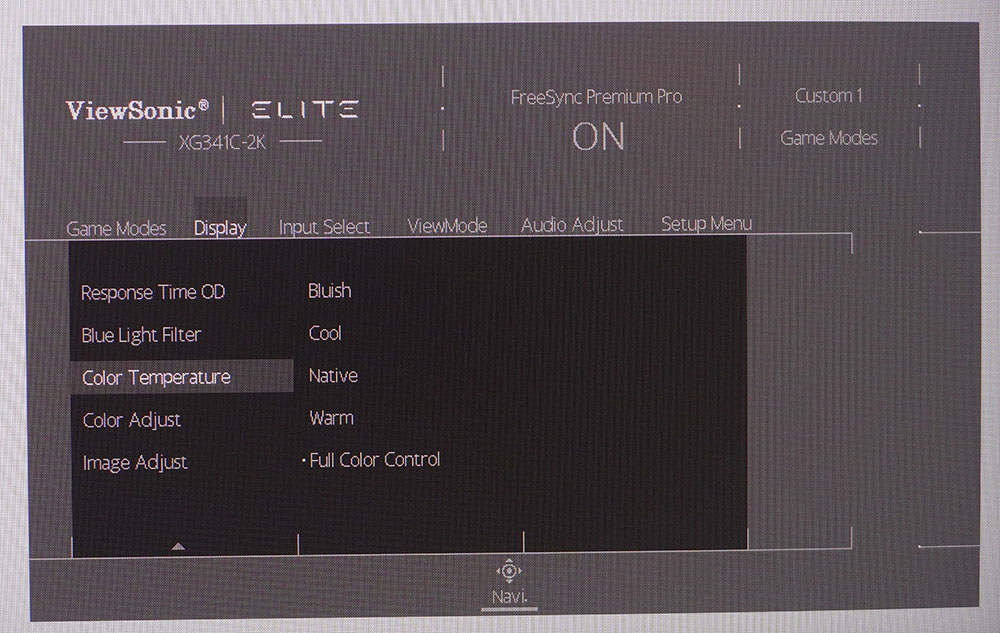
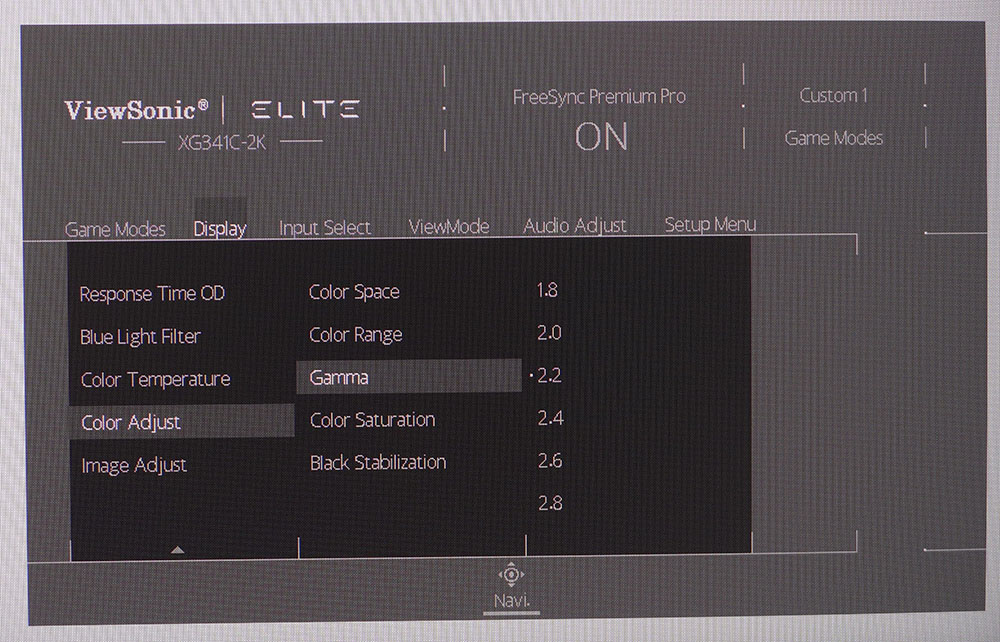
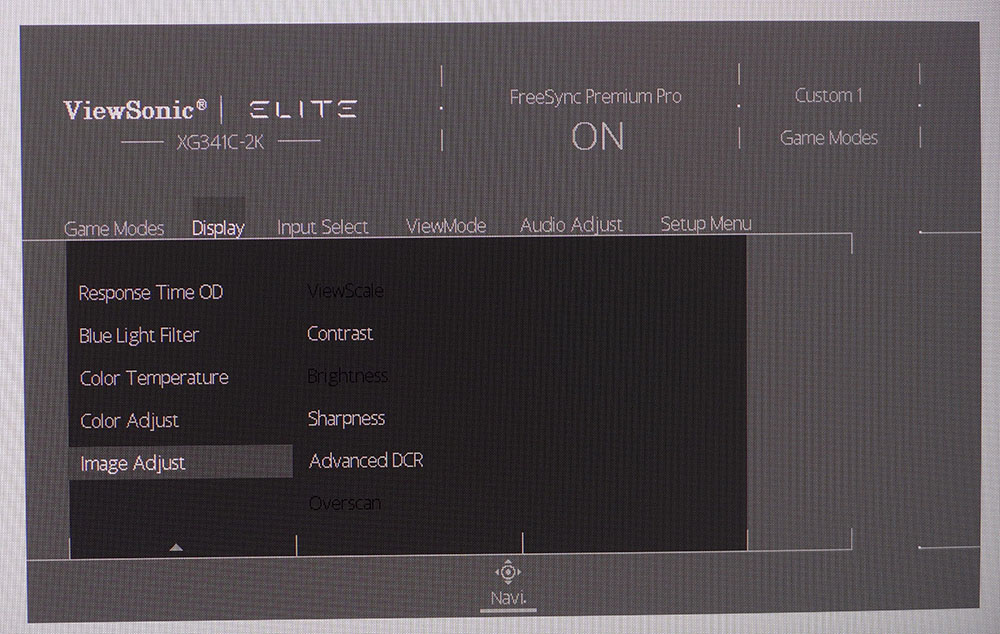
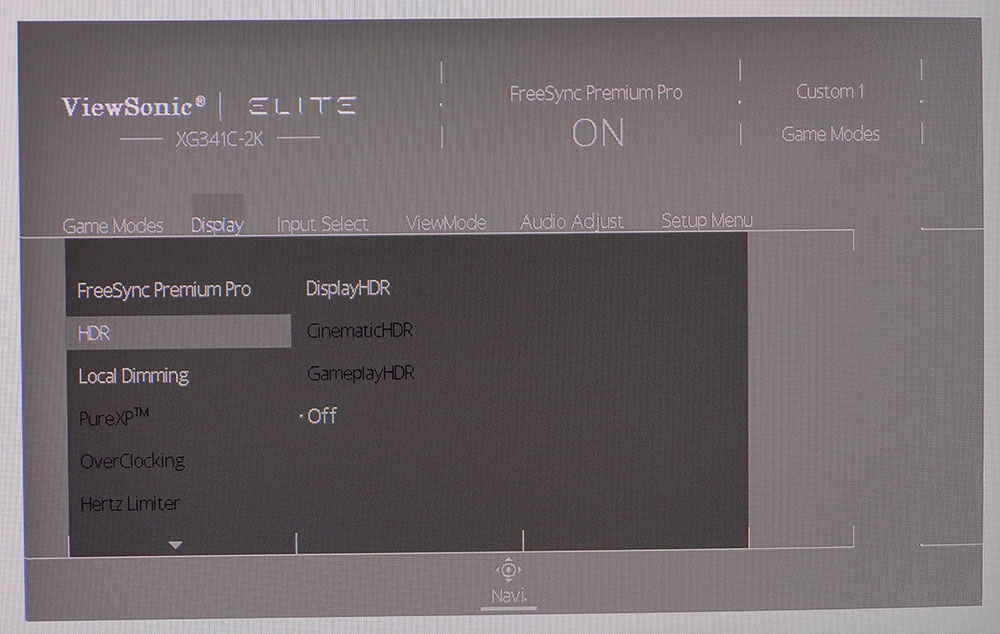
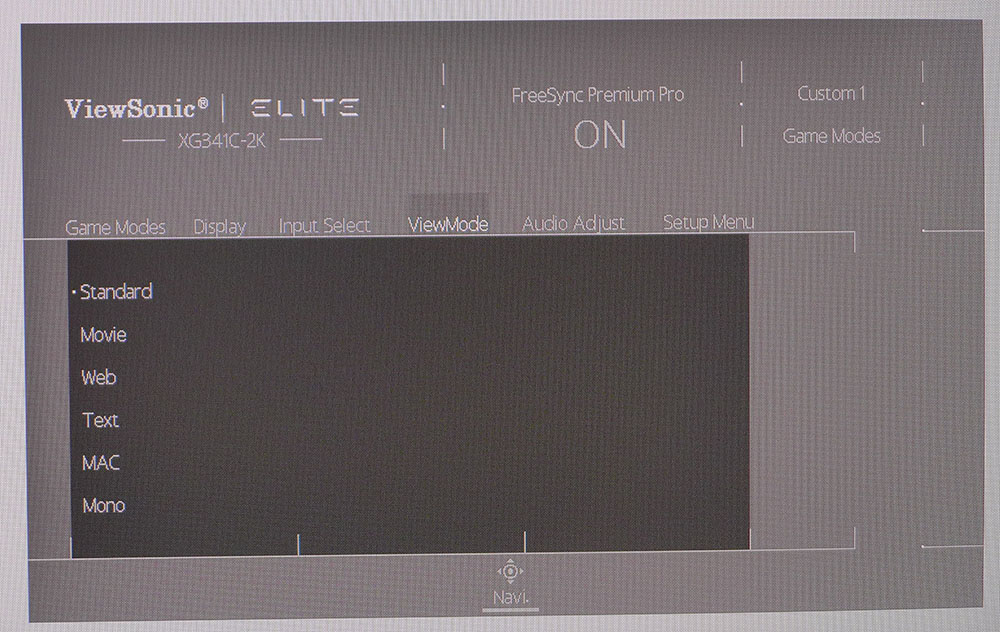
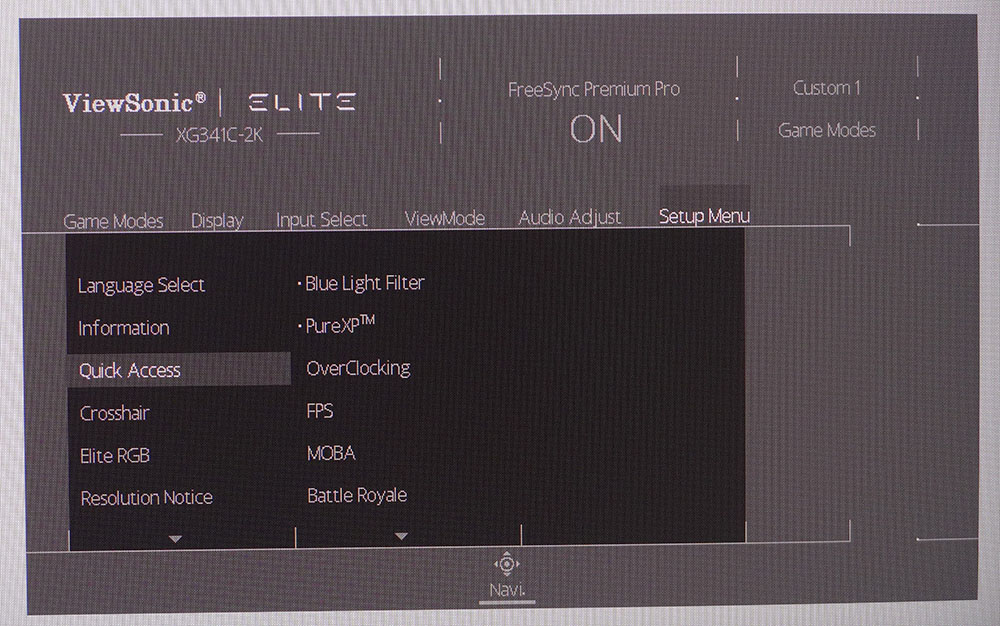
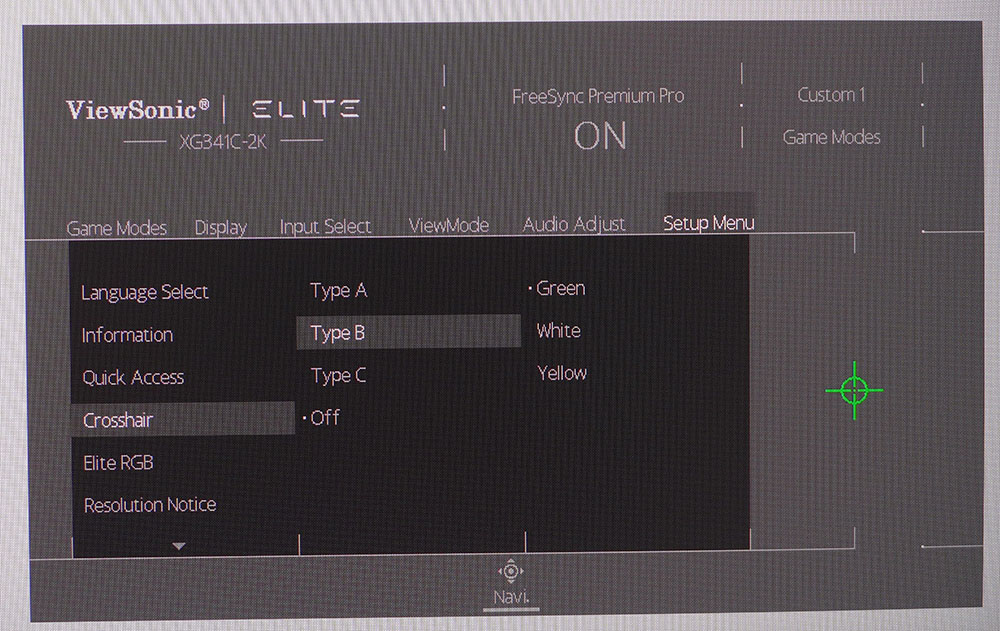
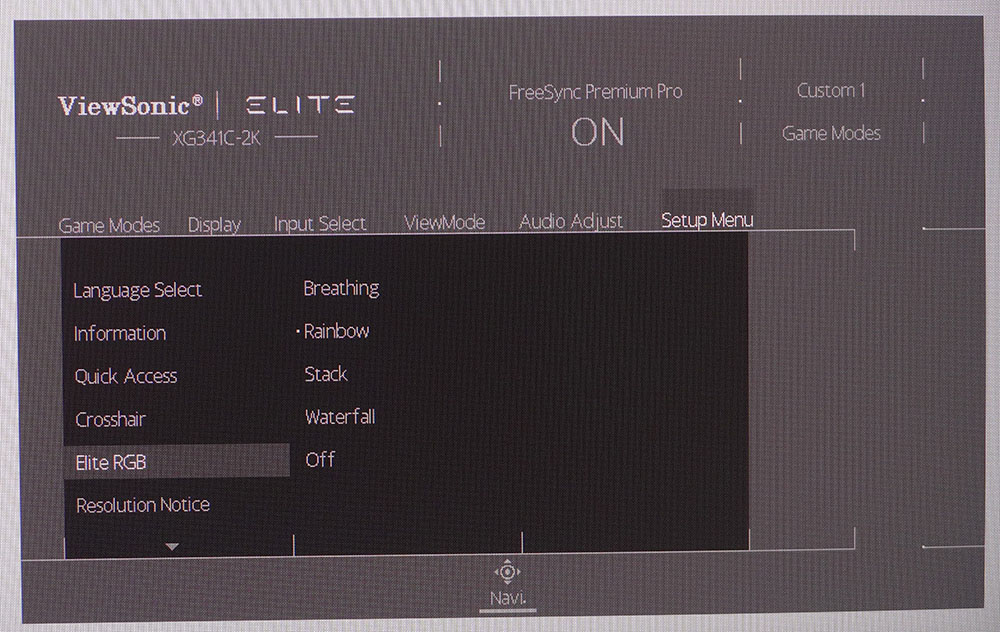
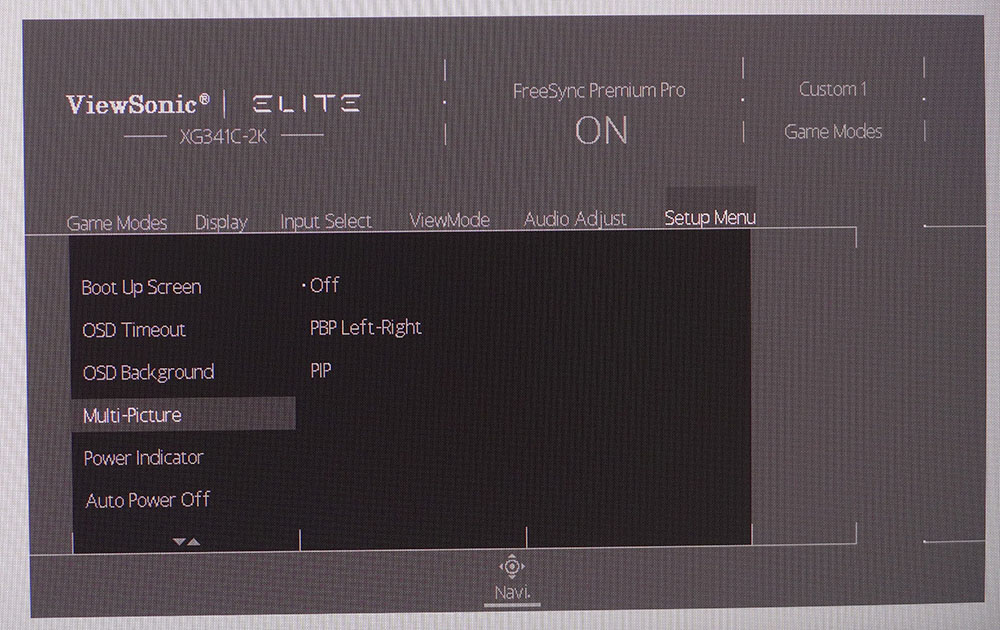
There are six sub-menus that are well organized, though a lot of convenience features have been grouped into the setup menu at the end.
We start with Game Modes, of which there are 10. I only needed the default, Custom 1, to run my tests and use the XG341C-2K for both work and entertainment. What you won’t find is an sRGB mode. All picture modes use the full native gamut, which covers nearly 100% of DCI-P3. That’s colorful to be sure, but not entirely accurate for SDR content. Custom 1 makes all other picture controls available.
The Display menu has gaming options like a FreeSync (Adaptive-Sync) toggle, HDR modes, local dimming, Pure XP (blur reduction) overclocking to 200 Hz, overdrive, and color controls. There are a few caveats to note here. If you want to run at 200 Hz, you can’t have Adaptive-Sync or Pure XP. To use these, 165 Hz is the limit. And Pure XP works instead of Adaptive-Sync. In practice, the XG341C-2K is a 165 Hz monitor, which isn’t necessarily a bad thing. 200 Hz doesn’t provide a huge bump in speed, but I’ll cover that in the response and lag tests. Further details on video processing options can be found in the Gaming & Hands-on section below.
You can choose from four color temp presets or adjust the RGB values for picture tweaks. Six gamma options range from 1.8 (light) to 2.8 (dark). Color saturation is also adjustable, and you can raise the black level if shadow detail is obscured. Image Adjust is where the brightness and contrast controls are, and there’s a sharpness option that should be reduced, as the default setting creates noticeable edge enhancement.
Three HDR modes engage automatically when an HDR10 signal is present. DisplayHDR is the best choice, providing a superb image with deep blacks and bright punchy highlights. HDR is clearly the XG341C-2K’s forte.
The next menu, ViewMode, alters the picture further depending on the Game Mode selected. I recommend leaving that one alone because if you start tweaking it, there are hundreds of possible combinations, most of them poor. Custom 1 and Standard are the best options.
The Setup Menu has four screens of options like aiming points (three shapes in three colors), RGB lighting, USB power, and OSD settings. The joystick can have its left and right clicks set to several functions for quick access. Here, you’ll find a PIP and PBP option that lets you view two video sources simultaneously. On the last screen, the Memory Recall option resets the XG341C-2K to its factory defaults.
ViewSonic Elite XG341C-2K Calibration Settings
The XG341C-2K showed me a cool grayscale and dark gamma during initial testing, indicating that it needs calibration for the best image. This is easily accomplished by tweaking the RGB values and changing the gamma preset to 2.0. The color gamut is not adjustable, so you’ll always see around 100% of DCI-P3 (over 140% of sRGB), even in SDR mode. There is no sRGB setting. In HDR mode, there are no picture options save the three preset picture modes that look very similar. I recommend the default, DisplayHDR. The only other nitpick is that you’ll need to switch the local dimming on and off manually. You’ll want it for HDR but not always for SDR as it makes the picture very bright. My recommended SDR settings are below.
| Picture Mode | Standard |
| Brightness 200 nits | 17 |
| Brightness 120 nits | 7 |
| Brightness 100 nits | 4 |
| Brightness 80 nits | 2 (min. 72 nits) |
| Contrast | 70 |
| Gamma | 2 |
| Color Temp User | Red 97, Green 99, Blue 100 |
Gaming and Hands-on
With its 1500R curvature, the XG341C-2K is well suited for work and productivity. There is no visible image distortion, even when sitting closer than three feet away. And the 109ppi pixel density is perfect for detail and fine lines. I never saw any jaggies or pixelation in graphics or when rendering small fonts. In practice, a 34-inch 21:9 monitor is nearly the size of two 27-inch 16:9 screens, and you don’t have a line down the middle.
Though the color gamut is larger than SDR’s sRGB standard, the extra saturation isn’t a problem unless you need accuracy for photo work. The picture has a nice glow with deep blacks and plenty of depth for typical tasks. The text is easy to read against white backgrounds, and if you turn on the local dimming in SDR mode, the picture becomes very bright. It might be too much for long work sessions, but your experience may vary from mine.
Switching back and forth between HDR and SDR revealed a few quirks. The XG341C-2K goes to HDR without an issue. But returning to SDR, the monitor remained stuck in HDR mode, which distorted the color palette significantly. I had to manually turn off HDR, meaning the next time I wanted to view HDR content, I had to re-engage it in the OSD. So, in its current form, it does not switch back and forth automatically.
The same is true of the local dimming. If you want to use it for SDR, you’re good. It will remain engaged for SDR and HDR all the time. But if you’d rather switch it off for SDR, you must turn it on after switching to HDR mode and back off when returning to SDR.
Another thing I noticed is that turning on Adaptive-Sync grays out the brightness control, which is unusual. The set white level is higher than 200 nits, settling in around 275. If you work in a dark room, the XG341C-2K will be quite bright with Adaptive-Sync engaged.
Those experiments took me to gaming, where I tried a few different video processing options. My experience has shown that below 200fps, you need Adaptive-Sync. That isn’t a problem since the XG341C-2K runs it up to 165 Hz. However, at 200 Hz, Adaptive-Sync is off the table. In practice, if you can keep frame rates close to 200, it isn’t essential. But you’ll need a fast video card to run 200fps at 3440x1440. I was able to do this with a GeForce RTX 3090. I chose to forego Adaptive-Sync since motion is a bit smoother at 200 Hz vs 165 Hz. In either case, the overdrive did a decent job keeping artifacts at bay. Though I saw some black ghosting in test patterns, it didn’t come up during gameplay.
If you’re tempted to try Pure XP, you’ll find that its phasing artifact is prominent enough to be a distraction. In fairness, very few monitors have a good backlight strobe. Nearly all show extra lines behind moving objects. I didn’t use it after my initial trial.
Playing Doom Eternal, I looked for accuracy in aiming and response when clicking the mouse. I got ample quantities of both. I had no trouble working through familiar maps quickly and dispatching enemies in large numbers. The XG341C-2K is a very accurate monitor for moving and shooting. It also presented a superb HDR image with rich, bold color and super-low black levels. The Mini LED and its 1152 dimming zones help this monitor impressively impersonate an OLED panel. HDR contrast here is among the best I’ve seen.
I also observed better-than-average audio. The internal speakers are distortion-free up to a reasonably loud volume and clearly present ambient sound and dialog. Though I prefer headphones for the best experience, these would do well in a pinch.
Despite a few extra steps in switching between HDR and SDR, the XG341C-2K proved to be an excellent gaming tool that will suit gamers of all skill levels up to competing professionals. Here are my recommended settings for SDR and HDR gaming.
- FreeSync Premium Pro – on for 165 Hz, off for 200 Hz (dependent on video card speed)
- Local Dimming – off for SDR, level 2 for HDR
- HDR mode – DisplayHDR
- Overdrive – Fast (setting 3 of 5)
MORE: Best Gaming Monitors
MORE: How We Test PC Monitors
MORE: How to Buy a PC Monitor: A 2022 Guide
MORE: How to Choose the Best HDR Monitor
Current page: Features and Specifications
Next Page Response, Input Lag, Viewing Angles and Uniformity
Christian Eberle is a Contributing Editor for Tom's Hardware US. He's a veteran reviewer of A/V equipment, specializing in monitors. Christian began his obsession with tech when he built his first PC in 1991, a 286 running DOS 3.0 at a blazing 12MHz. In 2006, he undertook training from the Imaging Science Foundation in video calibration and testing and thus started a passion for precise imaging that persists to this day. He is also a professional musician with a degree from the New England Conservatory as a classical bassoonist which he used to good effect as a performer with the West Point Army Band from 1987 to 2013. He enjoys watching movies and listening to high-end audio in his custom-built home theater and can be seen riding trails near his home on a race-ready ICE VTX recumbent trike. Christian enjoys the endless summer in Florida where he lives with his wife and Chihuahua and plays with orchestras around the state.
-
cknobman Lots to like here but a couple of nit picks considering the high price.Reply
8 bit panel
Needs to be calibrated as its really poor from the factory
Quirks with adaptive sync
If this was priced at $999 it would be much more appealing.