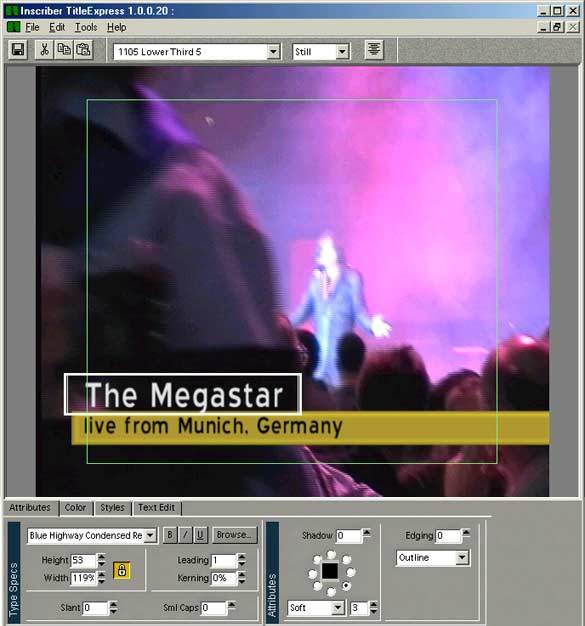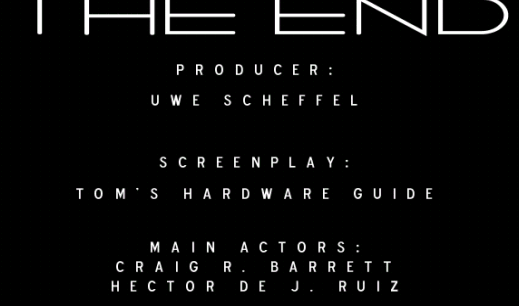Digital Video Editing: The Matrox RT2500
Features
By
Uwe Scheffel
published
Add us as a preferred source on Google
Inscriber (Adding Text And Closing Credits)
This screenshot contains another template ("1105 Lower Third 5") that is arresting in its simplicity.
The library contains a plethora of templates, ranging from fanciful to professional. You can also create commentaries such as those seen in television news broadcasts.
If static text doesn't tickle your fancy, you can also create moving text. This is a good way to add professional-looking opening and/or closing credits to a movie.
This example shows some closing credits that scroll up the black background. You can opt for a monotone background or overlay the text over the video itself.
Stay On the Cutting Edge: Get the Tom's Hardware Newsletter
Get Tom's Hardware's best news and in-depth reviews, straight to your inbox.
Current page: Inscriber (Adding Text And Closing Credits)
Prev Page Adding Text And Credits Using The Inscriber Next Page Export Formats For Finished Video Productions