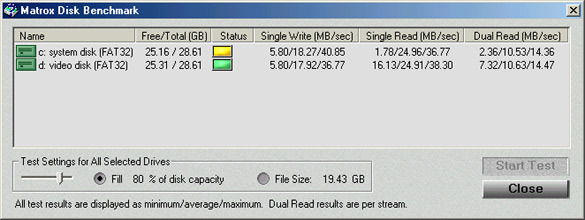Digital Video Editing: The Matrox RT2500
Lessons In Patience: Software Installation
Included in the package contents are:
- Matrox drivers for the RT2500 (Win 9x/ME/2000)
- Adobe Premiere 6.0 (full version)
- Matrox Realtime Effects (plug-in for Premiere)
- Quicktime, Cleaner, Windows Mediaplayer Export, Realplayer Export
- Inscriber Title Express (plug-in for Premiere)
- Pixelan Matrox Effects (plug-in for Premiere)
- Ligos LSX-MPEG LE 1.2 Encoder (plug-in for Premiere)
- Sonic Foundry Acid Music 2.0 (sound editing, full version)
- Sonic DVDit! 2.3 LE (DVD authoring software, light version)
Anyone buying the RT2500 from a retailer will have to be terribly patient when installing the software. Customers are considerably better off buying the RT2500 as part of a pre-configured complete system, thus sparing themselves of a lengthy installation process.
So what exactly are you in for? To start out, you have to install the monitor driver and the DV codec for the RT2500. And then there's Adobe Premiere. At this point, you get to install the Matrox Realtime plug-ins for Adobe Premiere. Once that's over and done with, you need to install the Matrox Flex3D drivers together with Quicktime, Cleaner, Windows Mediaplayer Export and Realplayer Export filters. Rolling right along, you then set up Inscriber Title Express and the Pixelan Matrox Effects. An additional plug-in joins the gang, this time it'S the Ligos LSX-MPEG encoder, which is also part of Adobe Premiere. And that's not all - the whole installation party winds down when you install Sonic Foundry Acid 2.0 and DVDit! 2.3 LE from SonicFoundry. Don't forget - you need to reboot more than a dozen times during this entire procedure.
Hard Drive Transfer Performance Requirements
As we already mentioned in the section on the hardware installation, the video editing system should ideally have two hard drives installed in it - one for the operating system and applications, and the other for the audio/video material. Once all the hardware and software has been installed, a pop-up window urges you to run the Matrox Disk Benchmark, included with the card. The benchmark needed an hour apiece for our two 30 GB drives! The point of this procedure is to verify that your transfer rate for writing and reading data is sufficient. A slow rate can cause frames to be dropped if you work with less compressed formats such as DV.
Despite having two identical hard drives, we measured different data transfer rates.
We used two IBM Deskstar 75GXP DTLA-307030 hard drives. The specs for these ATA/100 drives list 30 GB capacity, 2 MB cache and 7200 rpm. The maximum data transfer rate of 100 MB/s is only attained when reading the 2 MB of cache memory. The sustained transfer rate is 37 MB/s at most in the outer portion of the disks.
Get Tom's Hardware's best news and in-depth reviews, straight to your inbox.
As the screenshot of the benchmark program shows, the actual values are considerably lower than the specifications. The results turned out differently despite having come from two identical hard drives. This phenomenon can be easily explained: The operating system and applications are on the system disk (C:), while the video and audio data are stored on the video disk (D:). Since the operating system and the applications require system bandwidth, the values for the system disk are lower than for the AV disk. As a consequence, only the latter disk gets the thumbs-up.
Current page: Lessons In Patience: Software Installation
Prev Page Details For Tech-Savvys Next Page Hard Drive Storage Space And Transfer Rates Requirements