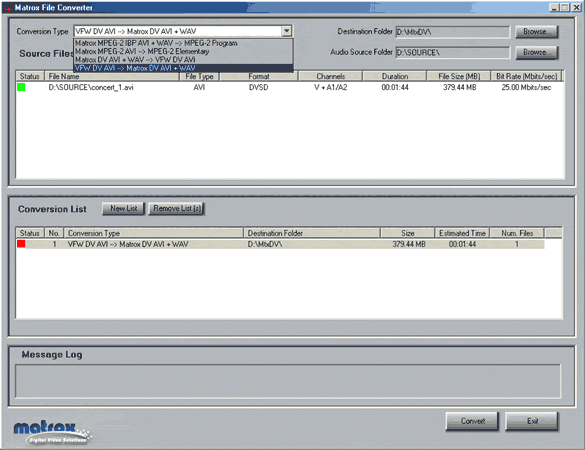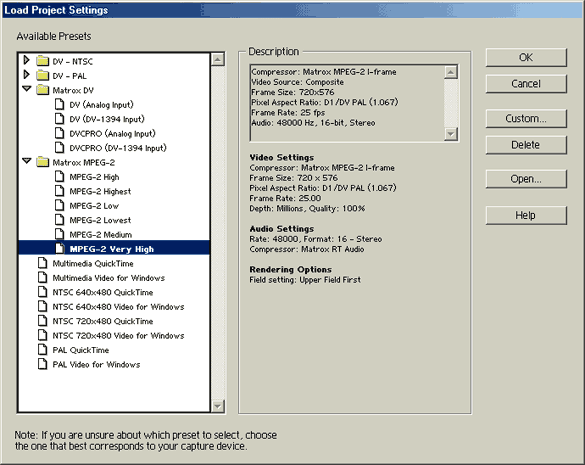Digital Video Editing: The Matrox RT2500
Converting Raw Material
The Matrox File Converter converts various file formats into a format that the RT2500 "understands."
It doesn't support all formats, though, as you can see in this screenshot. On occasions you'll have to resort to converters from other manufacturers.
Converting Takes Time!
There's no way to get around it - converting AV files takes oodles of time. This process generally lasts several times longer than the actual clip itself. Having powerful CPUs such as the Athlon (1 GHz and up) and the Pentium 4 is definitely a good idea. If the initial material is already in DV or MPEG format, you can generally skip this very time-consuming procedure.
Once you've gotten all your source files in one basket, you shunt them to the Project Bin (see previous paragraph). The editing can now begin.
Project Bin And Templates
In the "Load Project Settings" menu, select the format you want to use to edit in real time. There are several subcategories available. Realtime effects only work if you use the Matrox DV or MPEG-2 formats.
Get Tom's Hardware's best news and in-depth reviews, straight to your inbox.
Current page: Converting Raw Material
Prev Page Video Editing With Adobe Premiere Next Page Timeline