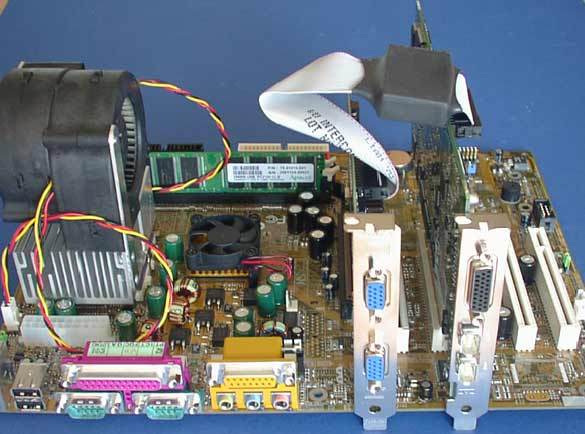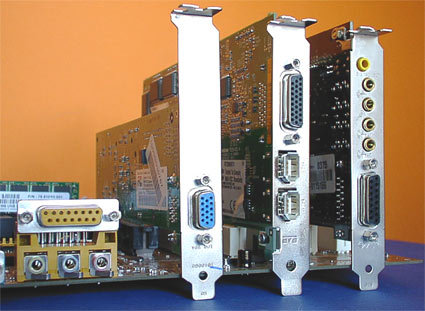Digital Video Editing: The Matrox RT2500
Hardware Installation
As we said earlier, the RT2500 can be combined with Matrox graphics cards or with products from other manufacturers. The RT2500 can be used on platforms with an Intel Pentium III, Pentium 4 or AMD Athlon. We do not recommend configurations with Duron or Celeron since some processing power is still required for rendering calculations. Low-grade CPUs have got no business here. At the end of this article, we've listed the compatibility of the graphics adapters tested. Exercise caution in using models we haven't listed. This editing system does not work on all platforms! We also recommend using two hard drives - one for the operating system and applications, and the other for video and audio files.
Combining Matrox RT2500 with the Millennium G450
This picture shows a standard configuration with the RT2500 (right) and the Millennium G450 Dualhead (left).
From right to left: GeForce2 MX card, Matrox RT2500, Soundblaster Live sound card.
Alternatively, you can use a graphics card from a manufacturer other than Matrox. We tested our system with a GeForce2-MX card from Creative. We also furnished our testing system with the Creative Soundblaster Live. There's good reason for this: the RT2500's audio signals are only limited to the generic DV and MPEG-2 formats. If you feel like checking out files in AVI or any other format before converting them, you'll have to have a second card (or AC97 sound on the motherboard). Otherwise, the only thing you'll hear will be a "profound silence".
Get Tom's Hardware's best news and in-depth reviews, straight to your inbox.
Current page: Hardware Installation
Prev Page The RT2500 Card Up Close And Personal Next Page Hardware Installation (Cont'd)