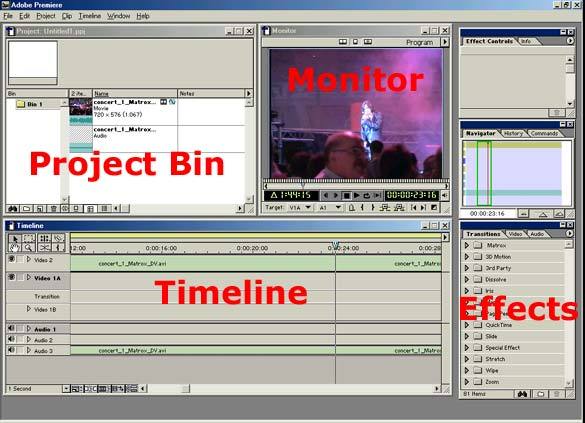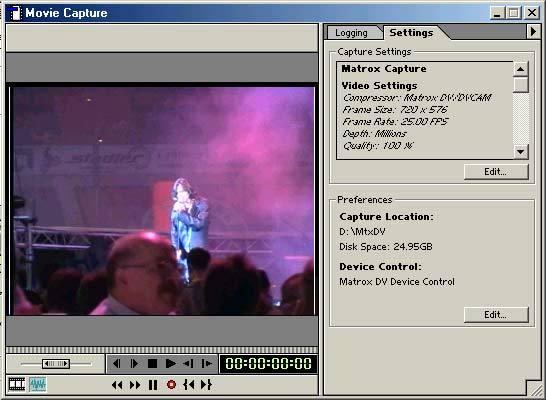Digital Video Editing: The Matrox RT2500
Get Tom's Hardware's best news and in-depth reviews, straight to your inbox.
You are now subscribed
Your newsletter sign-up was successful
Video Editing With Adobe Premiere
Matrox relies on Adobe Premiere 6.0 for its video editing software, only spicing it up a little with some of its own realtime plug-ins.
Adobe Premiere 6.0 with an opened project.
This screen comes up after a video-editing project has been opened. There are four sections on the screen - Project Bin, Timeline, Preview Monitor and the bar with the effects. All these features will be discussed in more detail in the following paragraphs.
Starting With Raw Material
Beginning a project entails collecting raw material, which can be captured if it's still on the DV tape. In this case, you need to use the IEEE1349b/FireWire port on the RT2500 card. If you own an analog camera or are using a VHS cassette, the signal will be routed to a breakout box (see the hardware section).
Using Movie Capture to Capture DV Film Material.
In Movie Capture, you either select the DV option (IEEE1349b/FireWire) or the analog ports on the blue breakout box under "Settings." The DV material can be edited directly by the RT2500 card.
Get Tom's Hardware's best news and in-depth reviews, straight to your inbox.
Media Tools is also a great tool. It saves time capturing and later in editing because your clips are already cut up. You can alter the in and out points for these clips and then capture them again and delete the originals to save more space. Because it only needs to scan the tape once, you can save on wear and tear on the DV device.
In case you want to work with files as raw material (from a CDROM or the hard drive, for example), you have to first check and see if the format is correct. The RT2500 accepts DV or MPEG-2. If not, the formats have to be converted first. Matrox supplies the following file converter for this purpose:
Current page: Video Editing With Adobe Premiere
Prev Page Hard Drive Storage Space And Transfer Rates Requirements Next Page Converting Raw Material