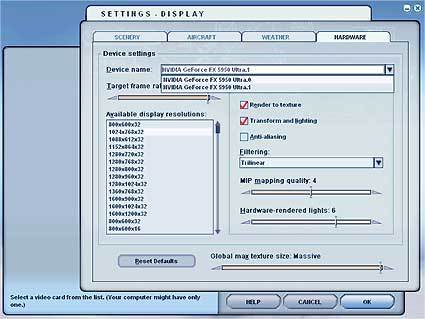Dual Display Gaming Bigs Up
FS9 - Dual-View Configurations (ATI, NVIDIA, Matrox)
In Dual-View desktop constellations, setting up a multi-monitor games is a good deal more complicated. Microsoft offers a short setup guide here . In Dual-View modes, the cockpit cannot span both monitors. Instead, the second monitor can only be used for an additional point of view, such as the tower view or a chase camera.
After launching the game, you need to begin by choosing the settings for both displays.
When you have selected your flight itinerary on the runway, the second display will still be inactive. To be able to drag views there, the game has to be switched to full-screen mode (press Alt-Enter or go to the FS9 menu: Alt->Views->Full Screen).
You can now add views through the View menu.
Get Tom's Hardware's best news and in-depth reviews, straight to your inbox.
Current page: FS9 - Dual-View Configurations (ATI, NVIDIA, Matrox)
Prev Page FS9 - SurroundGaming (NVIDIA, Matrox) Next Page FS9 - Dual-View Configurations (ATI, NVIDIA, Matrox), Continued