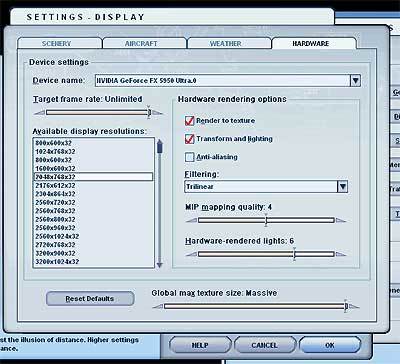Dual Display Gaming Bigs Up
FS9 - SurroundGaming (NVIDIA, Matrox)
This mode only works on cards that support horizontal span, i.e. NVIDIA and Matrox. Just like in X2, the desktop has to be set to desktop spanning to activate it. FS9 will then offer the new modes and resolutions when it launches.
During game play,the view will then be stretched to fit both monitors. (The distorted instrument panel can be scaled to fit the resolution). Additional views can be dragged and positioned freely across both monitors. Unfortunately, FS9 doesn't offer any options to permanently fix the views and panels at a certain location, either through menus or config files (at least we weren't able to find any - input from more seasoned pilots is highly appreciated, though).
Get Tom's Hardware's best news and in-depth reviews, straight to your inbox.
Current page: FS9 - SurroundGaming (NVIDIA, Matrox)
Prev Page Performance Next Page FS9 - Dual-View Configurations (ATI, NVIDIA, Matrox)