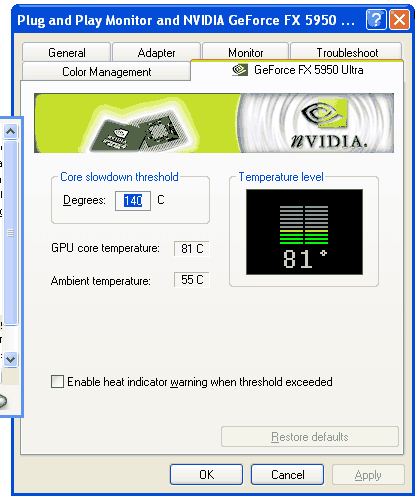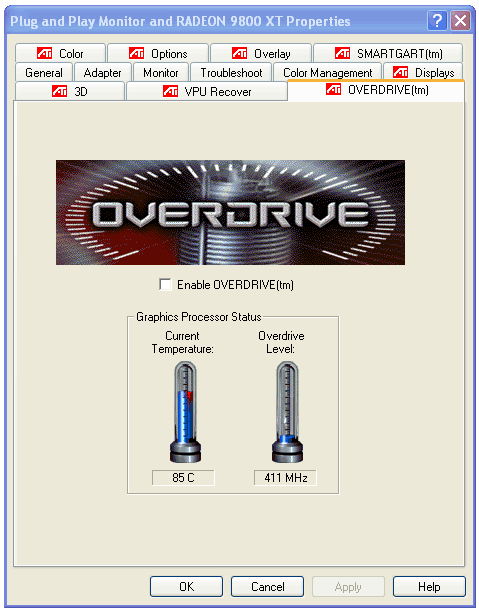Dual Display Gaming Bigs Up
Problem: Image Corruption Due To Overheating!?
Corrupt triangles in FS 2004 on an NVIDIA FX 5950 Ultra. Our ATI Radeon 9800XT is also producing errors (colored dots zipping around the screen).
During our dual-monitor tests with FS9, both the ATi Radeon 9800 XT and the NVIDIA GeForce FX 5950 Ultra showed graphical glitches and image corruption, which were sometimes quite severe. Our guess is that, due to the use of the second RAMDAC, the chips get especially hot, leading to graphical glitches such as flashing triangles and vanishing objects. This theory is supported by how our GeForce FX 5950 Ultra's driver menu showed a chip-temperature of 85°C after quitting FS9 - and this was in an open setup, without a case that could heat up. Even an MSI FX 5950 Ultra with an additional fan on the back of the card was barely cooler. Of course, these problems could just as well be caused by driver problems or bugs in Microsoft's 3D engine. Still, the fact remains that the image corruption only became visible after a few minutes and affected both ATi and NVIDIA cards. Also, additional cooling in the form of a fan alleviated the problem slightly.
In horizontal span mode, the NVIDIA cards showed much fewer graphical glitches, although the FX 5950 Ultra cards still ran very hot.
The driver menu of NVIDIA's GeForce FX 5950U (reference design) shows a temperature of 69° C during single Monitor and 81° C during dual monitor operation in FS 2004.
The overdrive menu shows a temperature of 83°C for the Radeon 9800XT (reference card) during single monitor operation in FS 2004 and 85°C during dual operation.
During our tests, we literally fried an NVIDIA FX 5950 Ultra. One moment, the card was running just fine, the next there was a loud bang and it smelled as if something had burned. We will investigate this phenomenon further to rule out the possibility of this being a coincidence.
Get Tom's Hardware's best news and in-depth reviews, straight to your inbox.
Current page: Problem: Image Corruption Due To Overheating!?
Prev Page Performance Next Page Conclusion