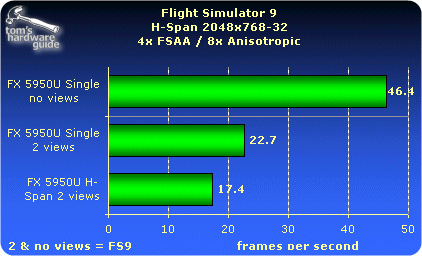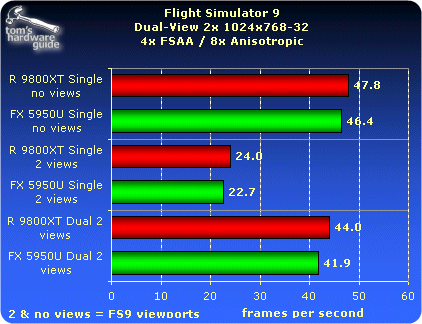Dual Display Gaming Bigs Up
Performance
We divided our benchmarks into two parts. First we wanted to see how horizontal span mode affected performance on our GeForce FX 5950 Ultra. Next, we were interested in finding out how the card performs in a Dual-View configuration. In addition to the standard view, we used two additional views (Spot Plane & Tower), which we left at standard size in the single-monitor mode. These extra views have quite an impact on performance. To show how great this impact is, we also conducted one benchmark run with and one without the extra views in single-monitor mode. Performance was measured using FRAPS.
As you can see, the extra views really drag down the frame rate. Due to the higher resolution, performance is even worse in h-span mode.
Next up are the tests in Dual-View mode, in which ATi's Radeon 9800 XT can also participate. We moved the two additional views to the second monitor, left the tower view at default size and scaled the spot-view as large as we could without having it overlap with the tower view.
Here, the results were surprising. At first, there is an expected performance drop when activating the extra views in single-monitor mode. Then in Dual-View mode, both cards are noticeably faster and almost reach the performance level achieved in single-monitor mode without extra views. This is probably due to the design of the 3D engine, which treats each view individually. In single-monitor mode, the views overlap with the normal perspective. Since each view is calculated individually and then blended with the others for the monitor output, the frame rate suffers accordingly. When FRAPS is running, you can actually watch the performance drop with each additional view. With the extra views on the second display in Dual-View mode, however, this overlap does not occur, which explains why the performance is nearly that of single-monitor mode without extra views.
Get Tom's Hardware's best news and in-depth reviews, straight to your inbox.
Current page: Performance
Prev Page FS9 - Dual-View Configurations (ATI, NVIDIA, Matrox), Continued Next Page Problem: Image Corruption Due To Overheating!?