Tom's Hardware Verdict
The Gigabyte RX 5700 XT Gaming OC 8G performed well, running a few fps behind higher clocked cards while the Windforce 3X cooler kept thermals in control. Priced at $400, the bang for your buck is strong here.
Pros
- +
Quiet Windforce 3X cooling
- +
Reasonable price
Cons
- -
Conservative overclock
- -
Aorus Engine software has no overclocking option
Why you can trust Tom's Hardware
After looking at a couple of aftermarket Radeon RX 5700 XT video cards recently, a Sapphire Nitro+ RX 5700 XT and the ASRock Taichi OC+ RX 5700 XT, we found they consistently outperform the RTX 2060 Super and, in some AMD-leaning titles, approached RTX 2070 performance. Now we're taking a look at Gigabyte's Gaming OC 8G 5700 XT to see how it ranks among our best graphics cards list and GPU hierarchy. Like the two previous cards we tested, this model improves upon the reference model design, with more robust power delivery and MSI's Windforce 3X cooler for lower operating temperatures and higher boost potential, with speeds listed up to 1,905 MHz.
The Windforce 3X cooling solution brings conservative styling on the front, a basic metal back plate on the rear, along with a splash of RGB lighting up the Gigabyte name on top of the card. This adds up to a unit that will fit in with most any build theme.

Features
The Gigabyte RX 5700 XT Gaming OC 8G runs with the same Navi 10 GPU found in AMD's reference RX 5700 XT. The die contains 10.4 billion transistors and was manufactured using TSMC’s 7nm finFET process. This yields a die size of 251mm². Digging deeper, there are four RDNA Compute Units (CUs) and 64 Stream Processors for a total of 2,560 ALUs. Each CU has for texture units for a total of 160 TMUs.
The Gaming OC 8G variant comes in with a 1,650 MHz Base clock, 1,795 MHz Game clock and a 1,905 MHz boost clock. Unlike the two Nitro+ and Taichi, the Gigabyte OC Gaming does not have a dual bios and some other more aggressive settings that come with those two higher-end cards. The base and game clocks are a slight increase over the reference card, but not by much. Remember, actual clock speeds will be much closer to the game clock than boost.
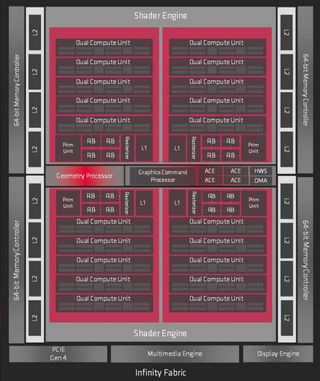
On the memory side of things, the Gigabyte comes with the standard 8GB of GDDR6 memory across a 256-bit bus, running at 14 Gbps. This equates to the same 448 GBps bandwidth found on the reference card. So far, we have not run across a card that overclocks the memory out of the box.
The reference Radeon RX 5700 XT lists typical board power of 225W and recommends a 600W power supply. Gigabyte does not specify the board power for this card, however it also recommends a 600W power supply so we can assume the board power is somewhere around the 225W the reference model is listed at and doesn’t need a significant bump up. So long as the power supply is of decent quality and includes the 8-pin and 6-pin PCIe connectors required, the card should be fine for your build.
| Header Cell - Column 0 | Gigabyte RX 5700 XT Gaming OC 8G | Radeon RX 5700 XT | GeForce RTX 2060 Super | Radeon RX 5700 |
|---|---|---|---|---|
| Architecture (GPU) | RDNA (Navi 10) | RDNA (Navi 10) | Turing (TU106) | RDNA (Navi 10) |
| ALUs | 2560 | 2560 | 2176 | 2304 |
| Peak FP32 Compute (Based on Typical Boost) | 9.3 TFLOPS | 9 TFLOPS | 7.2 TFLOPS | 7.5 TFLOPS |
| Tensor Cores | N/A | N/A | 272 | N/A |
| RT Cores | N/A | N/A | 34 | N/A |
| Texture Units | 160 | 160 | 136 | 144 |
| Base Clock Rate | 1650 MHz | 1605 MHz | 1470 MHz | 1465 MHz |
| Nvidia Boost/AMD Game Rate | 1795 MHz | 1755 MHz | 1650 MHz | 1625 MHz |
| AMD Boost Rate | 1905 MHz | 1905 MHz | N/A | 1725 MHz |
| Memory Capacity | 8GB GDDR6 | 8GB GDDR6 | 8GB GDDR6 | 8GB GDDR6 |
| Memory Bus | 256-bit | 256-bit | 256-bit | 256-bit |
| Memory Bandwidth | 448 GB/s | 448 GB/s | 448 GB/s | 448 GB/s |
| ROPs | 64 | 64 | 64 | 64 |
| L2 Cache | 4MB | 4MB | 4MB | 4MB |
| TDP | N/A | 218W (measured) | 175W | 177W (measured) |
| Transistor Count | 10.3 billion | 10.3 billion | 10.8 billion | 10.3 billion |
| Die Size | 251 mm² | 251 mm² | 445 mm² | 251 mm² |
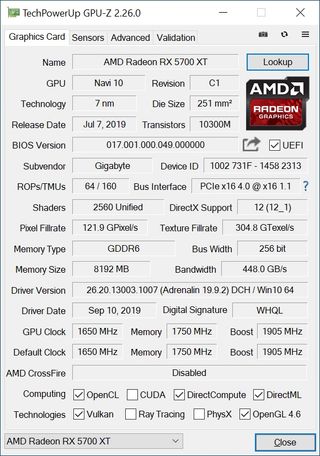
Design
The Gigabyte RX 5700XT Gaming OC 8G measures 11 x 4.5 x 1.9-inches (279.8 x 114.3 x 49.5mm) making this a 2.5-slot plus card. The Windforce 3X cooler and its three fans cover the second slot. The length of the card is shorter compared Nitro+ and Taichi OC+, so it will fit in more and smaller cases. As always, verify the room available in your case before making any purchase like this.
The Windforce 3X cooler uses a mostly black shroud with some silver accent pieces surrounding the three 80mm fans. The two outside fans spin counter-clockwise while the center fan spins in the opposite direction, which Gigabyte says reduces the turbulence while enhancing airflow and pressure and therefore heat dissipation. Another feature is "3D Active Fan," which provides semi-passive cooling during low load or when playing a game that isn't too demanding, then ramps up when needed, allowing for near silence during light loads and while sitting on the desktop.




RGB lighting appears in one location, on top of the card where the Gigabyte branding is lit up. Control over this minimalist implementation is handled through the company's RGB Fusion 2.0 software. While using one application for monitoring and control and another for RGB is common between companies, I would love to see one piece of GPU software that can handle both.

The heatsink hidden beneath the shroud uses five copper heat pipes that make direct contact with the GPU die and snakes through the fin array in order to dissipate the heat. There is also a heatsink/plate designed to cool the VRAM and MOSFETs, that makes contact with the fin stacks. The OC Gaming 8G also has a backplate, which increases rigidity and helps to dissipate the heat through thermal pads between it and the back of the PCB. We don’t see a fancy design element here like we did in the ASRock Taichi, but this cooler does the job.
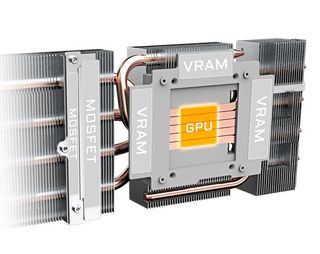
The PCB hidden underneath the shroud and cooler sports Gigabyte’s own Ultra Durable VGA technology which uses solid state capacitors, metal chokes and lower RDS(on) MOSFETs. Phase count appears to be the same, running 7+1, but using the more robust “Ultra Durable” hardware. Also under the hood are Micron D9WCW GDDR6 memory ICs, which are native 14 GB/s chips.
8-pin and 6-pin PCIe connectors send power to the card. These power connectors both have white LEDs, which give you a quick status on power indication. Lights off are stable, blinking is abnormal power and lights on means the power plug is disconnected.
Display output on the card consists of three DisplayPorts (v1.4) and a single HDMI (2.0b) port. Gone is the legacy DVI port, in favor of the more modern outputs.
How We Tested Gigabyte’s RX 5700 XT Gaming OC 8G
Recently, we’ve updated the test system to a new platform. We swapped from an i7-8086K to the Core i9-9900K. The eight-core CPU sits in an MSI Z390 MEG Ace Motherboard, along with 2x16GB Corsair DDR4 3200 MHz CL16 RAM (CMK32GX4M2B3200C16). A Corsair H150i Pro RGB AIO keeps the CPU cool along with a 120mm Sharkoon fan for general airflow across the test system. A single 2TB Kingston KC2000 NVMe PCIe 3.0 x4 drive stores our OS and gaming suite.
The motherboard was updated to the BIOS version 7B12v16, from August 2019. Optimized defaults were used to setup the system. We then enabled the memory’s XMP profile to get it running at the rated 3200 MHz CL16 specification. No other changes or performance enhancements were enabled. Windows 10 (1903) was used and is fully updated.
As time goes on we will build our database of results back up based on this test system. For now we will include GPUs that compete with and are close in performance to the card that is being reviewed. In this case we have two Nvidia cards from Gigabyte in the RTX 2060 Super Gaming OC and 2070 Super Gaming OC. On the AMD side, we’ll put the Gigabyte RX 5700 XT Gaming OC 8G up against the Sapphire Radeon RX 5700 XT Nitro+ and ASRock RX 5700 XT Taichi OC+.
Our list of games include Tom Clancy’s The Division 2, Strange Brigade, Shadow of The Tomb Raider, Metro: Exodus, GTA V, Forza Horizon 4, Final Fantasy XV, Far Cry 5, Battlefield V and The Witcher 3. These titles represent a broad spectrum of genres and API’s which gives us a good idea of the relative performance difference between the cards. We’re using driver build 436.60 for the Nvidia cards while on the AMD side, Adrenalin 2019 Edition 19.9.2 are used.
We capture our fps and frame time information by running OCAT during our benchmarks. In order to capture clock and fan speed, temperature, and power, GPUz's logging capabilities are used. We’ll resume using the Powenetics based system used in previous reviews as soon as the equipment is ready.

Joe Shields is a Freelance writer for Tom’s Hardware US. He reviews motherboards.

Portable AI supercomputer comes as a carry-on suitcase with wheels — four GPUs, 246TB of storage, and a 2,500W integrated power supply

Asus quotes ridiculous $2,750 fee to replace chipped GPU power connector— docs back up claims of egregious repair pricing for $2,000 RTX 4090 GPU

Vendor releases an Intel motherboard for Anime fans — iCraft B760M Cross comes decked out with pastel colors
-
P1nky Please make the charts clickable to open them in a better resolution. I can't read blurry, tiny graphs. You have this problem since for ever! Please fix it!Reply -
danlw I seriously considered getting a 5700XT... but I keep reading reviews talking about stability issues with AMD drivers. I'm willing to pay an extra $100 for stability from a competitor...Reply -
CLevere As someone who owns this card, I would say that this card has the potential to be a great card. The drivers however make it a dumpster fire.Reply -
waltc3 Hate to be the bearer of bad news, but the Amazon link to the card is for the 5700--not the 5700XT. That's why it costs only $360. You guys have to be more careful....;)Reply
EDIT: Thought I'd check back a few days later--still can't believe they reviewed an XT but linked to the 5700 (non-XT) on Amazon! Unreal--it would be nice if you could get a an XT for $360, but you can't.
Here is the correct link:
https://www.amazon.com/Gigabyte-Graphics-256-Bit-Gv-R57XTGAMING-OC-8GD/dp/B07W95D5V3/ref=sr_1_1?crid=1UB6FF0P2DBHW&ke
