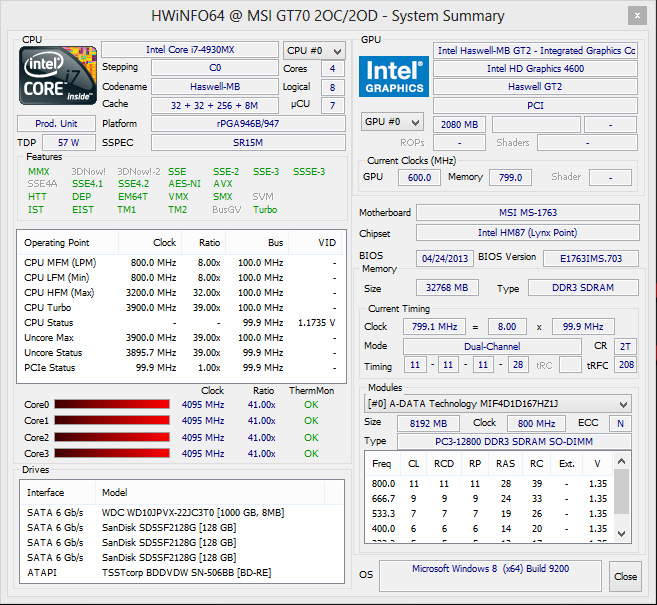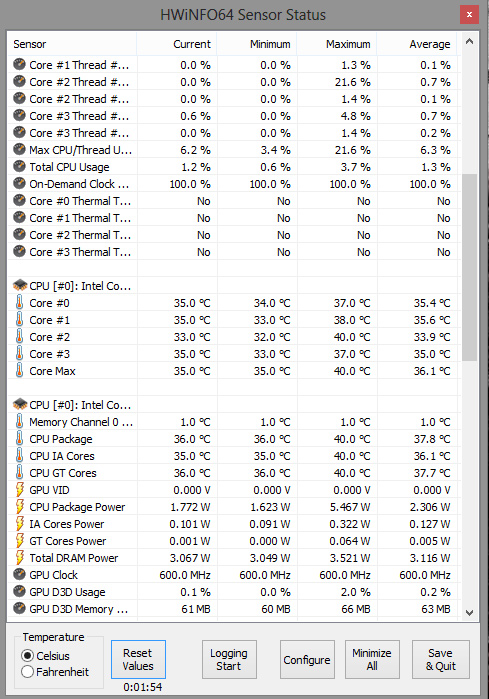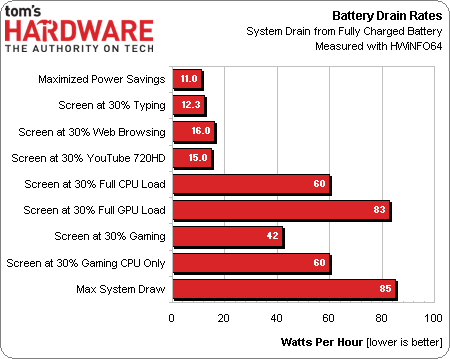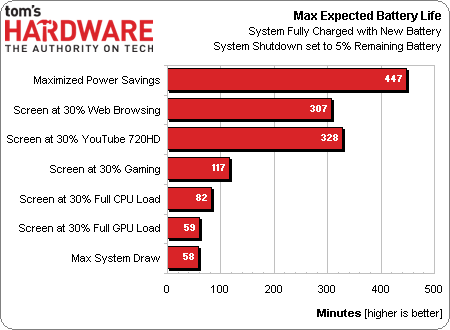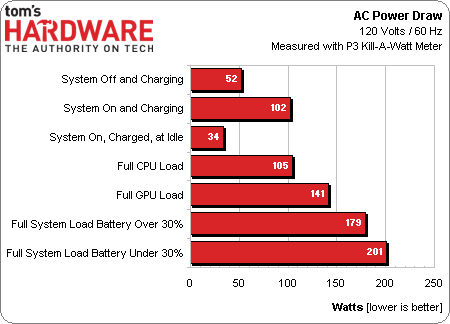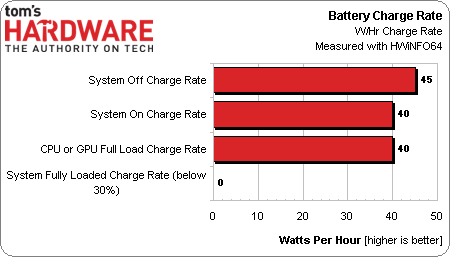MSI GT70 Dragon Edition 2 By Xotic PC: Haswell Goes Mobile
MSI's GT70 Dragon Edition 2 is in the lab, tuned up by Xotic PC. Sporting a Haswell-based mobile Core i7-4930MX CPU, Nvidia's GeForce GTX 780M, and a luxurious 17.3" FHD screen, this is one heavy-duty gaming notebook. At more than $3000, it should be.
Battery Life, AC Draw, And Charge Rate
As we saw on the previous page, the GT70 Dragon Edition 2 employs a feature called NOS to utilize battery power when the system needs more than the AC adapter can provide, down to 30% charge. Be aware that, after a long gaming session, your battery might not be fully charged when you go to unplug from the wall.
Battery Life
Simply put, battery life is the overall capacity of the power source (in Wh) divided by draw. The GT70 comes with an 87 Wh battery, so an average 15 W load should give you almost six hours of run time. Increasing consumption by just 5 W cuts a full hour of use. At worst, you'll get a little less than one hour from the GT70 pulling 85 W from the battery. In exchange for accepting that wide range, the GT70 doesn't throttle down like other notebooks we've tested. You can decide whether to maximize battery life or performance, depending on what you're doing.
Intel's new Haswell-based Core i7-4930MX is capable of incredibly low power consumption at idle.
As you can see in the table above, the CPU's package power dips down to an amazingly low 1.772 W. The chip's four IA cores are only pulling .101 W. And that's really what the Haswell architecture is all about.
With the screen at 30% brightness, Wi-Fi off, and Windows set to the “Power Saver” scheme, the GT70 platform pulls 11 W. This is the lowest draw possible while still keeping the display's brightness at a useable level for indoor use. Full brightness adds about 4 W of consumption.
Browsing the Web with Wi-Fi enabled increases power use at 30% brightness to roughly 16 W. Watching 720p videos on YouTube registers about 15 W, while playing back Blu-ray content at 1920x1080 ups consumption to 23 W. Fully loading the CPU drains 60 W, while the GPU alone can pull 83 W. Maxing out power draw for the system yields a drain rate of 85 W/h.
Get Tom's Hardware's best news and in-depth reviews, straight to your inbox.
The chart below shows the expected battery life in a variety of use scenarios.
Typing notes on the GT70 for six hours or more shouldn’t be a problem. Even if you add Web browsing to the mix, you should still see somewhere in the neighborhood of five hours. Expect more than four hours watching 720p content online. Two hours of gaming is a reasonable expectation if you're using the GeForce GTX 780M at its away-from-the-wall reduced performance settings.
AC Power Draw And Charge Rate
Charging the battery with the system powered down draws 52 W from the wall, while sitting idle in Windows with a fully-charged battery draws 34 W using the High Performance power profile. The charge rate is 40 W/h with Windows running, taking the total power draw up to 102 W.
Fully loading the GPU pulls a steady 141 W from the wall with a fully-charged battery, while the CPU alone draws 105 W. Keep in mind that each of these measurements also includes the platform components, including the chipset, Wi-Fi controller, display, and storage. Benchmarking various games varies power between 168 and 179 W, while a full load pulls a relatively steady 179 W.
If the battery drops under 30%, the system draws 201 W at the wall.
Apply a full load to either the CPU or GPU and the charge rate remains 40 W/h. Only when both subsystems are loaded down does the charge rate invert and become negative as NOS kicks in, draining the battery. Once the battery is depleted to 29%, the charge rate becomes zero.
Current page: Battery Life, AC Draw, And Charge Rate
Prev Page Synthetic Heat Run And The Impact Of MSI's NOS Next Page Storage And Audio Performance-
cobra5000 My A10 laptop w/7660g may not have the specs but it plays great and only cost me $505.99.Reply
How about that for bragging rights! -
sha7bot Forbes magazine posted a great article on this system, as well. Seems like Alienware, ASUS, and Clevo have some serious competition.Reply -
lunyone I have an AMD a6 quad core CPU w/7670 dGPU that cost me <$400 and it will game okay for most things. Of coarse it's no screamer unit, but for 95% of what I do it works just fine. Yes I would have loved to had a better system for light gaming, but my laptop fit my budget. I wish that we got off this 1366 x 768 resolution and started out at 1600 x 900 for 11-15" laptops as a minimum, but that is just me.Reply -
Ducktor Please remove the term W/h from the text as well as "Watt per hour" from the graph on page 14. This unit is meaningless! 1W = 1J/s which is already a rate of power consumption. Dividing this unit by an hour yields 1W/h = 1J/3600s^2 which actually implies an acceleration in power consumption! Such mistakes are really hard to accept on a technical site like Tom'sReply -
danwat1234 Yea, the 180w ac adapter in this laptop, and also in the Gt60-2od laptop (the 15" version of this laptop) should really come with a ~240w AC adapter like what the Asus G750 has, but it doesn't. So they made NOS to adapt.Reply
It is unfortunate. What if I want to crunch on the high-end CPU and the GPU 24/7 for some reason? Can't do it with a 180w AC adapter.
To those thinking that the built in single fan isn't good enough, it is a 12V fan! I have never seen a 12V fan in a laptop before but this one has it. The Coolerboost feature ramps up the fan RPM to maximum and really keeps the temperatures down.
There are some reports of bad paste jobs so if you are having high temps, that may be the reason. Call up MSI to verify that your warranty will not be void and then repaste it. MSI is cool in that they'll usually allow you to take off the heatsink whereas Asus won't.
Thanks Tom's for making a much better review than what Anand did!
So on page 14, the max power draw from the battery when the laptop is unplugged and you are gaming is only 85 watts? That must mean that the dedicated graphics is shut down and the HD4600 is only on? Can you have the 780m when on only battery power? -
luckiest charm I would feel awkward using this machine in trains, at relative's places, or anywhere else I can be spotted on so I don't become a laughing stock. :PReply -
custodian-1 With the problem with cell phones being stolen I would not take something out of the case.Reply -
boro169 I think it should be noted that derived notebooks from this like deviltechs are much cheaper. the starting point of msi is 2400 euros in my country and deviltechs modified msi cost me 2050 with a 250gb samsung 840 and a 1 tb 5400 hdd and the 780m.. yeah it doesn't have the steelseries keyboard it has de gt60 blue blaclight one but...Reply
for those talking about its not for hardcore gamers... I think they are wrong because i can't take my cosmos II tower with the 3930x and my titan on my back when i visit my girlfriend on train a 300km away from my home... and not everybody can have two of those beasts.. the desktop is always better but you can't drag it always with you to trips...
for the one talking about being scared of being robbed... I don't know why he walks on the streets wearing a wallet you COULD be robbed... or a plane could crash on your head.... ¬¬ then nobody would buy an smartphone. because to use it indoor and using outdoors and old nokia because if it is robbed its not an expensive lose....
if you at least talked about the processing power lose when not wall plugged or so that would be a reasonable comentary... -
warezme You know the new Haswell GTX780m Alienware models have been out for awhile. You should have done your comparison with one of those. LIkely more expensive but more direct comparison.Reply