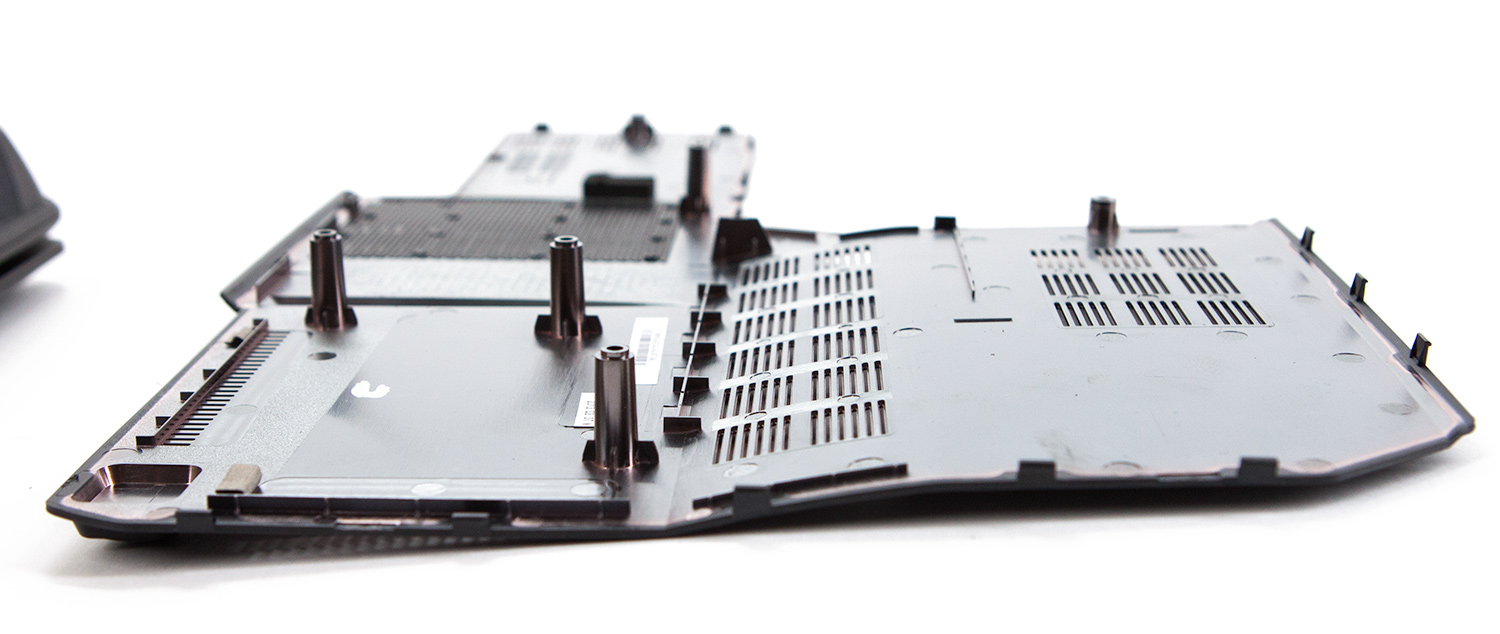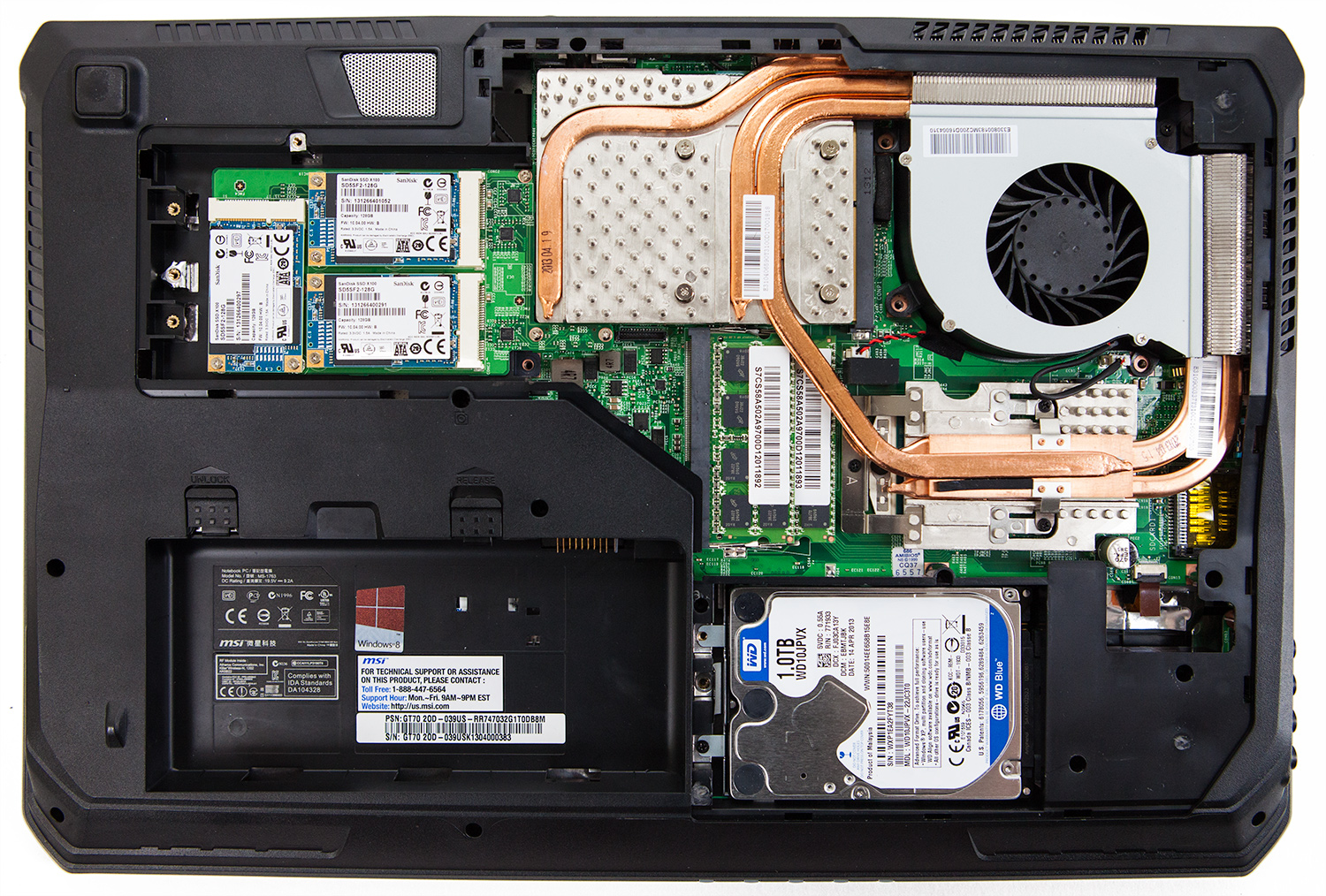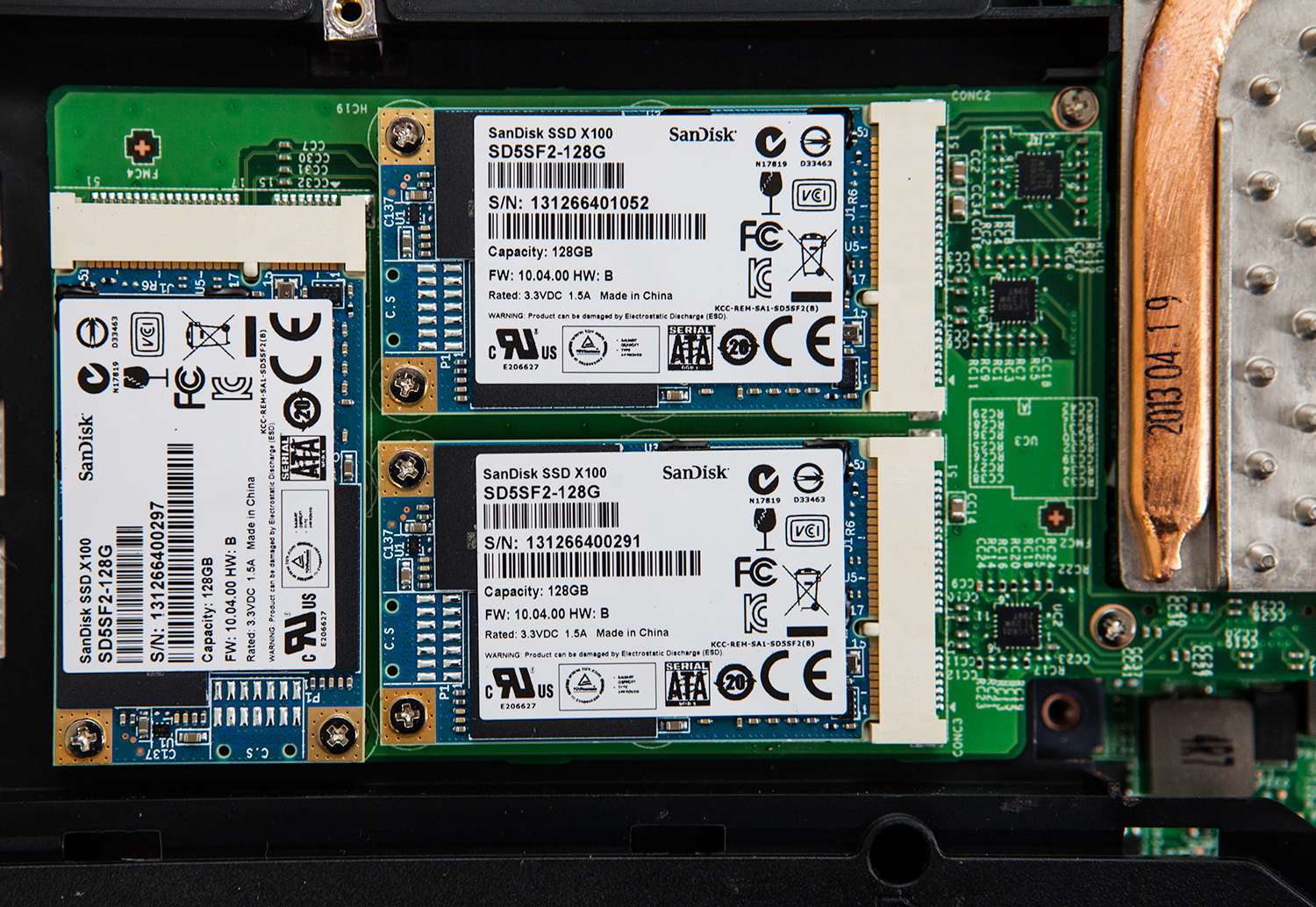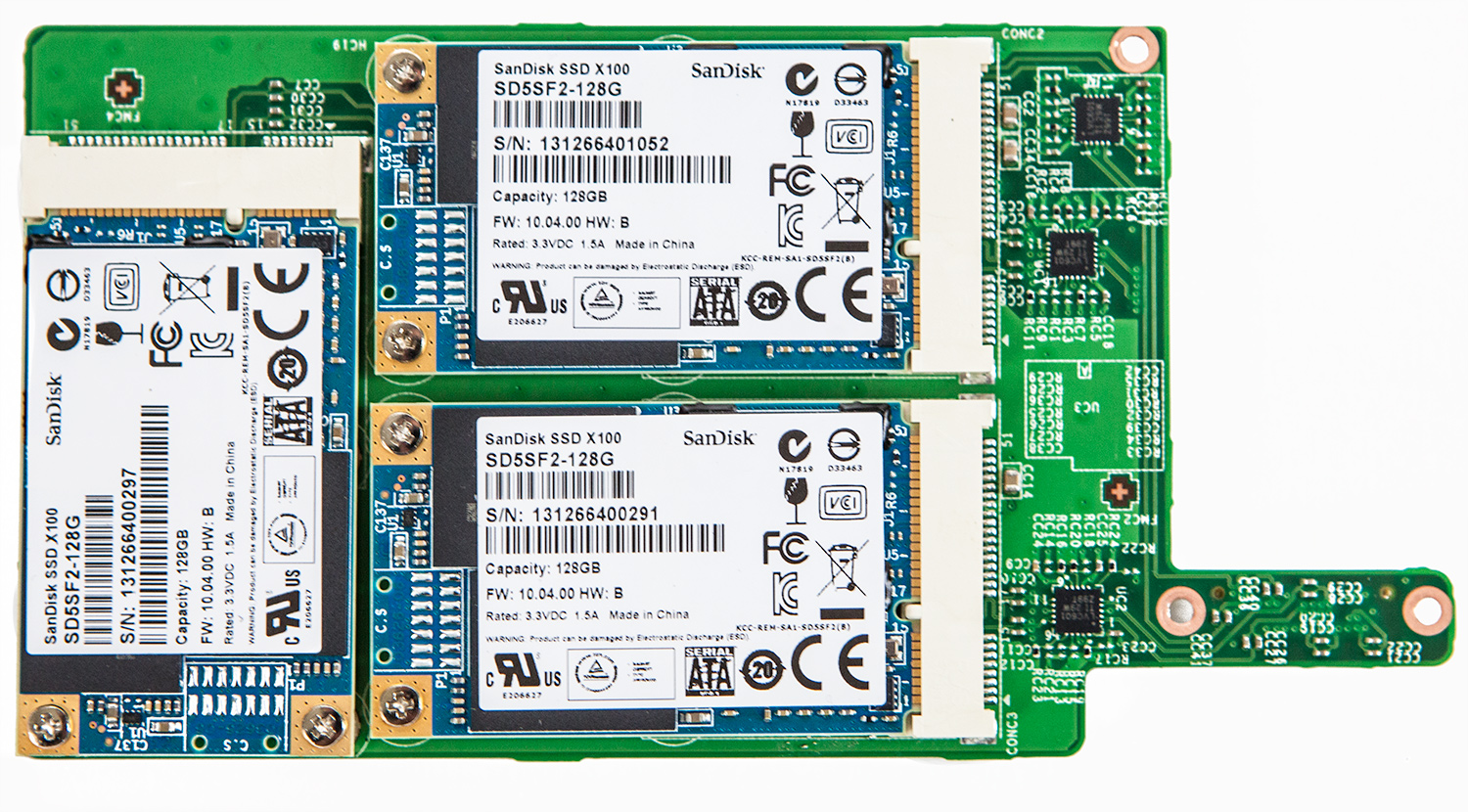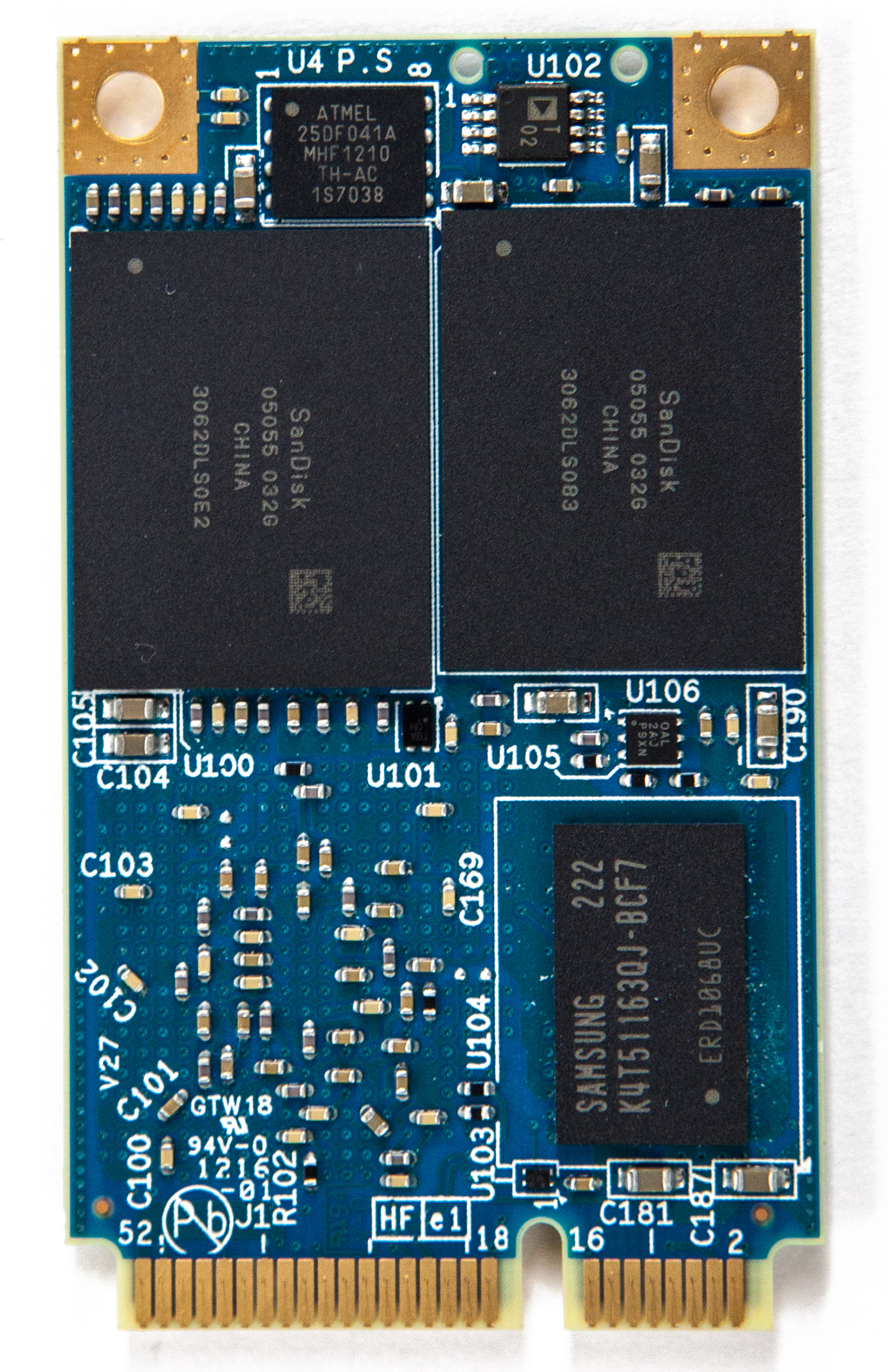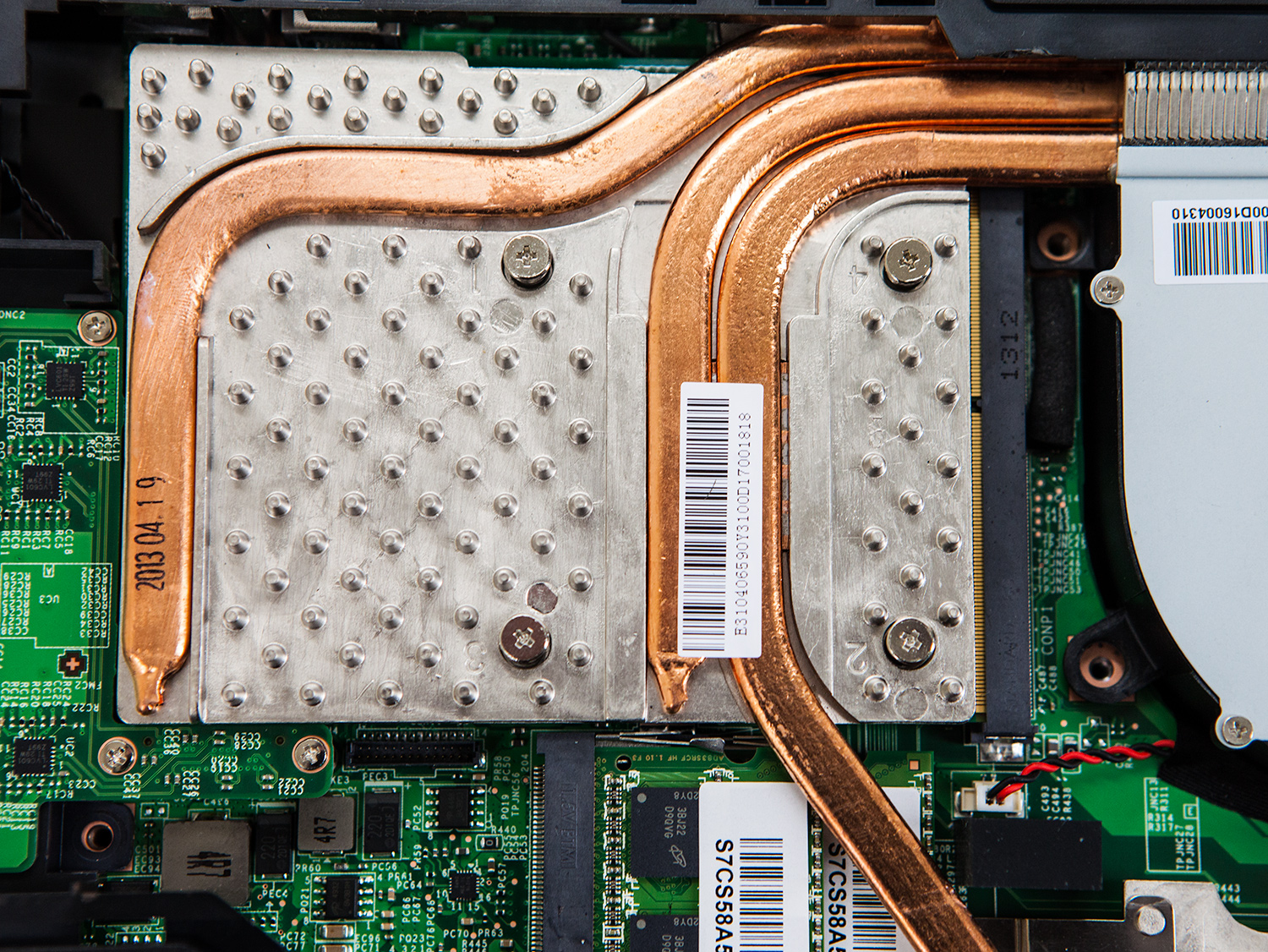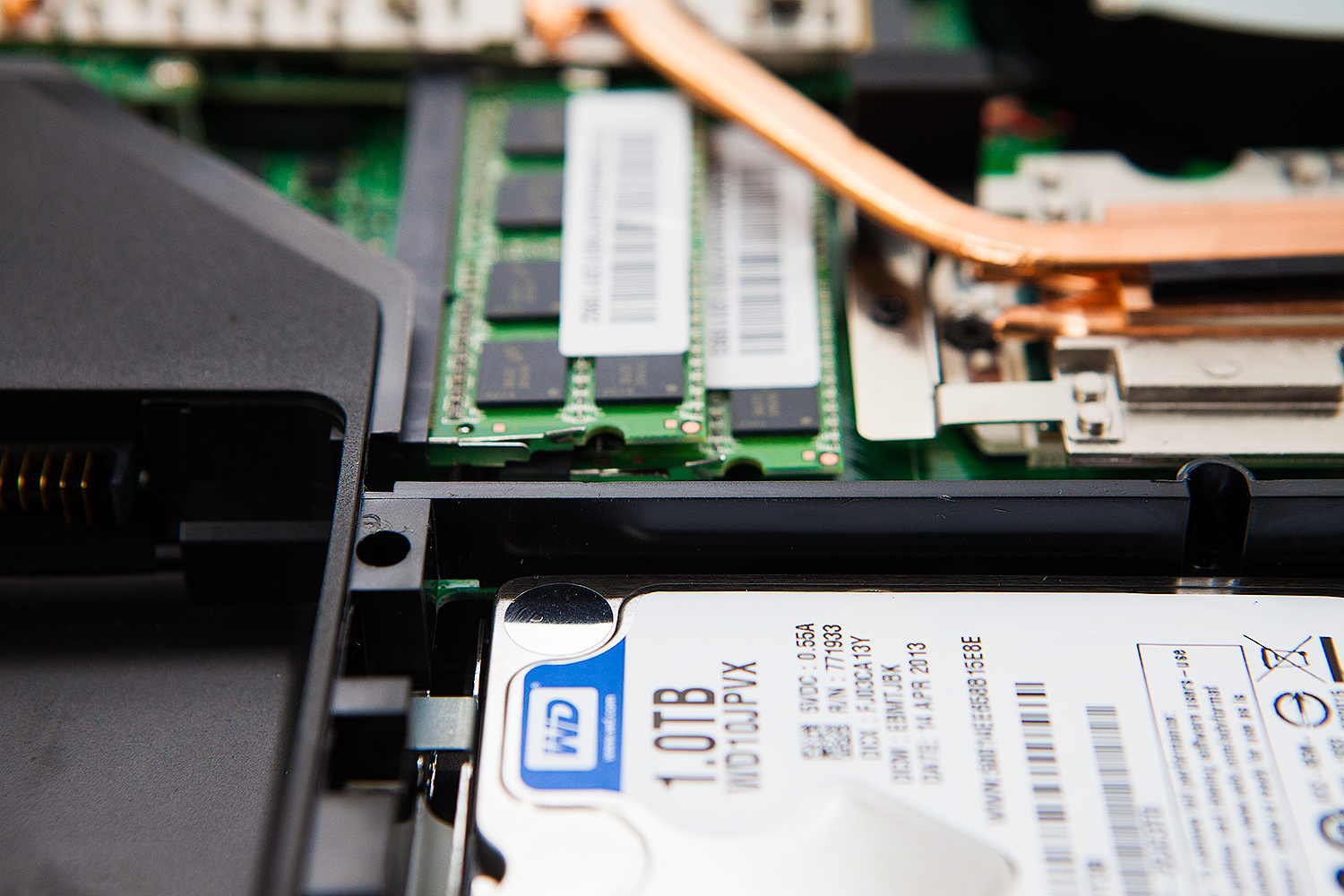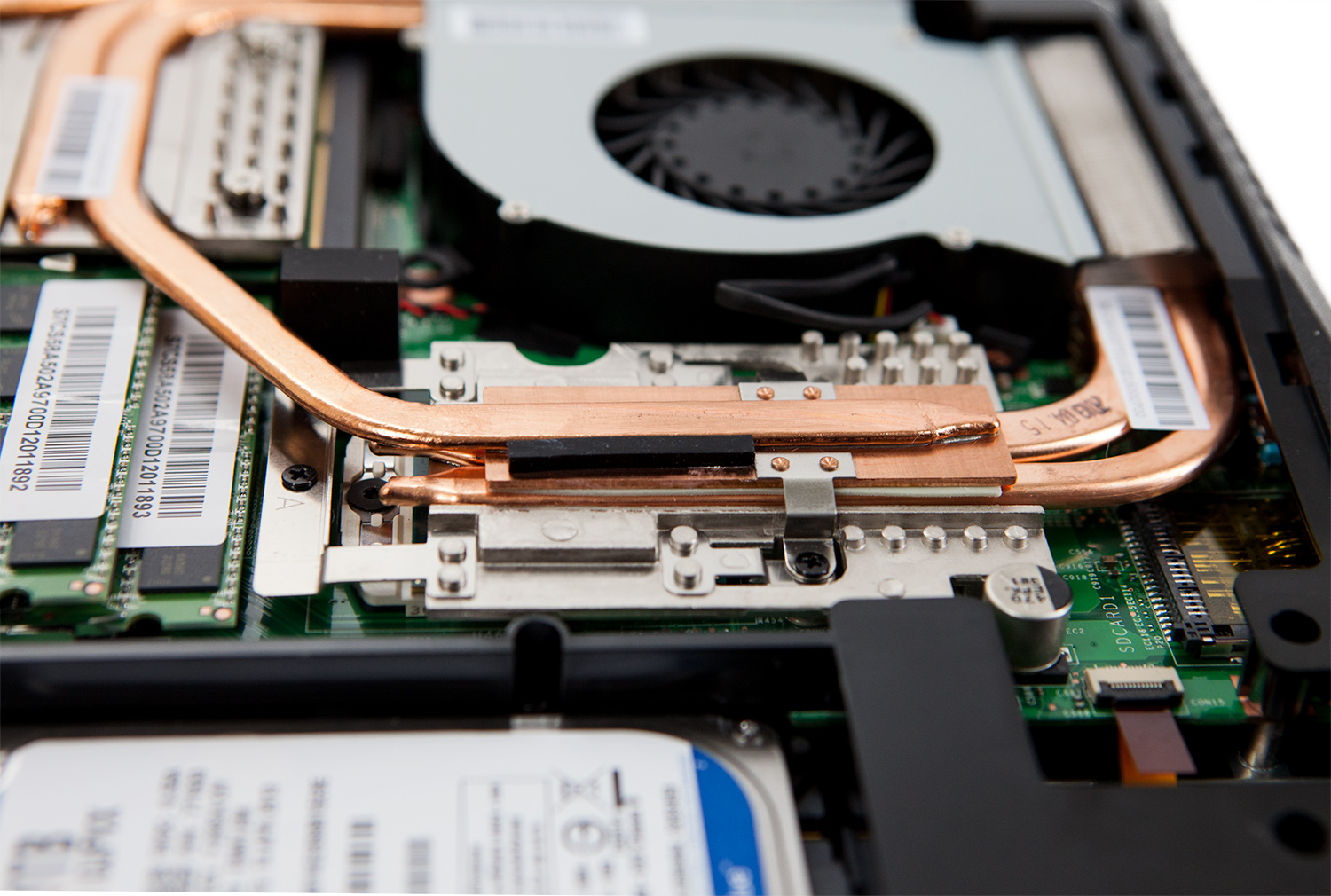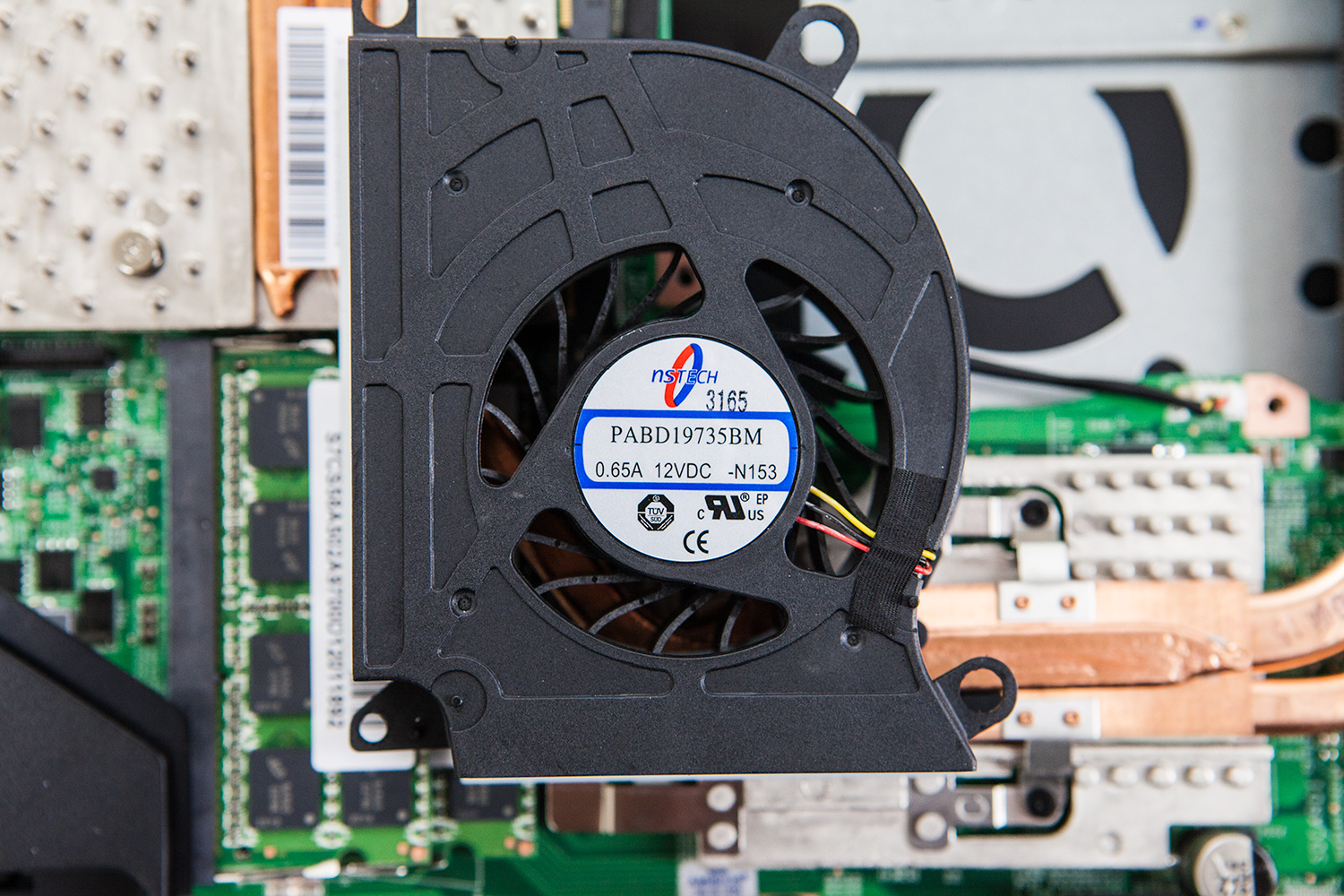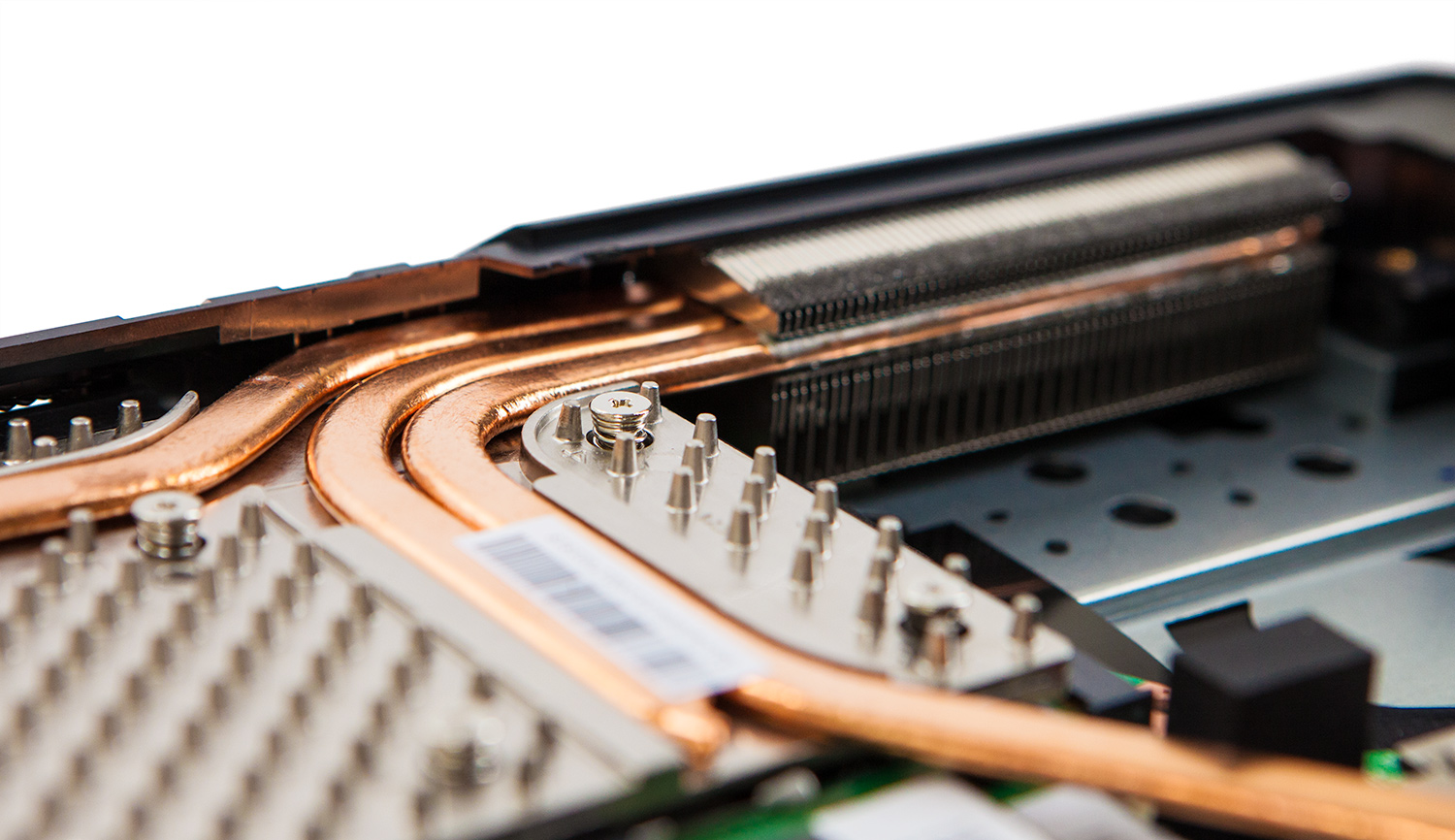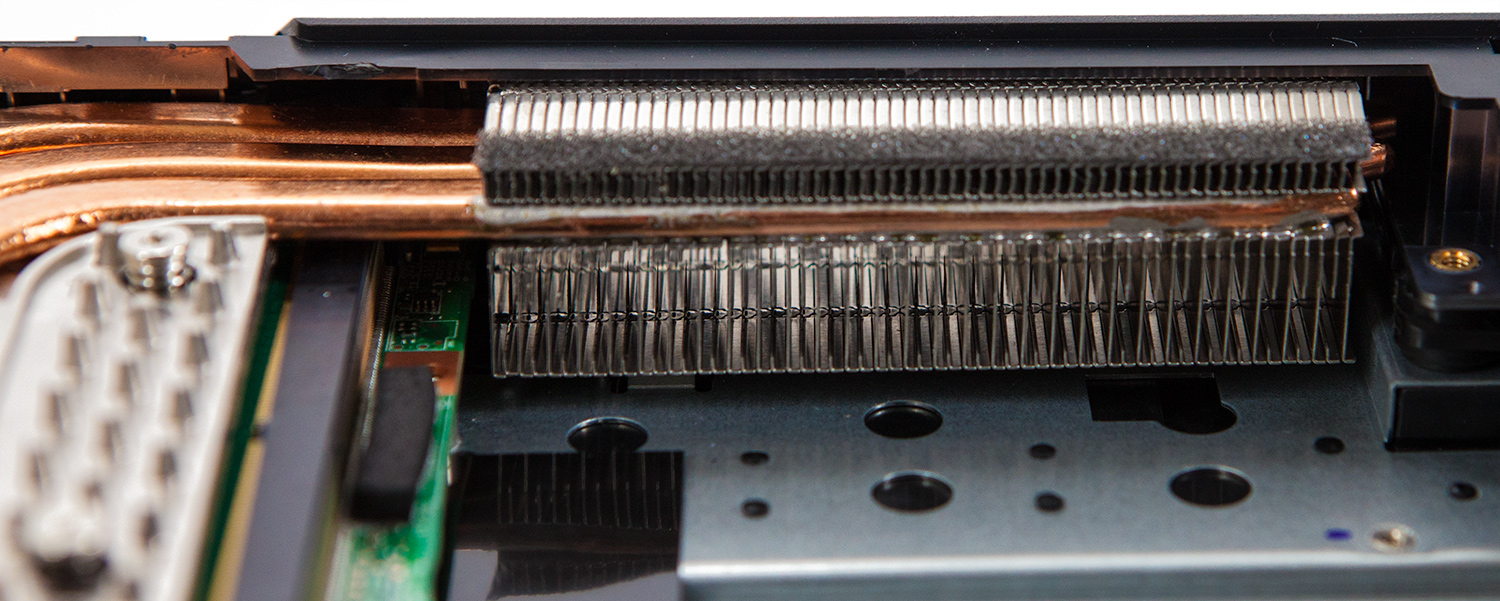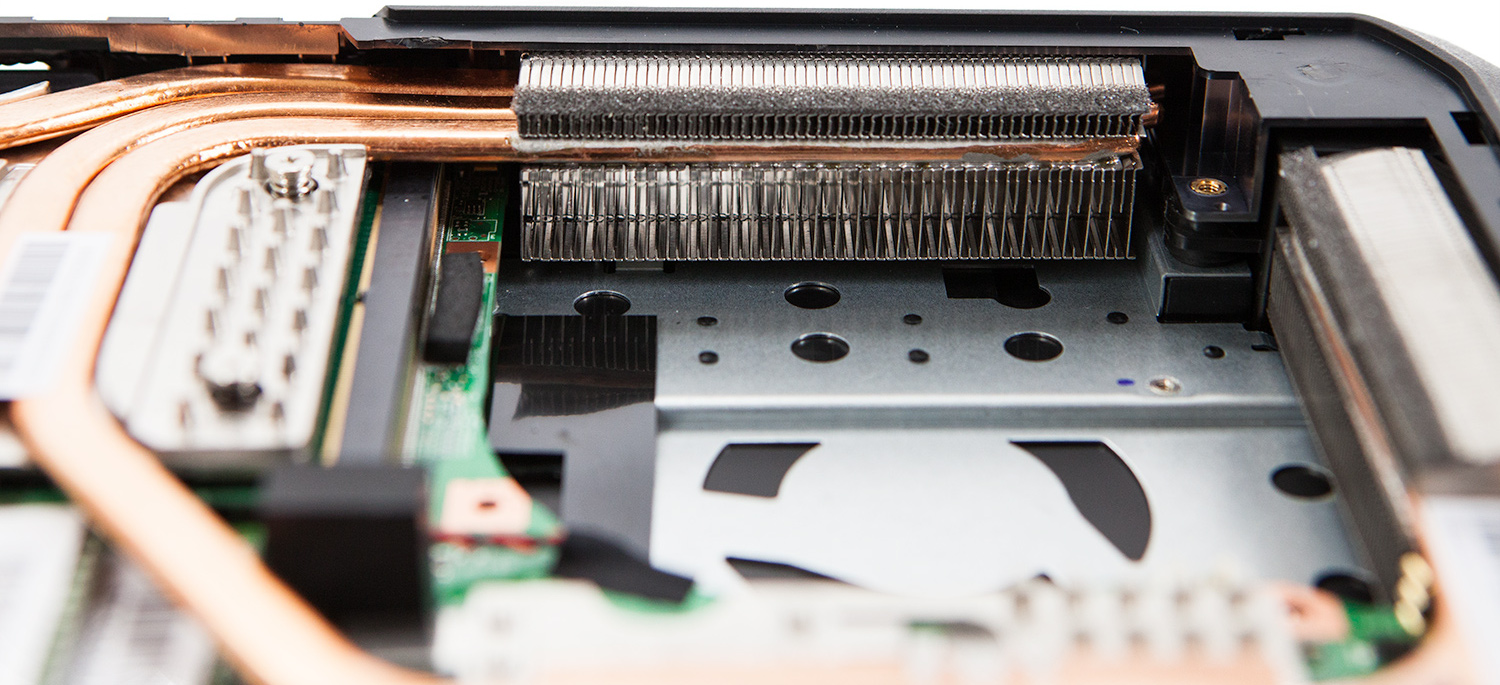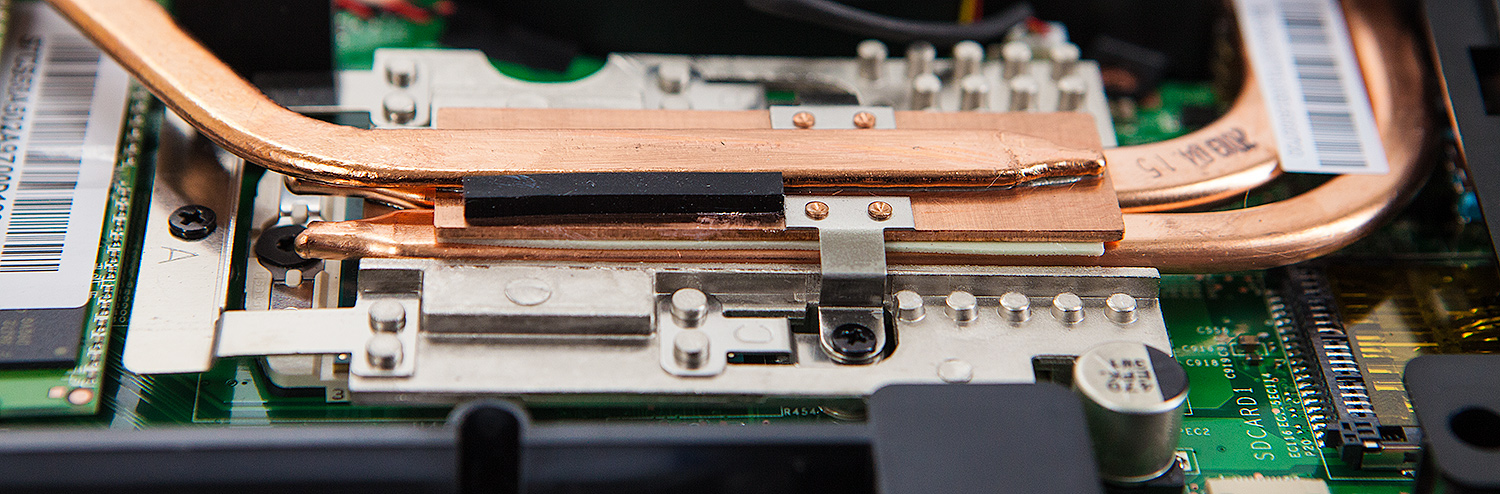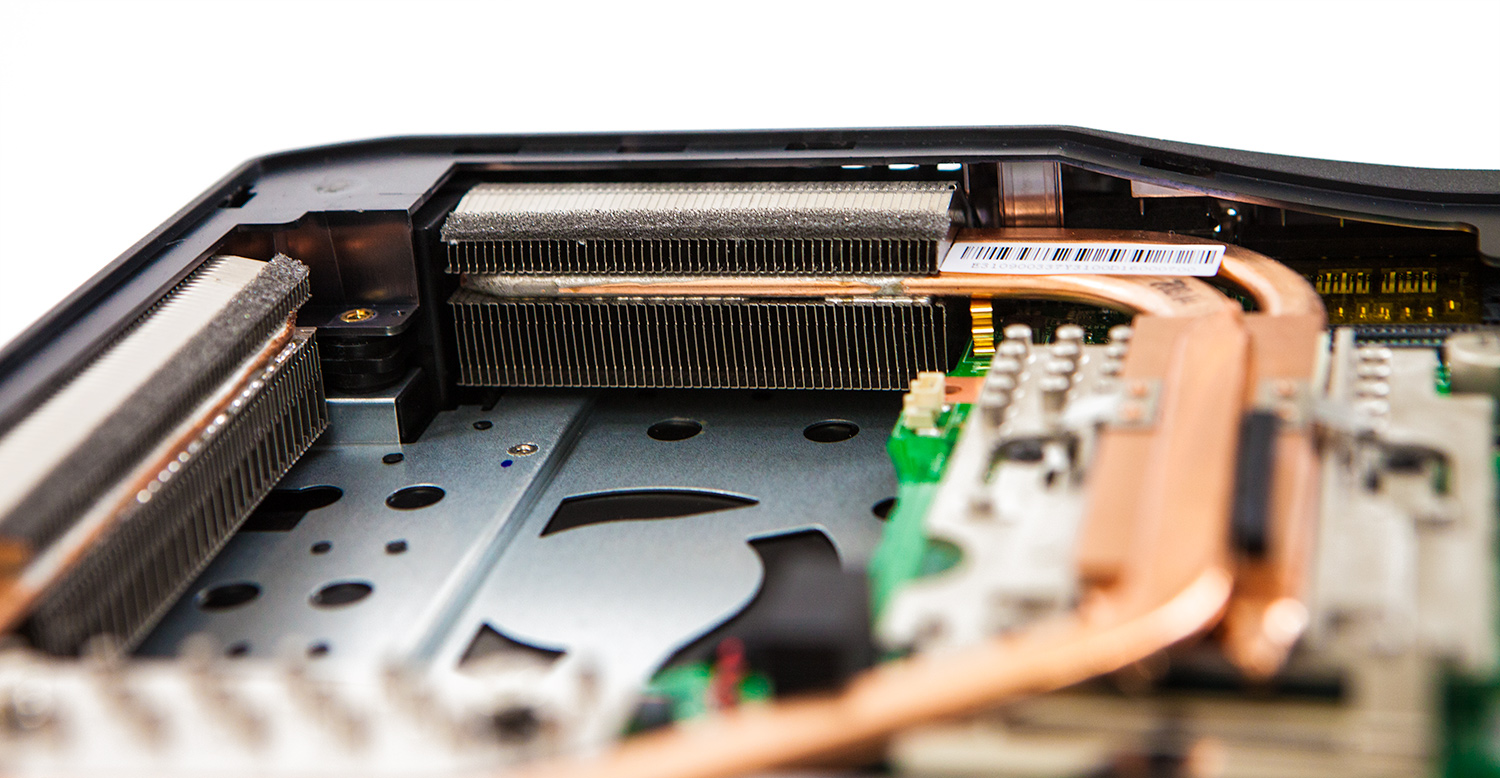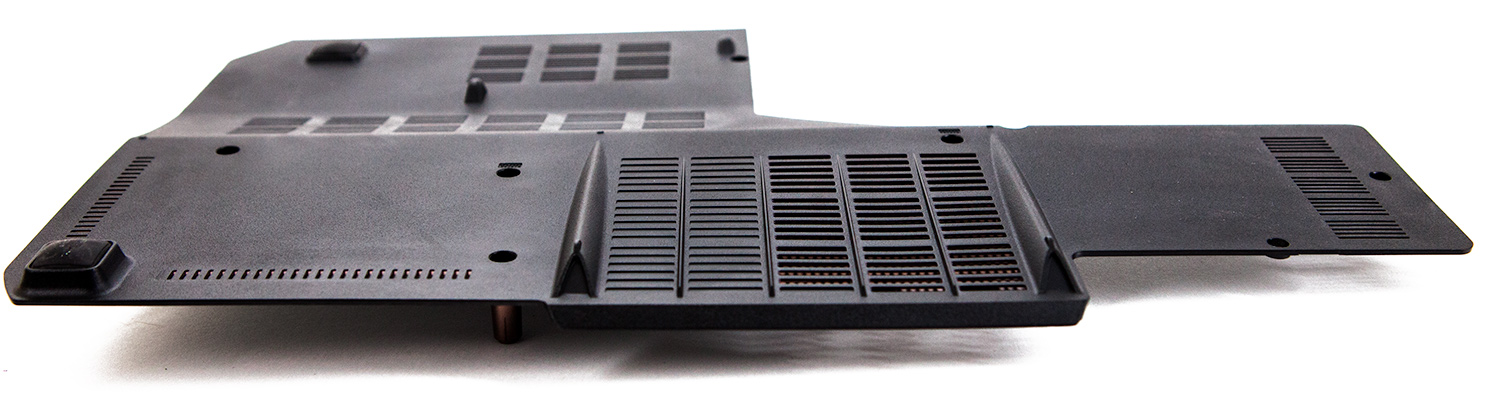MSI GT70 Dragon Edition 2 By Xotic PC: Haswell Goes Mobile
MSI's GT70 Dragon Edition 2 is in the lab, tuned up by Xotic PC. Sporting a Haswell-based mobile Core i7-4930MX CPU, Nvidia's GeForce GTX 780M, and a luxurious 17.3" FHD screen, this is one heavy-duty gaming notebook. At more than $3000, it should be.
GT70 Dragon Edition 2: Teardown Images And Components
Under the hood, the GT70 Dragon Edition 2 is essentially built around the processor and graphics module. The 17” chassis allows for a robust cooling solution to exhaust the heat dissipated by a 100+ W GPU and 57 W CPU running at full tilt. The notebook's internal layout keeps thermal energy produced by those two components away from the hard drive, battery, palm rest, and keyboard. Both the CPU and GPU heat sinks are massive, and the unit is equipped with an equally sizable fan that moves quite a bit of air when you need it to, yet remains incredibly quiet.
Seven Phillips-head screws and numerous plastic snaps attach the bottom cover to the MSI Dragon Edition 2.
Once removed, you have easy access to the mSATA SSD RAID array, GPU, RAM, CPU, and 2.5” hard drive. Note that in removing the seven cover screws, you also removed three of the four fan screws and one of two hard drive screws.
Here is closer shot of the bottom panel after removing it from the Dragon.
Here is a shot of the machine with the battery and bottom cover removed.
Starting in the upper-left corner, we see three SanDisk mSATA SSD drives attached to what appears to be a proprietary daughterboard. It looks like there might be enough room for a second 2.5” drive to also occupy this space, but alas, there is no connector. With the performance of higher-capacity mSATA drives catching up to 2.5” SSDs and the smallest models still quite a bit slower, this is a smart configuration. You get the performance of three 128 GB SSDs in RAID 0, while still leaving enough space for a large-capacity, inexpensive hard drive in its own bay. Just remember that the loss of any one drive takes down the whole array, so pick and choose what you store there carefully.
Removing the daughterboard and mSATA drives is no problem. There are two screws on the board and another two for each drive.
Get Tom's Hardware's best news and in-depth reviews, straight to your inbox.
Close-up shot of the SanDisk 128 GB mSATA drive.
Here's the back-side of SanDisk's Marvell-powered SSD X100.
This is what the back of the three-drive mSATA daughterboard looks like. There's a proprietary connector between the daughter and motherboard.
Moving on, we encounter the GPU. The interface appears to be a standard 100 W MXM-B slot. There are two heat pipes dedicated to the GPU and a third for its on-board memory.
Two of the system’s four RAM slots are located just below of the GPU.
The GPU and CPU are both cooled by a single large fan. The upside to this is that a larger fan can move more air at lower RPMs. Plenty of fan blade surface area also means that when maximum cooling is needed, the cooler can move approximately 25 cubic feet of air per minute. Comparable 17” gaming system with dual cooling fans may do a better job at directing airflow to only the CPU or GPU. The combined flow of a triple-fan system with an 11 CFM CPU fan and a pair of 5 CFM fans still moves four fewer cubic feet of air per minute than the GT70's one fan. At a max of 3800 RPM, the fan produced 58 dB of noise. In normal use, it was very quiet.
Since three of the four fan screws were already removed with the bottom cover, we went ahead and finished the job. The fan is very easy to pop off, which can be a big plus when it becomes necessary to clean out accumulated dust.
With the fan removed, we get a good look at the heat pipes. They all feed into a large heat sink that vents out the side of the machine.
The small sink sitting on top of the heat pipes, combined with a little bit of felt, helps seal the exhaust port to the heat sink. These little details should add up to a more efficient exhaust system.
The CPU and GPU heat sinks are connected by a single heat pipe, which allows each to transfer one-third of their heat to the other. Stressing one subsystem or the other simply causes the shared fan to blow more air through both. So, a CPU under full load results in the GPU idling a few degrees cooler than normal.
Here is a closer look at the CPU heat sink. It has two main heat pipes, with the third passing through the GPU’s heat sink.
Additionally, the CPU cooling has heat sinks on both sides of the heat pipe (as well as felt) to help seal the connection with the cooling fan shroud.
Far away from the heat of the CPU and GPU, we find a 1 TB Western Digital Blue hard disk drive spinning at 5400 RPM.
Lastly, we have the Toshiba Samsung Storage Technology (TSST) Blu-ray writer.
The only issue we encountered as we accessed the GT70's internals was replacing the bottom cover. There are small plastic clips around the edges that help keep it in place, and snapping these in can be quite the white-knuckle experience. If you are careful, and figure out which to snap in first, you should be fine. During the course of our review, we removed the cover several times without issue.
With the clips in place and secured by seven Phillips-head screws, the bottom of the system is very solid.
Current page: GT70 Dragon Edition 2: Teardown Images And Components
Prev Page GT70 Size Comparison And Included Software Next Page Test System Specs And Benchmark Suite-
cobra5000 My A10 laptop w/7660g may not have the specs but it plays great and only cost me $505.99.Reply
How about that for bragging rights! -
sha7bot Forbes magazine posted a great article on this system, as well. Seems like Alienware, ASUS, and Clevo have some serious competition.Reply -
lunyone I have an AMD a6 quad core CPU w/7670 dGPU that cost me <$400 and it will game okay for most things. Of coarse it's no screamer unit, but for 95% of what I do it works just fine. Yes I would have loved to had a better system for light gaming, but my laptop fit my budget. I wish that we got off this 1366 x 768 resolution and started out at 1600 x 900 for 11-15" laptops as a minimum, but that is just me.Reply -
Ducktor Please remove the term W/h from the text as well as "Watt per hour" from the graph on page 14. This unit is meaningless! 1W = 1J/s which is already a rate of power consumption. Dividing this unit by an hour yields 1W/h = 1J/3600s^2 which actually implies an acceleration in power consumption! Such mistakes are really hard to accept on a technical site like Tom'sReply -
danwat1234 Yea, the 180w ac adapter in this laptop, and also in the Gt60-2od laptop (the 15" version of this laptop) should really come with a ~240w AC adapter like what the Asus G750 has, but it doesn't. So they made NOS to adapt.Reply
It is unfortunate. What if I want to crunch on the high-end CPU and the GPU 24/7 for some reason? Can't do it with a 180w AC adapter.
To those thinking that the built in single fan isn't good enough, it is a 12V fan! I have never seen a 12V fan in a laptop before but this one has it. The Coolerboost feature ramps up the fan RPM to maximum and really keeps the temperatures down.
There are some reports of bad paste jobs so if you are having high temps, that may be the reason. Call up MSI to verify that your warranty will not be void and then repaste it. MSI is cool in that they'll usually allow you to take off the heatsink whereas Asus won't.
Thanks Tom's for making a much better review than what Anand did!
So on page 14, the max power draw from the battery when the laptop is unplugged and you are gaming is only 85 watts? That must mean that the dedicated graphics is shut down and the HD4600 is only on? Can you have the 780m when on only battery power? -
luckiest charm I would feel awkward using this machine in trains, at relative's places, or anywhere else I can be spotted on so I don't become a laughing stock. :PReply -
custodian-1 With the problem with cell phones being stolen I would not take something out of the case.Reply -
boro169 I think it should be noted that derived notebooks from this like deviltechs are much cheaper. the starting point of msi is 2400 euros in my country and deviltechs modified msi cost me 2050 with a 250gb samsung 840 and a 1 tb 5400 hdd and the 780m.. yeah it doesn't have the steelseries keyboard it has de gt60 blue blaclight one but...Reply
for those talking about its not for hardcore gamers... I think they are wrong because i can't take my cosmos II tower with the 3930x and my titan on my back when i visit my girlfriend on train a 300km away from my home... and not everybody can have two of those beasts.. the desktop is always better but you can't drag it always with you to trips...
for the one talking about being scared of being robbed... I don't know why he walks on the streets wearing a wallet you COULD be robbed... or a plane could crash on your head.... ¬¬ then nobody would buy an smartphone. because to use it indoor and using outdoors and old nokia because if it is robbed its not an expensive lose....
if you at least talked about the processing power lose when not wall plugged or so that would be a reasonable comentary... -
warezme You know the new Haswell GTX780m Alienware models have been out for awhile. You should have done your comparison with one of those. LIkely more expensive but more direct comparison.Reply