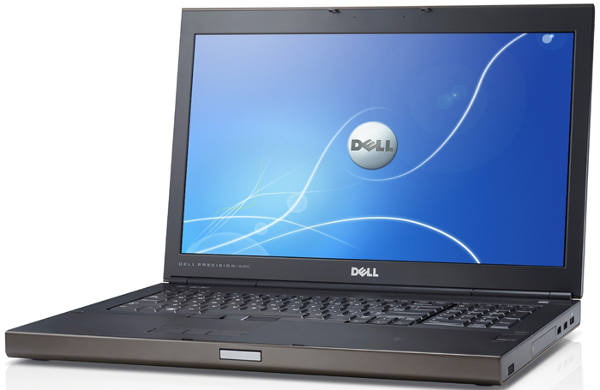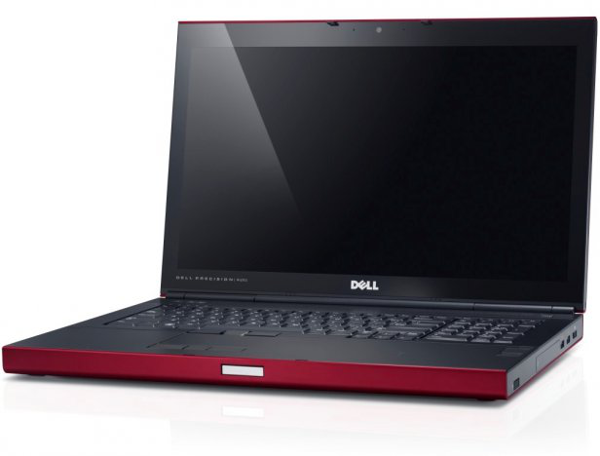MSI GT70 Dragon Edition 2 By Xotic PC: Haswell Goes Mobile
MSI's GT70 Dragon Edition 2 is in the lab, tuned up by Xotic PC. Sporting a Haswell-based mobile Core i7-4930MX CPU, Nvidia's GeForce GTX 780M, and a luxurious 17.3" FHD screen, this is one heavy-duty gaming notebook. At more than $3000, it should be.
Test System Specs And Benchmark Suite
Test System Specs
Synthetic and gaming tests are performed on the MSI GT70 Dragon Edition 2, Eurocom Panther 5D, and Alienware M18x. The Dragon uses Nvidia’s GeForce GTX 780M mobile GPU, while the M18x employs the previous-generation GTX 680M. The Eurocom Panther 5D uses a desktop processor and has a pair of Geforce GTX 680M video cards running in SLI. All comparison machines use DDR3 or DDR3L-1600 RAM, and their CPUs and GPUs run at factory clock rates. The MSI GT70 Dragon Edition 2 runs the GPU with a factory overclock of an additional 75 MHz on the core and 500 MHz for the memory.
| Alienware M18x | |
|---|---|
| Processor | Intel Core i7-3940XM (Ivy Bridge) Quad-Core @ 3.0 GHz, 55 W TDP |
| Platform | Intel HM77 Express |
| Memory | 8 GB Dual Channel DDR3 @ 1600 MT/s |
| Graphics | Nvidia GeForce GTX 680M 2 GB GDDR5 |
| Storage | 180 GB Intel 520 Series SSD + 500 GB 7200 RPM Hard Drive |
| Eurocom Panther 5D | |
|---|---|
| Processor | Intel Core i7-3970X Extreme (Ivy Bridge) Six-Core, 3.5 GHz Base Frequency, 150 W TDP |
| Platform | Intel X79 Express Chipset |
| Memory | 32 GB Dual Channel DDR3 @ 1600 MT/s |
| Graphics | 2 x (SLI) Nvidia GeForce GTX 680M, 4 GB GDDR5 |
| Storage | 3 x 256 GB Crucial m4, RAID 5 |
We perform our productivity-oriented benchmarks on systems equipped with the 3rd-gen (Ivy Bridge) Core i7-3740QM and i7-3940XM quad-core chips. The 3740QM resides in a Dell Precision M4700 mobile workstation (with its Quadro K2000M disabled during testing), while the i7-3940XM is in a Dell Precision M6700 Covet Edition. The M6700 does a great job in getting the most performance out of the XM processor without overclocking. The 4930MX processor in the MSI GT70 Dragon Edition 2 runs with a slight overclock that allows the CPU to run at 4.1 GHz in turbo boost mode.
All productivity benchmarks are run on an optimized image of Windows 8 loaded on a 180 GB Intel SSD 520 drive, which we installed ourselves. Compression tests are run on a RAM drive to minimize the impact of storage hardware on each machine.
| Dell Precision M4700 | |
|---|---|
| Processor | Intel Core i7-3740QM (Ivy Bridge), Quad-Core, 2.7 GHz Base Frequency, 45 W TDP |
| Platform | Intel QM77 Express Chipset |
| Memory | 8 GB DDR3 @ 1600 MT/s |
| Dell Precision M6700 Covet Edition | |
|---|---|
| Processor | Intel Core i7-3940XM (Ivy Bridge) Quad-Core, 3 GHz Base Frequency, 55 W TDP |
| Platform | Intel QM77 Express |
| Memory | 8 GB DDR3 @ 1600 MT/s, Dual-Channel |
| Graphics | Nvidia Quadro K5000M |
Now, let's take a quick look at our currrent notebook test lineup.
Benchmark Suite
| Synthetic | |
|---|---|
| Futuremark 3DMark 11 | Version 1.0.3.0, Benchmark Only |
| Futuremark 3DMark Vantage | Version 1.1.2, Benchmark Only |
| Productivity | |
| File Compression | 7-Zip Version 9.28: THG-Workload (1.3 GB) to 7z, command line switches "a -t7z -r -m0=LZMA2 -mx=5"WinRAR Version 4.2: THG-Workload (1.3 GB) to RAR, command line switches "winrar a -r -m3"WinZip Version 17.0 Pro: THG-Workload (1.3 GB) to ZIP, command line switches "-a -ez -p -r" |
| Photoshop CS6 | Version 13 x64: Filter 15.7 MB TIF Image: Radial Blur, Shape Blur, Median, Polar Coordinates |
| Premiere Pro CS6 | Version 6.0.0.0, 6.61 GB MXF Project to H.264 to H.264 Blu-ray, Output 1920x1080, Maximum Quality |
| Maxon Cinebench | Version 11.5 Build CB25720DEMOCPU Test, Single- and Multi-Threaded |
| HandBrake CLI | Version 0.98: Video From Canon EOS 7D (1920x1080, 25 FPS) 1 Minute 22 SecondsAudio: PCM-S16, 48,000 Hz, Two-Channel, to Video: AVC1 Audio: AAC (High Profile) |
| iTunes | Version 11.0.2.23: Audio CD "Terminator II SE", 52 min, convert .wav to .m4a audio format |
| LAME | Version 11.0.2.26: Audio CD "Terminator II SE", 53 min, convert .wav to .mp3 audio format, Command: -b 160 --nores (160 Kb/s) |
| Gaming | |
| Battlefield 3 | Campaign Mode, "Going Hunting" Mission 90-Second FrapsTest Set 1: Ultra Quality SettingsTest Set 2: High Quality SettingsTest Set 3: Medium Quality Settings |
| Bioshock Infinite | Built-In Benchmark Utility @ 1920x1080Test Set 1: Ultra, DirectX 11, DDOFTest Set 2: Ultra, DirectX 11Test Set 3: Very HighTest Set 4: High |
| Call Of Duty: Black Ops II | Campaign Mode, "Celerium" Mission 2-Minute FrapsTest Set 1: Extra Quality, High Filtering, 8x MSAA, Ambient Occlusion, High Depth of FieldTest Set 2: High Quality, Medium Filtering, 2x MSAA, Ambient Occlusion, Medium Depth of FieldTest Set 3: Normal Texture Quality, Low Texture Filtering, Low Depth of Field |
| Crysis 3 | ???Test Set 1: Very High Details, Very High Textures, Motion Blur Medium, Lens Flare Enabled, 2x SMAA, 16x AFTest Set 2: Highe Detail, High Textures, Motion Blur Low, Lens Flare Enabled, 2x SMAA, 8x AFTest Set 3: Low Detail, Medium Textures, Motion Blur And Lens Flare Disabled, No AA, 4x AF |
| DiRT: Showdown | Built-in BenchmarkTest Set 1: Ultra Quality SettingsTest Set 2: High Quality SettingsTest Set 3: Medium Quality Settings |
| Hitman: Absolution | Built-in BenchmarkTest Set 1: Ultra Quality SettingsTest Set 2: High Quality SettingsTest Set 3: Medium Quality Settings |
| Sniper Elite V2 | Built-in BenchmarkTest Set 1: Ultra Quality PresetTest Set 2: High Quality PresetTest Set 3: Medium Quality PresetTest Set 4: Low Quality Preset |
| Tomb Raider | Built-In Benchmark @ 1920x1080Test Set 1: UltimateTest Set 2: UltraTest Set 3: HighTest Set 4: Normal |
| Total War: Shogun 2 | Built-in BenchmarkTest Set 1: High Graphics @ 1920x1080, FXAATest Set 2: Very High Preset @ 1920x1080Test Set 3: Balanced Graphics @ 1280x720 |
| World of Warcraft: Mists of Pandaria | Honeydew Village, Between Guards In The Rain, 60-Second FrapsTest Set 1: Ultra PresetTest Set 2: High PresetTest Set 3: Medium Preset |
| Storage | |
| CrystalDiskMark | Version 3.0.2 |
| Display | |
| Datacolor Spyder4 Elite | Brightness, Contrast, White Point, Luminance Uniformity, Color Uniformity, Color Gamut, Color Accuracy, Monitor Rating |
A Note on FPS
Get Tom's Hardware's best news and in-depth reviews, straight to your inbox.
We realize that acceptable frame rates are debatable on a per-game and per-vendor basis, which is why we're simply listing averages. As long as we're getting smooth game play, we typically choose higher-quality visuals over higher frame rates. After all, we want to see all of the work that game designers put into making a game visually appealing. Typically, we find that 20 FPS is the absolute minimum we’re willing to call acceptable, with 30 FPS a more ideal minimum. In multi-player games we favor higher frame rates and low lag.
Display Testing Methodology
Display testing and calibration is carried out using Datacolor’s Spyder4 Elite calibration system. The system consists of a full-spectrum, seven-color sensor that plugs into the system’s USB port, and the Spyder4 Elite software to control it. All of the measurements and charts are generated by the Spyder4 Elite software. The only changes are a quick crop to make the images easier to read.
Current page: Test System Specs And Benchmark Suite
Prev Page GT70 Dragon Edition 2: Teardown Images And Components Next Page Results: 3DMark-
cobra5000 My A10 laptop w/7660g may not have the specs but it plays great and only cost me $505.99.Reply
How about that for bragging rights! -
sha7bot Forbes magazine posted a great article on this system, as well. Seems like Alienware, ASUS, and Clevo have some serious competition.Reply -
lunyone I have an AMD a6 quad core CPU w/7670 dGPU that cost me <$400 and it will game okay for most things. Of coarse it's no screamer unit, but for 95% of what I do it works just fine. Yes I would have loved to had a better system for light gaming, but my laptop fit my budget. I wish that we got off this 1366 x 768 resolution and started out at 1600 x 900 for 11-15" laptops as a minimum, but that is just me.Reply -
Ducktor Please remove the term W/h from the text as well as "Watt per hour" from the graph on page 14. This unit is meaningless! 1W = 1J/s which is already a rate of power consumption. Dividing this unit by an hour yields 1W/h = 1J/3600s^2 which actually implies an acceleration in power consumption! Such mistakes are really hard to accept on a technical site like Tom'sReply -
danwat1234 Yea, the 180w ac adapter in this laptop, and also in the Gt60-2od laptop (the 15" version of this laptop) should really come with a ~240w AC adapter like what the Asus G750 has, but it doesn't. So they made NOS to adapt.Reply
It is unfortunate. What if I want to crunch on the high-end CPU and the GPU 24/7 for some reason? Can't do it with a 180w AC adapter.
To those thinking that the built in single fan isn't good enough, it is a 12V fan! I have never seen a 12V fan in a laptop before but this one has it. The Coolerboost feature ramps up the fan RPM to maximum and really keeps the temperatures down.
There are some reports of bad paste jobs so if you are having high temps, that may be the reason. Call up MSI to verify that your warranty will not be void and then repaste it. MSI is cool in that they'll usually allow you to take off the heatsink whereas Asus won't.
Thanks Tom's for making a much better review than what Anand did!
So on page 14, the max power draw from the battery when the laptop is unplugged and you are gaming is only 85 watts? That must mean that the dedicated graphics is shut down and the HD4600 is only on? Can you have the 780m when on only battery power? -
luckiest charm I would feel awkward using this machine in trains, at relative's places, or anywhere else I can be spotted on so I don't become a laughing stock. :PReply -
custodian-1 With the problem with cell phones being stolen I would not take something out of the case.Reply -
boro169 I think it should be noted that derived notebooks from this like deviltechs are much cheaper. the starting point of msi is 2400 euros in my country and deviltechs modified msi cost me 2050 with a 250gb samsung 840 and a 1 tb 5400 hdd and the 780m.. yeah it doesn't have the steelseries keyboard it has de gt60 blue blaclight one but...Reply
for those talking about its not for hardcore gamers... I think they are wrong because i can't take my cosmos II tower with the 3930x and my titan on my back when i visit my girlfriend on train a 300km away from my home... and not everybody can have two of those beasts.. the desktop is always better but you can't drag it always with you to trips...
for the one talking about being scared of being robbed... I don't know why he walks on the streets wearing a wallet you COULD be robbed... or a plane could crash on your head.... ¬¬ then nobody would buy an smartphone. because to use it indoor and using outdoors and old nokia because if it is robbed its not an expensive lose....
if you at least talked about the processing power lose when not wall plugged or so that would be a reasonable comentary... -
warezme You know the new Haswell GTX780m Alienware models have been out for awhile. You should have done your comparison with one of those. LIkely more expensive but more direct comparison.Reply