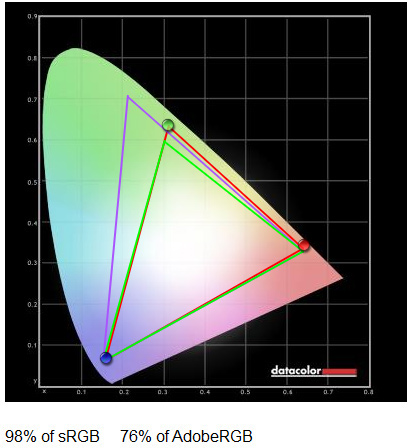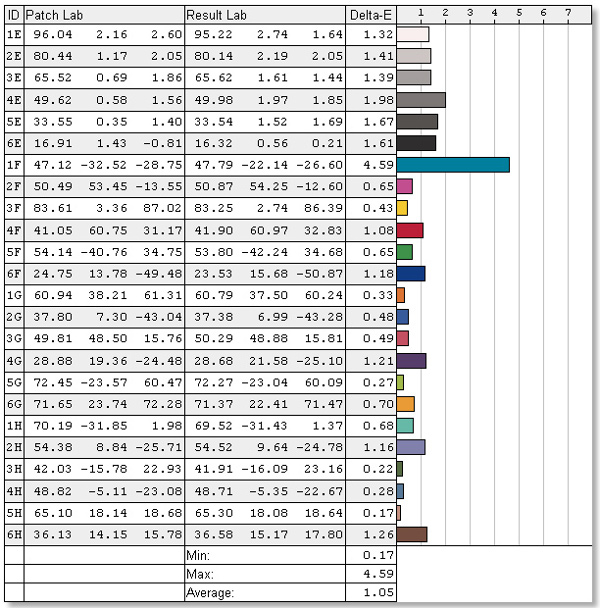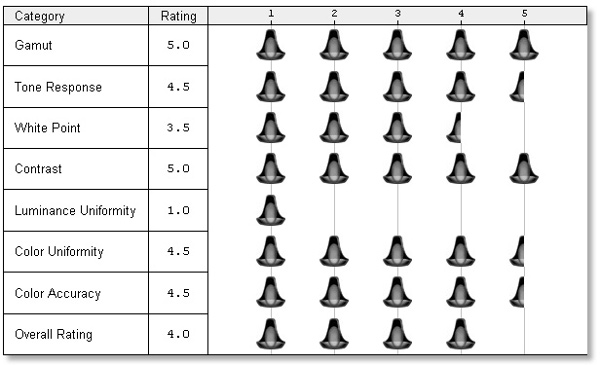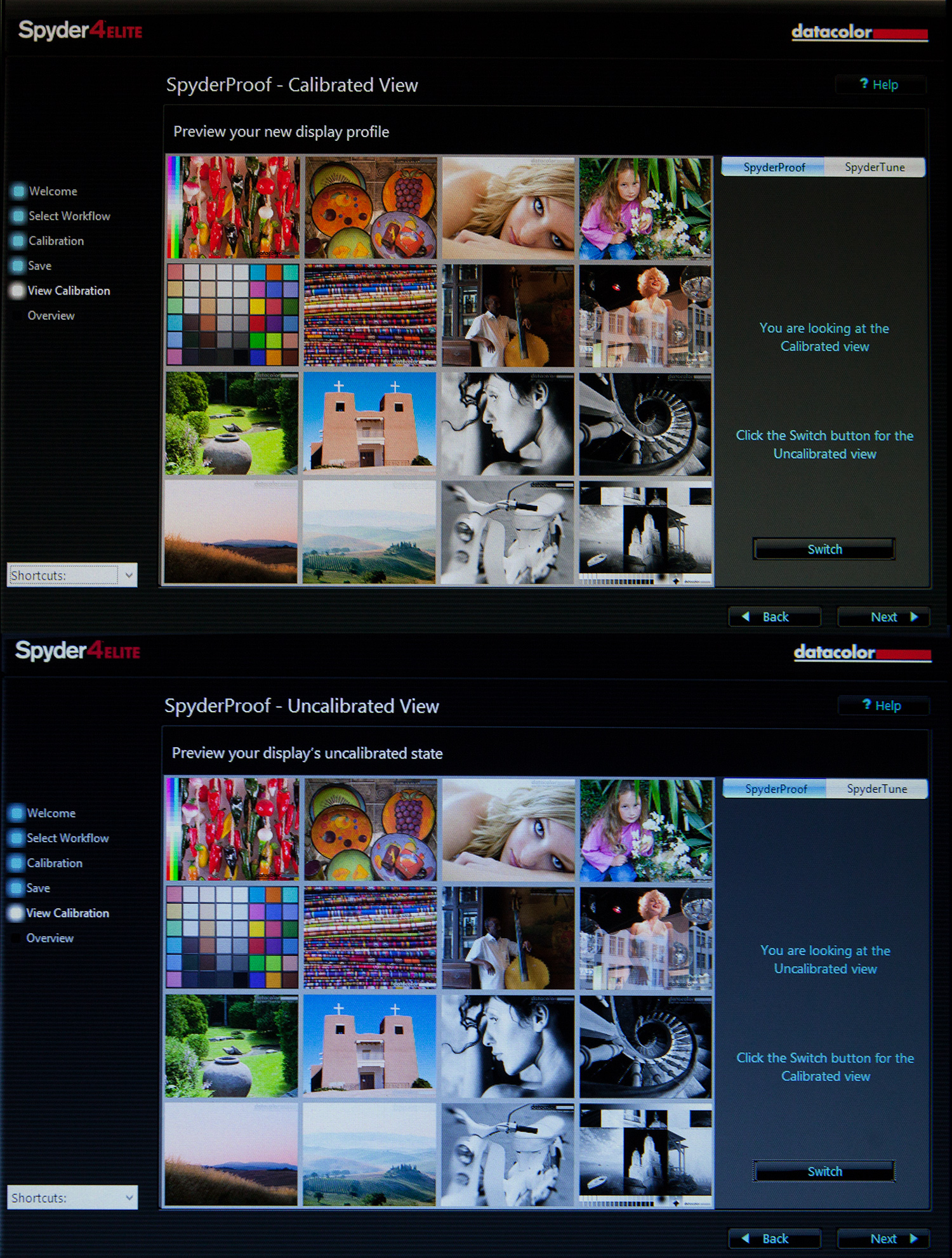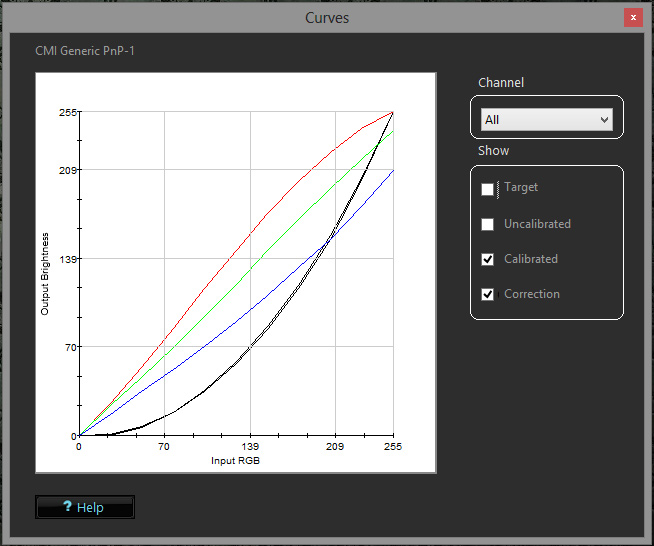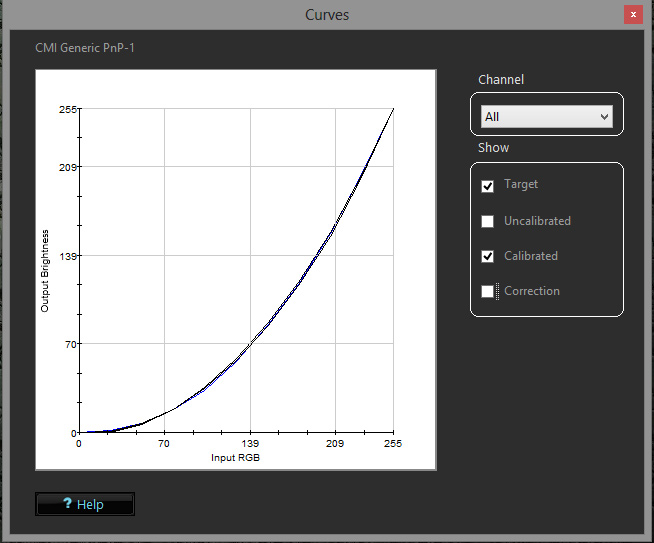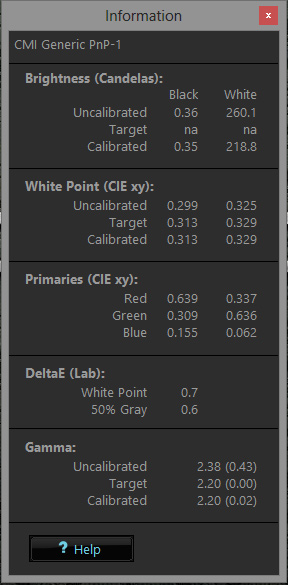MSI GT70 Dragon Edition 2 By Xotic PC: Haswell Goes Mobile
MSI's GT70 Dragon Edition 2 is in the lab, tuned up by Xotic PC. Sporting a Haswell-based mobile Core i7-4930MX CPU, Nvidia's GeForce GTX 780M, and a luxurious 17.3" FHD screen, this is one heavy-duty gaming notebook. At more than $3000, it should be.
Color Gamut, Color Accuracy, Monitor Rating, And Calibration
Color Gamut
The LCD panel in the Dragon nearly covers the standard sRGB color gamut. It has very good color response for blues and reds, though deep greens aren’t fully covered. The panel is not a wide-gamut model, so it only covers 76% of the larger AdobeRGB color gamut.
Color Accuracy
The accuracy of colors reproduced by the panel is very good. Remember, we really want to see a Delta-E of two or less. Greyscale images should look good on the GT70's screen, since all shades have a Delta-E of less than 2. This means that the MSI should do well in working with black and white photos, especially after calibration. The colors are also accurate except for the teal blue 1F color patch. The average Delta-E for all measurements is 1.05.
After calibration, the panel is excellent for an sRGB panel, with the only limiting factor being its inability to show the deepest shades of green.
Monitor Rating
The chart above shows Datacolor’s rating for the Chi Mei panel in MSI's GT70 Dragon Edition 2. While we basically agree with Datacolor’s evaluation, we'll add that the luminance uniformity in the system is not as bad, practically, as the chart suggests.
Get Tom's Hardware's best news and in-depth reviews, straight to your inbox.
Xotic PC Calibration
The images above are photos of the Dragon’s screen before and after calibration with the Spyder4 Elite system. Depending on the monitor you're using to read this review, you should see significant differences between the top and bottom. Un-calibrated, the screen has a blue tint that is common in WLED panels. With the Spyder4 Elite or Xotic PC’s factory calibration, the screen is very neutral.
The chart above shows the corrections applied to the Chi Mei panel to correct the cooler-than-neutral color of the un-calibrated panel. The reds are boosted while the blues are pulled back.
After calibration, the screen curves are very close to the target. This shows excellent calibration results.
The only downside to calibration is that overall screen brightness is reduced by about 15%.
We’ve seen Chi Mei panels in the past that don’t perform as well as the one in the GT70 being reviewed. We’ve also seen Chi Mei panels with a rough anti-glare coating. This particular panel is better than any Chi Mei display we've used before, and while the backlighting uniformity isn’t great, the color uniformity is.
Current page: Color Gamut, Color Accuracy, Monitor Rating, And Calibration
Prev Page Brightness, Contrast, White Point, Viewing Angles, Uniformity, And Gamma Next Page Is Xotic PC's Tuned-Up MSI GT70-Based Platform Our New Performance Champ?-
cobra5000 My A10 laptop w/7660g may not have the specs but it plays great and only cost me $505.99.Reply
How about that for bragging rights! -
sha7bot Forbes magazine posted a great article on this system, as well. Seems like Alienware, ASUS, and Clevo have some serious competition.Reply -
lunyone I have an AMD a6 quad core CPU w/7670 dGPU that cost me <$400 and it will game okay for most things. Of coarse it's no screamer unit, but for 95% of what I do it works just fine. Yes I would have loved to had a better system for light gaming, but my laptop fit my budget. I wish that we got off this 1366 x 768 resolution and started out at 1600 x 900 for 11-15" laptops as a minimum, but that is just me.Reply -
Ducktor Please remove the term W/h from the text as well as "Watt per hour" from the graph on page 14. This unit is meaningless! 1W = 1J/s which is already a rate of power consumption. Dividing this unit by an hour yields 1W/h = 1J/3600s^2 which actually implies an acceleration in power consumption! Such mistakes are really hard to accept on a technical site like Tom'sReply -
danwat1234 Yea, the 180w ac adapter in this laptop, and also in the Gt60-2od laptop (the 15" version of this laptop) should really come with a ~240w AC adapter like what the Asus G750 has, but it doesn't. So they made NOS to adapt.Reply
It is unfortunate. What if I want to crunch on the high-end CPU and the GPU 24/7 for some reason? Can't do it with a 180w AC adapter.
To those thinking that the built in single fan isn't good enough, it is a 12V fan! I have never seen a 12V fan in a laptop before but this one has it. The Coolerboost feature ramps up the fan RPM to maximum and really keeps the temperatures down.
There are some reports of bad paste jobs so if you are having high temps, that may be the reason. Call up MSI to verify that your warranty will not be void and then repaste it. MSI is cool in that they'll usually allow you to take off the heatsink whereas Asus won't.
Thanks Tom's for making a much better review than what Anand did!
So on page 14, the max power draw from the battery when the laptop is unplugged and you are gaming is only 85 watts? That must mean that the dedicated graphics is shut down and the HD4600 is only on? Can you have the 780m when on only battery power? -
luckiest charm I would feel awkward using this machine in trains, at relative's places, or anywhere else I can be spotted on so I don't become a laughing stock. :PReply -
custodian-1 With the problem with cell phones being stolen I would not take something out of the case.Reply -
boro169 I think it should be noted that derived notebooks from this like deviltechs are much cheaper. the starting point of msi is 2400 euros in my country and deviltechs modified msi cost me 2050 with a 250gb samsung 840 and a 1 tb 5400 hdd and the 780m.. yeah it doesn't have the steelseries keyboard it has de gt60 blue blaclight one but...Reply
for those talking about its not for hardcore gamers... I think they are wrong because i can't take my cosmos II tower with the 3930x and my titan on my back when i visit my girlfriend on train a 300km away from my home... and not everybody can have two of those beasts.. the desktop is always better but you can't drag it always with you to trips...
for the one talking about being scared of being robbed... I don't know why he walks on the streets wearing a wallet you COULD be robbed... or a plane could crash on your head.... ¬¬ then nobody would buy an smartphone. because to use it indoor and using outdoors and old nokia because if it is robbed its not an expensive lose....
if you at least talked about the processing power lose when not wall plugged or so that would be a reasonable comentary... -
warezme You know the new Haswell GTX780m Alienware models have been out for awhile. You should have done your comparison with one of those. LIkely more expensive but more direct comparison.Reply