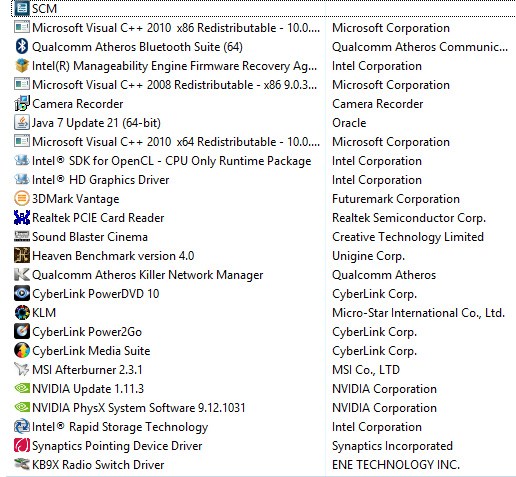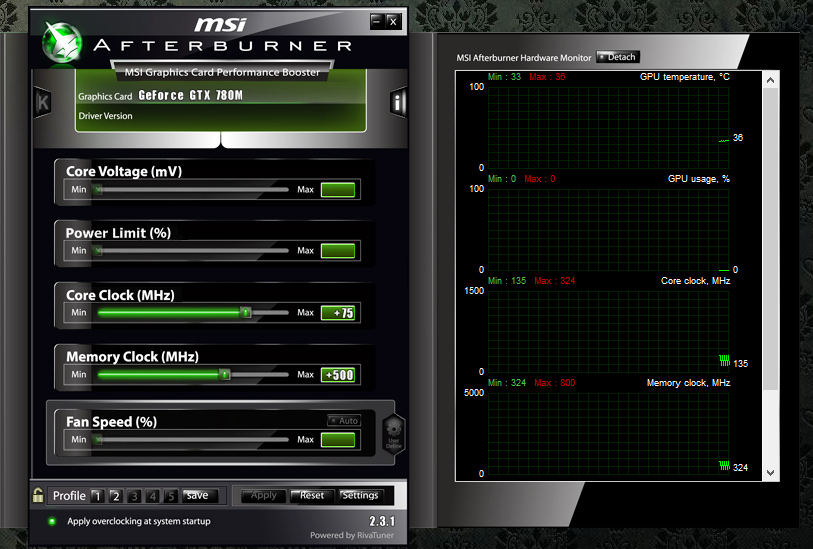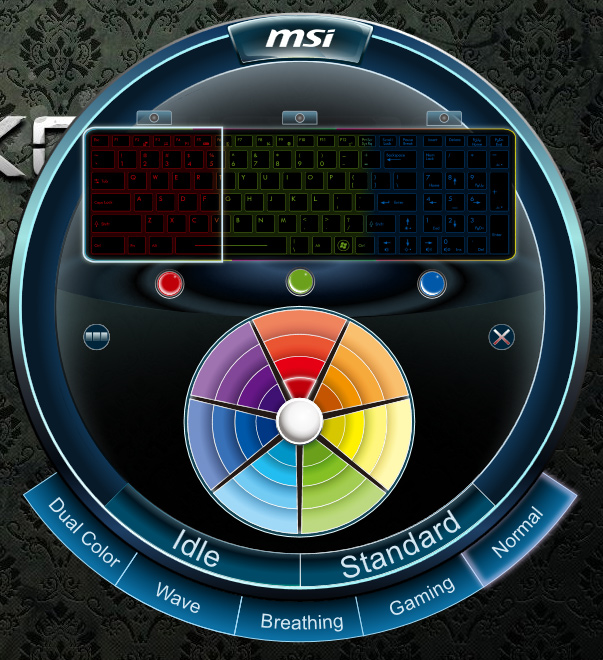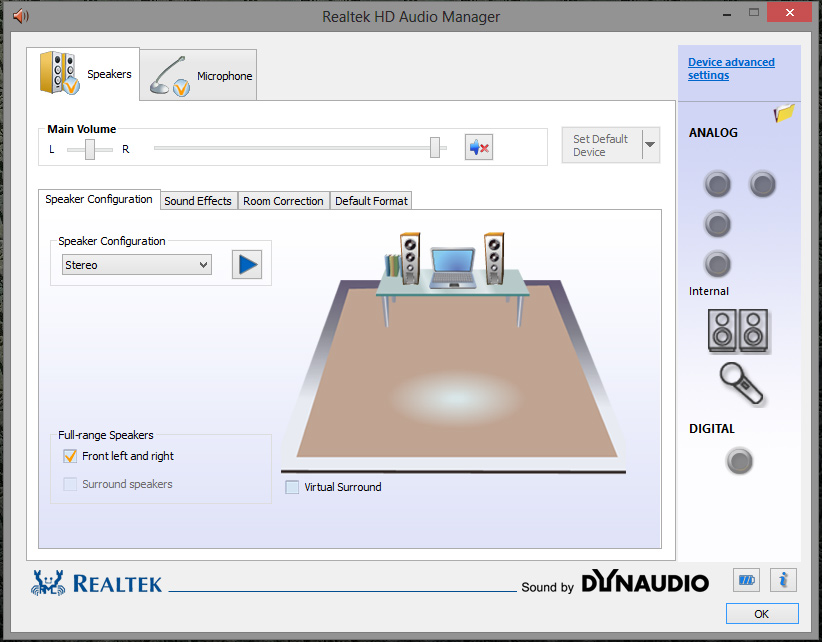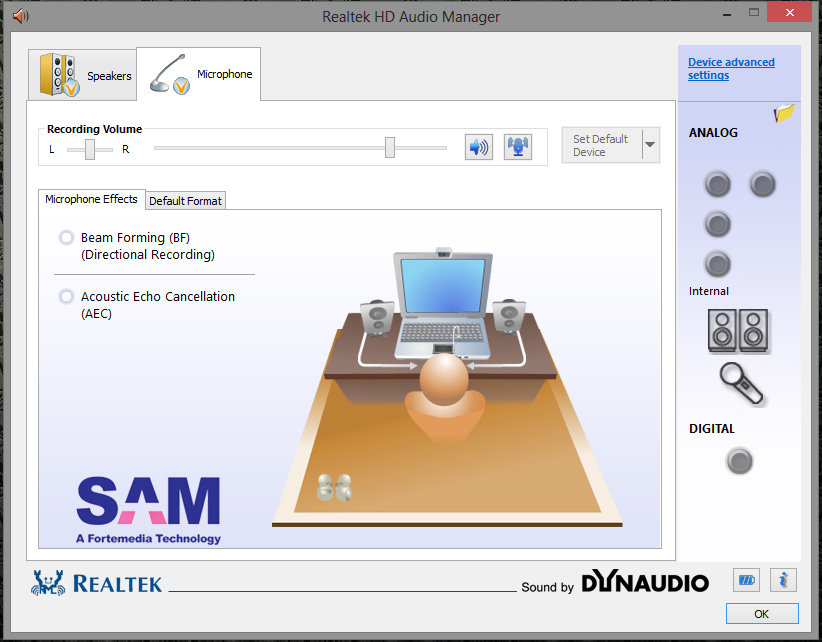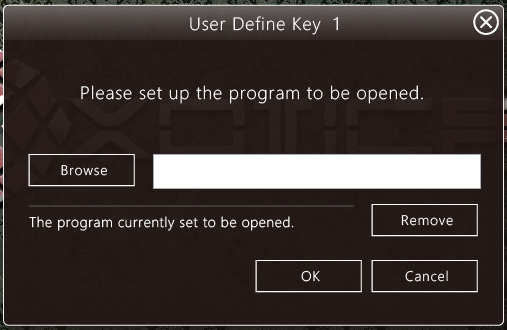MSI GT70 Dragon Edition 2 By Xotic PC: Haswell Goes Mobile
MSI's GT70 Dragon Edition 2 is in the lab, tuned up by Xotic PC. Sporting a Haswell-based mobile Core i7-4930MX CPU, Nvidia's GeForce GTX 780M, and a luxurious 17.3" FHD screen, this is one heavy-duty gaming notebook. At more than $3000, it should be.
GT70 Size Comparison And Included Software
Size Compared To The Alienware R17x
We have access to several other 17” notebooks for comparison. One of our favorites is the original Alienware R17x. The R17x family has gone through several iterations, and is consequently widely-used. It is a prime example of a large notebook built exclusively for high-end gaming.
The Alienware is roughly the same width as MSI's GT70, though it has more depth in its footprint.
Thickness in the back is almost the same. Up front, though, the MSI is noticeably thinner. This difference means that the R17x's palm rest raises your hands more than the GT70's, though at less of an angle.
Keyboard and trackpad layouts are similar, though the Alienware does have a larger palm rest. Each machine is striking in its own way. However, the Dragon inset on the GT70 really stands out to us.
Having the speakers near the GT70's screen yields a better stereo image than the front-mounted transducers on Alienware's machine.
Included Software
Get Tom's Hardware's best news and in-depth reviews, straight to your inbox.
MSI and Xotic PC keep bloatware on the Dragon Edition 2 to a minimum.
With the exception of CyberLink's Media Suite, all of the installed software is required for the notebook’s hardware to function properly. While there were some leftover benchmarking apps, we wouldn't expect them to show up on Xotic PC's shipping systems.
Overclocking the GeForce GTX 780M is accomplished through MSI’s Afterburner software.
The KLM keyboard control software allows you to change backlight colors and effects.
The Realtek manager gives complete control over audio connections as well as speaker controls. From here, users can also apply digital sound effects.
The microphone also benefits from digital processing to maximize performance.
The P1 utility lets you launch the program of your choice by hitting the P1 key just above the keyboard.
Multimedia playback, along with optical disc burning, is managed by the CyberLink Media Suite. The suite also includes the company’s near-ubiquitous PowerDVD playback software.
The GT70 Dragon Edition 2 shipped from Xotic PC with reinstallation discs for drivers and utilities. By default, you'll need to create your own Windows 8 recovery DVDs. If you want, Xotic will also provide the Windows 8 recovery disc as a set of DVDs or on a 32 GB USB thumb drive.
Current page: GT70 Size Comparison And Included Software
Prev Page Keyboard And Trackpad Next Page GT70 Dragon Edition 2: Teardown Images And Components-
cobra5000 My A10 laptop w/7660g may not have the specs but it plays great and only cost me $505.99.Reply
How about that for bragging rights! -
sha7bot Forbes magazine posted a great article on this system, as well. Seems like Alienware, ASUS, and Clevo have some serious competition.Reply -
lunyone I have an AMD a6 quad core CPU w/7670 dGPU that cost me <$400 and it will game okay for most things. Of coarse it's no screamer unit, but for 95% of what I do it works just fine. Yes I would have loved to had a better system for light gaming, but my laptop fit my budget. I wish that we got off this 1366 x 768 resolution and started out at 1600 x 900 for 11-15" laptops as a minimum, but that is just me.Reply -
Ducktor Please remove the term W/h from the text as well as "Watt per hour" from the graph on page 14. This unit is meaningless! 1W = 1J/s which is already a rate of power consumption. Dividing this unit by an hour yields 1W/h = 1J/3600s^2 which actually implies an acceleration in power consumption! Such mistakes are really hard to accept on a technical site like Tom'sReply -
danwat1234 Yea, the 180w ac adapter in this laptop, and also in the Gt60-2od laptop (the 15" version of this laptop) should really come with a ~240w AC adapter like what the Asus G750 has, but it doesn't. So they made NOS to adapt.Reply
It is unfortunate. What if I want to crunch on the high-end CPU and the GPU 24/7 for some reason? Can't do it with a 180w AC adapter.
To those thinking that the built in single fan isn't good enough, it is a 12V fan! I have never seen a 12V fan in a laptop before but this one has it. The Coolerboost feature ramps up the fan RPM to maximum and really keeps the temperatures down.
There are some reports of bad paste jobs so if you are having high temps, that may be the reason. Call up MSI to verify that your warranty will not be void and then repaste it. MSI is cool in that they'll usually allow you to take off the heatsink whereas Asus won't.
Thanks Tom's for making a much better review than what Anand did!
So on page 14, the max power draw from the battery when the laptop is unplugged and you are gaming is only 85 watts? That must mean that the dedicated graphics is shut down and the HD4600 is only on? Can you have the 780m when on only battery power? -
luckiest charm I would feel awkward using this machine in trains, at relative's places, or anywhere else I can be spotted on so I don't become a laughing stock. :PReply -
custodian-1 With the problem with cell phones being stolen I would not take something out of the case.Reply -
boro169 I think it should be noted that derived notebooks from this like deviltechs are much cheaper. the starting point of msi is 2400 euros in my country and deviltechs modified msi cost me 2050 with a 250gb samsung 840 and a 1 tb 5400 hdd and the 780m.. yeah it doesn't have the steelseries keyboard it has de gt60 blue blaclight one but...Reply
for those talking about its not for hardcore gamers... I think they are wrong because i can't take my cosmos II tower with the 3930x and my titan on my back when i visit my girlfriend on train a 300km away from my home... and not everybody can have two of those beasts.. the desktop is always better but you can't drag it always with you to trips...
for the one talking about being scared of being robbed... I don't know why he walks on the streets wearing a wallet you COULD be robbed... or a plane could crash on your head.... ¬¬ then nobody would buy an smartphone. because to use it indoor and using outdoors and old nokia because if it is robbed its not an expensive lose....
if you at least talked about the processing power lose when not wall plugged or so that would be a reasonable comentary... -
warezme You know the new Haswell GTX780m Alienware models have been out for awhile. You should have done your comparison with one of those. LIkely more expensive but more direct comparison.Reply