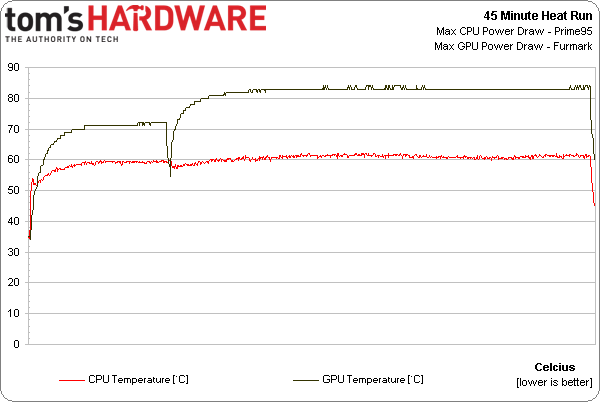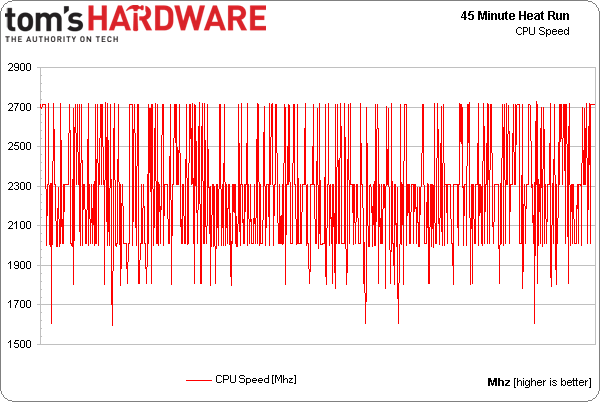MSI GX60 Review: Radeon HD 7970M In A $1,200 Notebook!
MSI's GX60-series notebook is in our lab today. Armed with Radeon HD 7970M graphics, a 15.6" display, and triple-screen output, this is truly a desktop replacement. But can its AMD A10-4600M APU keep pace with gaming platforms armed with Intel CPUs?
Synthetic Heat Run
We run the GX60 for 45 minutes with a full load on the CPU and GPU in order to see how hot parts of the system become. In the chart above, there's a dip in GPU temperature at the 15-minute mark, right where we switch anti-aliasing off to get the GPU running warmer.
The GPU slowly heats up to 84 degrees Celsius and stays between 83 and 84 degrees for most of the testing. Meanwhile, the CPU stays close to 60 C, with the highest recorded reading being 62.1 C.
Throughout the test run, the A10's cores jump between frequencies to avoid cresting 60 degrees. As the line graph above shows, the speed stays mostly between 2.0 and 2.3 GHz, with a few jumps to the full 2.7 GHz Turbo Core mode.
Ordinarily, this section also includes before-and-after heat measurements from the top of the machine, but this is a waste of time with the GX60. After three hours of running at full load, the top of the GX60 is just as cool to the touch as before testing began. In fact, the only areas expelling warmth are the exhaust vents themselves. The bottom of the GX60 stays cool as long as those vents remain unblocked.
The GX60's thermal characteristics are excellent. So long as you keep the A10 under 60 degrees, it'll run at its highest performance level. While we wish the APU was more tolerant of higher temperatures, at least its behavior is predictable.
Get Tom's Hardware's best news and in-depth reviews, straight to your inbox.
Current page: Synthetic Heat Run
Prev Page System Behavior And Throttle Testing Next Page Battery Life, AC Draw, And Charging Rate-
yobobjm I own an MSI (with some weird number classification that I can't remember) but it has proved to be a dedicated and powerful gaming laptop. It also has had really no problems other than the glossy finish getting scratched (which doesn't even exist on this laptop) so I would recommend MSI products :DReply -
flowingbass I also own an MSI, a GX660r with a 5870M and a Core i5 480m. The 5870M desktop equivalent is a HD5770. The GPU is quite struggling to play on high in current games, mid-high or sometimes medium (all low on crysis 3 except resolution and textures) is required to maintain playable frame rates.Reply
I might just upgrade to this and just swap GPU between the two. i5 480m > A10-4600M -
acktionhank Hey Tom's run a few gaming tests again with PScheck forcing the CPU to run at a 2.5-2.7ghz so that it won't throttle itself so much.Reply
I'd like to see exactly what speeds we'd need to get an A10-4600 running at to reduce these severe bottlenecks. -
silverblue Very nice machine. It's a shame that AMD stopped with the A10-4600M and didn't look to produce a higher model as that'd help, however until the HSA initiative really kicks in, the Bulldozer architecture's FPU implementation is always going to be found wanting, and that's without even talking about the sharing issues which Steamroller looks to fix.Reply