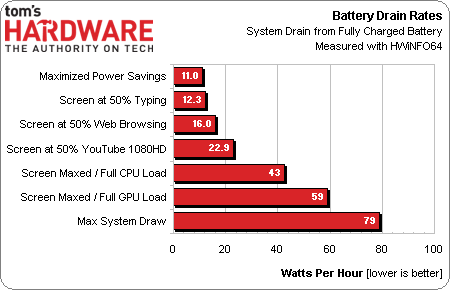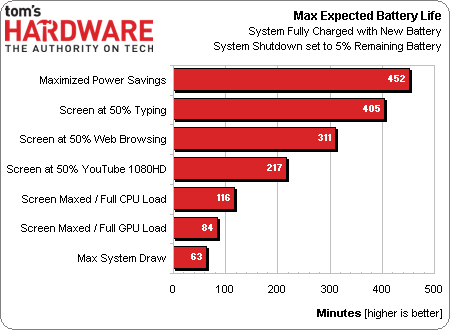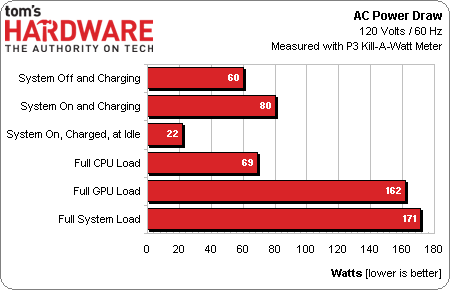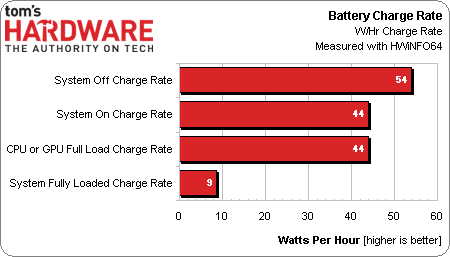MSI GX60 Review: Radeon HD 7970M In A $1,200 Notebook!
MSI's GX60-series notebook is in our lab today. Armed with Radeon HD 7970M graphics, a 15.6" display, and triple-screen output, this is truly a desktop replacement. But can its AMD A10-4600M APU keep pace with gaming platforms armed with Intel CPUs?
Battery Life, AC Draw, And Charging Rate
Battery Life
Simply, battery life is the overall capacity of the power supply (in Wh) divided by power draw. The GX60 has an 87 Wh battery, so an average 15 W load yields almost six hours of longevity. Increasing consumption by just 5 W cuts a full hour of use. At its highest drain use scenario of 79 W, you’ll only get a little more than an hour of runtime when not plugged-in to AC power. In return for that highly variable range, the machine doesn't throttle down like other notebooks. It's up to you whether to maximize runtime or performance, depending on what you're doing.
With the screen at minimum brightness, Wi-Fi off, and Windows 7 set to the “Power saver” scheme, the GX60 pulls 11.067 W. This is the lowest possible power draw, but with the screen that dimly-lit, it’s not ideal for viewing during the day. Increasing screen brightness to 50% takes the power draw to 12.34 W, while full brightness uses 14.7 W. Turning on the Wi-Fi card adds nearly 1 W to any of those numbers.
Browsing the web with Wi-Fi enabled increases the power usage at 50% brightness to between 13.1 and 15.4 W on simpler sites, and 15.9 to 17 W on sites with heavy ads or Flash. The average power usage during 30 minutes of web browsing is 16 W. Watching 480p videos on YouTube pulls 21.8 W, while 1080p video pulls 22.995 W. Fully loading the CPU drains 43 W, with the GPU pulling 59 W. Maxing out power draw for the system yields a 79 W/h drain rate.
The chart below shows expected battery life in a variety of use scenarios.
Typing notes on the GX60 for six hours or more shouldn’t be a problem. Even when adding web browsing to the mix, you should still see around six hours, just as long as the Radeon HD 7970M remains inactive. Expect to get about three hours of playback on battery power when watching streaming video; standard-def (480p) content may even play for up to four hours. One hour to 90 minutes of gaming time is a reasonable expectation when utilizing the Radeon HD 7970M. The built-in GPU on AMD's A10-4600M is faster than Intel’s HD Graphics 3000 engine, so you could probably get three hours of play in a less graphically-intensive game like Civilization V using the A10, whereas you'd struggle to get playable performance from an Intel-based machine using on-die graphics.
In a month of use, our typical battery life was about five to six hours.
Get Tom's Hardware's best news and in-depth reviews, straight to your inbox.
AC Power Draw And Charge Rate
Charging the battery with the system off draws 60 W from the wall, while sitting idle in Windows with a fully-charged battery draws 22 W. The charge rate is 29 W/h with Windows running, taking the total power draw up to 80 W.
Fully loading the GPU pulls a steady 162 W from the wall, while the APU draws 69 W with Turbo Core active and around 58 W when it's not. Keep in mind that each of these measurements also includes the other components in the system, such as the chipset, display, Wi-Fi, and drives. Running benchmarks for various games, the power draw varies between 114 and 171 W. Fully loading the system pulls a relatively steady 171 W, with peaks up to 180 when the APU's Turbo Core kicks in.
Under full load on either the APU or GPU, the charge rate remains at 44 W/h. Only when the CPU and GPU are both fully loaded does the charge rate drop to 8.87 W/h. There’s no significant difference in system-on charge speeds until the system is being fully stressed. Even after taking efficiency losses in the power adapter into account, it the battery charges faster when the machine is not on.
Current page: Battery Life, AC Draw, And Charging Rate
Prev Page Synthetic Heat Run Next Page Storage And Audio Performance-
yobobjm I own an MSI (with some weird number classification that I can't remember) but it has proved to be a dedicated and powerful gaming laptop. It also has had really no problems other than the glossy finish getting scratched (which doesn't even exist on this laptop) so I would recommend MSI products :DReply -
flowingbass I also own an MSI, a GX660r with a 5870M and a Core i5 480m. The 5870M desktop equivalent is a HD5770. The GPU is quite struggling to play on high in current games, mid-high or sometimes medium (all low on crysis 3 except resolution and textures) is required to maintain playable frame rates.Reply
I might just upgrade to this and just swap GPU between the two. i5 480m > A10-4600M -
acktionhank Hey Tom's run a few gaming tests again with PScheck forcing the CPU to run at a 2.5-2.7ghz so that it won't throttle itself so much.Reply
I'd like to see exactly what speeds we'd need to get an A10-4600 running at to reduce these severe bottlenecks. -
silverblue Very nice machine. It's a shame that AMD stopped with the A10-4600M and didn't look to produce a higher model as that'd help, however until the HSA initiative really kicks in, the Bulldozer architecture's FPU implementation is always going to be found wanting, and that's without even talking about the sharing issues which Steamroller looks to fix.Reply