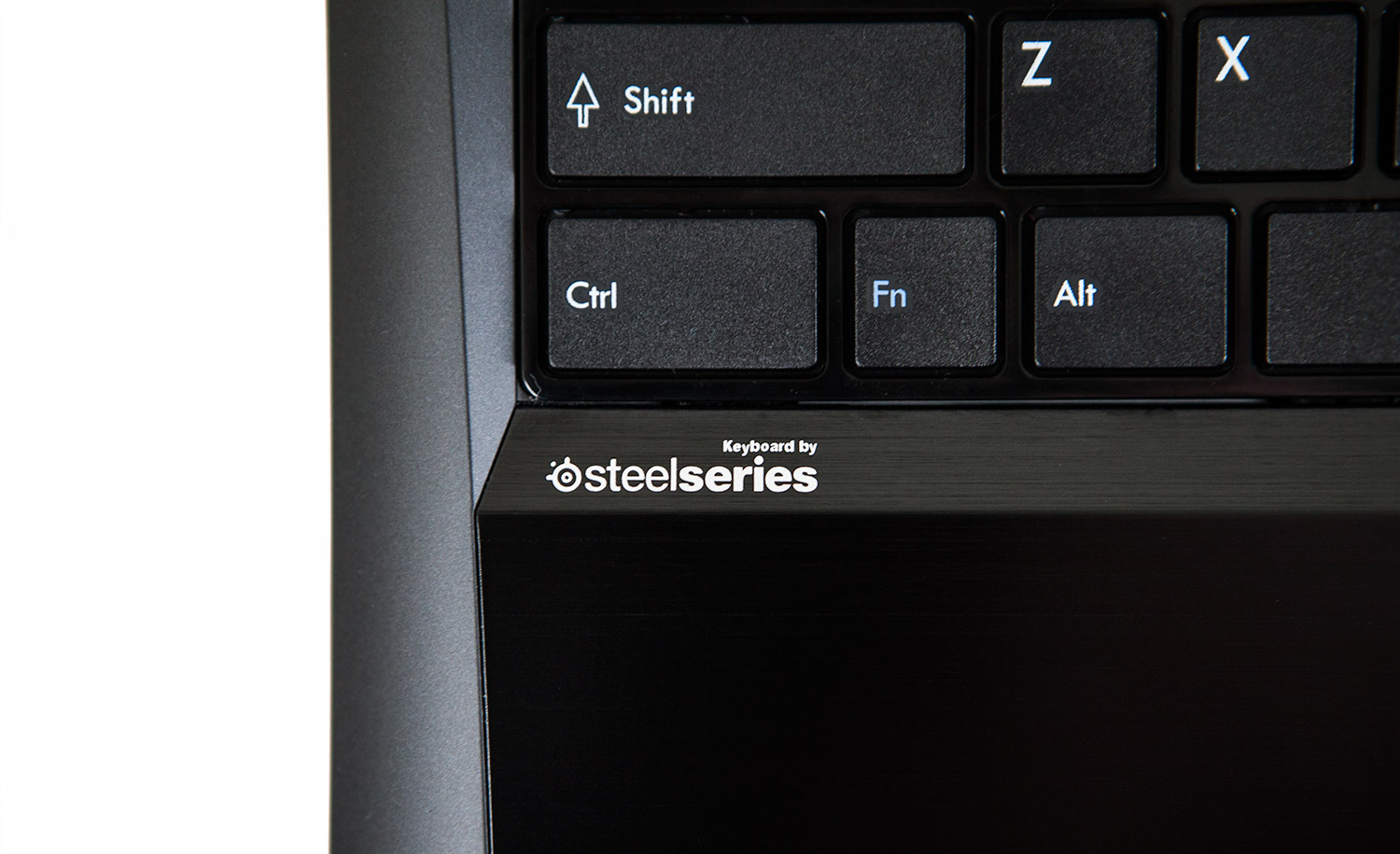MSI GX60 Review: Radeon HD 7970M In A $1,200 Notebook!
MSI's GX60-series notebook is in our lab today. Armed with Radeon HD 7970M graphics, a 15.6" display, and triple-screen output, this is truly a desktop replacement. But can its AMD A10-4600M APU keep pace with gaming platforms armed with Intel CPUs?
Keyboard And Trackpad
The layout of the GX60’s keyboard and trackpad is typical of what you see on most laptops. The keyboard includes a full number pad, and since the touchpad is centered to the standard portion of the keyboard, it ends up being slightly to the left on the palm rest. The palm rest itself is clad in brushed metal, giving it a solid feel.
The MSI GX60’s trackpad is a Synaptics model. Both the left- and right-click buttons are combined into a single silver bar below the tracking portion of the pad. The trackpad works well, and has a nice textured finish that echoes the brushed steel palm rest. Compared to trackpads on other notebooks, the GX60’s is somewhat compact, especially next to the giant clickpads found on Ultrabooks. Nevertheless, it gets the job done.
Below the trackpad are indicator lights for (from left to right) Bluetooth, Wi-Fi, battery charge status, sleep mode, and hard drive activity.
The full-sized 103-key keyboard is by SteelSeries, makers of high-end gaming peripherals. Keys have a textured finish that contrasts well with the slick surfaces surrounding the keyboard. The keyboard has a good feel if you typically use medium or light force. However, if you tend to press hard into keys, the keyboard is going to flex a bit. Like most notebooks, the GX60’s chiclet-style keys have a short travel. But they have an excellent tactile feel when you press them. After typing on it for a while, we really began to appreciate how good the keyboard on the GX60 is.
One thing that we don't understand is the lack of backlighting. We know that the GX60 is all about bang for your buck, but this is one corner we wish MSI had not cut.
Let’s move on to the row of custom buttons and indicators above the keyboard.
To the left of the power switch are controls for P1, fan speed, and, ironically enough, keyboard backlighting. P1 is a user-defined quick-launch button. Fan speed switches between 100% duty cycle and the quietest mode available for the current system temperature (this was one of our most-used controls). The keyboard backlighting button must be there just to taunt us since, as we just observed, the GX60's keyboard is, in fact, not backlit!
Get Tom's Hardware's best news and in-depth reviews, straight to your inbox.
To the right of the power switch are controls for Wi-Fi, built-in display, and a button to trigger the optical drive eject mechanism, along with caps and num lock indicators. Having the Wi-Fi switch top-and-center, without the need for any combo keys, is certainly nice. Likewise, the display control switch is also convenient to have.
Current page: Keyboard And Trackpad
Prev Page Interior: Teardown Images And Components Next Page Test Setup And Benchmark Suite-
yobobjm I own an MSI (with some weird number classification that I can't remember) but it has proved to be a dedicated and powerful gaming laptop. It also has had really no problems other than the glossy finish getting scratched (which doesn't even exist on this laptop) so I would recommend MSI products :DReply -
flowingbass I also own an MSI, a GX660r with a 5870M and a Core i5 480m. The 5870M desktop equivalent is a HD5770. The GPU is quite struggling to play on high in current games, mid-high or sometimes medium (all low on crysis 3 except resolution and textures) is required to maintain playable frame rates.Reply
I might just upgrade to this and just swap GPU between the two. i5 480m > A10-4600M -
acktionhank Hey Tom's run a few gaming tests again with PScheck forcing the CPU to run at a 2.5-2.7ghz so that it won't throttle itself so much.Reply
I'd like to see exactly what speeds we'd need to get an A10-4600 running at to reduce these severe bottlenecks. -
silverblue Very nice machine. It's a shame that AMD stopped with the A10-4600M and didn't look to produce a higher model as that'd help, however until the HSA initiative really kicks in, the Bulldozer architecture's FPU implementation is always going to be found wanting, and that's without even talking about the sharing issues which Steamroller looks to fix.Reply