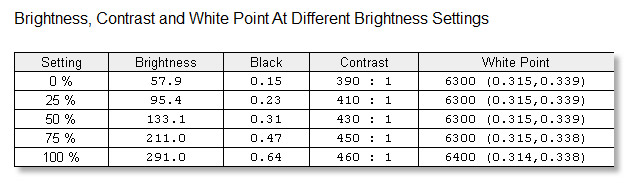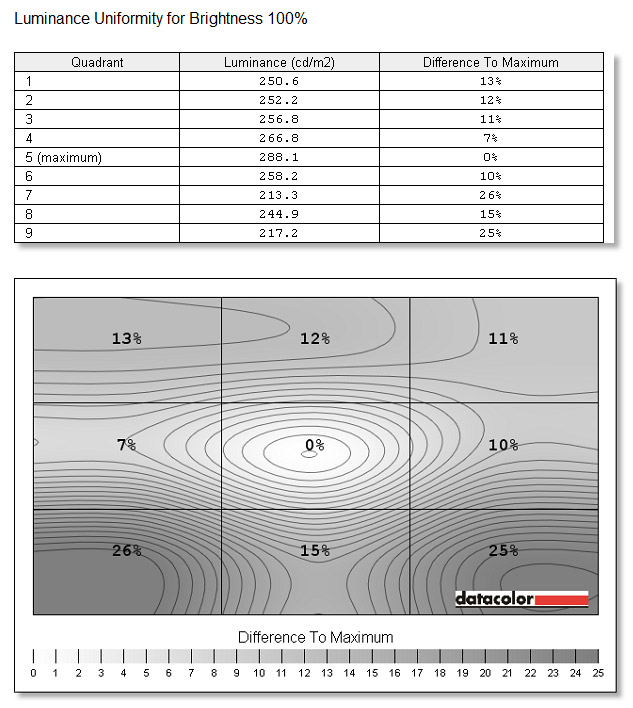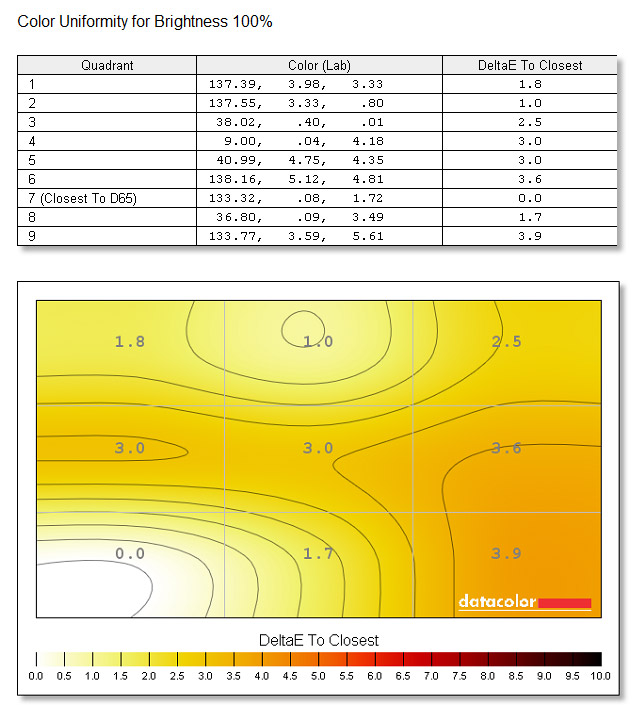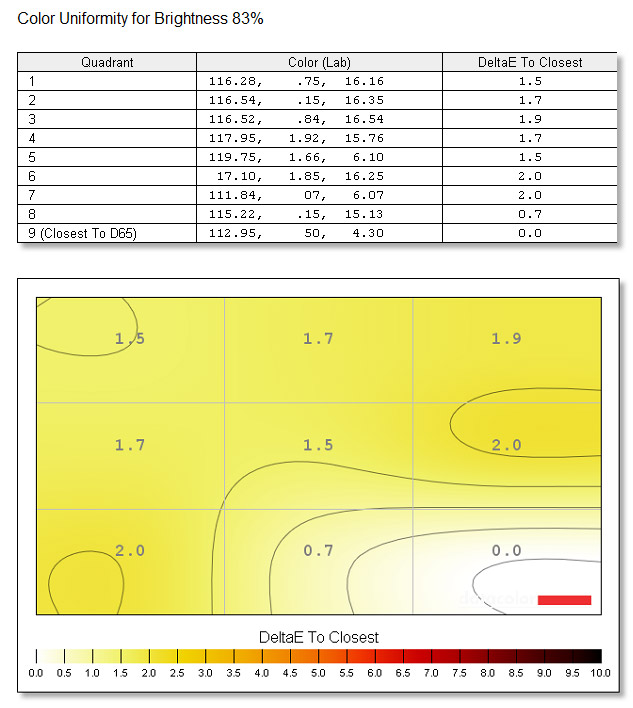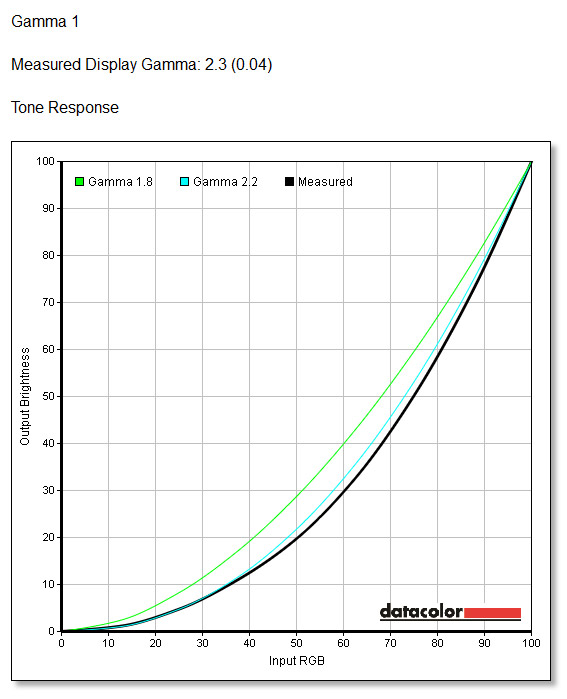MSI GX60 Review: Radeon HD 7970M In A $1,200 Notebook!
MSI's GX60-series notebook is in our lab today. Armed with Radeon HD 7970M graphics, a 15.6" display, and triple-screen output, this is truly a desktop replacement. But can its AMD A10-4600M APU keep pace with gaming platforms armed with Intel CPUs?
Brightness, Contrast, Uniformity, And Gamma
Display testing and calibration is carried out using Datacolor’s Spyder4Elite calibration system. The system consists of a full-spectrum, seven-color sensor that plugs into the system’s USB port, and Spyder4Elite software to control it. All of the measurements and charts below are generated by the Spyder4Elite software. The only changes are a quick crop to make the images easier to read.
The LG Philips LP156WF1-TLF3 15.6" FHD panel in MSI's GX60 is spec’d for 300 nits of brightness. Looking at the measurements for brightness above, it comes very close to meeting that spec. The contrast ratio of 450:1 is also very good.
A white point of 6500 K is considered neutral and close to the color of midday sun. If a screen measures below 6500 K, it takes on a warmer appearance that leans towards reds and oranges. If a screen measures above 6500 K, it’s said to have a cooler appearance favoring the color blue. Boosting the color blue is common when displaying television screens in a retail environment because it makes those screens stand out next to others.
The LG panel in the GX60 is very neutral right out of the box, with a native white point of 6400 K. The color temperature and contrast ratio of the GX60 also remains consistent across most brightness levels.
Overall, the LG panel has good viewing angles. Although there is some shifting when tilting the screen forward or back, it’s pretty consistent when you look at it from either side.
Looking at brightness uniformity, the GX60’s panel varies up to 26% in the bottom corners. The brightest section provides 288 nits, which is close to the panel’s 300-nit spec. Overall, these are fair results. We have seen this same panel perform better in other machines.
Color uniformity on the GX60 is fair. In simple terms, a Delta-E of one is often touted as the threshold where you can perceive a difference between reference and sample colors. That's a bit of a generalization though, since the human eye is more sensitive to certain colors. Typically, a Delta-E value below two is pretty good. Most of the GX60’s screen is within a Delta-E of three, with only the middle and bottom-right sections testing over.
Get Tom's Hardware's best news and in-depth reviews, straight to your inbox.
Taking the screen brightness down to 75% improves color uniformity significantly. The screen uniformity is very good overall, and it continues at 67% and 50% brightness levels.
The measured gamma response of the GX60 is close to the standard 2.2 curve used in most Windows systems. A gamma response curve corrects for how the human eye is able to see light and dark colors. Large gamma errors may cause issues with editing or viewing photos.
Current page: Brightness, Contrast, Uniformity, And Gamma
Prev Page Software And System Restore Next Page Color Gamut And Accuracy, Monitor Rating-
yobobjm I own an MSI (with some weird number classification that I can't remember) but it has proved to be a dedicated and powerful gaming laptop. It also has had really no problems other than the glossy finish getting scratched (which doesn't even exist on this laptop) so I would recommend MSI products :DReply -
flowingbass I also own an MSI, a GX660r with a 5870M and a Core i5 480m. The 5870M desktop equivalent is a HD5770. The GPU is quite struggling to play on high in current games, mid-high or sometimes medium (all low on crysis 3 except resolution and textures) is required to maintain playable frame rates.Reply
I might just upgrade to this and just swap GPU between the two. i5 480m > A10-4600M -
acktionhank Hey Tom's run a few gaming tests again with PScheck forcing the CPU to run at a 2.5-2.7ghz so that it won't throttle itself so much.Reply
I'd like to see exactly what speeds we'd need to get an A10-4600 running at to reduce these severe bottlenecks. -
silverblue Very nice machine. It's a shame that AMD stopped with the A10-4600M and didn't look to produce a higher model as that'd help, however until the HSA initiative really kicks in, the Bulldozer architecture's FPU implementation is always going to be found wanting, and that's without even talking about the sharing issues which Steamroller looks to fix.Reply