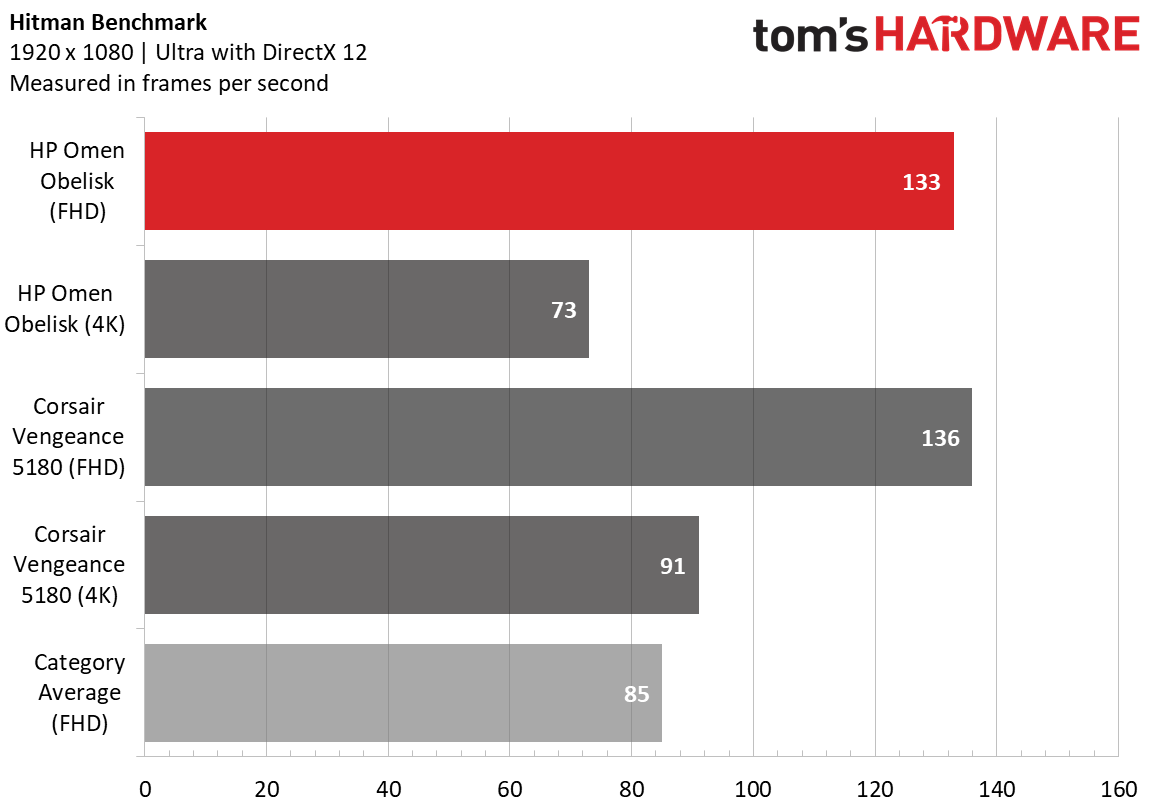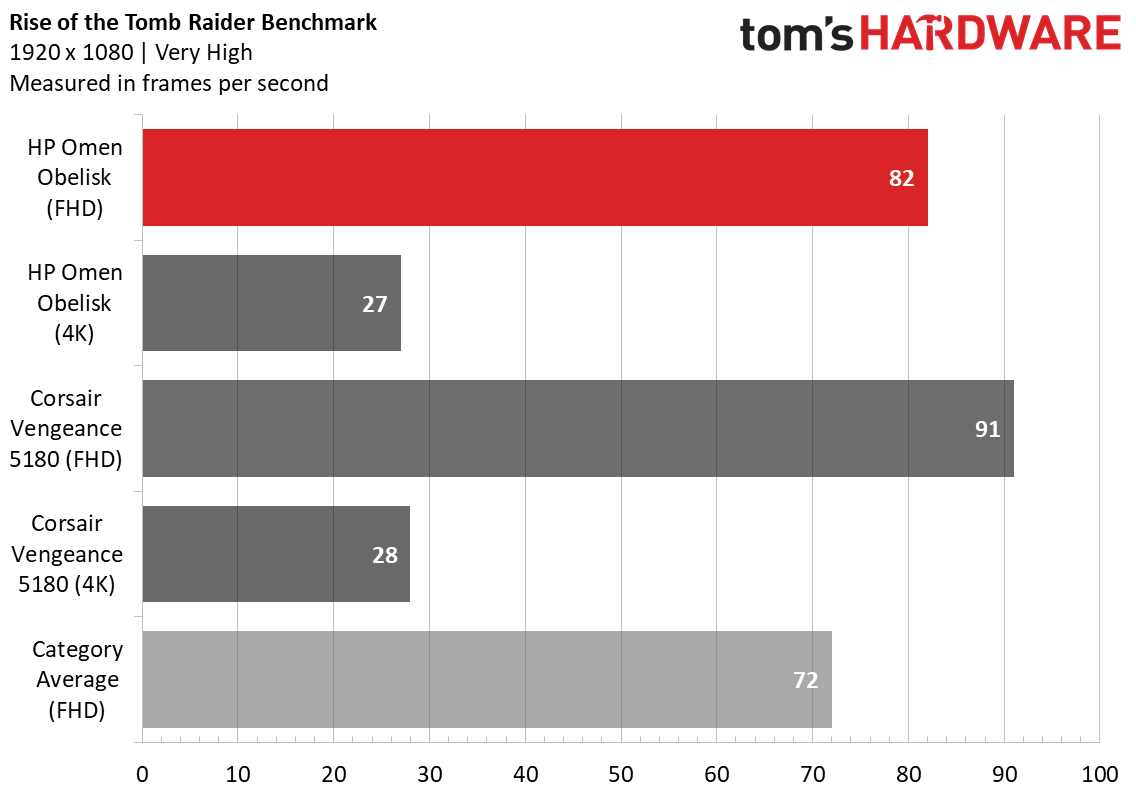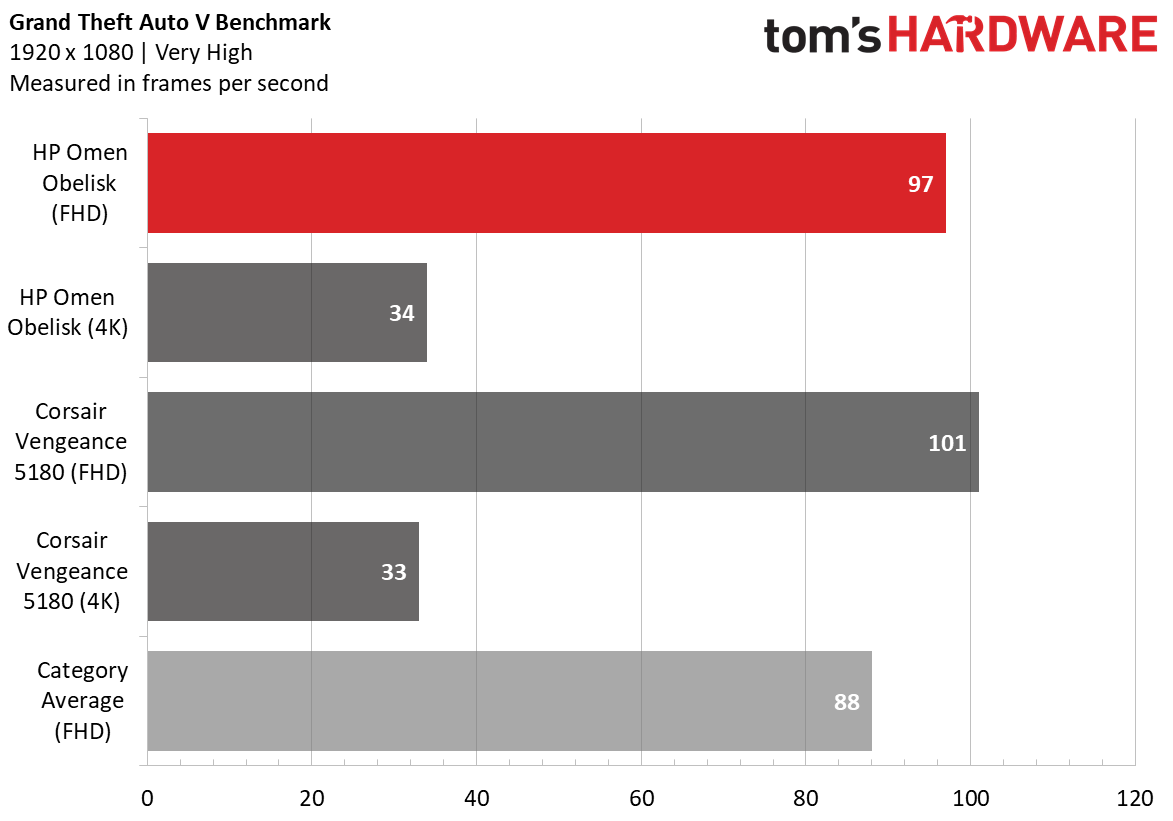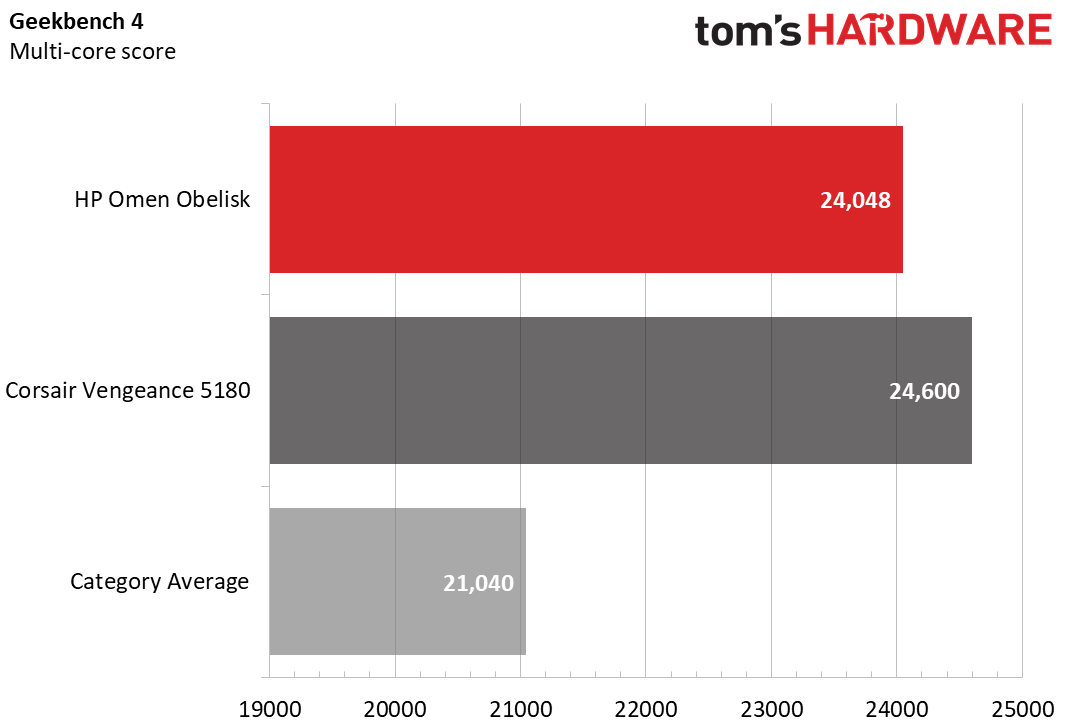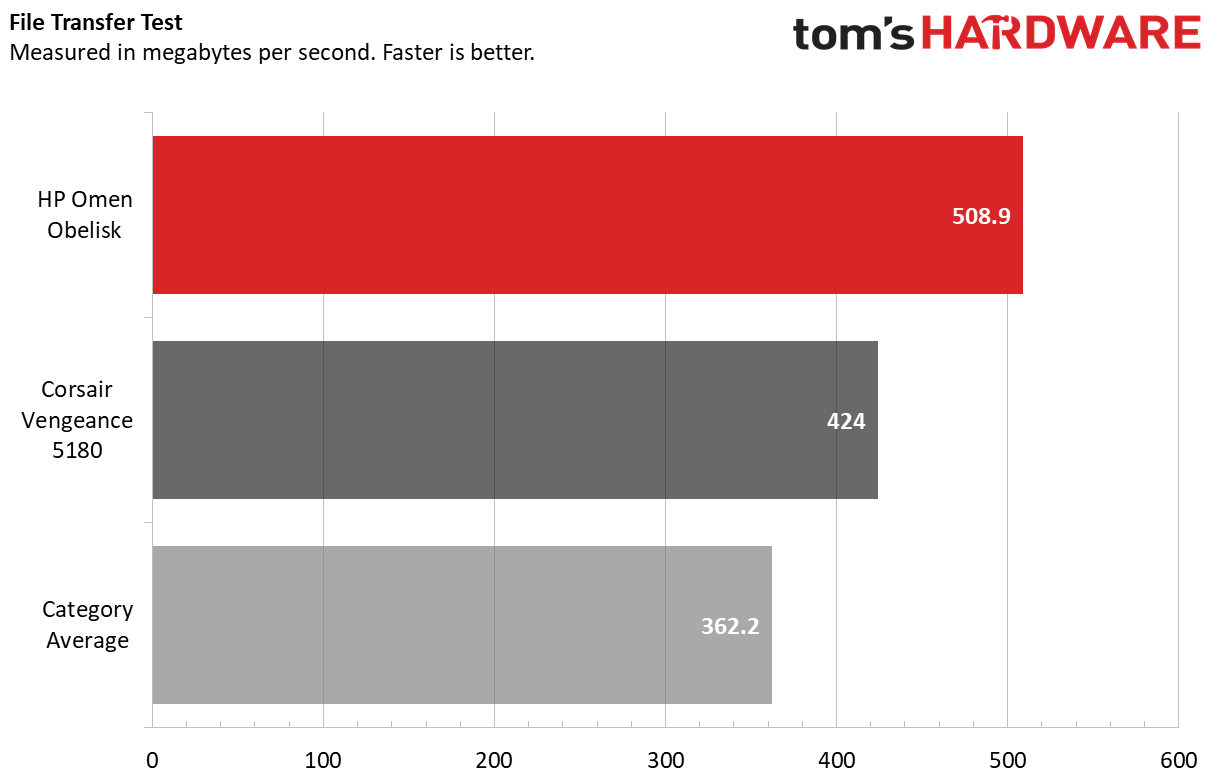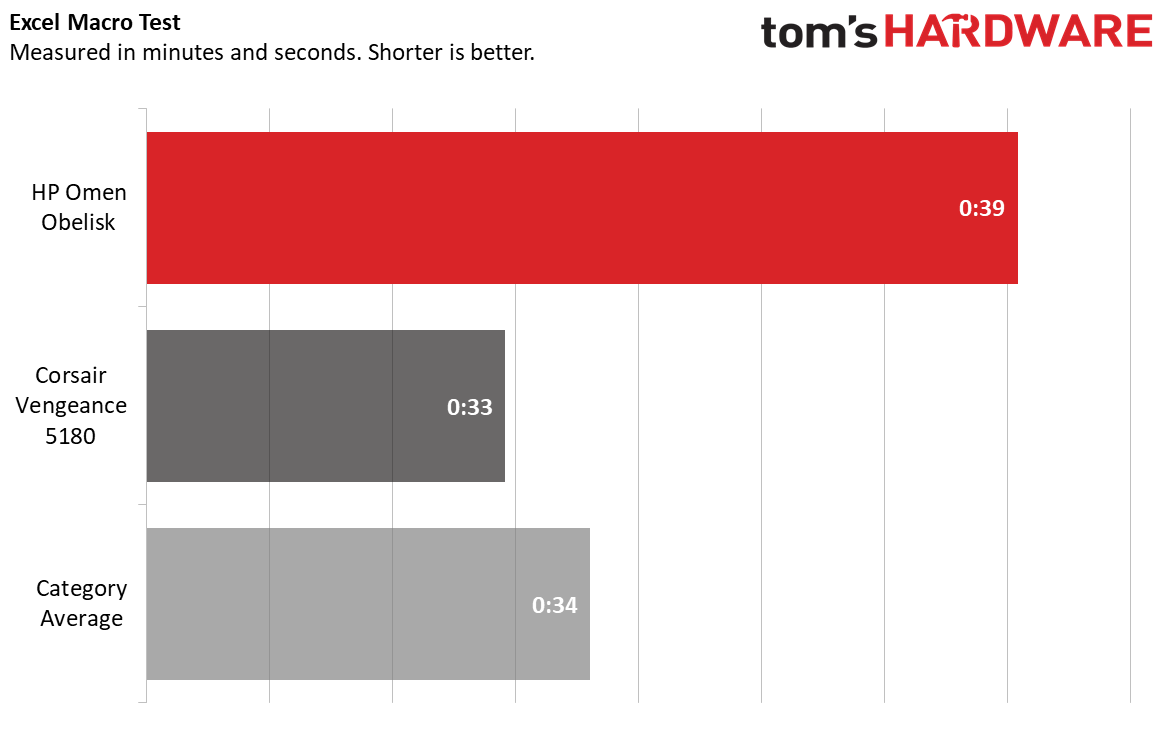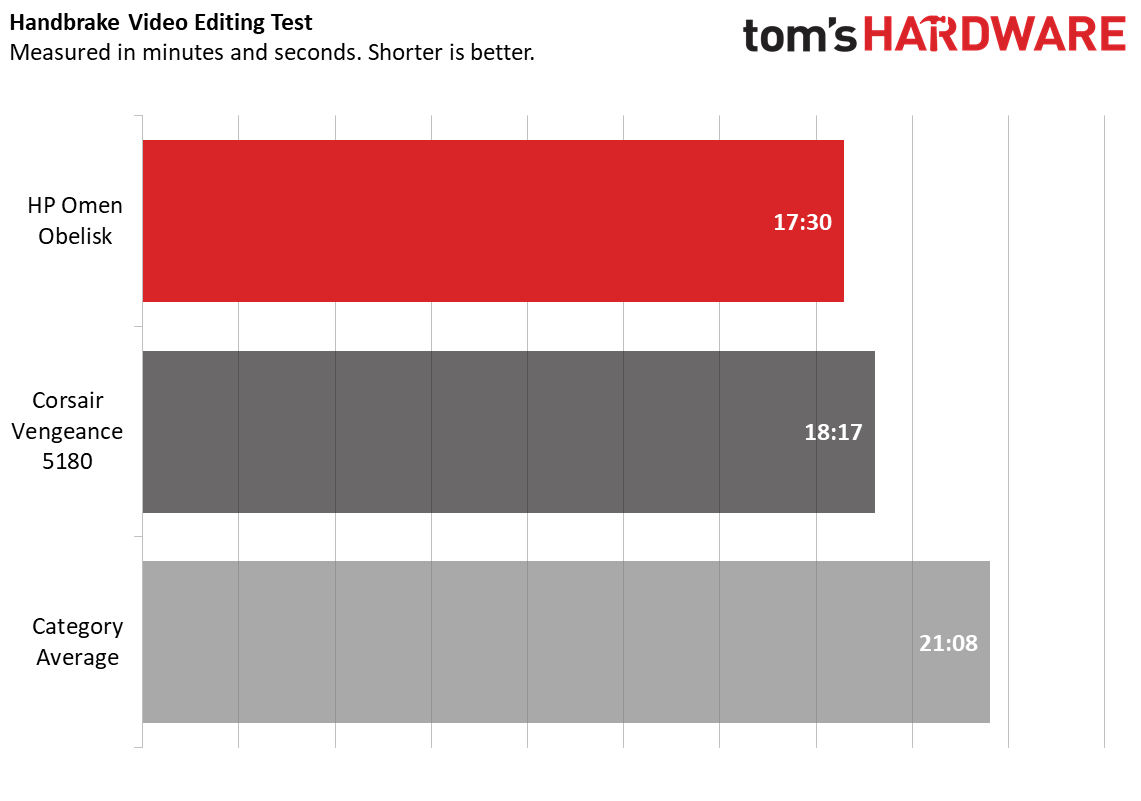Tom's Hardware Verdict
The HP Omen Obelisk is HP’s most upgradable PC, but it needs at least one more fan and isn’t entirely customizable.
Pros
- +
Easy glass panel removal
- +
All user-upgradable parts
- +
Attractive case
Cons
- -
Questionable air flow
- -
Inside lighting not customizable
Why you can trust Tom's Hardware
Update (8/16/2019): We tested the upgraded HP Omen Obelisk. Check out our review to see what's new about this edition.
Most pre-built gaming desktops come with a proprietary part or two (often the motherboard). But the HP Omen Obelisk ($899.99 / £999 to start, $2,378.99 as tested) is based entirely around standardized, user-replaceable components. And while it’s super easy to make simple replacements, cable management is a bit difficult. Still, the Nvidia GeForce RTX 2080 graphics card and Intel Core i7-8700 CPU make for a competent gaming machine and workhorse.
Design
The Obelisk is designed to be fully upgradable by the user, but it still maintain’s HP’s Omen aesthetic. That means angular black lines with red accents, but this case is still minimal enough to be attractive. The Omen logo is on the front and can be lit up to any color with the Omen Command Center software. The front ports are on the very top of the machine in a slight indentation. It’s not big enough to hold a hard drive, but it could protect smaller flash drives.


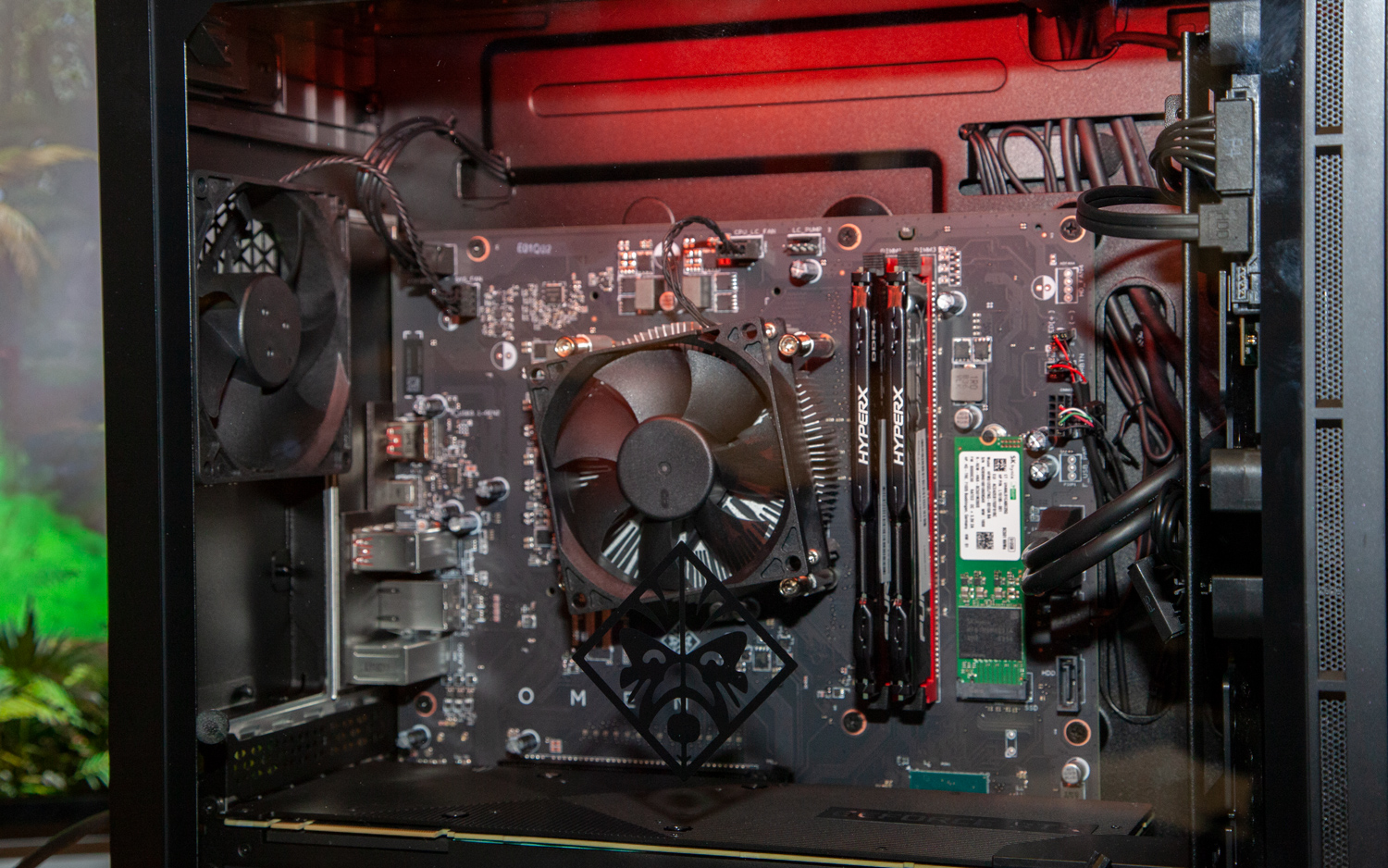

Our unit came with a glass side panel with the Omen logo printed on top, and inside you can see the majority of the parts. It’s lit in red, and you can’t change it in the software or turn it off, which is mildly infuriating.
The very top of the unit has an edgy, triangular cut-out pattern that appears like it could provide ventilation; however, there’s a metal plate underneath.
In fact, the airflow is a little worrisome. There’s no intake fan, which leaves paths only through the bottom (this machine could use some taller legs) and the rest of the top, both of which have filters pre-installed. There are also some grilles on the glass window. The exhaust is an 80 mm fan in the back of the case. Even the CPU fan is questionable. It’s slapped diagonally on top of the CPU heatsink, which looks messy, especially on a configuration this expensive.
There are a bunch of cables within the main chamber that could likely be tucked behind into a secondary chamber with a different case design (see below).
Get Tom's Hardware's best news and in-depth reviews, straight to your inbox.
Specifications
| Processor | Intel Core i7-8700 |
| Motherboard | HP Edoras micro-ATX |
| Memory | 32GB HyperX DDR4-2666MHz (2x 16GB) |
| Graphics | Nvidia GeForce RTX 2080 (8GB GDDR6) |
| Storage | 512 GB M.2 NVMe SSD1 TB 3.5-inch 7,200-rpm SATA HDD |
| Networking | 802.11ac Wi-Fi, Ethernet jack |
| Ports | Front: 2x USB 3.1 Gen 1 Type-A, Headphone/microphone combo, MicrophoneBack: USB 3.1 Gen 2 Type-A, USB 3.1 Gen 2 Type-C, 4x USB 3.1 Gen 1 Type-A, Audio in/out, Ethernet, VirtualLink |
| Video Output | 3x DisplayPort, HDMI |
| Power Supply | HP 500W 80 Plus Bronze |
| Case | HP Omen Obelisk |
| Cooling | 1x rear case fan, CPU fan |
| Operating System | Windows 10 Home |
| Extras | HP Omen Command Center |
| Dimensions | 17.1 x 14.1 x 6.5 inches (434.3 x 358.1 x 165.1 mm) |
| Price As Configured | $2,378.99 (this configuration not available in the UK) |
Ports and Upgradeability
The Obelisk’s port selection is somewhat sparse. The front features a pair of USB 3.1 Gen 1 Type-A ports and audio jacks, while the back has a USB 3.1 Gen 2 Type-A port, a USB 3.1 Gen 2 Type-C port and four USB 3.1 Gen 1 Type-A ports. It would be nice to have a few more Type-A ports for peripherals, which we often even see on budget systems and motherboards. There’s also an ethernet jack and audio ports on the rear. All of the graphics ports are on the GPU, including an HDMI output and three DisplayPorts. There’s also a VirtualLink on our RTX 2080 for VR.



To open the system, all you need to do is press a button labeled “internal access” on the back of the system. The glass panel pops off for easy removal, providing access to the majority of the parts.
But if you’re looking to do any sort of cable management through the back of the system, things get difficult. To remove the rear panel, you have to find a single screw towards the bottom of the inside of the case (we had to move some power supply cables to the side to find it). Once that’s removed, you can slide the rear panel off, but it’s a tight squeeze for any cables you may want back there. In fact, there are some cables zip-tied inside the main chamber, seemingly due to lack of space.
The biggest issue one may focus on is the RAM. The motherboard only has two DIMM slots, so if you want to upgrade later, you'll require a whole new set of RAM to replace the existing pair. A future model is set to have four DIMM slots.
Gaming, Graphics and VR
Our Omen came packing an Nvidia GeForce RTX 2080 with 8GB of GDDR6 VRAM, which packs plenty of power. I played Battlefield V at high settings with DX12 on at 4K resolution, and it ran between 50 and 67 frames per second (fps). When I switched it to 1080p with ray tracing on at medium settings, it ran between 80 and 90 fps.
On Hitman (ultra settings), it ran at 133 fps in 1080p and 73 fps in 4K, beating the gaming desktop average in both resolutions, but falling slightly behind the Corsair Vengeance 5180, which also has an RTX 2080.
On Rise of the Tomb Raider (very high), it hit 82 fps at 1080p and 27 fps at 4K. It beat the average in FHD but fell behind in 4K, while the Vengeance beat the Obelisk in both scenarios.
We saw a similar pattern on Grand Theft Auto V (very high) where it played at 97 fps at 1080p and 34 fps in 4K.
The Omen Obelisk hit a perfect score of 11 on the SteamVR performance test, making it perfect for an HTC Vive or Oculus Rift. The Vengeance also hit this score.
To stress test the Obelisk, we ran our Metro: Last Light benchmark 10 times in sequence. It ran at an average of 96.9 fps but dropped to 93 and 94 fps measurements every few runs. The CPU ran at an average of 3.9 GHz and 68.3 degrees Celsius (154.9 degrees Fahrenheit). The GPU reached 72.9 degrees Celsius (163.2 degrees Fahrenheit).
Performance
While we’d like to see HP go with Intel’s 9th Gen CPUs, the Obelisk’s 8th Gen Intel Core i7-8700 paired with 32 GB of RAM, a 512 GB M.2 NVMe SSD and 1 TB, 3.5-inch, 7,200-rpm SATA HDD, is a fine workhorse, and you can run multiple programs at the same time without worrying about how many browser tabs you have open.
On the Geekbench 4 overall performance test, it earned a score of 24,048, just shy of the similarly specced Corsair Vengeance 5180 (24,600) but higher than the gaming desktop average (21,040).
HP’s desktop took 10 seconds to copy 4.97 GB of files, which translates to a rate of 508.9 MBps. That’s faster than both the average and the Vengeance.
It took the Obelisk 39 seconds to pair 65,000 names and addresses in our Excel macro test. That’s slower than average (0:34) and the Corsair Vengeance.
The Obelisk completed our Handbrake test, which transcodes 4K video to 1080p, in nine minutes flat, edging out the Vengeance (9:07), but both are slower than the gaming desktop average (7:16).
Keyboard and Mouse
While HP sells a variety of Omen-branded peripherals, the box comes with standard HP pack-ins. The mouse and keyboard are made of cheap plastic and aren’t ready for gaming. For anything other than basic productivity, you’ll want to pick up something else. I wish HP would sell two versions of the Obelisk: one without peripherals at all and one with its Omen-branded mechanical keyboard and RGB mouse.
Software and Warranty
There are a bunch of extras on the Omen Obelisk, though only one is really important: HP Omen Command Center. It offers a glimpse at CPU, GPU and RAM utilization and controls the PC’s limited customizable lighting. If you have HP’s other Omen peripherals, you’ll be able to program macros and customize the RGB lighting with the software as well.
HP’s other add-ons include JumpStart, which has a series of tutorials, McAfee Security and Netflix.
The rest of the software is the bloat that’s bundled in with Windows 10, including Fitbit Coach, two different versions of Candy Crush, Royal Revolt 2: Tower Defense and Township.
HP sells the Omen Obelisk with a 1-year warranty.
Configurations
Our review unit, with an Intel Core i7-8700, 32 GB of RAM, 512 GB PCIe M.2 NVMe SSD, 1 TB, 7,200-rpm HDD and Nvidia GeForce RTX 2080, costs $2,378.99. You can boost it a bit higher by adding more storage.
The base model is $899.99 with an Intel Core i5-8400, Nvidia GeForce GTX 1050, 8 GB of RAM and 1 TB HDD. It lacks the glass side cover (a $25 upgrade).
In between that and our model are a plethora of options, including AMD Ryzen 5 and 7 alternatives, more Nvidia 10-series choices and the RTX 2070. Depending on the configuration, you may get a 300-watt power supply instead of the 500 watt PSU in our review unit.
In the UK, the base model costs £999 with an Intel Core i5-8400, GTX 1060, 8 GB of RAM, 128 GB PCIe SSD and 1 TB HDD. The maxed out model is £1,999 with a Core i7-8700, RTX 2080, 16 GB of RAM, 256 GB PCIe SSD and 2 TB of storage.
Bottom Line
The HP Omen Obelisk is the company’s most upgradable PC, but there’s still work to be done. There’s not a lot of room for cables, but every part is standardized and can be replaced.
If you’re looking to get the top-end model like we did, you should also consider the Corsair Vengeance 5180, a similarly specced PC that is just a smidge more expensive but has much better air cooling (and a water cooler), an even better-looking case and slightly stronger performance. You can’t get a lower-end Vengeance though, so if you want something cheaper or with an AMD Ryzen processor, HP offers far more options that you could always upgrade later.
We know an improved version is coming with more DIMM slots and water cooling, but if you’re looking for a machine you can upgrade down the line, the Obelisk is a serviceable start.
MORE: Best Gaming Desktops
MORE: How To Build A PC
MORE: All PC Builds Content
Photo Credits: Tom's Hardware

Andrew E. Freedman is a senior editor at Tom's Hardware focusing on laptops, desktops and gaming. He also keeps up with the latest news. A lover of all things gaming and tech, his previous work has shown up in Tom's Guide, Laptop Mag, Kotaku, PCMag and Complex, among others. Follow him on Threads @FreedmanAE and BlueSky @andrewfreedman.net. You can send him tips on Signal: andrewfreedman.01
-
chassmith Awww it’s ugly ??Reply
At 2,300 I can and would build one myself. However a 3.5 that’s fare.
My college pc cost me 2,600 soo ?? not one to talk -
PapaCrazy Doesn't the RTX2080 have a 650w PSU requirement? This is the catch with pre-builts. Everything is spec'd by the skin of its teeth, which makes upgrades dicey.Reply -
Co BIY Would liked to have seen it compared to the Overpowered Gaming Desktop DTW3 recently reviewed.Reply
RTX 2080 vs 1080Ti both on i7-8700 and 32 GB.
No comment about whether that cooling fan is adequate to get the most out of the 8700. Is it identical to the Intel stock cooler ?
What is the chipset on the board ? B360 or H310?
My biggest concern with OEM systems is the lack of BIOS support on the motherboards. I can't upgrade my current HP system because the bios is not updated for modern cards although peer boards from motherboard name brands would all permit it with updated Bios.
For $2400 I'd like all name brand parts except maybe the case. -
shrapnel_indie Motherboard, while seemingly good data throughput, seems cheap as they can get away with.Reply
Since I can build my own, and have on several occasions, I'd spend the money and ensure the parts weren't factory rejects or made so proprietary that they couldn't replace them.
I notice TH mentioned replace-ability of parts, yet I didn't see anything where they tried part swaps. Either I missed it, or we could have an unsubstantiated claim on our hands. HP has managed to produce some decent stuff under the Omen moniker though. (I have their HSA-D002K Omen keyboard w/mechanical blues, It's excellent for the price I paid and beats any of their cheap stuff they package with their systems.) -
rcl0ver.1221 I managed to pick up the 8700, 256 m.2 , 2080 config for 1500 plus tax during black friday weekend and it was a steal. To part together a similat system would have been 2k. The first unit had a defective 2080 that would artifact and overheat. The second one has been good since. I did install 4 one inch rubber legs on each corner to help with cooling as well as an h60 cooler for the cpu wich also helped the cooling for the gpu since it is not heating up the inside of the case anymore. I would recomment this hp system but the cpu cooler upgrade and the feet are a must!.Reply -
chickenballs am i missing something?Reply
even my i7 4790k 16gb and gtx 1080 is able to give more fps than this
also considering how cheap ssds have become lately
at 2300 they should've at least included a 1tb ssd instead of an ancient, slow, and loud hdd -
stevewood963 If its anything like my HP their is 1hd and 1 dvd and thats all the sata connectors to upgrade you have to get rid of one. and don't get me started on the video card upgrade it can't be done without losing video performance and I know my HP is not an omen but the same memory problem exists with it but I only paid $300 for my non-upgradable upgradable PC and not $2300 so if you think a hp is upgradable you are pretty much mistakenReply -
chickenballs Reply21716976 said:If its anything like my HP their is 1hd and 1 dvd and thats all the sata connectors to upgrade you have to get rid of one. and don't get me started on the video card upgrade it can't be done without losing video performance and I know my HP is not an omen but the same memory problem exists with it but I only paid $300 for my non-upgradable upgradable PC and not $2300 so if you think a hp is upgradable you are pretty much mistaken
that sounds bad
I bought a 400 dollar HP desktop from Futureshop back in 2012 and I was able to upgrade almost everything from adding more ram to a gpu (it came with igpu) and even the psu
but then again every manufacturer nowadays want to be more like Apple... -
Kona45primo This is a fast-ish & frustrating computer. It's under cooled, stock cpu fan is terrible. Only real way to cool it is a 120mm fan up top and wedging a 120mm fan on the bottom.Reply
Upgradeable? Nope. If you've bought one with 16GB of ram, congratulations! You've got a single stick, running single channel. Easy upgrade right? No! Any aftermarket kit will most likely NOT run at the proper timings. The BIOS has NO RAM tuning options. So you can run your new dual channel ram at 2133 MHZ or lower with slow timings. Other option is to buy from HP which is DOUBLE the cost of anything else.
Want to upgrade the CPU Fan? Easy right? No not really. No cutout for the back of the motherboard so you have to remove the entire thing, gently pry off the backplate HP kindly glued on with double sided tape.
With a few tweaks this could have been a great deal, but with the locked down BIOS, thoughtless cooling & case design it's more trouble than it's worth. And not UPGRADEABLE like this fluff piece article describes. NO Case fan controls either, just to put the icing on the turd cake HP claims is awesome....