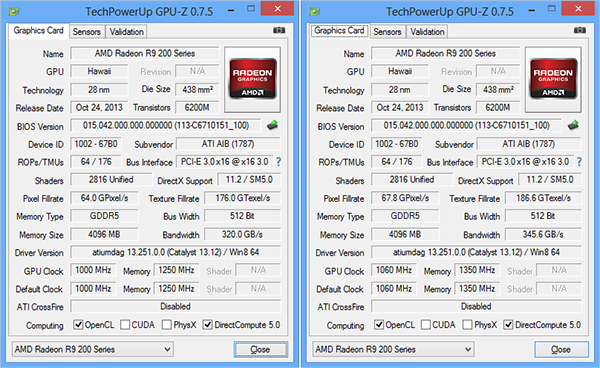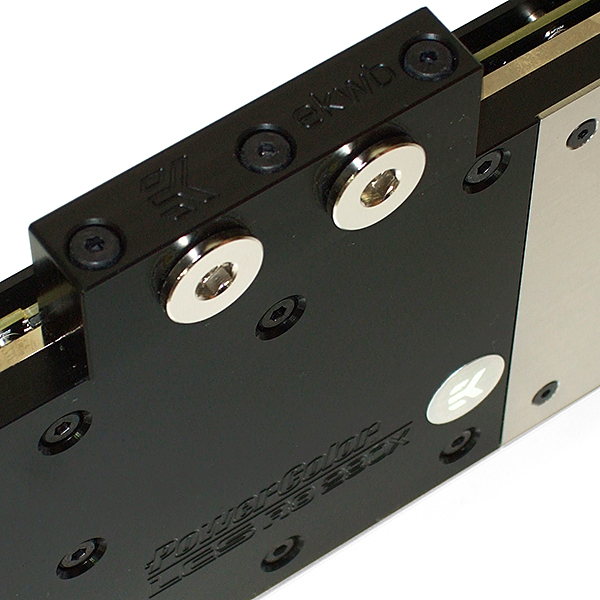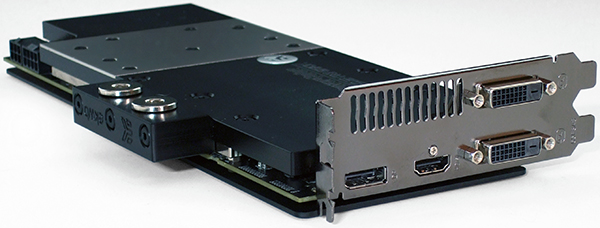PowerColor LCS AXR9 290X: Water Makes Hawaii Comfortable
AMD’s Radeon R9 290X is an incredibly powerful gaming card. Unfortunately, the company's cheap cooling solution results in inconsistent performance and excessive noise. PowerColor’s liquid-cooled LCS AXR9 290X is set to solve both issues with finesse.
An EK Block And Custom Clock Rates
Most enthusiasts associate water cooling with overclocking. Given that this is indeed an enthusiast-oriented product, PowerColor must have felt obligated to overclock its LCS AXR9 290X from a stock clock rate ceiling of 1000 MHz up to 1060 MHz. But in order to realize that speed-up, you need to change the stock Quiet firmware to PowerColor's customized Uber mode using the switch on top of the card.
Of course, Quiet mode is named as such because it corresponds to a lower fan speed ceiling. This is a liquid-cooled model that runs silently, so it makes more sense to call the shipping BIOS Default mode instead. In any case, remember to flip the switch for maximum performance.
PowerColor uses a custom-engraved version of EK’s FC R9-290X cooler in the Copper/Acetal version. EK still applies its own logo, assuring customers of the quality within. Fittings and locations are compatible with EK’s other parts, including its EK-FC Terminal multi-card cooling links.
The EK website indicates that the matching aluminum back cover isn’t required. But that cover provides another excellent place for PowerColor to brand its board. It also improves overall appearance, while protecting the components beneath from minor impacts.
Switching to an angled view of the I/O panel allows us to see all of the Radeon R9 290X’s standard connectors as we evaluate the card’s overall thickness. The cooler is thin enough to allow single-slot spacing, but the card’s extra DVI connector prevents that configuration.
Get Tom's Hardware's best news and in-depth reviews, straight to your inbox.
Current page: An EK Block And Custom Clock Rates
Prev Page Radeon R9 290X Performance Without The Noise Next Page Test System And Benchmark Configuration-
AMD Radeon really? $800?Reply
$100++ from GTX 780 Ti
http://pcpartpicker.com/parts/video-card/#sort=a7&qq=1&c=153 -
Crashman Reply12815459 said:really? $800?that's more than $150 from Asus DCU IIhttp://pcpartpicker.com/parts/video-card/#c=146&sort=a7
It has a $150 cooler (including the back plate, etc).
Of course Asus has a special cooler too. But Asus had the opportunity to drop its price, and the 290x has indeed dropped by $50 to $100 in the past two weeks. Supply is catching up with demand.
Unfortunately for PowerColor, its LCS 290X has been out-of-stock for more than two weeks. So they get stuck with prices that are at least two weeks old, at least until someone gets new inventory and lowers their price.
Sucks to be them, they should have restocked their sellers more quickly :)
But it's still cheaper than a water-cooled 780 Ti :)12815459 said:really? $800?
$100++ from GTX 780 Ti
http://pcpartpicker.com/parts/video-card/#sort=a7&qq=1&c=153 -
outlw6669 Great review Tom!Reply
Did you happen to notice any variability under load for your core speed while overclocked on the LCS card?
I have a Sapphire Tri-X OC R9 290X that is rock solid at its stock 1040MHz, but that starts bouncing the core clock all around when any core overclocking is applied.
With my quiet fan curve, load temps top out around 85°C; well below AMD's specified throttle point of 95°C.
If your liquid cooled cards are solid at 1200MHz, I am curious if Power Tune starts to throttle in a less severe way after going above 70- or 80°C. -
AMD Radeon Reply
Thanks for the explanation, very good review overall :)btw sorry I edited my comment before you posted
It has a $150 cooler (including the back plate, etc).Of course Asus has a special cooler too. But Asus had the opportunity to drop its price, and the 290x has indeed dropped by $50 to $100 in the past two weeks. Supply is catching up with demand.Unfortunately for PowerColor, its LCS 290X has been out-of-stock for more than two weeks. So they get stuck with prices that are at least two weeks old, at least until someone gets new inventory and lowers their price.Sucks to be them, they should have restocked their sellers more quickly :)12815459 said:really? $800?that's more than $150 from Asus DCU IIhttp://pcpartpicker.com/parts/video-card/#c=146&sort=a7 -
TheDane Sapphire R9 290X Tri-X is (very) silent, cheaper, doesn't required a W/C setup, and installation is much easier. Also the LCS card here requires a wide case due to its height!Reply -
Crashman ReplyGreat review Tom!Did you happen to notice any variability under load for your core speed while overclocked on the LCS card?I have a Sapphire Tri-X OC R9 290X that is rock solid at its stock 1040MHz, but that starts bouncing the core clock all around when any core overclocking is applied.With my quiet fan curve, load temps top out around 85°C; well below AMD's specified throttle point of 95°C.If your liquid cooled cards are solid at 1200MHz, I am curious if Power Tune starts to throttle in a less severe way after going above 70- or 80°C.
Power throttling occurs under Furmark and not much else, and can be eliminated by increasing the power threshold.
...and toasts your CPU. Please read the first page of this review, thanks!12815581 said:Sapphire R9 290X Tri-X is (very) silent, cheaper, -
outlw6669 Reply
Odd, this happens with a +50% power limit and tested with the Metro Last Light benchmark :/12815634 said:Power throttling occurs under Furmark and not much else, and can be eliminated by increasing the power threshold.
Thanks for confirming that your test card was not throttling; back to troubleshooting my setup! -
Crashman Reply
Remember that the LCS test card runs cooler than an air-cooled card, and that lower temperatures significantly lower power consumption :)12815667 said:
Odd, this happens with a +50% power limit and tested with the Metro Last Light benchmark :/12815634 said:Power throttling occurs under Furmark and not much else, and can be eliminated by increasing the power threshold.
Thanks for confirming that your test card was not throttling; back to troubleshooting my setup!
-
outlw6669 Reply12815705 said:Remember that the LCS test card runs cooler than an air-cooled card, and that lower temperatures significantly lower power consumption :)
Good point; I will have to retest with a cooler fan curve.
Not sure if this will be the issue though as even a 20MHz bump to the core, and +50% power limit added to this, causes throttling with under 85°C temps.
Thanks for the thoughts! -
ddpruitt ReplyAs air temperatures climbed into the 20s (Celsius) inside the case
Actually with a low room temp it'll still affect results quite a bit. I can push higher clocks in the winter with a lower room temp than in the summer (and forget it when we hit 40C, no OCing unless the Air's cranked up all the way). You might want to retest once you're able to heat up the office to see how the temps are affected (both on the air cooled and water cooled setups).