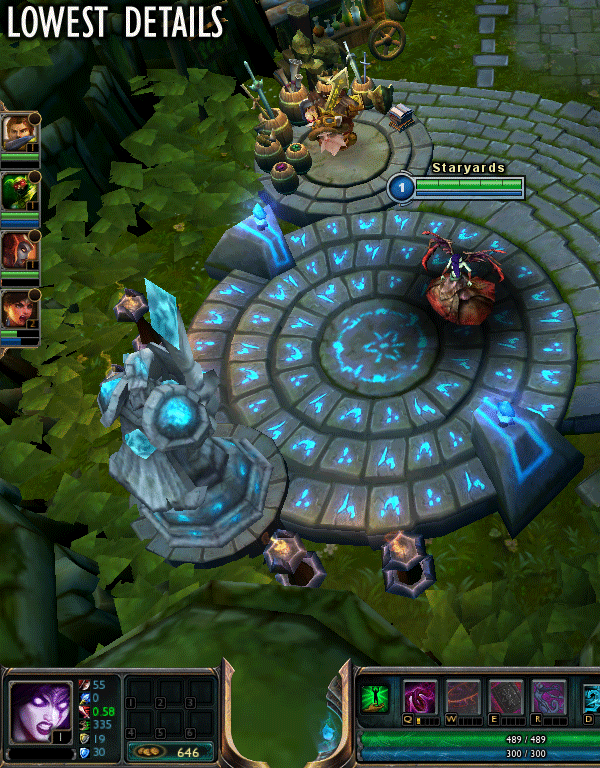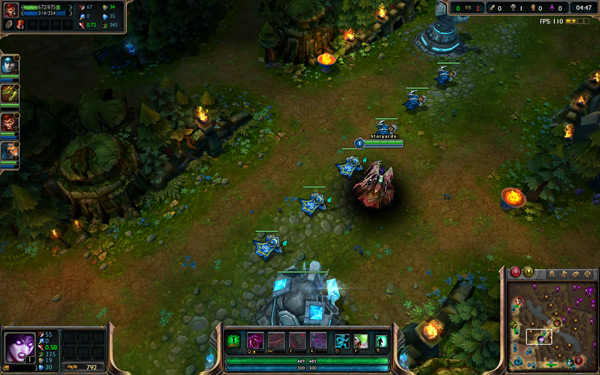League Of Legends Performance, Benchmarked
Following up our Dota 2 performance analysis, we benchmark the most-played PC game in the world, League Of Legends, and find out just how much graphics and CPU performance it requires for high-resolution, high-detail play, even across three screens.
Image Quality And Settings
Developed from the ground-up by Riot Games, LoL uses a proprietary game engine intended to facilitate maximum compatibility with a wide range of PC hardware. Instead of getting majorly overhauled, the engine receives small patches to continually improve it. While we've watched visual quality get better since the original release back in 2010, though, it'd be hard to pinpoint the exact changes without side-by-side screenshots. The art style is very similar to the game's spiritual roots in World Of Warcraft III: Reign Of Chaos. The Blizzard influence is obvious, although LoL has more of a cartoonish edge to its models and characters.
Detail settings are controlled by four switches: Character Quality, Effects Quality, Environment Quality, and Shadows. Each of these have five levels of detail: Very Low, Low, Medium, High, and Very High. Since the game tends to be so easy on hardware, we're keeping everything maxed out for our benchmarks except for the Shadows setting, which has the most dramatic effect on frame rates.
For comparison, we captured the difference between each setting below:
Frankly, the difference between the High and Very High Shadows settings are very subtle. Low sticks you with blocky shadows, though they only seem to affect characters, and not the environment. Those bottom-end settings are here for your information only; we didn't find them necessary to use since our most entry-level components were able to handle quite a bit more.
Get Tom's Hardware's best news and in-depth reviews, straight to your inbox.
Current page: Image Quality And Settings
Prev Page The Legendary League Of Legends Next Page Test System And Graphics HardwareDon Woligroski was a former senior hardware editor for Tom's Hardware. He has covered a wide range of PC hardware topics, including CPUs, GPUs, system building, and emerging technologies.
-
Martell1977 No surprises here, LoL is a very resource light game. I can run it on all medium settings on my old Pentium 4 3.2ghz with a AGP Radeon 3850 @ 1440x900 resolution with more than playable frame rates. The only issue is initial stutter at at the very start of a match that and long loading times. (however, I only use that machine when I have 3 or more players at my house)Reply
LoL may not be the prettiest game out there, but it is a lot of fun. -
Novuake Interesting side note : When I was trying this on my HD4000 instead of my HD7950, when the drops under 50FPS become a HUGE hindrance in teamfights, to the point of extreme frustration.Reply
This is one of those games when the smallest stutter can grind your bones to dust.
So you REALLY want a near-constant 60FPS for this one.
Anypony disagree??? -
griptwister I ran it on Ultra settings at 1080P with a Phenom II x4 840 and a GTS 450 512mb with a stable 60FPS. lol, it's not that hard to run at all.Reply -
aggroboy When working in out-of-town projects, the few games my ultralight can play are indies, emulators and LoL.Reply -
rdc85 "...though the GeForce 210 does exceed 15 ms in our subsequent frame latency variance chart..."Reply
U got the chart wrong? is the 210 and 6450 swiched ?
-
anxiousinfusion JJ1217Yeah.. no one cares. Everyone knows you can basically run it on any rig.Reply
It would have been more interesting to see it tested on the oldest possible computers. -
jdwii Why wait this long to review this game? At least half the people at my college play this game,Reply